Live TV Subscription Services
Over-the-top live tv services let you get streaming video without a cable subscription. With an over-the-top subscription, you simply stream the video over-the-top of your broadband internet connection.
Within the next year expect to see more of these services appear. Even the largest cable companies will likely bow to the inevitable and offer their own cable-free video services.
The free Pluto TV service has created an eclectic seventy-five channel lineup. It combines mainstream networks like MSNBC, CBS and Bloomberg with geek-centric channels like IGN and Geek & Sundry.
Of course free comes with some compromises. Live streams are often delayed by several minutes or even as long as five hours. On top of that, the streaming quality varies among each channel. Despite those issues, every cord-cutter should give Pluto TV a shot. After all, its free.
What Channels Can I Get
You can get the big networks like NBC, Univision, and PBS pretty much anywhere. But if you havent watched over-the-air TV in a while you might be surprised to learn that there are more than fifty additional smaller over-the-air networks that you can get as well. You wont find all of them in every market, but even a mid-sized market like Tulsa or Toledo has a dozen channels or more.
Heres a list of some of the channels you could get via an antenna but have probably never heard of:
- CreateTV Public TVs DIY and cooking channel
- Worldchannel Public TVs news and documentary channel
- Estrella TV Spanish-language TV designed for American Hispanics
- LATV alternative programming for English-speaking Latino Millennials
- MeTV Classic TV shows from the 20th Century.
- CometTV science fiction films and TV series
- BizTV news and finance network that focuses for small businesses
- Newsmax Fox not conservative enough? Newsmax is.
- American Sports Network All the NCAA Division 1 sports
You can find the channels available to you by going to the Federal Communications Commissions mapping service or checking out similar services from antennaweb. If you live in the countryside and need to use a rooftop antenna, then get more detailed information at TV Fool.
Streaming Local Channels Free
I understand that not everyone wants to use an antenna. Many are looking to steam their local channels. The streaming service Locast used to be the best option for streaming local networks free. Unfortunately, Locast suspended operations after losing a court decision to ABC, CBS, Fox, and NBC. While there isnt a long-term solution to steaming these local solutions, you could take advantage of free trial options from the services in the list below. They all stream local network channels in TV markets across the US if you need a more short-term solution to watch something on local channels now.
- YouTube TV offers a 1-week free trial
More details and information on these services are provided in the next section.
You May Like: Discovery On Lg TV
Unblock Apple TV Channels Outside The Us With Unlocator Smart Dns
No matter what channel you subscribe to, if you live outside the US, youll get the geo-error message thats associated with it. For example, lets say youre willing to stream content on Comedy Central. Apple TV Channels will allow you to do that, but the channel wont. This is what you get when you try to watch Comedy Central using Apple TV Channels abroad:
This video is currently unavailable. Due to current rights and restrictions, this video is unavailable.
Unlocator Smart DNS allows you to bypass regional restrictions and access Channels wherever you are. It reroutes the part in your internet traffic that is responsible for showcasing your current location. Once the process is done, you can stream Channels anywhere in the world. All you have to do is sign up for a free Unlocator trial. Next, follow these setup guides according to the device youre streaming Channels on. Finally, stream the best US channels on Apple TV Channels outside the US.
Note that Unlocator doesnt encrypt your data while rerouting it. Therefore, you wont witness any drop in your connection speed. Furthermore, your IP address remains intact, which means youll have access to your local channels even when accessing geo-restricted ones.
Going Local: Free Or Convenient But Not Both

Local news is the one weakness all of these apps share. The national and international networks are not set up to provide locally-tailored reports. You do have two options for getting local news streaming through your Apple TV.
The first option is to download your local stations app on your phone and then stream to the Apple TV. Of course that option does not work for Android owners since AirPlay only works between the Apple TV and an iPhone or iPad. On top of that, the better local apps often require activation with a cable subscription. The remaining local apps make the experience so inconvenient that it may not be worth the hassle.
The second option has an upfront cost of a few hundred dollars: a SiliconDust HDHomeRun networked TV tuner paired with an over-the-air HDTV antenna. The combination will let you stream every local TV station to most devices on your network.
Except the Apple TV. SiliconDust has not developed a tvOS app, but third-party apps can bring the feed into your Apple TV. If you already use Plex to stream media across your network, you can integrate the HDHomeRun and stream broadcast TV stations to your Plex app on the Apple TV. But only if you subscribe to the premium Plex Pass service. That gets you a programming guide and access to the Plex DVR service.
Channels is another well-regarded option. It may seem pricey at $25, but that gets you access to the programming guide without a subscription.
You May Like: How To Stream Oculus Quest 2 To TV
Watch On All Of Your Devices Online Or Offline
You can stream content2 included with your channel subscription in the Apple TV app, without having to download an app. And you can access your subscription on any device thats signed in to the TV app with your Apple ID.
If youre part of a Family Sharing group, your family can stream content from each channel on up to 3 devices at the same time.2 Some channels might allow you to stream on more than 3 devices simultaneously. Learn more about using Family Sharing to share purchases.
In addition to watching your subscription in the Apple TV app, you might be able to sign in to a channels website or app with the same Apple ID that you use in the Apple TV app to watch content.
Watch Local Channels Online
You may be able to watch your local channels online from your computer if you have Internet access.
Big local stations such as:
- CBS
- NBC
- ABC
Often offer free online viewing of the shows they air. However, the ability to live stream shows on national networks such as these may or may not be available to you depending on different factors.
For instance, when I tried to watch live shows on ABC from my home computer, the site told me that live streaming wasnt available in my area.
Other sites, such as CBS, offer free viewing of some shows as well as a live streaming service that allows you to watch all local CBS shows from your computer at home.
Paramount+ , for example, offers live streaming of their channel starting at $4.99 per month. However, the service may or may not be available in your area.
Also Check: Does Apple TV Have Univision
Hulu With Live TV Channels
As is the case with most cable alternatives, Hulu with Live TV has a free trial that lets you test the service for yourself. This lets you see what kind of channels are available. Odds are high that youll be able to get all the main broadcast networks, since Hulu with Live TV has good coverage nationwide. As mentioned earlier, Hulu has signed deals to stream many local ABC, NBC, CBS and FOX feeds.
to learn more about Hulu with Live TVs channel options.
Recommended Reading: How To Screen Mirror Without Apple TV
You Can Now Stream Locals For Free On The Apple TV Thanks To Locast
Locast a live TV streaming service that launched back in January in New York City to offer access to 15 stations including ABC, CBS, FOX, and NBC. Recently Locast expanded into a 7th market with the addition of Washington DC. and Baltimore. Dont look for Locast to stop there according to the people behind the service they plan to keep expanding into other markets later this year. With Locast you can stream ABC, CBS, FOX, and NBC among others for free in Denver, Washington DC., Baltimore, Philadelphia, Boston, Chicago, Houston, Dallas, and New York.
Now Locast has rolled out an Apple TV app letting you stream locals for free. This comes just a few days after Locast added support for Android TV meaning you can now watch Locast on the Roku, Fire TV, Android TV, and Apple TV. You can add Locast to your Apple TV HERE.
Last month David Goodfriend, Chairman of Sports Fans Coalition New York gave a update on Locast. More than 87,000 people have signed up with Locast since we launched last January, said David Goodfriend. Locast is bringing the public mission of free, local broadcast to a new generation of cord-cutters and Internet-only video consumers. With the addition of Washington, DC and Baltimore, MD, Locast has now provided almost a third of U.S. television households with a way to watch local broadcast TV, even if you do not subscribe to pay-TV or cannot receive an over-the-air signal.
Don’t Miss: How Much Does TV Repair Cost
How To Watch Local Channels On Apple TV
You know how to use your Apple TV to watch movies and TV shows through on-demand services like Netflix. But do you know how to watch local channels on Apple TV? As it turns out, Apple’s popular streaming box is just as good at showing you local news broadcasts and regional sports networks as it is at streaming movies on demand. All you have to do is decide how you’re going to get local channels on your Apple TV and we’re going to make that easy by showing you your options below.
Here are a few of our favorite ways to stream local channels on Apple TV:
Apple TV Streaming Channels
On this page, you can find Apple tv streaming channels pages. This list is build manually with all the relevant results available on the web. You can click on any of the link and it will take you directly to the page you’re looking for.
You can also use the search option if you can’t find what you’re looking for. Our database has millions of web pages and the most relevant links according to your query. You can also request to remove any not working or irrelevant links on our website. You can use the contact us page to request a web page that is not uploaded on our website.
Also Check: Stream The Chosen
Pick Your Favorite Teams To Follow
You can pick your favorite teams and then receive a notification when theyre about to play.
In the Sports screen of the Apple TV app , select Your Favorite Teams, then scroll to a category in the list.
Navigate to your team, then press the clickpad center or the touch surface to add it.
To remove a team, select it in Favorites, then select Remove.
Local Channels On Apple TV Paired With An Antenna
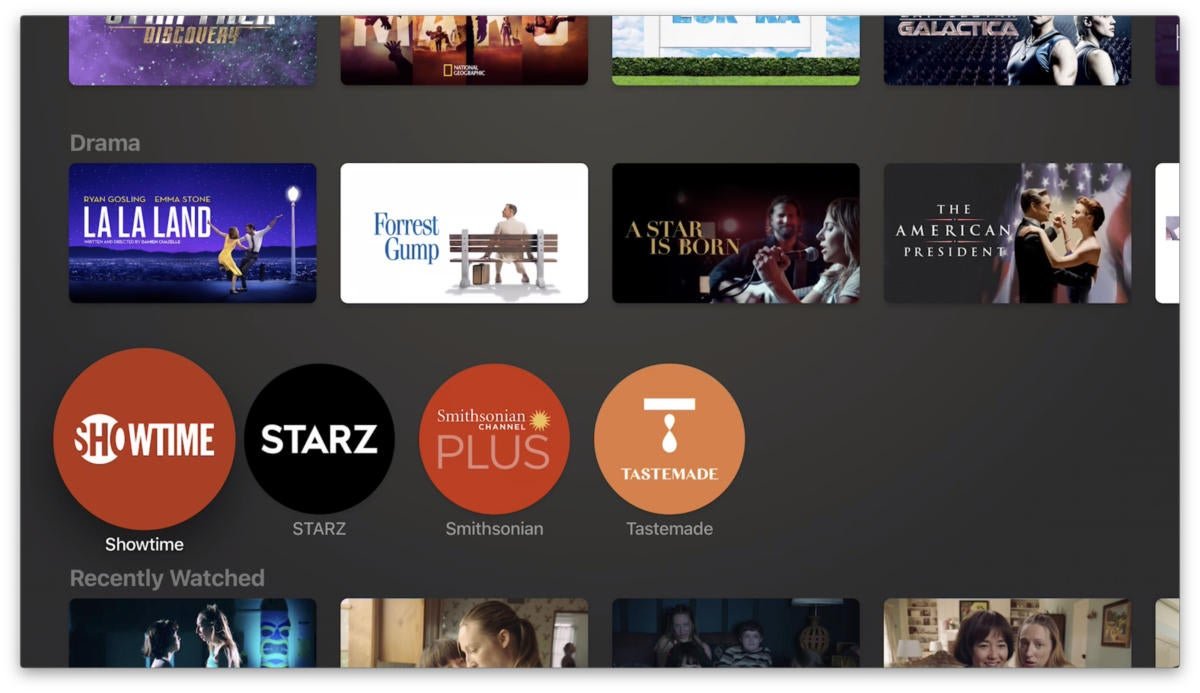
The best way to get local channels anywhere is hands-down an antenna. No longer in common use, but If youre looking to receive local networks this maybe all you need.
Typically, the antenna plugs directly into the TV, and you dont require a streaming device to watch live local channels. While you dont have to include Apple TV in this setup, if you wish to integrate all your viewing options into one platform, Apple TV will do it the best. And here is what you would need to do
- Connect the antenna to the OTA DVR instead of the TV
- Record over-the-air content via the OTA DVR.
- You can then stream recorded OTA content via the OTA DVR app on Apple TV. You may also be able to stream live OTA content in the same way.
You can also use a computer and set up a Plex media server. The premium Plex version lets you record over-the-air content. All you need to do is attach an antenna using a TV tuner to provide an over-the-air feed to the server. Like so, youll be able to stream content using the Plex Cloud DVR onto your Apple TV.
You May Like: Reduce Glare On TV
Local Channels On Hulu + Live TV
Hulu + Live TVs local channel lineups are nearly as inclusive as YouTube TVs, minus PBS. It also has fewer cable channels than YouTube TV, but Hulu + Live TV more than makes up for this with its massive on-demand library of 10,000+ shows, movies, and original content.
Hulu + Live TV local channels: ABC, CBS, FOX, NBC, and The CW .
Medical Standards Of Care And Clinical Practice Guidelines
If you want to research the clinical practice guidelines for a disease, condition, treatment or intervention or for health services administration, you can browse them online here. Your prescription in determining the standards of care and clinical guidelines applicable to your cases. Medical standards of care and clinical practice guidelines are established by a consensus of health care professionals as diagnostic and therapeutic actions or behaviors that are considered the most favorable in affecting the patients health outcome. The Internet offers a wide variety of expert consensus and evidence-based standards and guidelines, which provide insight, on a national level, to a broad scope of medical practice. Additionally, standards of care are established through, state and federal regulations, institutional policy & procedures, expert witnesses and literature. These links will lead directly to the pertinent sections on standards, guidelines, or position statements.
Recommended Reading: How To Mirror Android To TV Without Wifi
What About Amazon Netflix And Hulu
Netflix does not work with Apple on the TV app at all. Its content does not appear in the TV app in any wayyou just have to install the Netflix app and use that.
Hulu is not a Channelyou cant subscribe and watch directly within the TV appbut the service does support the TV apps features. So Hulu content will appear in the TV apps tabs and search, and its shows will populate the Up Next section. Youll have to have the Hulu app installed in order to play shows or movies, though, and you have to subscribe through the Hulu app or site.
Amazon Prime Video works just like Hulu does: Its not a Channel, but if you install the app and have a subscription, all the content integrates within the TV app.
How Do I Subscribe To A Channel
This part is easy. In the TV app on your iOS device or Apple TV, just scroll down in the main Watch Now taba list of channels should be prominently displayed. Most will have a button that says Try it Free. Selecting this brings up an in-app-purchase approval screen showing the length of the trial and the recurring subscription price after the trial is over.
When youre browsing a Channels content , youll be presented with Try it Free buttons on shows and movies, too.
Subscribing to Channels is fast and easy, and you dont have to install any other apps.
Read Also: The Chosen Streaming Service
What Can You Watch With Apple TV
The Apple TV device allows you to access content in a myriad of ways. You can purchase movies and TV shows from the iTunes Store. Or explore other avenues which allow you to access online content via Apple TV. For instanceon-demand content from services like Netflix, Hulu, Prime Video, and HBO Max is accessible via their respective apps. A number of Cable TV and broadcast networks, available via TV Everywhere, as well as major sports leagues, are also within your reach. Whats more, you can watch local channels live on your TV via this state-of-the-art digital media player from Apple!
Now, it is up to you as to how you choose to watch
- With a subscription servicesuch as AT& T TV and Hulu Livewhich offers live TV inclusive of broadcast TV networks like CBS, NBC, ABC, FOX, and CW.
- With a subscription VOD servicesuch as Apple TV Plus, Netflix, and Prime Videowhich gives you exclusive original programming, lets you catch up on episodes of favorite shows already aired, and movies that have long been removed from theatres.
- With a Cable TV service providersuch as Spectrum and WOW!which offers the TV Everywhere feature.
- Or with the Apple TV channel listvia networks that allow you to stream select content free of cost, and let you access the full scope of programming upon subscription. As well as others like ABC News, CBS News, Sky News, which are free Apple TV channels.
The Quick Answer To Your Question:
- Yes, Unlocator does work with Apple TV Channels
Apple TV Channels is a new streaming service that lets you access dozens of American based channels. It works by using third-party subscriptions, allowing users to sign up for services directly through Apple. You can watch content in the TV app without the need to install other apps. The selection includes channels such as CBS, Comedy Central, HBO, Showtime, BritBox, and Acorn TV. However, despite being available in one application, the channels are still subject to geo-restrictions. That means they only operate in their country of origin, which is the United States. If you want to watch Apple TV Channels abroad, you must make use of Unlocator VPN or Smart DNS.
Also Check: Discovery Plus Vizio TV