Use Different Sound Modes
Different sound modes are preinstalled on many TVs. They can be used in different ways to improve or adjust the sound during a specific activity.
Imagine watching a movie at maximum volume on your TV. Feeling all the joy of extra bass. But just imagine listening to a podcast on that same TV with the same full volume. Surely you may face lots of difficulties understanding the words being spoken.
In order to overcome this particular problem, you better off use different modes that are already listed on your TVs audio setting page. Therefore, when you want to watch a movie, apply the movie mode sound effect. This will give you a thrilling movie-watching experience. The sound option for podcasts will be different too, making words clear to hear.
These are some Different audio modes available on TV. Know them about to understand it better when to use and when not to
Adjust Your Sound Settings For The Best Sound On Your Samsung TV
When everyone’s asleep but you still want to watch TV, wall-rattling surround sound is probably out of the question. Or maybe you’re trying to decide if you even want a soundbar or surround system. Either way, you can still get great sound just by using the TV’s sound settings. By using optimized sound modes and advanced settings like equalizer and balance, you’ll be able to get the best sound from the TV.
Note: Functions will vary from model to model. For specific information, check your user manual.
Connect Your TV To A Soundbar System
Another option for getting better sound from your TV is to buy a soundbar.
Soundbars are compact units with a built-in amplifier and speakers.
I touched on this earlier with the TaoTronics Bluetooth speaker. But, there is a big range of soundbars at different price points.
All you need to do is connect the audio output from your TV into the soundbar and you will get a much better-balanced sound in your room. Louder too!
Many soundbars will receive the audio from your TV via an optical or HDMI ARC connection. Before you buy a soundbar, make sure you check that your TV has the correct audio output options.
Some higher-end soundbars also have multiple audio inputs. This can allow you to connect a games console or Blu-ray player directly into the soundbar.
Picking up the point from earlier, if you are trying to improve the dialogue from your TV, then you can buy soundbars that have dedicated center speakers.
Many soundbars are stereo only. This is generally fine and will produce a stereo sound much like the stereo speakers on your TV except with better quality, of course.
However, if you want to improve dialogue, then a soundbar with a center speaker should give more separation to the sound that you hear in the room.
For example, the popular Sonos Beam pictured above has a center channel speaker built into the unit.
This will make sure the dialogue remains centered while the music and effects play from the left and right speakers.
Recommended Reading: Screen Mirror On Samsung TV
Do Soundbars Help With Dialogue
Soundbars are common components in home entertainment systems that can give you cinematic quality audio in your home. Music is crisper, clearer, and it simply sounds better with the component, but some users wonder if it has the same effect on the dialogue and other background sounds. Simply put, it will have a positive effect, especially if youve mounted it properly with our guide.
Do soundbars help with dialogue? Most soundbars will drastically improve audio quality, including dialogue, compared to a TVs built-in speakers.However, there are a few things you want to pay attention to before going out and purchasing one.
Adding a soundbar can improve both audio and dialogue, but its worth explaining why it makes such a tremendous difference. If youre serious about upgrading your home entertainment system, including the audio, then getting a soundbar is definitely something you wont regret. While many TVs have adequate speakers, a soundbar, such as the Samsung HW-T450 , will be a big improvement.
Use A Dialogue Clarity Soundbar
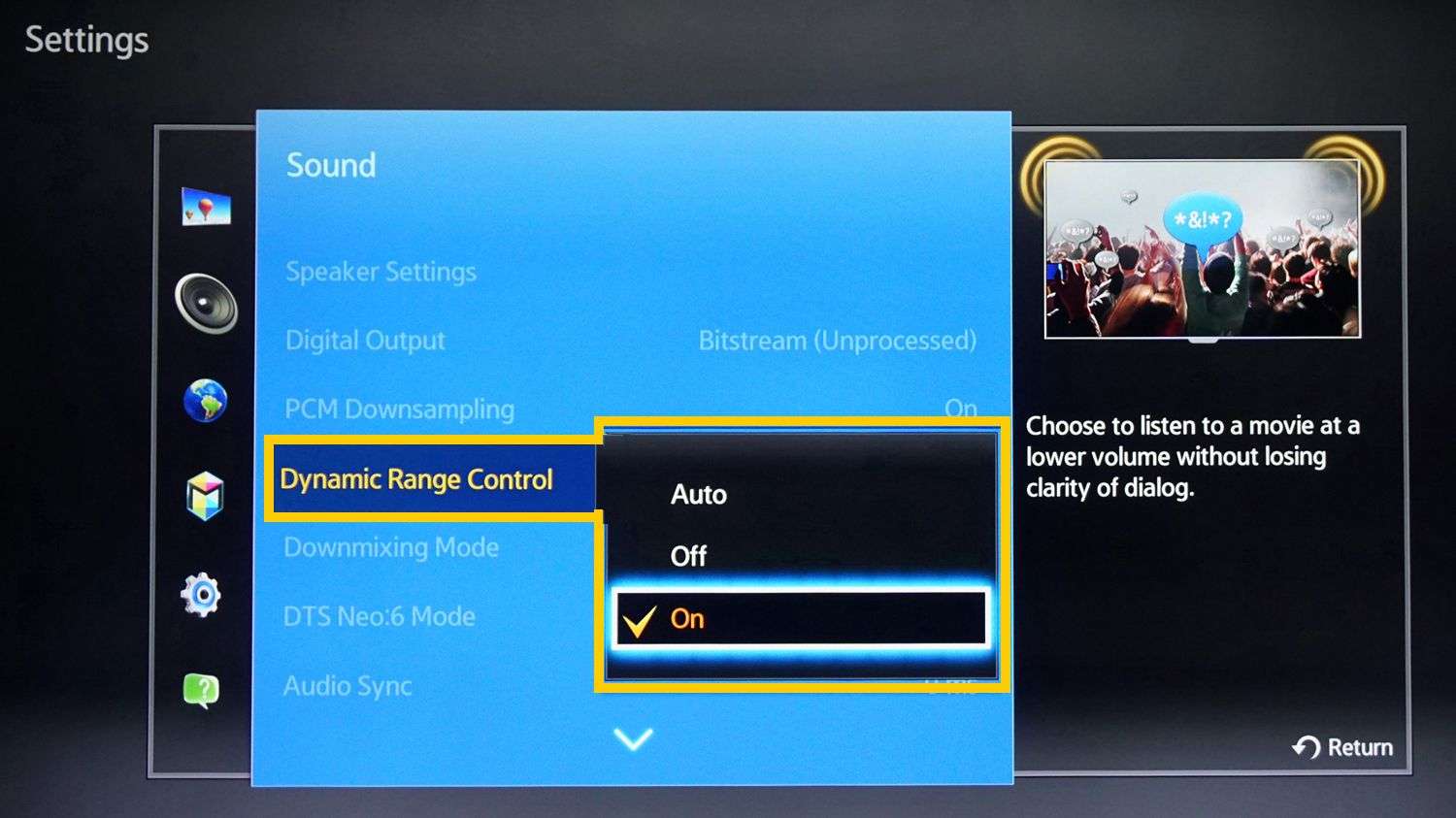
Many soundbars have support for dialogue clarity feature this means they can produce a crystal-clear sound no matter the content youre playing. Be it audio books, podcasts, news, or any content where focus on words matter rather than action and music. As Their speakers are designed to trigger the internal clarity option of a TV . Then, producing sounds exceptionally remarkable.
You can also check our recommendations on Dialogue Clarity Soundbar.
Read Also: Phone To Vizio Smart TV
How To Adjust Your TV Sound Settings
The first thing to try is to adjust some options in your TV sound settings menu. It can be a quick and easy way to improve the sound of your TV speakers. And, its free!
I recently went to my parents house for a few days, and guess what was one of the first things I heard when I arrived?
Oh, by the way, watching our TV is really annoying. We cant hear a word anyone is saying. Is there anything you can do about it?.
See, thats the problem with running a blog about home theater technology, your friends and family expect you to have all the answers to their technical problems. Its a burden, my friends, a terrible burden.
Anyway, enough of my problems, what did I do about it? Well, grabbed the remote control and dived into the sound settings menu.
Now, my parents currently have a Samsung LED TV from a year or two back. Unless you have the same TV, then the chances are that you wont have the same audio options.
However, most TVs these days have comparable audio settings, so you will probably have something very similar on your television.
Although there are often several different options in the audio settings for your TV, some of them arent anything to do with changing what you hear. So, you need to figure out which ones are important for altering the sound output.
I would say there are three broad areas to look out for:
The main thing you should think about before you start playing around is, what are you trying to achieve?
How To Compress Your TV Volume
Most TV brands will also offer some form of compression. It may be called auto volume or auto gain control. Something along those lines.
The idea is that it will compress the sound so that there is less dynamic range between the loud bits and the quiet bits.
This can be especially useful if you are watching TV at night. It helps to avoid annoying your neighbors and other members of your household with the loud explosions from your action movie.
Apart from using it for that purpose, it is a setting that in most cases I would not enable.
However, if your aim is to make voices clearer, then a little compression might help. You should find the voices are less likely to be overpowered by sound effects and music.
So, switch it on and see what you think.
Some TVs may offer a couple of different levels of auto volume. Maybe called Normal and Night. Something like that.
The Night version will be the most extreme and so I would try the Normal version first. Just so you can try and keep some dynamics in the sound.
In my case, I added the auto volume to help control the balance between the virtual surround effects and the voices.
You May Like: How To Get Discovery Plus On Samsung Smart TV
Free Ways To Improve Your TV Sound
- Most TVs have different sound modes to choose from and one of them will likely prioritise dialogue. It’s often called ‘Clear Voice’ make it your go-to sound mode.
- Choosing a new sound mode changes several things behind the scenes, but some TVs let you tinker even further with a built-in equaliser. This lets you emphasise bass, mid-range or treble. Boosting the treble should mean that higher tones, including speech, becomes clearer.
- We mentioned dynamic range earlier and some TVs will let you adjust how wide that range is. Choose a narrow range, sometimes called ‘compressed’, and the volume difference between the loudest and quietest sounds will be reduced.
- Most TVs output in stereo but the audio signals they receive are often intended for five speaker surround-sound setups. The TV downmixes the sound to make the audio work with two stereo speakers. You can’t change this, but it’s worth checking your downmix is set to stereo, otherwise the TV could be sending dialogue to a speaker that doesn’t exist.
As well as settings you can tweak, some TVs have additional technology that can make your listening experience that bit better. Check if your TV has these, or choose a TV that does the next time you buy one.
Connect Your TV To A Surround Sound System
Last, but not least, we have a full surround sound system.
If you really want the best sound experience in your room, then you can install a surround sound system that will knock your socks off.
You have the choice of buying an all-in-one home theater system which comes with the amplifier and speakers all in one complete package.
Or, if you are feeling really brave, you can buy an AV receiver and a separate package of surround sound speakers.
Theres no right or wrong way to go here.
Buying separate components will generally give you the best sound quality. And allow you to upgrade individual parts of your system in the future.
An all-in-one system will often be cheaper and easier to install. But you may need to replace the whole system if you want something better in the future.
For all these options, you have cheaper budget options and high-end audiophile systems. The choice is yours.
Whichever way you go, the main advantage of a speaker system with dedicated surround sound speakers is you get more control over the sound.
5.1 Surround Sound System Layout
5.1 soundtracks will play as intended without the need to downmix them to stereo. And, stereo soundtracks can be upmixed to surround sound too. These can sound excellent and will give you a much better audio experience.
However, if not, you can easily raise the volume of the center channel so that it is a bit louder than the left and right speakers.
You May Like: How To Connect iPad To TV Wirelessly Without Apple TV
TV Sound Settings Summary
One thing to remember is that sound is a very personal experience. Its hard to get two people agreeing on what sounds good.
So, this process should be seen as a trial and error situation. Try a few changes and see if everyone agrees that it sounds better.
You might find that only some of the changes I did above work well on your TV and in your room. You might find they all do. But, its not an exact science.
Dont be afraid to experiment and find out what works best for you.
If you want to find out more about your options for buying a new TV, take a look at my guide to the best flat screen TVs.
Soundbars Provide Superior Audio Quality
Soundbars are components that are designed to improve the audio quality produced by other devices. The long, slim bar is comprised of several speakers that are placed in specific positions to produce surround sound. A soundbar accomplishes this by using a unique channel for each speaker. There is a for the front right, front left, the center, and for right and left surround sound.
The small speakers in the soundbar bounce the audio off of the walls so the sound is equal throughout the room. There arent any dead areas where it might be difficult to hear some sounds, regardless of the volume level. When youre listening to music, bass will sound deeper and richer, while higher frequencies are crisp and clear. Soundbars will also improve dialogue quality, making it easier to hear the words and phrases.
Also Check: How To Add Philo To Lg Smart TV
How Do I Increase The Volume On My TV
To boost dialogue volume, try selecting speech-enhancing modes like News, Clear Voice or a setting along those lines. While youre at it, turn off special enhancements like Dolby surround, virtual surround or 360 sound and see if that puts the dialogue further up front rather than the sound effects.
Can You Hear Music But Not Voices On TV
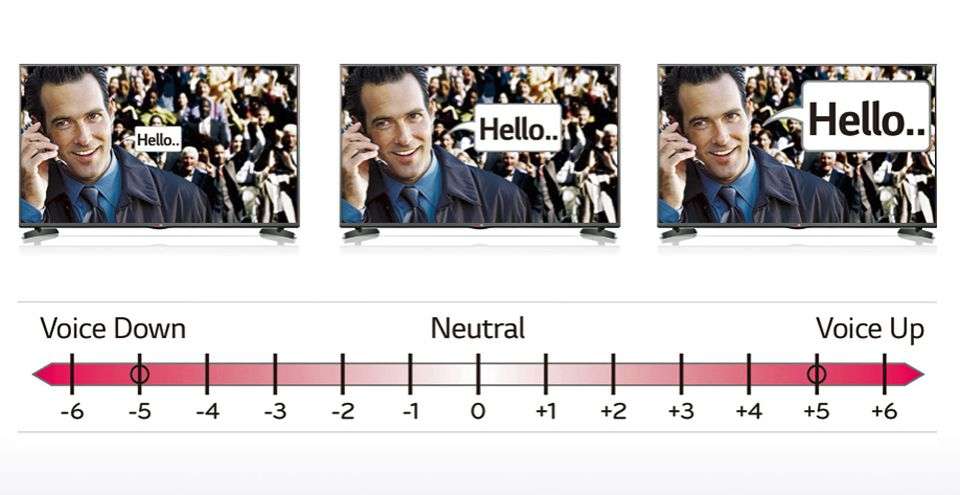
Its possible that your television could be trying to play 5.1-channel surround sound through its 2-channel stereo speakers. If this is the case then its sending the voices to a centre channel speaker which isnt there, so youll hear the music and background noises clearly but the voices will be all but lost.
Recommended Reading: Mirror Phone To Vizio TV
Why TV Dialogue Is Sometimes Hard To Understand
The relationship that exists between audio from the TV and what humans understand as speech is far more complicated. Many people blame todays modern day television design which is believed to pay more attention on aesthetics rather than practicality. With speakers that are smaller and either located near the back of the TV or pointing towards the sides.
Words in some scenes are spoken so quietly that you need to turn up the volume. Then the next scene will be filled with explosions and people yelling, suffocating the entire house.
There is also a large entertainment audience that has some level of hearing loss. 48 million Americans suffer from some level of hearing loss and finding it hard to hear voices on TV can be a sign of this. There are many ways to help amplify the sound, so that TV entertainment can still be enjoyed.
Is There A Way To Turn Down The Background Music On TV
If the sound is coming from the TV itself, first go into the TV menu settings and see if there is any enhancement or effects applied and turn those off. If there is a mode or setting that specifically seems to deal with dialog, or late night listening or something similar, you can try that and see if it helps.
Don’t Miss: How To Connect Sanyo TV To Internet
Turn Up Your Center Channel
A speaker system with a center channel will be a big step up from your TV speakers, but you can further decrease the dynamic range with in-menu volume adjustments. On many sound bars and receivers, you can increase the volume of the dialogue-focused center channel alone, without increasing the level of the other channels, Wilkinson says. This isnt usually an option for two-channel systems, but it never hurts to look in your sound bar or receivers settings. Once you find the center channel volume level, crank it up a few notches and see where that gets you. (You may have to do a little experimentation to find the right balanceI always use The Matrix as a test case, as its a great example of a movie with high dynamic range.
Why Is The Background Music Louder Than The Talking On My TV
It is common for background music to appear louder than the dialogue on a TV show or movie. One reason is that the small TV speakers cant reproduce the audio very well. Many modern TV shows have audio soundtracks designed to be heard on soundbars or larger speaker systems, and it is challenging to produce a soundtrack that works on both large and small speakers. The solution is to use your TV audio menu settings to boost the dialogues main frequencies or connect your TV to a better speaker system.
You May Like: Philo Samsung Smart TV
What Is TV Dialogue
In case you arent sure. The dialogue on a TV soundtrack refers to the voices. The things people say.
In most cases, this is the most important part of a TV show or movie. Of course, for things like music videos, then the music is more important.
But for the majority of movies, documentaries, dramas, current affairs etc. the most important aspect is the speech.
So, if you cant hear the dialogue very clearly, then youre not going to get much enjoyment from your show.
Ways To Hear TV Voices Better
If you have a hard time hearing voices on TV, you are not alone. For me, the inability to hear TV dialogue hits close to home. I am among the 25 percent of Americans suffering from tinnitus, or ringing in the ears. Watching a movie with my husband is a favorite pastime. However, we were at odds over the sound. Turning up the volume really didnt help me catch dialogue better.
There is a huge entertainment audience with hearing loss, and we are not just talking about the senior population. 48 million Americans suffer from some level of hearing loss. Here are some interesting facts from www.HealthyHearing.com:
+ Adult men are twice as likely to have hearing loss than women of the same age.+ As women age, they have more difficulty hearing at lower frequencies than men.+ Approximately 2 to 3 of every 1,000 children in the United States are born with a detectable hearing loss in one or both ears.+ Fifteen percent of school-age children have some degree of hearing loss.+ Of the 28.8 million Americans who could benefit from wearing hearing aids, fewer than 16 percent have ever used them.
My husband has no hearing issues, but wanted richer cinematic sound when watching movies and a greater range of notes when streaming music than the TV speakers could provide. We started looking into better sound solutions
Here are a few technologies and strategies that help both hearing and hard of hearing people have a better TV entertainment experience:
Don’t Miss: Screen Share To Vizio TV
How To Install A Soundbar
Its simple to connect a soundbar to your television or home entertainment system, in fact, we already have a guide on it. Its almost ready to go as soon as you take it out of the box. For most TVs, you shouldnt need to purchase any extra cables. The soundbar, which can also be connected to a turntable , usually comes with one that connects to the HDMI-Arch port on the television. Simply place the soundbar within reach of the TV , connect the HDMI cable, and run a test to ensure it is working.
To test the soundbar, turn on the TV and listen to see if the dialogue is clearer and easier to understand. If you cant use an HDMI cable, you have other options including a coaxial or optical cable. Before you decide on one, you want to check your TVs. Almost all support an optical cable, but not every TV has an output for coaxial. Once you have the right cable, connect the soundbar to your system which may even include specific devices like Echo Dots , and test to see if theres an improvement in dialogue quality..