Screen Mirroring: How To Connect A Pc/android Phone/android Tablet To A TV
Googles Chromecast plugs into the back of your TV and mirrors web pages from the Chrome web browser, using your home wireless network to connect to a laptop or mobile device running the browser.
This enables you to stream any internet-based video, and even files stored locally by dragging them directly onto a Chrome tab and casting it. Chromecast streams up to 1080p, and in most circumstances, it delivers smooth, stutter-free video.
That is not an end to the Chromecasts talents, however. For those occasions when you need to display an application on your TV that does not have built-in Chromecast support, it is also possible to display the entire content of your PC or Macs desktop.
How Does Gaming Work On The Chromecast Platform
Chromecast is a very unique and innovative platform for gaming with a number of interesting possibilities:
- Multi-player gaming in your home
- Online Multi-player gaming
Your mobile device acts as a controller with a second screen which can be used in unique ways when playing multi-player games in your living room, such as displaying information or stats which your opponents should not see.
The games themselves can be rendered using a couple of techniques depending on how the game developer choses to implement them:
The game app on your mobile device renders the game on your TV
If it is a cloud based game, the game can be rendered/streamed using online gaming servers or as a temporary web app running on your TV and your phone simply acts as the controller.
Using The Project Feature
In this case your whole laptop appears on the TV the same way you would connecting your PC to the projector. Windows has the Project feature which enables you connect to an external display in this case your TV either using wired means like HDMI or wireless via WiFi.
Then you choose to duplicate or extend your screen. Its better you extend so that you can have two screens showing or doing different things. With this method, media still plays on your computer via whatever multimedia player you have installed, but the display happens on the TV.
This method is the options if you want to play media files that your TV doesnt natively support. Most TVs support mostly MP4 and MKVs so if you instance have a movie in AVI, it wont play using the TVs Media player.
Recommended Reading: How To Screen Mirror Without Apple TV
Using A Plug And Play Cable To Connect Your iPhone To Your TV
If you have a TV that allows you to connect a USB to your phone you can get a Plug and Play cable that has an HDMI side, a USB connection and also the Lighting side for your iPhone, instead of having to buy two different cables. But bear in mind that certain HDMI cables will not support paid subscriptions and apps.
What Do I Need To Connect My iPhone Or iPad To My TV

There are a few different ways to connect your iPhone to your TV. Here, in short, is what youll need for each method described in this article. For more complete details, please see the corresponding sections below.
- Connect via HDMI: HDMI-to-HDMI cable, Lightning Digital A/V adapter , open HDMI port on your TV
- Connect via Apple TV: Wi-Fi connection
- Connect via Chromecast: An open HDMI port on a Chromecast-compatible TV
- Connect via Roku: iPhone, TV, Roku streaming device, Roku app
- Connect via other apps: iPhone-compatible smart TV with AirPlay or AirPlay 2, or, for TVs without iPhone support, a DLNA-certified mirroring app .
You May Like: How To Screen Share To Samsung TV
Stream Videos Movies From Pc To TV Via Movies & TV
Movies and TV is another built-in app in Windows 10 which can also help you stream videos from PC to TV over Wi-Fi. Launch the Movies and TV software on PC, you can view added videos by thumbnails, click to play a movie or video in Movies and TV, click Show more options menu from the bottom right corner of the video playing window, you will see a pop-up dialogue with three options: 1) Cast to device; 2) Zoom to fill; 3) Repeat. Choose Cast to device and choose your TV in the connection dialogue, your selected movie will be played from the computer to TV.
How To Mirror From Your Samsung Smartphone To Your TV
Imagine showing off your incredible photos on a bigger screen by connecting a Samsung mobile device to a Samsung Smart TV. Check out how easy you can mirror your favorite photos, videos, presentations, and games on a large screen to make them look bigger and better.;
Before you try out below recommendations as to your solution, be sure to check if your device’s software and related apps are updated with latest version. Please check how to update your mobile device’s software in following order.;
Step 1. Go to Settings>Software update.
Step 2. Tap on .;
Step 3. Follow the on-screen instructions.;
You May Like: When Is The French Open On TV
How To Connect Your Android Phone To Your TV
You can stream your Android phone or tablet screen to a TV through screen mirroring, Google Cast, a third-party app, or linking it with a cable.
There are times when you’re watching something on your phone and you want to share it with the room or just see it on a bigger display. Those with Android devices have a few options, including built-in features, third-party apps, and cable hookups. Let’s break down your choices, from the simplest solution to the most complex.
Find New Content To Cast
Theres a lot of great content to enjoy from your favorite Chromecast-enabled apps and we dont want you to miss a single great tune or podcast.
Within the Google Home app, tapthe Discover tab;to browse content and find new stuff thats available on your Chromecast-enabled apps;you dont have installed yet. You can also;see a list of all Chromecast-enabled apps and available content.
For more information on developing for Chromecast, please visit our Chromecast Developer Help Center.
Please note: Casting may also be enabled from your laptop on the websites of Chromecast-enabled apps. To learn more, visit . In order to cast from Chrome, please ensure you have the Cast button installed on your Chrome browser.
If your home has two or more isolated networks available, your Android device may auto-switch between networks depending on signal strength. This could affect whether or not you see the Cast button;in your applications.To avoid auto-switching, Android users can go to device WiFi settings and Forget ‘Network B’ to ensure that the Android device is connected to the same ‘Network A’ as the Chromecast or TV with Chromecast built-in. If you’re having trouble with a Chromecast-enabled app, please try our Chromecast Troubleshooting tips.
Read Also: How To Mirror Android Phone To TV Without Wifi
How To Cast iPhone To TV With Chromecast
Many popular smart TV brands now come with Chromecast already built in. Just look for the Cast button!
Screen Mirroring: How To Connect An iPhone Or iPad To A TV
If you are using a Mac dated 2011 or later, Apples proprietary AirPlay system lets you mirror your display wirelessly onto a TV. It is a terrifically simple system when mirroring is available, the AirPlay icon appears on the menu bar ; click on it to open a dropdown menu that shows the option to enable or disable mirroring. AirPlay lets you use your TV as a secondary display, so you can play videos on it at its native resolution while keeping your MacBook or iMacs display for desktop applications.
The catch is that AirPlay requires an Apple TV box connected to your television . Still, AirPlay is a supremely simple system, and while there is still a small amount of visible lag, the mirrored display feels more responsive than WiDi. AirPlay also has the advantage of working with the iPhone, iPad, and iPod touch.
Recommended Reading: How To Get Cbs All Access On Lg Smart TV
How To Cast Websites To Your TV From Microsoft Edge
Chris Hoffman is Editor-in-Chief of How-To Geek. He’s written about technology for over a decade and was a PCWorld columnist for two years. Chris has written for The New York Times, been interviewed as a technology expert on TV stations like Miami’s NBC 6, and had his work covered by news outlets like the BBC. Since 2011, Chris has written over 2,000 articles that have been read nearly one billion times—and that’s just here at How-To Geek. Read more…
Microsofts Edge browser receives media-casting support as part of Windows 10s first big update. Edge can now cast media to MIracast and DLNA-enabled devices. This isnt compatible with , but it can be used for similar purposes.
Windows 10 already allowed you to cast your entire desktop to a Miracast device or stream media to DLNA devices, but Edges new casting support allows you to cast just your browser.
How Do I Watch Peacock On My Smart TV
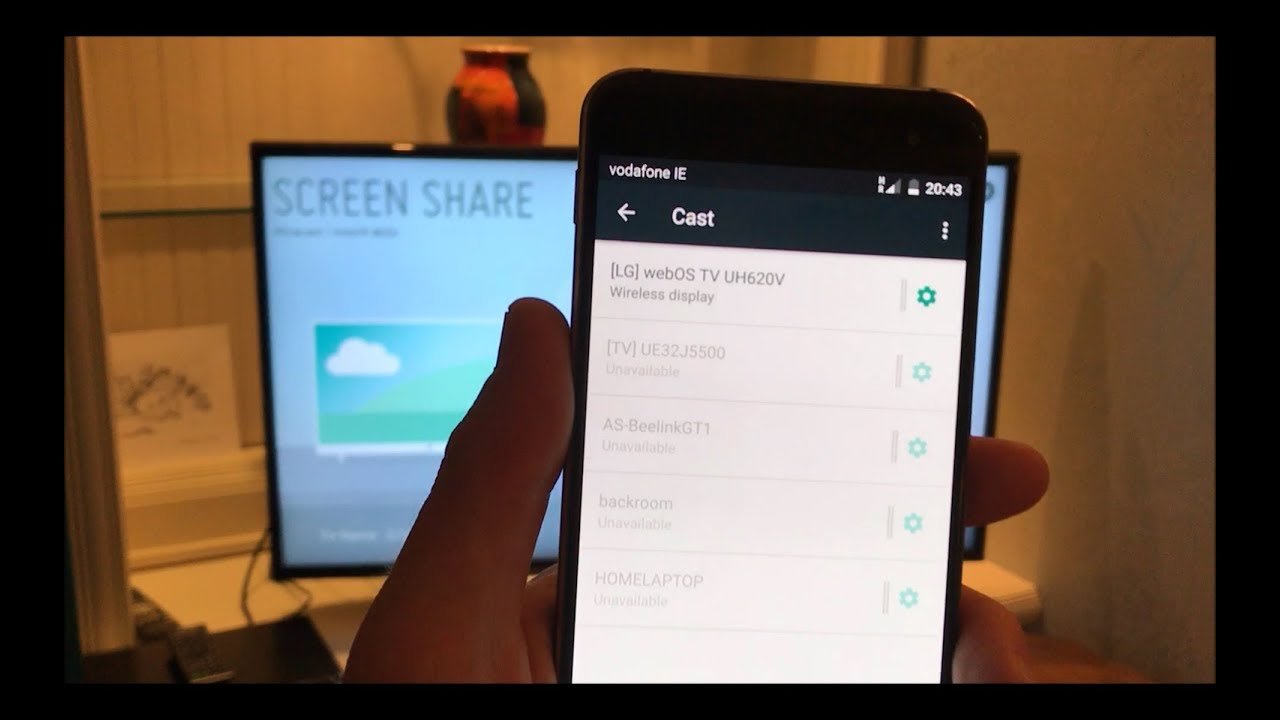
2.Stream Peacock TV on Samsung Smart TV using Airplay
Also Check: How To Connect Phone To Lg TV
Screen Mirroring A Phone iPad Or Laptop To TV: How To Push Your Phone To The Big Screen
In 2021, practically everyone has a screen in their pockets at all times, but if you are in the comfort of your own home, you do not want to be limited to looking at photos and videos on your phones relatively small display. Screen mirroring is the perfect answer to this. Your TV is likely 32in or larger and at least 1080p, so its perfect for displaying content. The good news is that there are plenty of different ways you can mirror your screen to any modern TV.
This article explains how you can mirror your phone, tablet, or PC screen to your TV using a number of different methods including an HDMI cable, Chromecast, Airplay, or Miracast.
Cast Media Files From Mobile Phones To TV Big Screen
You can also cast or stream photos, videos and music from a smartphone to TV. For example, iPhone iPad iPod touch users can make use of AirPlay to cast media files from iOS devices to TV. Samsung Galaxy mobile phone users, Samsung Note and tablets users can enable the Screen Mirroring feature to cast Samsung mobile on TV screen which will mirror your mobile devices content to your TV screen.
Don’t Miss: How To Reduce Glare On TV
Can You Stream Peacock From Phone To TV
Peacock is currently available on Apple devices including iPhone, iPad, iPod touch, Apple TV 4K and Apple TV HD; Google platforms and devices including Android, Android TV devices, Chromecast andChromecast built-in devices; Microsofts Xbox One family of devices, including Xbox One S and Xbox One X; and VIZIO
Customize Your TV Screen
You can customize the beautiful backdropâthe screen saver shown by your Cast device when your TV isn’t casting.
Don’t Miss: What Is Fire TV Recast
Can You Mirror Your Amazon Fire Tablet To Your Television
CassandraRead more April 11, 2021
While Amazon Fire tablets may not be the most powerful devices on the market today, they can now handle media consumption, browsing the internet, playing games, and of course, shopping. As a result, they are a great alternative to pricey tablets for the consumer on a budget.
Suppose you managed to pick up one of Amazons latest Fire devices recentlythe 2019 Fire HD 10 , 2020 Fire HD 8 , or the 2020 Fire HD 8 Plus . In that case, youre probably enjoying watching some of your favorite Netflix or Amazon shows around the house or on a long car ride.
The larger device has dual-stereo speakers that make watching movies, or TV shows, an absolute joy. Of course, crowding around a 10 tablet doesnt make for the best of experiencesthats where mirroring your tablet comes into play. Mirroring makes it possible for you to pull something up on your Fire tablet and have it show up on your TV.
There are two types of mirroring, and both have their potential uses. Whether youre looking to stream a movie from your tablet to your television, or you want to display the entire tablet interface in your living room, heres how to mirror your Fire tablet directly to your TV.
How To Connect Your iPhone With An Hdmi Cable And The Lightning Adapter
Read Also: How To Cast Hbo Max To TV
Screen Mirroring Vs Casting
As technology becomes more advanced, so does the vocabulary associated with it. We all now frequently use terms like screen mirroring or casting and it gets really confusing. What do they all mean? All you really need to know is that both allow you to stream videos, photos, and other content from your phone to your smart TV. But if you want a more in-depth definition, we have it for you right here.
What is screen mirroring?
The answer is in the name: screen mirroring. This feature lets you mirror whats on your phones screen to a bigger screen, like a smart TV. Exactly whats showing on your phone will appear on the TV, whether its a video, a photo, or a Settings menu. Whenever you do something on your phone , that action will also be shown on the other screen.
On Galaxy devices the screen mirroring feature is called Smart View. You can easily mirror your screen;with Smart View by just tapping the Smart View icon and doing a few simple steps.
For iPhones, the screen mirroring feature is called AirPlay, and it does the same exact thing – mirror images, videos, or other media. Using AirPlay is similar but a little different from using Smart View.
No matter which one you have, it’s a great way to share videos, photos, or other things on your phone right on your smart TV.
Galaxy Smart View interface
Apple AirPlay interface
What is casting?
If you have an iPhone or iPad, you can;cast to your TV using AirPlay.
Connecting A Laptop To A TV Wirelessly

Two of the most popular wireless methods for displaying a laptop screen on a TV are Google Chromecast and the screen-casting tool that’s built into Microsoft Windows 10, based on technology called Miracast.
As Lenovo is a PC company, we’re limiting this screen-sharing discussion to the Windows and Android-based laptops, tablets and Chromebooks that we sell. Users of Apple iOS devices might wish to review a separate article, What is Apple TV?
Also Check: Does Apple TV Have Local Channels
Cast From Phone To Amazon Fire TV
Currently, only Android devices, not iOS, support screen mirroring on your Fire TV device. Here’s how to set it up:
- Connect your Android and Fire TV devices to the same Wi-Fi network. It also helps to have your phone and your device within 30 feet of each other.
- Then, simply hold down the Home button on your Fire TV remote and select Mirroring. Now you should be seeing the same thing on your TV that you see on your phone.
What Do You Need
- TV with an unused HDMI port
When buying HDMI cables, theres a huge selection to choose from.
Think about your budget, interests and most common uses. Also bear in mind the cable will need to run from the back of your TV to your iPhone so make sure you buy one thats long enough.
Additionally, when buying any cables making sure that your iPhone and iOS software are compatible with the one you choose.
Also Check: How To Stream Oculus Quest To TV
Is Screen Mirroring Different From Casting Your Android Screen To The TV
Screen mirroring, just like its name, mirrors everything you do on your phone to a TV. Casting, on the other hand, allows you to view content on another device without sharing the display on your smartphone.
Android Mirror Cast or screen mirroring, used to be a tedious process, often involving rooting your phone. Now its much faster, as the latest smartphones have built-in casting capabilities.
Although screen mirroring and Android casting differ slightly in their procedures, both of them let you view content from your smartphone on the TV.
So, without further ado, lets explore the different methods to cast your Android to the TV.