Update Your TVs Software
Samsung may periodically release software updates for your smart products. While most updates are completed automatically, there may be times when you need to manually check for an update.
If you are behind on updates, you may notice your remote and TV acting oddly, being slower than usual, or failing to connect to some services.
Outdated software can also lead to the wrong menu option being selected on the screen or the remote simply not pairing properly with a TV it had previously been working fine with.
- Access the Settings option from the Main Menu screen.
- Select the Software Updates and Network options.
- If you see a pending update, manually choose to install it now.
- Once the update is installed, your TV will restart itself.
- Try various commands and see if the problems you had are now fixed.
The Problem The Remote Control Only Turns On And Off The TV To Fix
If your remote control only turns the TV on and off, there are only a few possible solutions to the problem.
The remote control and the TV, although paired, are not synchronized.The remote control is faultyThe bluetooth module in the TV set is defective.
Follow the steps below to determine the problem. Unplug the TV for two minutes this will completely de-energize the electronic components of the TV. After powering on, the TV will load the operating system from memory and the cache files will be deleted.Remove the remote-TV pair and re-sync the remote and the TV, Ill tell you how to do this later.Replace the Smart Remote.
Types Of Remote Controls For Samsung TV
You should know that you can easily troubleshoot your remote control, also you should know that Samsung TVs come with two types of remote controls. The universal remote and the Smart remote, also called One remote. How these remotes differ, Ill tell you in a moment.
A universal or standard remote control communicates with your TV using infrared signals. To control your TV, you have to point the remote at the TV and press the desired button. The remote control has a transmitter in the TV, an infrared signal receiver.
Samsung Smart Remote Control is a smart remote control, this remote control has a Bluetooth module. The TV additionally controls commands via bluetooth, it also has a built-in microphone. You can use the Smart remote control to do voice searches, for example, on the Internet. The Samsung Smart remote must be paired with the TV. The remote control automatically synchronizes with the TV the first time you turn it on. Pairing is only required for Samsung Smart remotes, not for universal remotes.
Recommended Reading: How To Get Espn Plus On Lg Smart TV
Pairing A Smart Remote And Oneremote Manually
Using A Wired Connection
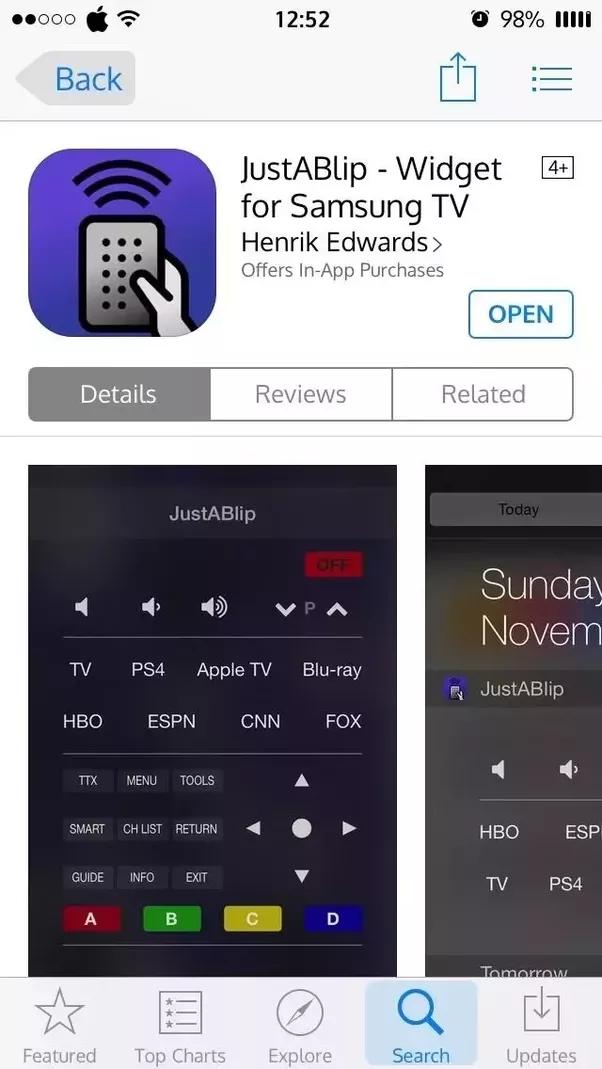
Recommended Reading: How To Get Espn Plus On Samsung Smart TV
How Do I Reset The Samsung Smart Remote
Some people are asking about how do I reset my Samsung remote?. Theres a simple answer: Like any other Bluetooth device, theres no need to reset Samsung Smart Remote, you can just pair it once again if needed.
Attention! If there are any problems with the remote control, this doesnt mean that re-pairing is needed. First you need to check and replace the batteries in the remote control.
Samsung TV Remote Wont Change Channel Or Keeps Changing Channel
If you have a Samsung Remote control, one of the most important functions of that remote is to be able to change from one channel to the next without having to use the buttons on your TV to complete this function. If you are using your remote and notice that it will not change the channel, or even worse, that the channels keep changing without any action from you, you may be wondering how to resolve the issue. Take a look below to find the fix.
If your Samsung TV remote wont change the channel or if channels keep changing on your TV, it could be that your TV needs to be reset. To do this, unplug the TV directly from its power source and allow it to sit for a few minutes. This will cause the TV to reset and may help the remote connect.
If this does not work and your remote is changing channels on its own, check to make sure that no buttons are stuck on the remote. To do this, go through each button and make sure that every single one is able to press down and come back up with ease. Also, ensure that your remote is free of any sticky substances that may cause the buttons to stick. To clean your remote, use a q-tip and rubbing alcohol to go around each button.
Don’t Miss: How To Program Phone To TV
What If My Samsung Remote Still Wont Pair
If your remote wont pair, and you dont see an error message on your TV, then you need to verify that its actually sending an infrared signal to your TV. While the IR signals sent by your Samsung remote are invisible to the naked eye, it will show up in the camera app on your phone.Heres how to make sure your Samsung remote is transmitting an IR signal:
Open the camera app on your phone.
Point the remote at your phone, so that you can see the front of the remote in your camera app.
You can also use a digital camera if it has a live view LCD display and not just an optical viewfinder.
Push a button on the remote, like the power or volume button.
Some Samsung remotes use Bluetooth for every button but the power button, so the power button is the best one to use for this test.
If the remote sends a signal, youll see the IR transmitter light up in your camera app.
If you dont see anything light up, try replacing the batteries in the remote. If that doesnt help, the remote may need to be replaced. Contact Samsung to see if the remote is still under warranty.
The Samsung Soundbars Universal Remote Control Can Be Programmed Without The Need Of Codes
When you use a universal remote control to perform an auto search, all of the codes are automatically scanned.
It looks through each code one by one until it finds the one that will operate on your remote to program the exact control.
The steps to programming the remote without the usage of codes are as follows.
1. Turn on the smart device that you want to control from your computer.
2. Then, using the remote, hit the devicebutton three times in a row for three seconds. The LED light turns on to signify that the remote control is ready to be configured.
3. Point the remote control toward the device and press the CH+ and CH- buttons. On the remote control, it would begin to display an on/off indicator. After then, the up and down keys must be hit simultaneously to turn the device off.
4. After ensuring that the code is correct, push the devices power button. The device should now be ready to use. Check the connection by altering the volume of the device to see if it is working.
You May Like: How To Watch Movies And TV Shows For Free
Use Smartthings To Control Your Samsung TV
All Samsung TVs come with built-in Samsung SmartThings. You can install the application on your iPhone and use the app as a remote for your TV.
Here is what you need to do:
- Make sure the TV and the device you are using are connected to the same Wi-Fi.
- Install the Samsung SmartThings app.
- Launch the application and add your TV to the list of devices.
- Go to the menu and select your TV.
- A virtual remote will appear on your phone depending on the model of the TV.
The control options available will vary according to the model of your TV.
With the application, you will be able to change the volume of the TV, change the channels, go to the Home page, launch applications, and open the guide.
How To Pair A Samsung Remote Control
If you have a new remote that has not previously paired with the TV, you must pair it with the TV. Pairing usually happens automatically, but if it doesnt, you need to force-pair it.As of 2016, you can pair the remote control with the TV by pressing the two RETURN and PLAY/STOP buttons on the remote control. These two buttons are located below the control circle. Note that the remote control should be as close as possible to the TV. If the pairing was successful, you will see a message on the TV screen saying that the remote control is connected to the TV. If you see a message saying that the remote is not available, there are several possibilities: first, your TV does not support the Smart remote, and second, you are trying to connect an incompatible remote. Make sure that the remote and the TV are compatible.
Recommended Reading: Does Lg TV Have Hbo Max
Use The Buttons On The TV Or Projector
Even if you don’t currently have a remote, you can turn on the TV, adjust the volume, change the channel, and more right on the TV itself. TVs from 2019 and later use a single button that, when pressed, displays on the TV screen and cycles through the available functions each time you press it. To use a function, press and hold the button.
Some older models will have either several buttons on the right side of the TV or a joystick-like button on the lower right back of the TV. Refer to your TV’s user manual to check the location and type of controls.
The Samsung Freestyle has capactive touch buttons on the face. These include power, volume up/down, and a smart phone connection button. For additional details check out the user manual.
How To Add A Remote To Your TV
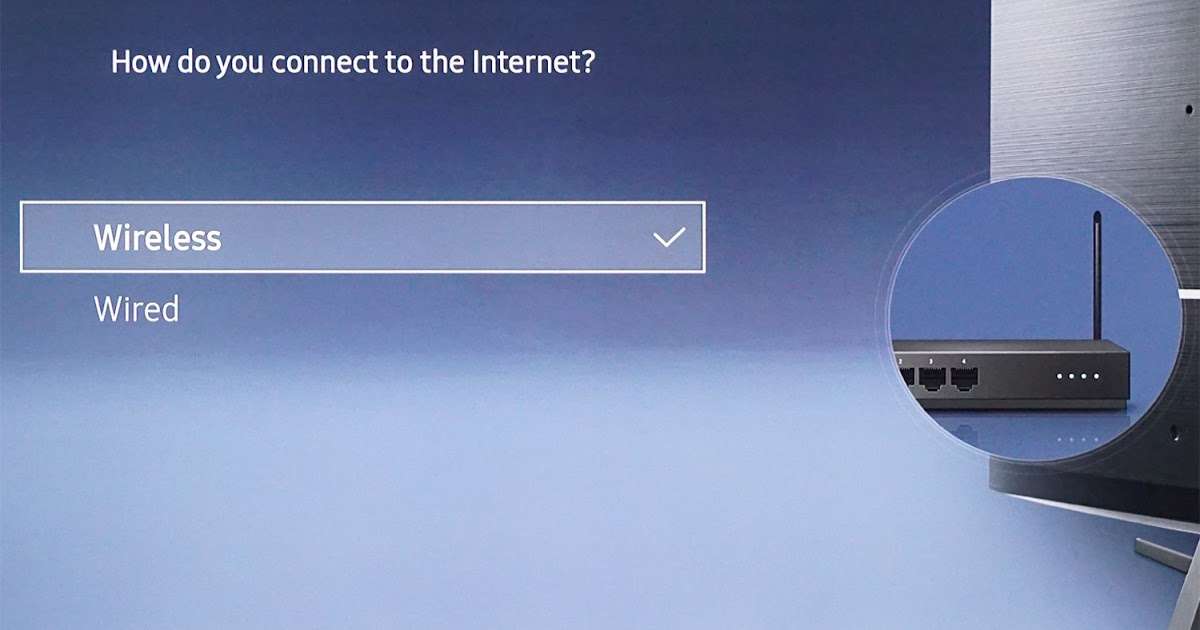
Step 1: Step 2: Step 3:
- Turn on the television.Press the SET button it down. The red LED should blink twice. Release the button.Enter the TVs numeric code. Example: 10154. The red LED should blink twice. If it fails, it will give one long blink.Aim the remote at the TV and press power. If the pairing is successful, it will shut off.
Read Also: Can I Watch Spectrum TV On My Laptop
How To Connect Antenna To Samsung TV: A Step By Step Guide
A lot of people are ditching their cable packages because the monthly bill is way too high. While there are a lot of streaming stations that are more affordable, people miss out on some of their favorite TV events. A streaming network doesnt allow you to watch the Super Bowl live or see who wins the best artist at the Grammys.
If cable is too expensive for your budget but you still want to enjoy live TV, an antenna might be right for you. An antenna allows you to get some TV stations for free. You can even use an antenna with a Samsung TV. In this guide, were going to discuss how to connect antenna to Samsung TV.
How To Program Directv Remote Control To Samsung Smart TV
Step 1. Turn on your Samsung Smart TV and hold the DirecTV remote control close to it.
Step 2. Find the button » Menu on your remote control and press the button.
Step 3. There will be a menu on your screen. In the drop-down menu, click » Parental Favs & Setup. You will see another menu, click System Setup. Then choose the option Remote and remote program ». The remote option may display Remote Control on some televisions.
Step 4. Click the button TV «.
Step 5. Enter the correct remote control codes. You can get the codes for the DirecTV remote control at this post.
Step 6. Press the Enter button. You can test other functional buttons to see if the remote control works.
The second method
Step 1. Turn on your Samsung Smart TV and hold the DirecTV remote control close to it.
Also read how to program the alert remote control for television
Step 2. Find the button » Menu on your remote control and press the button.
Step 3. There will be a menu on your screen. In the drop-down menu, click » Settings & Help. You will see another menu, click Setting. Also choose the option Remote and remote program ». The remote option may display Remote Control on some televisions.
Step 4. Click the button TV «.
Step 5. Enter the correct remote control codes. You can get the DirecTV remote control codes at this post.
Step 6. Press the Enter button. You can test other functional buttons to see if the remote control works.
Don’t Miss: What Size TV Stand For 82 Inch TV
Can I Still Have Controlmeister If I Get A New iPhone
Yes! Any app you download from the App Store will be tied to your AppleID. That means whenever you upgrade your iPhone and log in with your existing AppleID, you will have access to all your previously owned apps.
You can facilitate that by doing an iCloud backup and then restoring it when setting up your new device. Alternatively, you can go to the App Store on your new iPhone or iPad and download ControlMeister once again.
Can I Use A Trackpad To Navigate Samsung TV
When you navigate your Smart TV with a traditional remote, you will basically click away on a clumsy device that never quite fits your hand.
Its pretty unnatural and inconvenient. Especially when you switch from using a touch screen on an iPhone, or a trackpad on your laptop for the entire day.
Why not use a trackpad to go around your Smart TV? Get yourself that comfort in a form of a free ControlMeister app!
You May Like: How To Screen Mirror On Vizio TV
How Do I Reset My Samsung Remote Control
If your Samsung remote is malfunctioning, you may need to reset it. The reset procedure requires removal of the batteries, so this is a good time to insert new batteries if you havent done so in a while. Weak batteries can also cause a lot of issues.
Heres how to reset a Samsung remote control:
Remove the batteries from the remote.
Wait at least eight seconds.
Put the batteries back in, or insert new batteries.
Pair the remote to your TV using the procedure from the previous section.
Samsung Smart TV Remote Not Working Possible Problems
Widespread malfunctions of Samsung Smart TV remote controls
Modern TVs are full-featured computers, in which certain programs are responsible for the operation of individual TV modules. Problems with the remote control can manifest themselves in different ways. The most common problems with the Smart remote control are as follows.
The remote can only turn the TV on or off.The remote does not work and the red light blinks.Some buttons on remote control do not work.TV turns on and off by itself.Sometimes the TV stops responding to the remote control.
What you need to know about the Samsung Smart Remote. This remote control has a built-in Bluetooth transceiver. In order for the remote and the TV to work properly, the devices must be paired. Once paired, the remote and the TV work together. Lets take a look at why the remote may not work and how you can fix it.
Read Also: How To Install TV Mount On Drywall
Using Your Samsung Smart TV
Below are some tips on using Harmony with your Samsung Smart TV. Once you’ve added your TV to Harmony and setup is complete, we recommend setting up a Smart TV Activity.
Harmony hubbased products can control select Samsung Smart TVs, and also add additional capabilities. Using the Harmony app
- Control icon lists commonly used Samsung Smart TV buttons.
- Gestures allows you to control your Activity using simple swipe gestures over your phone screen. For example, swiping up/down will change your volume.
- Favorites will display all your Samsung Smart TV channels for easy switching.
- Voiceand Text entry allows you to control your Samsung Smart TV using your mobile device’s keyboard and/or microphone.
Customize Your Free TV Experience

One of the advantages of owning a Samsung Smart TV is that it has many features. When setting up your antenna, you may notice a section called TV Plus. This is a selection of free live TV channels that can be streaming over the internet. You can edit your preferred channels to show up in the TV guide.
Don’t Miss: How To Connect Laptop To TV Monitor