How Video Definition Changes The Amount Ofdata Used
Video definition plays a major role in the amount of data used.
The why and the how is what we need to know.
For one, the difference in quality between standard definition and high definition is insane, and 4K streaming takes your data usage to the extreme!
Heres why more data is used by HD:
- SD uses 480p, and HD usually uses 720p -1080p.
- The higher quality video has much more toprocess and creates a digital strain using more data to complete the same taskjust at a higher resolution.
- Streaming live is a data draining task. Thehigher the quality of the content being streamed at the same pace as lowerquality content will use more data.
Everyone wants the best quality, but is it worth it?
According to some experts, when live streaming on your phone or tablet, the difference between SD and HD is miniscule simply because of the size of the screen.
Because of this, I would recommend using SD quality to watch on smaller devices to save data. Unless you are a tech guru, you probably wont be able to tell the difference.
How Video Streaming Affects Your Internet Bill
By 2019, experts predict that video streaming will account for 80% of all Internet traffic.
Many television networksâsuch as CBS, NBC, and ABCâare now offering online streaming services that permit their viewers to watch live and view the shows for a time after they aired on television. This has particular appeal to those with busy lives, should they be unable to sit down at the exact time the television show is due to air. With the increasing dependence on the Internet, these streaming services are gaining precedence over other options, recording television shows with a DVR like TiVo, for watching television after it airs.
Streaming services such as Google Play, Netflix, Hulu Plus, and Amazon Prime Instant Video appeal to individuals for a variety of different reasons. Similar to the online streaming services that networks offer, these services permit individuals to view their chosen shows and movies whenever they choose. Furthermore, Netflix currently offers original programming that is unavailable elsewhere. Popular examples are Orange is the New Black, Daredevil, and House of Cards. These services also allow fewer commercials, or even no commercials, which is an extremely attractive factor for many individuals.
What does this mean for your Internet connection and your mobile data usage? What impact will streaming have on your monthly service bill?
How Much Bandwidth Does Streaming Use?
Growing Demand for Data
The Takeaway
Yes But How Much Data Do Youtube Videos Use
The thing about YouTube videos are that even at lower resolutions, they can still consume a lot of data. How much data? Its hard to say exactly since unlike Netflix, YouTube videos arent consistent from one uploader to the next, but we can take some measurements and make some observations.
Lets take an easy example. Everyone knows the video Gangham Style. Its been viewed over 2-billion times, its available in 144P through 1080P, so lets queue that video up in each of its different resolutions and see how much data that video consumes using the firewall and data monitoring tool Glasswire.
The first time we load any video, it has to load the audio track as well, so it takes a little longer and the file size is initially larger. From thereon, the audio track is cached, so when we change resolutions, YouTube simply loads the video bits, so the file size is relatively smaller and it doesnt take as long either.
Gangham Style is just over 4 minutes long , and according to this source, the average audio bitrate is about 128kbps, which is approximately 4MB for a 4-minute long song.
In the following table, we present our Gangham Style findings. Each videos observed size is adjusted to include the size of the audio track . This isnt exact nor meant to be official, its just a rough idea of the size of an average pop music video with its accompanying audio track.
| Video Resolution | |
| 1080P | 73.5MB |
How much do they add up over the course of time?
Also Check: What Happened To Apple TV
Does Streaming On Netflix Consume That Much Data
Let’s start with the fun facts. First, data is not free and video uses a lot of data. Therefore, because you are streaming video on Netflix, you definitely use a lot of data. Second, your internet provider is in business to make money. That means that there’s a probability of a cap in the data you use monthly and extra charges for surpassing the set amount. This causes headaches for Netflix subscribers who would like to watch much content but are limited by their data and avoidance of extra charges. Buckeye Broadband can eliminate these headaches by offering you data plans that meet your streaming needs – including unlimited data.
The question that follows is ‘how much data does Netflix use?’ The answer is simple ‘it depends.’ It depends on two principle things namely the length of the film you are watching and the resolution you are using. Watching a show that takes 30 minutes does not use the same amount of data as watching a 2 hours long movie. The longer the film, the more data you use. The resolution you use also affects the amount of data you use. According to Netflix, you use about 1GB of data per hour for streaming a TV show or movie in standard definition and up to 3GB of data per hour when streaming HD video.
Nevertheless, you can change the data usage settings in your Netflix account to reduce the bandwidth Netflix uses and hence lower data consumption. Netflix offers four data usage options discussed below.
Streaming Video: The Modern Blockbuster Of Home Entertainment
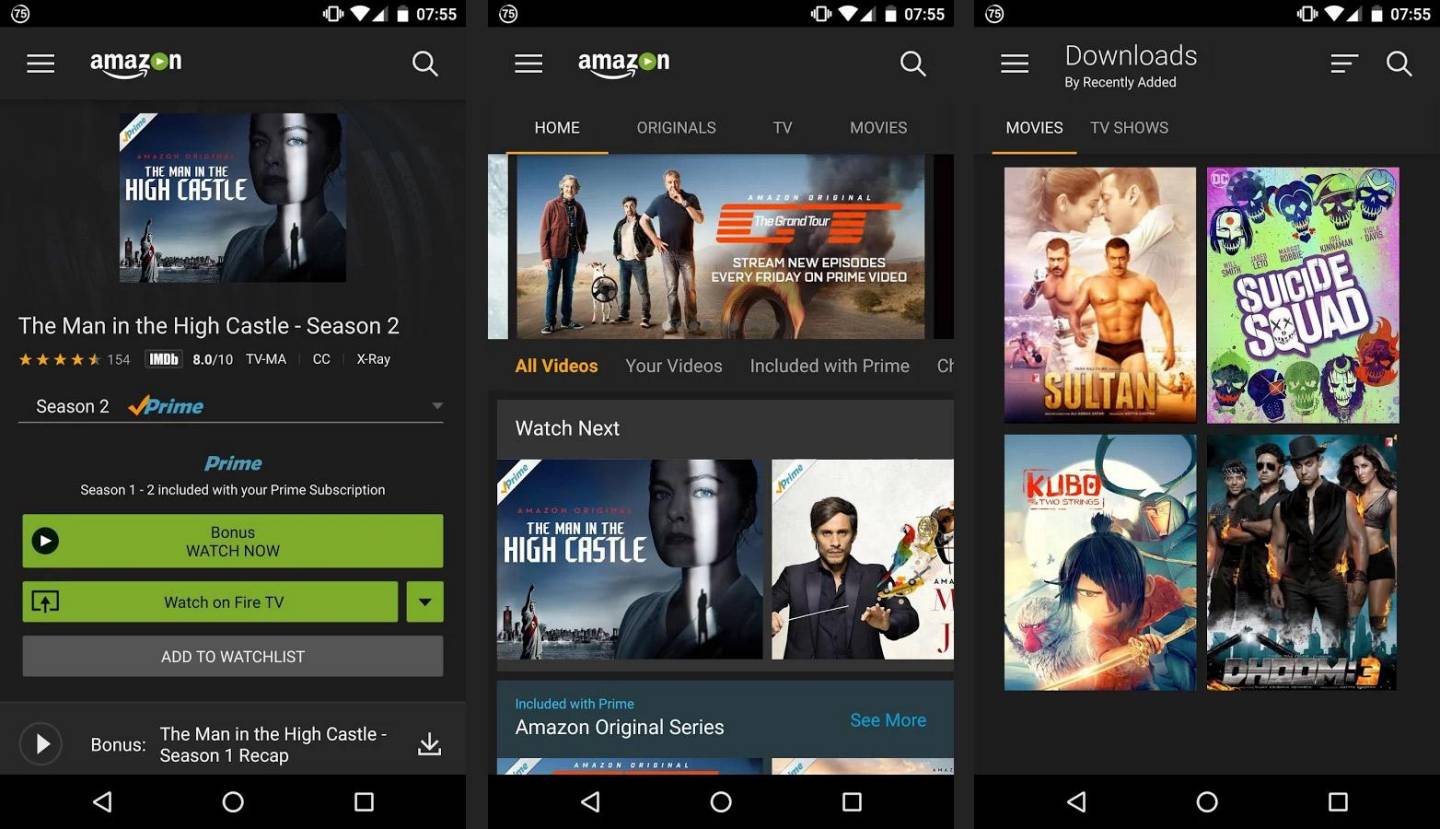
Thanks largely to over-reliance on physical media, a dependence on late-fees and a failure to effectively adapt to internet-centric delivery methods, Blockbuster no longer exists. Nowadays, streaming is king. Netflix, Paramount+, Hulu, YouTube, , HBO Max, Disney+all these and others might be thought of as the Blockbusters of modern home video.
Trips to the video store have been replaced by login credentials. Rental fees have mostly been replaced by a flat monthly subscription customers pay to view as many videos as they want. And in the era of streaming home video, worry over late charges has been replaced by concerns over bandwidth and data allotment.
Don’t Miss: Can I Watch Discovery Plus On Lg Smart TV
How Much Data Does Streaming Netflix Use
*If you are looking for your Buckeye Broadband Data Usage,
Video streaming is the next big thing in the entertainment industry. More people are getting a soft spot for streaming videos and audios. At the same time, companies like Netflix, Hulu, and Spotify are offering on-demand streaming services to meet this demand. The good thing is that you are not limited to using your laptop or tablet while streaming you can also use your phone. Unfortunately, streaming uses loads of data in an era where internet data allowances are a reality. While some consumers have devised ways to stream videos and audios data-effectively, others have limited the service to prevent their internet bill from getting out of hand.
Imagine you just signed up for Netflix to catch the latest blockbuster movies and series. You can’t wait to watch the latest releases ranging from Bird Box to Apostle and Triple Frontier. You start streaming the Vietnam War drama Full Metal Jacket while your sister in the other room is streaming a romantic comedy Crazy Stupid Love on her iPhone. Suddenly you receive a notification that you are running out of data.
How Much Data Can I Get With Satellite Internet
Satellite internet is a great option for those who live in rural or remote areas. A lot of times satellite is the only option available. However, its not a great option for those who use a lot of data. HughesNet, one of the largest satellite providers in U.S., lets customers choose data plans with anywhere from 10 GB to 50 GB per month.
If you just want to send emails or surf the web, you should be good to go with one of the lower data plans. On the other hand, if you like to stream in HD or play online games, that might not cut it. With 50 GB of data, you could watch a little over 15 hours of Netflix in HD every month. While that might sound like a lot, if youre a binge-watcher youd burn through that data in a season or two of your favorite show. Plus, that would use up all of your data for the month and you wouldnt have any left for the other things that you would normally do on the internet. For gamers, downloading a single game could easily take more than half of your 50 GB data allotment. If satellite is your only option, youll definitely want to take advantage of the providers bonus zone hours that offer free data.
You May Like: How To Add Discovery Plus To My Lg Smart TV
Who Has The Best Unlimited Data Plan
Here are some of our top picks for internet plans that come with unlimited data. The providers and plans available to you will depend on your area, so its best to use our search by zip code tool to find which unlimited data plans are available where you live.
|
Provider |
|
|
$39.99 per month |
Up to 100 Mbps |
Some of these providers also offer unlimited data plans when you bundle with other services. For instance, when you bundle AT& T internet and TV, youll get unlimited internet data, which is typically only available on the AT& T Internet 1000 plan.
How Do I Set Up Streaming With Satellite Internet
Its really easy to stream on satellite internet. Just follow these steps.
|
|
The two biggest satellite internet providers are Viasat and HughesNet. Each has pros and cons, but generally speaking Viasat allows for higher-quality streams thanks to its faster speeds. It also offers larger data caps on the high-tier packages, allowing for more streaming before running into issues.
HughesNets big advantage is a feature called the Bonus Zone. This is a separate data allowance that kicks in between 2:00 a.m. and 8:00 a.m. The extra Bonus Zone data allows you to get more mileage out of your connection by downloading shows and movies overnight to watch later.
Don’t Miss: Espn Plus On Lg
Be Careful With Video Streaming
Video streaming is going to always use far more data than music by virtue of the mere fact that its video. But, there are still settings you can adjust to alleviate how much data they use.
Indeed, if you have Netflix installed as an app, you can force it to only stream over Wi-Fi thus ensuring you dont mistakenly eat into your mobile data allowance.
If you use Netflix at home, such as in a browser, or you stream to your Chromecast or on your Roku however, you need to first access the data settings via Netflix.com. To do this, click Your Acount from your profile menu.
On the next screen, click playback settings in the My Profile section.
In the Playback Settings, you can now adjust your data usage per screen. Normally it is set to Auto but you can force it to play at low quality or medium . If youre lucky enough to be able to stream high quality video, you can expect to consume 3GB to 7GB per hour.
Setting Netflixs per screen data usage to low doesnt mean you can now start streaming Netflix videos via your mobile data connection. It does mean your home Internet connection is less likely to crumble under the stress of other members of the household using it at the same time, which, if theyre watching YouTube, can happen in a hurry.
Average Data Usage For Streaming
Next, we want to offer a list that details multiple different streaming options for a typical smartphone data plan in the United States. Basically, the list below is about what you can expect to use each month without going over your limit. Well, unless you have unlimited data. If so, go hog-wild.
The typical cheap plan from carriers like Verizon, AT& T and Sprint is 3-5GB a month. If you have a 5GB data plan with unlimited talk and text, heres how much you can stream music and video for the entire month.
5GB Data Plan Monthly Streaming Limits:
- 7+ hours of SD video
- 5-6 hours of 720p video
- 3.25 hours of 1080p HD video
- 100 hours of low-quality music
- 70+ hours of normal music
- 40 hours of high-quality music
Looking at those numbers, someone with a 5GB plan cant even stream one episode of their favorite show each night without going over their limit. So, always remember to use WiFi at home or work.
Read Also: How To Stream Beachbody On Vizio Smart TV
How Much Data Does Streaming Video Use
Back in the day, we had a couple of platforms to stream our favorite shows and movies. Netflix and Amazon Prime Video were the only streaming services. They had a massive audience and everything was working just fine. Then the streaming wars started. New streaming services started to appear in the digital landscape and people had more choices than ever before. These new streaming services started to acquire entire rows of popular TV shows.
Now, we are all stuck. There are dozens of streaming services in the market and it is difficult to choose from among them. Eventually, we end up missing a lot of raging content.
Secondly, the cord-cutting wars are on the rise too. Many people are tired of the ever-increasing monthly charges of cable TV. Therefore, they look for a cheaper option that gets the job done. Streaming services take the limelight here, as they are much cheaper and convenient when compared to cable TV.
However, streaming requires high-speed internet and ample monthly data. Fortunately, Cox internet offers an ultra-fast broadband network and sufficient monthly data for streaming. If you are on a fixed data plan, we have created a comprehensive guide on all the popular streaming services and the amounts of data they require. Let us begin:
Check The Quality Of Your Video And Music Streaming

Streaming movies in HD on Netflix takes three times as much data as streaming in SD. If youre subscribed to the top-tier plan from Netflix and you stream in 4K, youll use seven times the amount of data that SD streaming uses. You can easily change your streaming quality in the settings of your account.
To change your data settings for Netflix on a laptop, go to the home screen and click the user icon in the top right corner. Select Account from the drop down menu. Select Playback Settings, which will be towards the bottom of the page under the My Profile section. Youll be able to select the data usage from this screen.
You can also change the quality of streaming for your music. Spotify has low, normal, high and very high streaming quality options that you can access in your account settings. Keep in mind that streaming music will take a lot less data than streaming video, but if you have music playing in the background all day, it can still add up. You can also change the quality of the music that you download to save data.
To change the streaming quality of your music on Spotify, go to the home screen, which is under home icon on the bottom left of the screen. Click the gear icon in the top left corner. Once in your settings, scroll down to music quality. You can then select the quality of streaming you want from the menu.
|
Streaming Netflix in SD |
Don’t Miss: Airplay Code For Samsung TV
Stream Breakdown Parameters For Video Contents
Here given below important stream breakdown Parameters for video content, with the help of them it will be easy for you to get understand this concept.
1. Low Quality: If you are streaming low quality live video content i.e. 240p, 320p then for one hour service you will spend 300 MB/hour data.
2. SD Quality: 480p resolution video content is categorized as a SD quality content, For one hour if you are live streaming SD quality video content, then you will be spend 700 MB/hour data.
3. HD Quality: 720p resolution is categorized as a HD quality video content, For one hour if you are using 720p quality video content then you will spend around 1 GB/hour data.
4. Full HD Quality: 1080p quality video is categorized as a full HD video, If you are going for live stream by using 1080p resolution quality video content , then you will be spend 1.3 GB/hour data for it.
5. UHD: 2K and 4k resolution video contents are categorized as a UHD video, For one hour if you are going to live stream 2k resolution video content then you will be spend 3 GB/hour data and for 4k resolution video content you will be spend 7.2 GB/hour data per hour.
If you are streaming live video on Amazon prime, Netflix, Hulu etc. then this kind of data you will spend.
Stream Breakdown Parameters For Audio contents.
If you are streaming live audio content on hourly basis, then you will spend data as like given below.
2. High Quality: For high quality live streaming audio ,you have to spend 70 MB/hour data.
FAQ.