Sling TV Review: Interface
Perhaps because it’s been in the live TV streaming market for some time, Sling doesn’t seem to have made updates to its interface to keep up with competitors. Fellow low-cost live TV service Philo is much slicker. The big guns, YouTube TV and Hulu With Live TV, both boast deep, rich experiences.
Upon opening Sling, you first see the My TV screen, which is divided into sections: My Channels, Recordings, Recommended For You and collections like Top News and Hit Movies.
In the navigation, you can select On Now, which shows live programming broken down by genres, such as Kids, Lifestyle and Comedy. This screen is fairly useless, unless you’re the type of viewer who decides what to watch by saying, “Iâm in the mood for Action and Adventure.”
More useful is the Guide screen, which is the typical cable-like grid with a vertical list of networks and horizontal times. But the networks are not alphabetized, so finding your preferred channels can be a bit of a hunt.
The Sports screen is exactly what it sounds like and is divided into segments by the type of sport .
On the web and certain devices, there is also a Rentals screen, where you can rent movies, much like you can do on Amazon Prime or Apple TV. Rental prices are typical, generally $5.99 for new releases.
A search box lives on the top right in the navigation bar on the web. The search is not as lightning fast as YouTube TV, nor does it yield as robust results , but it works well.
Sling TV Review: Content And Channels
Sling’s channel lineup is decent â not as robust as its higher-priced competitors YouTube TV and Hulu With Live TV, but better than the lower-tier livestreaming services like Philo.
Sling Orange and Sling Blue’s channel offerings largely overlap, but both feature networks that the other doesn’t. Orange includes ESPN, ESPN2, ESPN3, Disney Channel and Freeform . Blue provides access to more unique networks, such as USA, Bravo, Fox News, FX, E!, National Geographic and Syfy.
Of course, if you sign up for Sling Orange + Blue, you get all of the above. And as mentioned, if you want local channels, both Blue and Orange & Blue offer NBC and Fox in some regions. But if you go on the road, Sling may lose access to those channels, which don’t travel with you. But otherwise, you have to purchase an HD Antenna package.
There are also a number of add-on packages, which let you select groupings of content to get you closer to a complete lineup:
- Sports Extra â MLB Network, NBA TV, SEC Network
- Comedy Extra â MTV, CMT, TV Land
- Kids Extra â Disney Junior, Nick Jr., Boomerang
- News Extra â BBC World News, HLN, RT America
- Lifestyle Extra â Cooking Channel, Hallmark Channel, BET
- Hollywood Extra â Sundance TV, TCM, Reelz
- Heartland Extra â Outdoor Channel, Sportsman Channel, Ride TV
- International â channels from Europe, India, China, more
- Espanol â Azteca, Cine Latino, NBC Universo
- Deportes â LaLiga, Ligue 1, Superliga Argentina, more
How To Cancel Sling TV
Need help canceling Sling TV? We got your back.
We are committed to sharing unbiased reviews. Some of the links on our site are from our partners who compensate us. Read our disclosure policies to learn more.
Not in love with Sling TV? Maybe you need a different livestreaming service or a better cable alternative. Or maybe youve already caught up with the Kardashians and will renew your subscription next season. Either way, you need to cut off your service before youre charged for the next monthor worse, you forget you subscribed to the free trial and have been paying for nothing
Don’t Miss: Does Sling TV Have Univision And Telemundo
Common Reasons People Contact Sling TV Support
People contact Sling TV support for the following reasons:
- Subscription activation and cancellation. Customers are typically looking to have their packages activated or subscriptions canceled to avoid extra charges.
- Account issues. These include account changes, login, and password reset problems.
- Payment and refund problems. Generally, customers are looking for help on how to change billing cards, stop double charges, and get refunds on charged subscriptions that have already been canceled.
Sling TV Corporate Address

The company’s corporate address is:
Sling TV L.L.C
Englewood, Colorado 80112-5905
United States
It’s important for you to know and verify the company’s corporate address, as this is one of the key attributes of a legitimate company. Secondly you may prefer to reach out to the company through mail, especially if you are not tech-savvy.
The address may also prove helpful if you want to sue Sling TV in the small claims court and you need an address to send them a demand letter.
You May Like: How To Show Your Screen On TV
Get In Touch With Sling TV Customer Support Using Donotpay
Contacting Sling TV customer support just to be put on hold for countless minutes is now a thing of the past with DoNotPay’s Skip Waiting on Hold product.
Here’s how you can use DoNotPay to skip Sling TV’s phone queue:
Other Ways To Contact Sling TV
Sling TV also offers a few other ways to contact them via social media:
- : Visit Sling TV on for programming and outage updates. You can also send Sling TV a private message via Facebook for another way to contact them.
You May Like: What TV Shows Are On Tonight
What Will Slingtv Charges Look Like On My Bank Statements
|
|
|
How To Watch Sling TV From Outside The Us
As Sling TV is only available for those in the US and Puerto Rico, this means all of its content is geo-locked and you’ll be unable to load the website or the app when outside of the country.
If you happen to be abroad and want to watch something on Sling TV, though, all is not lost. With a VPN, you can bypass geo-restrictions. Simply hop onto a server within the US, which will then change your device’s IP address and unblock Sling TV and other streaming service platforms to use as if you were right at home.
Our top recommended provider is ExpressVPN if you’re after a streaming VPN. It’s fast, secure and ridiculously easy to install and use. Plus, you can use it for 30 days risk-free to give it a try, and get your money back in full if you decide you no longer want it.
Recommended Reading: How Do I Get Paramount Plus On My TV
Copyright Policy/termination Of User Privileges For Infringement And Contact Information For Suspected Copyright Infringement/dmca Notices
We will terminate the privileges of any user who uses the Site to unlawfully transmit copyrighted material without a license, express consent, valid defense or fair use exemption to do so. In particular, users who submit user content to the Site, whether articles, images, stories, software or other copyrightable material must ensure that the content they upload does not infringe the copyrights of third parties.
If You believe that Your copyright has been infringed through the use of PC, please contact Our designated agent at: You may also contact Our customer service department at: or mail at:
Receive Your Cancellation Confirmation
Check the email to make sure that Sling TV sent your cancellation confirmation. If you didnt get a confirmation email, contact Sling TV directly to make sure everything went through.
After that, youre good to keep watching Sling for the duration of your billing cycle, or you can flash Sling the peace sign forever. Its not a big deal to renew your subscription, either, so any last-minute regrets dont have to be permanent.
You May Like: What Remote Works With Insignia TV
How Do I Remove A Device From Sling
If youve gotten stuck watching a show on your Sling-enabled Samsung Smart TV, you might want to know how to remove it from the service. Depending on the type of device, this can be a complicated process. Sling customers are generally advised to log out of all devices before removing them. However, there are several things you can do to resolve this issue.
First, make sure your Samsung TV is connected to your home WiFi network. Then, find the Sling App in the Apps section of the Smart Hub. Once youve found the Sling app, you can delete it and restart the television to enjoy your favorite Sling shows. After youre finished watching a show, make sure youve uninstalled it. If that doesnt work, you can reinstall the app.
If youre unable to use Sling on your TV, you should make sure youre running the latest version of the operating system. If youre running an outdated OS, youll need to manually uninstall the application and reinstall the latest version of Sling TV to get it working again. Make sure you have a backup of your data and connect to a WIFI network before attempting this procedure. If your internet connection is too slow, you may have to connect using mobile data.
Why Is It So Cheap
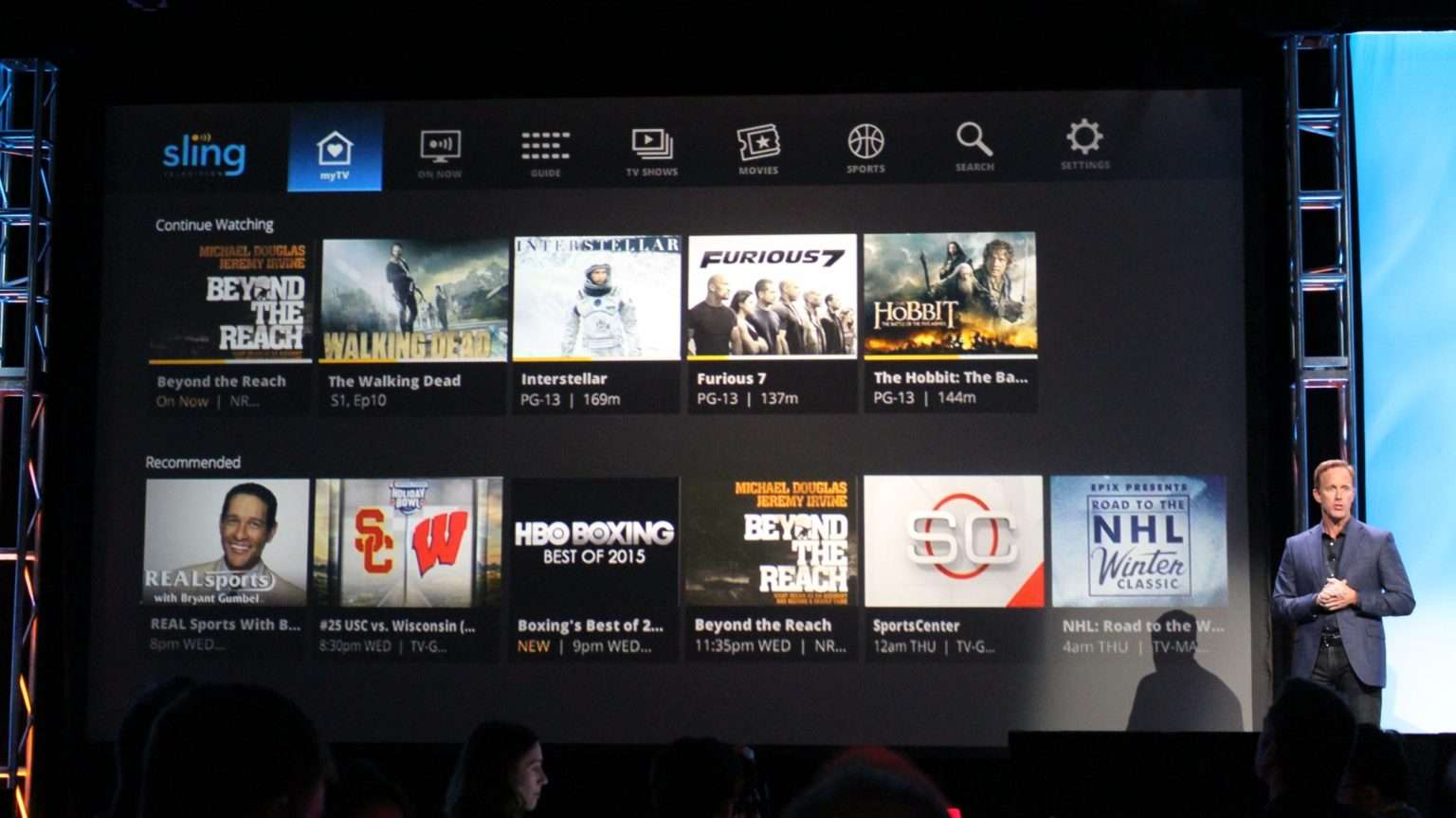
One of the biggest “gotchas” with Sling TV, and one of the reasons it’s cheaper than cable, is the single-stream restriction on the Sling Orange package . Meanwhile, the Fox and NBC-inclusive Sling Blue does offers up to three simultaneous streams.
If you’re an Orange subscriber, you cannot watch Sling TV on more than one device — TV or mobile — at the same time. This restriction can be a real hassle for families who want to watch different shows in different rooms, for example.
How does it work? If you’re watching Sling TV on one device and then someone else begins watching Sling TV on another device, the service makes you choose which single device to continue streaming. The other device is blocked from streaming Sling TV until the first device stops.
Read Also: How To Connect iPhone To Any TV
Can I Pause Live TV Or Skip Commercials
Not unless you pay extra for the cloud DVR service . Even then, live TV pause only works on certain channels.
Without the cloud DVR, the pause, rewind and fast-forward commands don’t work at all when watching many of the ESPN channels , as well as AMC, TNT, TBS, CNN, Cartoon Network/Adult Swim, any of the Disney channels, ABC Family, Boomerang, HLN, IFC or Sundance TV.
On some other channels the pause, rewind and fast-forward buttons work as expected. You can pause a current show and rewind all the way to the beginning. You can also fast-forward, even through commercials, to catch back up to live time. But the only way to schedule and keep recordings of shows is to use the cloud DVR.
Sling TV Channels: The Sling Orange And Sling Blue Plans
Here’s the gist of Sling TV: there are two main tracks. Yes, you can call them plans, but it’s almost easier to think of them as the two main trunks of a rather large tree. They split off at first but also intermingle a bit.
Those two Sling TV plans tracks, whatever are Sling Orange and Sling Blue. You’ll mostly find different channels in each, though there are a handful of common channels. You’ll want to look through each plan to see if one has more channels that you want than the other. For example, If all you care about is ESPN and ESPN2, you can get those in the Sling Orange plan and not have to pay for anything else.
- Sling Orange or Sling Blue: you can pick either the Sling Orange or Sling Blue plan
- Sling Orange + Blue Bundle: you can choose to get both plans which cost $50 monthly
- Extras: each track has seven additional “Extras” that give you more channels, at various pricing points.
There’s where the faux a la carte feeling comes in. You’re not locking yourself into a package as big as AT& T TV Now, but you’re also not just paying for the channels you know you want to watch. There will be some channels in the plan that you don’t need.
Don’t Miss: Why Is Pluto TV Not Working
How Do I Reset Sling TV
A Sling TV error code might be caused by a corrupt OS or firmware. To resolve such problems, you can reboot Sling TV. To do so, unplug the TV from its adapter and wait for at least five minutes. After the wait period, plug the adapter again. After 30 seconds, you should see the device working normally. To resolve a system error, you can also try performing a power cycle. This process should resolve any power damage to your Sling TV and maintain its flow of power.
If your Sling TV account is hacked or a hacker gains access to your account, you can reset your Sling TV account. Creating a strong password is one way to prevent this. Also, make sure to update your antivirus software. Unauthorized users can try to log in to your account by changing your password. You can also try closing and restarting your Sling TV application. It will help you reset Sling TV account and prevent further unauthorized access.
What Is The Downside Of Sling TV
Streaming television services have been around for many years, and Sling is no exception. However, customers have complained about intermittent outages and spotty connection quality. This has become an issue in rural areas, where a reliable Internet connection is hard to come by. Other complaints have included the inability to view the college football championship game. For those reasons, Sling is not a perfect fit for rural households.
The main drawback of Sling TV is that it doesnt have the same number of channels as Hulu + Live TV. As a result, users must purchase add-on plans if they want to watch more channels. Among the additional features, Sling offers cloud DVR functionality with its base packages. Customers can access as much as 50 hours of recorded TV on the cloud. This is a nice feature, but if you watch many shows over the course of a year, youll likely have to upgrade to get more space.
Another downside of Sling is that it requires a reliable internet connection. Slings free 7-day trial lets you try the service risk-free without any obligation. The service is also a great way to try out a new streaming service before you commit to a long-term subscription. Fortunately, you can cancel at any time and can even get an extension if you change your mind. However, Sling is a heavy user of broadband.
Learn More Here:
Don’t Miss: How To Get Fox TV Without Cable
What Other Channels Are Not Available On Sling TV
Beyond local channels, a handful of popular channels aren’t available at all on Sling TV. They include:
- Animal Planet
- CBS Sports
Sling TV also lacks many regional sports networks that are probably found on your local cable service. These vary by locality, but typically they include channels that show professional baseball, basketball and hockey games in the regular season for example, NESN in New England and MSG in New York.
Can You Log Out Of All Devices On Sling
Can You log out of all devices on Sling? If yes, you will need to reset your account. You can do this on your computer, mobile device, or Roku device. To recover control of your account, sign out of your Sling account and log in with a different email address. If you have multiple devices linked to your account, chances are someone has accessed your account. If this is the case, the intruder can change your password and use the account however they want.
It is essential to protect your account from hackers. Make sure to use a complex password, at least six characters long, and include upper and lowercase letters. You can even make the password more difficult by including symbols, numbers, and letters. Lastly, log out of any other devices that use your Sling subscription. Sling doesnt support Facebook sign-in, but Hulu offers it.
You May Like: How To Cast To My TV