How To Soft Reset Lg Webos Smart TV
The best way to clear out any kind of issues is by first performing a Soft Reset on your LG Smart TV.
Select The Correct Input Source
Your LG TV might appear to not turn on because of an incorrect input source. You have to choose the proper input source for your TV to work correctly.
So whether youre using a streaming device, DVD player, or a cable box, double check that your TV source/input matches the number HDMI port being used. In the example below, youd turn the TV to HDMI 2.
You can select the correct input source using two different methods:
Method 1 Enable Input Source using a Remote Control
Method 2 Change Input Source without Remote Control
Note: Some TVs have a source button at the back or side that you can use to select your preferred input source
When Should You Restart Your Lg TV
Restarting your TV can help with quite a few issues, including ones that could have been caused by buggy software or old hardware.
You might also need to restart your TV after installing a software update for the new changes to take effect.
It is also good practice to restart your TV once in a while if you keep it on for long periods and refresh the systems RAM.
There are two types of restarts, soft and hard restarts, and they differ in what they end up doing for your TV.
Soft restarts simply restart the TV and dont do much hardware-wise, whereas a hard restart will clear everything from the RAM and cycle power to the TV.
Well be going through both methods in this article and all the other steps that will help you facilitate this.
Recommended Reading: Oculus Quest 2 Cast To Roku TV
How To Restart Lg TV Without Remote
A few methods can be used to restart your TV if you dont have a remote or it doesnt work. Here are the steps using which you can restart your LG TV without using a remote control:
Using the Power Button of Your TV
There are options if you want to restart or turn off your LG TV without a remote. These may vary slightly with different manufacturers, but the following steps are universal for most the TVs:
- Press the Power Button of your TV for 10 seconds.
- On the screen, you will see a Reset or Restart option.
Restart Lg TV With A Remote

Note: Reboot button is not available on the LG smart TV remote.
On your LG remote, press the Home button.
Navigate to the Settings menu.
Select the General option, followed to that select Reset.
Follow the on-screen prompt and select Confirm button for all warnings that pops-up on the screen.
Finally, enter your TVs password, and your LG smart TV will begin to restart.
You May Like: How To Install Philo On Samsung Smart TV
Factory Reset Lg TV Without Remote
If for whatever reason you do not have access to your TVs remote, you can still factory reset your LG TV.
To do this find the power button on your TV. Depending on the model you have this may be on the right hand side, left hand side, or very bottom of the device.
With the TV on, press and hold the power button for about 10 seconds. If that doesnt work, use the joystick panel control on the TV to navigate to Menu > All Settings > General > Reset to Initial Settings.
If youre having trouble finding these buttons on your TV, or if you TV is mounted in a tight spot, there are other options.
First, consider plugging in a USB keyboard directly into the back of your LG TV.
You can then use the keyboard to navigate and reset your TV.
Another option, if you have a LG Smart TV, is to download the the LG ThinQ app to your smart phone.
After connecting your TV to the app, you can use your smart phone as a remote!
A final possibility is to grab a universal remote you have lying around and enter the appropriate LG code for the remote to get it working.
At this point you should have fully resolved your power issues but just in case you havent Ive included some additional steps worth trying before calling it quits.
What More Can I Do If Resetting Does Not Fix An Lg TV With No Picture
Resetting is not the only way to fix your screen that does not display pictures. Besides, there might be hindering the reset problems. You can also try the below steps
When resetting a tv with no picture, you will have to use a remote. Consequently, your efforts will be futile if the remote is not working.
Probably, your batteries are dead, or there is an opaque material blocking the signals. Fortunately, remote batteries are quite affordable hence you can easily replace them.
Further, you should ensure no opaque cutting across you and the device. You should be quite close to the device when resetting it for such reasons and much more.
Besides the physical part of the television that you can see, it also uses installed software that instructs the device what to do when it receives a command.
As a result, if the software is faulty, it will not respond to the reset instructions appropriately. You can fix this issue by upgrading the software.
Advisably, you should not wait until your device is faulty to update it.
Another problem might be your power supply. Check if you have it on when needed and if the power cables are correctly connected.
Additionally, you can check if the power supply board is in good condition as well as the backlight. You can watch this video on how to fix a power supply board.
Also Check: Vizio Smart TV Connect Phone
How To Reset Lg Smart TV
Smart TVs come with a lot of features that help make your viewing experience enjoyable. From being able to install apps and even cast content from your phones, LG has its lineup of TVs that run on RokuOS as well as their in-house OS called WebOS. LG TVs also have a variety of TV ranges that are suitable according to a persons budget. Like all electronics, TVs also can have a few issues. While with most issues, this can be fixed by performing a factory reset on your Smart TV. If you have got an LG Smart TV and facing any issues, then heres a step-by-step guide on how to reset LG Smart TV.
Many issues might want you to perform a factory reset on our LG TV. It could be that a new software update is causing a few glitches, problems with Wi-Fi and Bluetooth connections, issues with audio outputs, and maybe even the Content Store on your LG TV might not be working. These issues can be annoying and especially even more when maybe you might have planned a movie night on the weekend or just prepping up to watch some live sports. Now, nobody wants to have their viewing experience spoiled, so performing a factory reset on your LG Smart TV is the only way to get rid of such problems.
Restart Lg TV Without Password
Sometimes passwords can be too complex, and we forget them. You can spend years without needing to enter your TV password. So, its likely that you wont remember it anymore.
However, you cant restart your LG TV without the password you had set up the first time you purchased it. But you can reset the password that you had initially set. Heres what to do:
Once you do that, use the new password to restart your TV. Follow the steps described in Methods #1 and #2 above.
Read Also: Connect Phone To Vizio Smart TV Wirelessly
Unplug Lg TV From Wall
While this fix sounds obvious, unplugging your LG TV from the wall socket is the most common way to get it to turn back on.
The key here is to actually wait the FULL 60 seconds. Have a little bit of patience and make sure its been at least a minute before plugging it back in.
While the TV is unplugged, find and hold the power button on your LG TV for 30 seconds. Make sure you are holding the power button on your TV, and not your remote!
This will help to drain any residual power left in the TV and allows the TV to soft reset itself. This is different than simply switching the remote on and off!
Once you plug the TV back in after the 60 seconds, you should see it power back up no problem.
While this fix should work for about 80% of cases, the remaining 20% can be a bit trickier. If youre still having trouble getting your LG TV to turn back on try the fixes detailed below.
How Do I Restart My Lg Smart TV
Its very easy. To restart the operating system on an LG TV, hold down the volume down button and power key for 12 seconds.
How do I restart my LG TV after update?
You can restart your TV by pressing and holding the volume down and power keys simultaneously until it reboots rather than unplugging it. About 11-12 seconds will pass while this is done.
How do I reboot my LG?
Press and hold the Volume Down and Power keys simultaneously until the device reboots. Typically this will take 11-12 seconds.
How do I refresh my LG TV?
How do I refresh my LG TV?
Related Question Answers:
Recommended Reading: How Do I Get Discovery Plus On Lg Smart TV
How Does An Lg TV Works
LG TVs use various technologies to provide the best possible experience for users. Some of these technologies include:
4K Resolution: LG TVs offer some of the highest resolutions on the market, with many models offering 4K resolution. It allows for incredibly clear and vibrant images, perfect for watching movies or playing video games.
OLED Display: Many LG TVs feature OLED displays, which offer superior contrast and color reproduction than traditional LCDs. It makes a more immersive viewing experience ideal for movie watching or gaming.
HDR Technology: High dynamic range technology is becoming increasingly popular in TVs, and LG offers several models that feature this technology. HDR allows for brighter and more vibrant colors and increased contrast. It results in a more realistic and lifelike image closer to what the human eye can see.
Smart TV Platform: LGs smart TV platform, webOS, is one of the most user-friendly and feature-rich platforms. It offers a wide variety of apps and services and support for voice control via LGs Magic Remote.
Ultra Surround Sound: Many LG TVs come with built-in ultra surround sound technology, which offers immersive audio that surrounds the viewer. It makes a more enjoyable experience when watching movies or TV shows or playing video games.
Is There Any Alternative To This
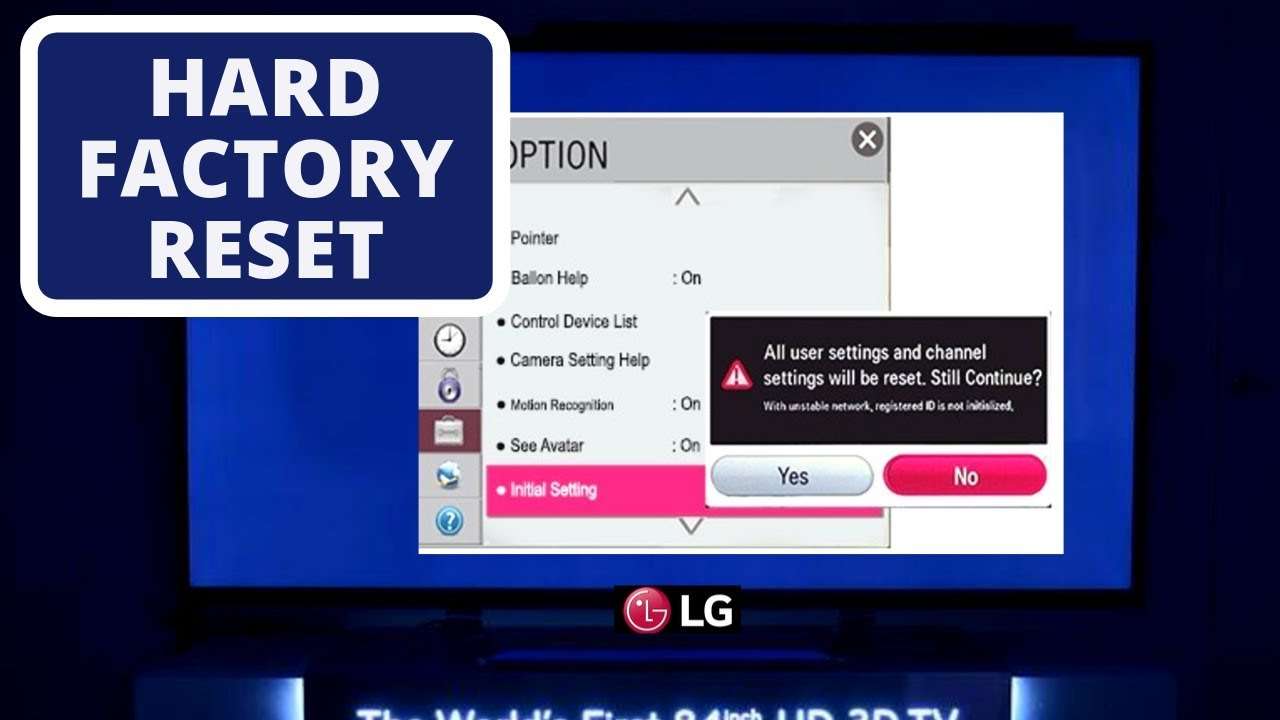
Well, you can certainly opt for a soft reset too. Here are three alternatives that will help you to resolve the problem of how to reset LG television using the soft method.
The first thing that could be performed is the pressing and holding of the OK button that is on your LG TV remote and panel. Hold press it for a few seconds. Once you do that, the TV will initiate the process of the factory reset.
You can also try to tap and hold the option that says Menu. This will be present on your Smart TV remote. Press and hold it for some time. You will then see a four-digit password on your screen. You must then enter the LG service menu passcode to complete the reset. Once you press OK, you have initiated the reset.
See also: How to Remove Cyber Police Virus in Simple Steps
Read Also: Fs1 On Pluto TV
How To Restart An Lg TV With The Remote
If you have your LG TV remote, you can use these simple steps to restart the TV:
Note: If you never selected or changed the password of your TV from when you first bought it, its usually the default password of 0000 or 1234.
Keep A Universal Remote Control
A universal remote is designed to have universal compatibility. It can be easily programmed to operate different brands of one or more types of electronic gadgets.
Can I use a universal remote for LG TV?
Yes, you can. In order to use a universal remote for your LG TV, you need to program it first. You can do so by typing in the 5-digit LG TV code. It can be one of these three: 11423, 10178, or 11178.
Once the universal remote is connected, you can reset your TV easily. Follow the same procedure that came with the real LG remote control.
To reset your LG TV using a universal remote:
- Open your TVs Settings.
- Select General option.
- Choose Reset to Initial Settings.
Universal remotes can be really handy as they let you control several other consumer electronic devices, including your LG TV.
Furthermore, the cost of a replacement remote control directly from the manufacturer is, in fact, pretty reasonable. If operating a ton of electrical devices isnt one of your concerns, then you can get a factory remote for only $20.
Read Also: How To Stream Phone To TV Without Wifi
Factory Reset Webos TV
If your TV runs on webOS, youll need to use one of these techniques to do a factory reset. Your TVs operating system may be found in the software settings. webOS is a highly strong platform created to run all web-based applications and other third-party applications. Even though the visual display quality is excellent, there may be a software problem as well. And also, many individuals are interested in learning how to reboot or soft reset their WebOS smart TV. LG does not give guidelines in their help area or manuals for some reason. WebOS is not restarted by just turning off the television.
Specifically, rather than disconnecting your TV to reset it, just press and hold the volume down and all power keys simultaneously until the device reboots. It will take around 11-12 seconds to complete this task. When you see the LG bootup logo, release the keys. While the TV is turned on, press the on/off button for 3 seconds until it shuts off on certain TVs. When you switch the TV back on, the LG WebOS logo should appear, indicating that it has restarted. That is all there is to it. It will not reset your television instead, it will reboot the operating system. And also, it is advantageous if the tv is stuck in an undesirable condition.
How To Restart An Lg TV With A Remote
- Press the settings button on your remote
- Navigate to General.
- Uncheck Agreement to Privacy Policy.
- Your LG TV will ask you to restart the device.
- Waiting for the LG TV to restart. It will perform a complete reboot.
- Check the Privacy Policy again.
- Continue using your LG TV.
Unfortunately, LG TVs do not have a restart or reboot option in the menus. However, you can do a fresh reboot with the above method by using your remote, from the comfort of your couch. This method should also reboot the operating system.
Heres the thing:
If your remote is having issues, or the restart didnt improve the performance on your TV, the next step is to do a power cycle.
Its very straightforward.
Recommended Reading: Oculus Quest Cast To Firestick
Why Is My Smart TV Not Showing Picture
Loose connections, damaged cables or inactive power sources are the probable cause of the problem on your TV. Your TV might be set on a wrong input. Ensure that your TV is set to the correct input to avoid this issue. Firmware update issue: Your TV screen might be having a black display due to the obsolete firmware.
Donât Miss: How To Get Sanyo TV Off Video Without Remote