Can I Put/download Peacock On My Samsung TV
There are so many different streaming services out there that potential subscribers can be rather overwhelmed with what they offer, what price their content comes at, and the small and large differences between them include. However, if you have finally settled on the streaming services that Peacock offers and own a Samsung TV, you may be wondering if it is even possible to download this app to your TV.
If you have a Samsung TV that is 2017 or newer, you can easily download and install the Peacock app to your TV. Through models that are 2017 or newer, users can find and install the Peacock app without the need for any other secondary media device to help run the application.
To check and see what year your TV model is, there are two ways to go about this, depending on the age of your TV. First, if you have an older TV model, you will find the model code and serial number on the back of the TV, which you can then use to reveal the year produced. For newer models, go to Menu from your TV > Support> Contact Samsung to find out when your TV was produced.
How To Watch Peacock On Samsung TV Models Before 2017
If the peacock app is not compatible with your Samsung TV, you can still stream it on your TV.
Other devices can be used to stream the app. With the use of a tiny workaround, you can connect a device like an Amazon Fire Stick or a Roku device to your Samsung TV, download the Peacock app to it, and still have access to all of its features on it. You can watch the peacock app through following ways:
- using Google chromecast
- Through Airplay.
What Is Nbc Peacock TV
Same as Netflix, Amazon Prime Video, and Hulu, Peacock is another new subscription-based OTT video streaming service from NBCUniversal. Just because its a new player in the market, its offering over 20,000 hours of content including blockbuster films, classic TV series, and original television shows for their audiences. To make it more valuable for their consumers, Peacock includes the news, entertainment, sports, late-night, and reality from various NBCU properties including NBC, Bravo, and E!
Users can get the Peacock Premium or Peacock Premium Plus to unlock more video content to watch media without any ads.
READ MORE : Add Disney Plus To Vizio Smart TV
Read Also: How To Cast Laptop To Smart TV
How To Get Peacock On Your Samsung Smart TV Via Airplay
You can opt for access to Peacock on your Samsung smart TV if your version supports AirPlay. Its crucial to connect both your Samsung smart TV and iOS device to the same wifi connection, then follow the steps below:
- Launch the Peacock TV App from App Store
- Sign-up for a new Peacock Account
- Select and Play content youd wish to watch
- Click on the Airplay Icon on your screen
- Select Samsung Smart TV
Finally, youll manage to view content streamed on your TV by casting content from your Mac device.
How Can I Install Peacock On My Samsung TV
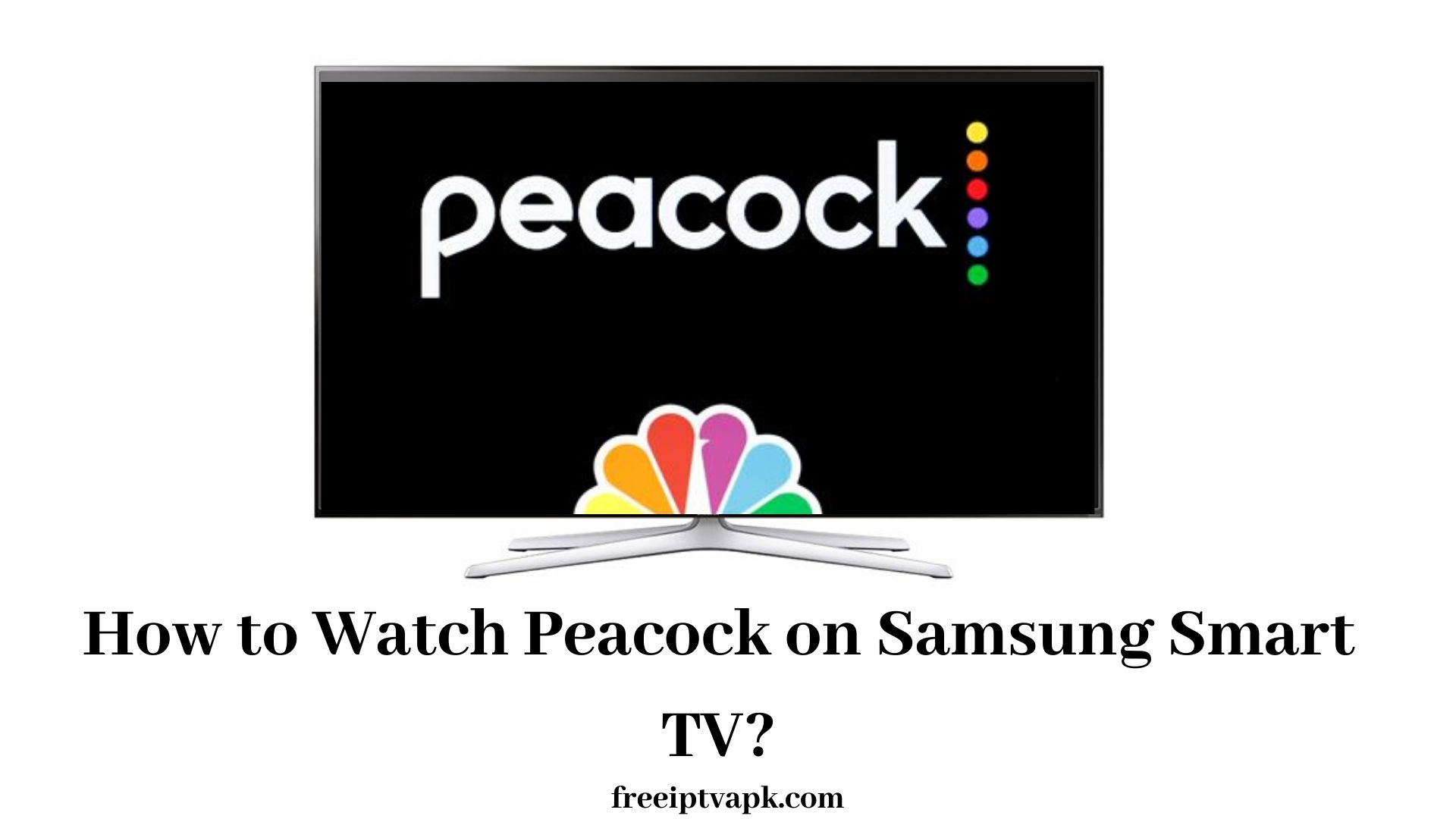
To install Peacock on a Samsung TV from 2017 or later, first create a Peacock account online, then go to Apps> Search> search for Peacock> then click Install, which should install and then download the app.
Peacock App subscribers have access to hundreds of popular movies, TV programs, NBC hits, live news and late-night programming. If you have a Samsung TV and are interested in subscribing to this app, you can quickly download it and stream it on the go.
How pleased are you about viewing Peacock episodes on your Samsung Smart TV? You can express your delight in the comments section below.
Don’t Miss: Does Apple TV Include Disney Plus
How To Download And Install Peacock On Samsung Smart TV
- To download and install peacock app on Samsung smart tv -> Press Home button -> Go to Samsung App store -> Search for peacock app and click on install button and wait for peacock app to download and install on samsung tv.
- Once you download and install peacock app -> Open peacock app and login with your peacock app account details and start streaming or live streaming on peacock on samsung tv.
- You can also airplay from apple devices to samsung smart tv and cast peacock app to samsung tv and also use online streaming devices like roku, firestick or apple tv or chromecast and start watching peacock tv on samsung smart tv.
On your samsung smart tv you can download and install peacock tv app from Samsung app store and sign in to peacock tv app using your account login details and start watching peacock on samsun smart tv and enjoy live streaming on peacock and favorite shows on your samsung smart tv.
You can also use airplay from iPhone or iPad and stream peacock content on samsung smart tv and cast peacock tv to samsung smart tv and watch or stream peacock on Samsung tv.
Before downloading and installing peacock app on samsung smart tv, you need to go to peacock website and sign up for peacock tv app with premium subscription plan and make sure that your samsung smart tv is connected to wifi internet or wired and not having any frequent wifi disconnection issues on samsung tv.
On The Samsung Smart TV How Do I Begin Watching Peacock TV Shows And Movies
You will be able to watch live channels and original films that are only available on the Peacock streaming platform if you have downloaded and installed the Peacock app on your Samsung smart TV device.
To get started, simply select the Peacock app from the home screen of your television.
To watch, however, you will need to create an account and subscribe to one of the Peacock subscription levels before you can get started.
Signing into the Peacock app on your Samsung TV will need you to utilize the account information you created when you first subscribed to the service.
Peacock is a free app with limited access to its content that you can download and use.
The Peacock Premium subscription service costs $4.99 per month or $49.99 per year if you want complete access to all of the networks channels and material.
Despite this, commercials are shown during the streaming process.
The Peacock Premium Plus plan, available for $9.99 per month, allows you to eliminate the commercial interruptions entirely.
Read Also: What Is On Peacock TV
Can I Add Peacock To My Smart TV
Peacock is a popular streaming media service for Samsung TVs. It is free to use, but if you want to have even more content, you can purchase a subscription to remove all ads and unlock unlimited access. You can also use Peacock with other media streaming devices, such as a Roku. However, some users have reported that Peacock doesnt show up on their Samsung TVs.
Once you have your Peacock device, you need to connect it to your TV. This can be done using your Wi-Fi network or with an HDMI cable. Although Peacock was originally created for blocking spam and malicious messages, todays internet infrastructure has rendered it useless. Samsung Smart TVs should already have Peacock installed, but if you dont, you can search for it manually using your remote.
To install Peacock, you need to download the Peacock app on your Samsung smart TV. You can do this through the Samsung App Store by pressing the Home button on the smart TV remote and searching for Peacock. Note: Peacock is only available for Samsung TV models that were manufactured in 2017 and newer. It wont work on older models due to hardware limitations. If you dont have a smart TV yet, you can download Peacock to another streaming device such as an Amazon Fire Stick or Roku.
How To Cast Peacock To Your Large
As long as your smart TV supports Google Chromecast or Apple AirPlay, you can use a different device to cast Peacock. Make sure the TV and the other device are connected to the same network.
- Launch Peacock on the device you’re going to cast it from and select the desired title.
- Now, start playing the selected content and you’ll see a Cast icon in the top right corner.
- Tap or the Cast icon and select your TV.
- The content playing on your device should be now playing on your TV as well. Thats it!
You can find this step detailed in each of our articles dedicated to Peacock as long as that device offers this option.
Don’t Miss: How To Watch Dazn On TV
How To Download Peacock On Old Samsung TV
I dont believe there is a single-size-fits-all solution to this question, since the process of downloading Peacock on an old Samsung TV will vary depending on what phone or television model you are using and how it is connected to the internet. In order to make the download of Peacock easier, there are a variety of tips and tricks available online for older Samsung TVs.
For example, you can check an online store website for links and downloads specifically created for older Samsung TVs, or you can contact a Samsung service representative for assistance. # How to Install apps on Samsung Smart TV?
How To Download Peacock On Samsung TV
Have you ever longed to watch Peacock TV shows, movies, or live sports channels? You can achieve this with your Samsung Smart TV!
Apart from watching local channels on Samsung TV, Samsung Smart TV users can now download the Peacock app directly to their TV, eliminating the need to connect to another device.
Peacock is an NBC Universal streaming service launched on April 15th, 2020, and has since gained popularity.
The Peacock app for Samsung Smart TVs is now available, and getting it is as simple as installing any other Samsung Smart TV software.
Previously, the most convenient way for a Samsung smart TV owner to get Peacock was to use a streaming device such as a Roku player or stream from an Apple device via AirPlay 2.
Also Check: How To Watch New Movies On Smart TV
Easy Way To Watch Peacock On Samsung TV
September 14, 2022 By Editorial Teams
As a new streaming service, Peacock TV has caught attentions from many people. This streaming service offers thousands of hours of paid and free content including Brave New World and Yellowstone. Peacock is available on Android and Apple TV, but can we watch Peacock on Samsung TV?
It is so unfortunate that Peacock doesnt support Samsung TV at the moment. Dont be upset anyway. There is still a way to watch Peacock on your Samsung Smart TV. Check on the following method to have Peacock on Samsung TV.
How To Start Watching Peacock TV Movies And Shows
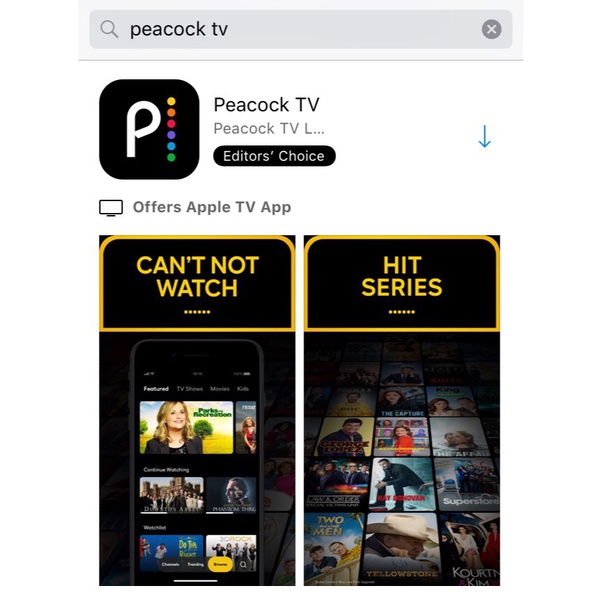
If you have the Peacock app installed on your Samsung Smart TV, you will be able to view live channels and original films that are only available on the Peacock streaming platform.
Choose the Peacock app from your TVs home screen to get started.
However, before you commence viewing, you must first set up an account and subscribe to one of the Peacock subscription tiers.
Youll need to sign in with the account information you created when you initially subscribed to the Peacock app on your Samsung TV. Youll also need to create a new Peacock account on your Samsung TV if you havent already signed up before. Go to PeacockTV.com, enter your email address, and choose the proper subscription tier.
The Peacock Premium subscription plan costs $4.99 per month or $49.99 per year if you want complete access to all the networks channels and content.
The Peacock Premium Plus plan, which costs $9.99 per month, allows you to eliminate ad interruptions.
You May Like: How Do I Mirror My Phone To My Roku TV
How To Stream Peacock From A Phone To TV
If you have the Peacock app on your smartphone, you may be able to cast Peacock from your mobile device to your TV. With an iPhone, you can use Airplay, which is a service thats built into Apples iPhones. This feature allows you to connect your iPhone to most smart TVs, essentially mirroring your iPhone screen on your television.
For Android, you can use Chromecast instead. It works much like Airplay, casting whats on your smartphone to another device, such as a smart TV. First, both devices need to be on the same Wi-Fi network. Then, head to the Google Home app, and choose the device you want to cast by holding the tile associated with the source device. Finally, tap Cast, then Cast Screen.
How To Add Not Listed Apps To My Samsung Smart TV
Adding apps to your Samsung Smart TV is quite simple. You have a few options if you wish to do so. First, you can search for an app in the Samsung Smart TV App Store, or you can use the Samsung TV App.
Open your Samsung Smart TV App and type search into the apps search bar to look for an app. Just open the app and begin searching for an app. You can also download Samsung Smart TV App from Samsungs website if you dont have it.
Don’t Miss: How To Get On The Internet On Roku TV
Why Cant I Use My Samsung TV
Navigate through Menu> Settings> Support with your Samsung TV remote. Select Software Update from the drop-down menu. Any new updates will be downloaded and installed on your television if they are available.
After that, you can see if you can download the applications you couldnt previously download.
How To Get The Peacock App On Samsung Smart TV Via Chromecast
In this step, ensure you are connected to the same Wi-Fi connection on your device.
1) Here, navigate to the official store and look for the Peacock app to install on the Samsung Smart TV.
2) Now, create a new peacock account or log in with your credentials to get the Peacock on Samsung Smart TV.
3) To connect the Peacock via Chromecast, Connect the Chromecast to the TVs HDMI Port.
4) Log in with your credentials after you have installed it on the TV.
5) Play the content you want to see on Samsung Smart TV via the Cast option.
Also Check: How To Get Cw App On Samsung Smart TV
How To Download Install And Use Peacock App On Samsung Smart TV
The Peacock TV app is available for downloading and installing on Samsung App Store. You can use the Search option to find the Peacock ap and add it to your app collection by following the instructions below:
- Press the Samsung smart TV Remote controls Home button and go to Menu
- Navigate the Apps Section
- Click on the search bar, type the name Peacock App, then press the Search
- Youll find the app, and you need to select the Peacock Application
- Then Install the app chosen
The Peacock app is only available on Samsung TV models released between 2017 and now, and its not possible to install the Peacock app on older Samsung TV models due to hardware limitations.
How To Stream Peacock On A Smart TV
If you dont have a Samsung TV but own another brand of smart TV, you can use a process similar to whats outlined above. Most smart televisions including those made by LG, Sony, and Vizio have built-in app stores to make accessing your favorite streaming platforms easier.
As long as your television is connected to the internet, use the TVs app store to find Peacock. Download the app and either create an account or log in to a preexisting one to start viewing Peacocks shows and movies.
If your televisions app store doesnt have Peacock, youre not out of luck. Many streaming devices, such as Fire TV and Roku, have Peacock on their app store, too. Find the right app, download it, set up or sign into your account, and you can stream that way instead.
Recommended Reading: How To Watch Imdb TV On Amazon Prime
Peacock On Unsupported Samsung Smart TVs
Unfortunately, you cant install the Peacock app on Samsung smart TV models released earlier than 2017. The hardware of these older TV models isnt compatible with the app. So, how can you watch Peacock on your Samsung smart TV?
Youll have to go the old way using streaming devices. The good thing is that the Peacock app is available for Android and iOS devices. In this case, download and install it on your smart mobile device.
Connect the smart TV and your mobile with the same wireless network. Next, go to the Peacock website and sign up for an account. Open the app on your mobile device, sign in and play your favorite content.
Click on the Cast icon on your screen to begin the mirroring process and stream the content on the big TV screen. For iPhone devices, use the AirPlay icon in the top-right corner of the screen.
AirPlay supports only Samsung smart TV models 2018 and later. You should update the TVs firmware to the latest edition if you dont see the AirPlay icon on your compatible TV.
Where Can I Find Peacock TV

If you have a Samsung smart television, you can download the Peacock app. To do this, navigate to the Samsung TV app store and search for the Peacock app. If the application doesnt appear automatically, restart your Samsung TV and search for it manually. Then, follow the on-screen instructions to sign in to your Peacock account. After that, you can enjoy watching Peacock shows and movies on your TV.
If you dont want to sign up for a monthly subscription, you can always use your current subscription to access the Peacock service on your Samsung smart TV. It works with many Samsung smart TVs and other smart TVs, and its free to download the app and start watching! Peacock also has a free version for Android users. Once youve signed up for a free trial, you can download the app from the app store and begin streaming.
If youre new to the streaming service, youll need to install the Peacock app to get started. The app is available on Android and iOS devices. Peacock also works on some Samsung smart TVs, including those with Android TV OS. Just make sure you have a compatible smart TV before installing the Peacock app. This way, youll have access to a wide range of content.
Learn More Here:
Also Check: How To Record TV Shows Without Cable