Private Internet Access Popular Vpn For Samsung Smart TV
- 35500+ servers in 78 countries
- 10 simultaneous connections
- 64 Mbps speed on a 100 Mbps connection
- 30-day money-back guarantee
- Unblocks: Netflix, Hulu, BBC iPlayer, ESPN+, Sony Liv, Nine, Foxtel, UKTV, etc.
- Compatible with Windows, Mac, Android, iOS, Linux, Router, Play Station, Xbox, Chromebook, Roku, etc
Moving further, we have Private Internet Access. PIA is a popular VPN for Samsung Smart TV. I have chosen this VPN for my Samsung Smart TV VPN list due to its reliable speeds, server network, and stable connectivity.
It probably has one of the biggest server networks of 35500+ servers in 78 countries. These servers are capable of unblocking any geo-blocked content from anywhere in the world.
PIA offers unlimited bandwidth, and server switches, so you can stream as much as you want. PIA also works with all major streaming platforms such as Netflix, BBC iPlayer, Hulu, HBO Max, NBC, Peacock TV, and more.
PIA doesnt have a dedicated app for Samsung Smart TVs. However, you can setup it on a router or PC and then share a connection with your smart TV. It also allows 10 simultaneous connections.
It comes with all the premium features, including split tunnelling, kill switch, and can unblock various streaming services. It also offers pre-configured FlashRouters for VPN users that dont want to configure VPN on their router manually.
As far as affordability is concerned, PIA VPN costs only US $2.08/mo . For such a low price, you also get a 30-day money-back guarantee.
The Trouble With Samsung
Usually, setting up a VPN on a device, even a Smart TV, is fairly straightforward. You essentially just have to set up an account, download the app, log-in, connect to a server, and you are away.
But with Samsung, its not quite that easy. This is because of the operating systems that Samsung TVs run on.
The majority of Smart TVs use a version of Android as their operating system. This has its pros and cons since Android is not a particularly secure operating system but it is compatible with a wide range of apps which makes it easy to install and run a VPN.
But Samsung has decided, for whatever reason, to run its Smart TVs on its own TizerOS operating system.
British readers of a certain age may be wondering why they decided to name it after a neon-orange fizzy drink, and I think the jury is out on that at the moment.
Unfortunately, the TizerOS operating system means that you cannot just download a VPN onto your Samsung TV. We are not aware of any decent VPNs that offer a TizerOS app at the moment, although if that changes, we will of course update this article accordingly.
But this means that rather than the simple installation process we outlined above, connecting your Samsung Smart TV to a VPN is a rather more complicated process.
How To Set Up A Vpn On A Smart TV With Google Play
If your SmartTV can access Google play, or you have an Android TV box, you can easily setup your Android TV VPN by following these steps:
Purchase a VPN subscription.
We recommend the 5 best VPNs for Smart TV’s listed at the bottom of this article.
An Android VPN client will be provided to you by your provider in the form of a .APK file.
Log in using your credentials.
These will be the ones you set up when subscribing to your VPN.
Run the app on your Smart TV and connect to a server.
That is it! You are now pretending to be in a different country and can access content from that region! Your privacy is also protected thanks to the VPN’s encryption.
Don’t Miss: All Share Cast iPhone To Samsung TV
Set Up Vpn On Your Router To Switch Smart Hub Region
Setting up a Smart DNS proxy on your Samsung Smart TV is one way to switch between Smart Hub countries. But alternatively, you can install a VPN service on your router and change your online location. And while some routers support VPN clients, you cant install VPN apps like you would normally do on phones, tablets, or computers.
What we mean is that setting a VPN on your router isnt the easiest of tasks and requires some technical know-how. You can follow the setup manuals that your VPN provider offers on its websites. Also, you can follow our detailed guide on how to install a VPN on any router, compatible or non-compatible.
But please note that the latter requires that you flash your router with DD-WRT firmware first. Should you choose the wrong one, you risk bricking your router.
Nonetheless, setting up a VPN on your router is a smart move, as it allows you to protect any device that connects to your Wi-Fi network. You wont have to limit yourself to the number of simultaneous devices that your VPN allows.
Where Can You Get A Pre
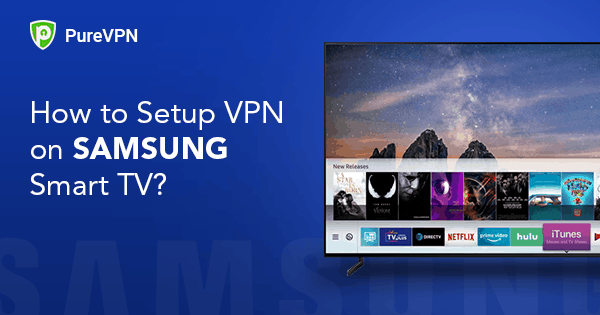
Most VPNs can be purchased pre-flashed onto a router at the third-party vendor Flashrouters . The advantage of using a flashed router is that it automatically uses the VPN service no matter what device you connect to your WiFi network. It can also help with reducing the number of network cables you use and make it so that you dont have to play around with your computer network settings. It also doesnt matter if your computer isnt close to your SmartTV.
Don’t Miss: Paramount Plus Lg TV
Surfshark: Stream In Ultra Hd
- Trustpilot rating: 4.3
Surfshark may be a new entry in the marketplace, but one that is quickly growing and ranked number 2 in the most budget-friendly VPN services. Despite being incredibly inexpensive, the VPN in a short time has become a prominent name, just like Ivacy and ExpressVPN.
It provides amazing cross-platform functionality too. If you have a Samsung Smart TV that uses the Android OS, you can download the and enjoy remarkable protection on a bigger screen.
2-year plan $2.49/mo .
30 Days Money Back Guarantee
By Setting Up A Connection On Your Router
This method is one of the surest and mostutilized ways to connect a VPN service to your Smart TV. The reason it isconsidered the most straightforward is that as soon as the Virtual PrivateNetwork is configured, your Samsung Smart TV and other devices you connect tothe router get an automatic connection to NordVPN so they can be maximallyprotected.
A noteof warning: To set up your NordVPN, you would need acompatible router. From Dec 1st, 2018, NordVPN servers stopped supporting L2TP/IPsec and PPTP connections. For a NordVPN connection to yourrouter to work, it needs to support OpenVPN.It also needs to support it as a Client,not a Server before it can workwith NordVPN servers.
The set of guidelines below are specificallyfor the DD-WRT router because it is one of the most versatile routersavailable. It is easy to configure and adopts new settings without any trouble.
Read Also: How To Get Discovery Plus On Smart TV
Are Samsung Smart TVs Compatible With Vpn
As Ive mentioned above Samsung Smart TVs are not compatible with the VPN. That essentially means you can not directly set up a VPN on them. However, you can configure the TVs DNS server addresses instead which brings us to Smart DNS proxies. Smart DNS proxies are another tool you can use to bypass regional restrictions and unblock streaming channels from the USA, UK, Australia and the rest of the world.
Unlike VPN, Smart DNS doesnt encrypt your traffic, though. This has both its cons and pros. For one, unencrypted traffic is still prone to various online hazards. However, the fact that your Internet traffic is not encrypted also means you wont experience the Internet speed drops youd have to bear with while using a VPN.
We made sure that all of the VPN service providers listed in the top Samsung Smart TV VPN review offer their users Smart DNS proxies they can set up on their TV.
Which Vpn Is Best For Samsung Smart TV And How To Set It All Up
Story Highlights
- Install a Smart DNS proxy on your smart TV
- Set up a VPN on your router
- Change your Smart Hub region
- Best VPN for Samsung Smart TV
Smartphones were the talk of the town a decade ago. These innovative new devices allowed us to access the Internet and download apps on the go, meaning no more solely relying on computers and Wi-Fi networks. It was a technological breakthrough that connected us to the web 24/7.
This quantum leap paved the way for more devices of the same nature to surface. Soon after, tablets, smartwatches, and smart TVs burst onto the scene, not to mention smart homes. The latter allowed you to control your houses lighting, entertainment system, appliances, and even security alarms over the Internet.
But it was the Smart TV that became a mainstay in almost every household, thanks to the rise of over-the-top video-on-demand platforms. Smart TVs featured apps like Netflix, , and BBC iPlayer, depending on your geographic location. US markets, for example, did not include BBC iPlayer as the British service is restricted to the UK.
Now, Samsung is one of the leading TV manufacturers, inventing the Samsung Smart TV back in 2008. But it offers different app catalogs to each country. To get unlimited access, you need a VPN.
Also Check: How To Install Disney Plus On Vizio TV
What Should I Look For In A Smart
If youre planning on using a VPN with your smart TV to access geo-blocked content, youll have two priorities. The first is speed you cant stream if your connection isnt fast enough and the second is server availability. Youll want a VPN that offers a variety of servers around the world while giving you the ability to select your preferred server.
As you research VPN options for your smart TV, look for the following:
In addition to the above streaming-specific tips, always make security a top concern while VPN shopping. Any VPN provider worth the investment will provide you with military-grade or bank-grade encryption while also guaranteeing that they wont keep logs on your activity. And look for a provider offering dedicated customer support in the event that something goes wrong.
Be wary of the many free VPNs out there. In lieu of subscription fees, lots of them monetize users by delivering additional ads or selling user data. Either way, youll want to stay far away from that sort of chicanery.
If Your Router Is Not Set Up With Vpn
The only way to do change this is to install VPN-friendly firmware onto your router, which is often referred to as ‘flashing’ your router. This is quite a tricky process and can, if not done carefully, culminate in you ‘bricking’ your router breaking it to the point that it’s no more useful than, well, a brick.
The two most prevalent firmware types for this task are DD-WRT and Tomato. However, there is also OpenWRT,but if this is your first time flashing a router, there are more straightforward options out there. On top of this firmware, some companies that make routers, like Asus, have corresponding firmware.
Every setup process will be different depending on the firmware you’re using and the brand of router you’re trying to flash. Here’s an example for Asus VPN routers:
Read Also: How To Mirror Phone To Vizio TV
How To Install A Vpn On Samsung Smart TV Final Thoughts
So there you have it. Installing a VPN on a Samsung Smart TV does take some effort, but it can be achieved. For a simpler way of bypassing geo-restrictions on your TV, use Smart DNS instead. Have you used any of the methods explained above? Were you successful or did you run into any trouble? Tell us all about it in the form of .
Best VPN for Samsung Smart TV
Name: ExpressVPN
Description: ExpressVPN are only two VPNs we are aware of that offer Smart DNS which works flawlessly on Samsung Smart TVs. ExpressVPN also have a 30-day money-back guarantee. So there’s no risk involved in trying them out.
- Refund Policy
Samsung Smart TV Vpns: Quick Overview

Also Check: Mirror iPhone To Philips TV
Best Samsung Smart TV Vpn Overview
The guide below explains in detail how to set up a VPN on your Samsung Smart TV. If you have prior knowledge of how to use a VPN on a Smart TV, there might be no need to go through the full review. Heres a list of best VPNs you can use on any Samsung Smart TV:
- Best for streaming and privacy
- High speed servers in 160 VPN locations
- Works for Netflix, BBC iPlayer, Amazon Prime Video, and Hulu
- 24/7/ live chat support
- UltraHD streaming
- Unblocks all major streaming services
- Limited time 72% discount
- Extensions for Firefox and Chrome
- Split-tunneling available
How To Install A Vpn On A Samsung Smart TV
For older Android-based Samsung Smart TVs, you can simply download a VPN from the Google Play store. For TVs with Tizen OS, youll need to set up a VPN on your router, use Windows connection sharing, or enable Smart DNS. The easiest to set up is Smart DNS, but it doesnt encrypt your connection. This security limitation means your activities wont be kept private.
You can find standalone DNS proxies, but they could collect your personal data and are often blocked by streaming services. When I tested every VPNs Smart DNS feature on this list to make sure it unblocks popular streaming apps, I had no problems. Only ExpressVPN had a Smart DNS Media Streamer that is optimized specifically to work with Samsung and other brand Smart TVs.
If youre thinking of installing a router, make sure that your router firmware is compatible with VPNs by checking the user manual. If it isnt, you can usually download new custom firmware like Tomato or DD-WRT. Just keep in mind that this is for more advanced users only, as it can permanently damage your router if done incorrectly. If you want to try this method, you can refer to this detailed guide on setting up a VPN on a router. To make things easier, you can also just buy a pre-configured router through the VPNs website but take note that these can cost significantly more.
With those pros and cons in mind, here are the steps for each of the 3 ways to set up a VPN on your Samsung TV:
Don’t Miss: How To Get Discovery Plus On Smart TV
Setting Up Nordvpn Through Your Pc
The first method is by connecting VPN through your PC. This way, your PC acts as a virtual router as you can share the VPN connection to your Smart TV by following these steps:
Step 1: Open your PC and go to Start > Control Panel > Network and Sharing Centre > Change Adapter Settings.
Step 2: Now, you will see an option called TAP-Win32 Adaptor V9 here if your VPN is using OpenVPN.
Step 3: Right-click on it > Select Properties > Sharing Tab.
Step 4: Check the Allow other network users to connect through this computers internet connection option.
Step 5: Select the Ethernet connection that you have configured these settings for.
Step 6: Restart your PC > connect your Samsung Smart TV with your PC and start using a secure internet connection on your TV.
30 Days Risk Free Trial
Option : Use A Fastvpn On Your Router
routers setup guideSettingsGeneralNetworkOpen Network SettingsWirelessWi-Fi network Done OKPros
- Your router will cover all your devices including your Samsung Smart TV.
- Youre always protected as long as your router is on and running, of course.
- Everyone will be protected whether they are guests or your family members. Theyre going to enjoy top-notch online security as soon as they hop onto your network.
Cons
- The setup process is inconvenient. Setting a VPN on your router isnt as straightforward as downloading the app or software on your device. Whats more, youll have to access your routers user interface every time you want to change your server or country.
- Incoming access is blocked. You wont be able to connect to any devices from outside your Wi-Fi network when your router is running a VPN.
- You wont be able to select the encryption protocols that give you the best possible security unless you opt for a powerful router. Low-power routers wont get the job done if security is your main priority.
- Since the encryption procedure takes place on your router, your traffic will remain unsecured until it reaches your VPN-enabled router. However, this shouldnt be much of a problem if your home network is well protected.
Don’t Miss: Spectrum Watch TV On Computer