Make Sure Devices Are On The Same Network
AirPlay only works when all the devices are connected to the same network.
Almost all routers now have whats called dual-band radio signals. This gives you the ability to connect devices in your home to two different networks .
Having two separate networks allows for faster speeds and flexibility. The dual-bands avoid connection issues and interferences and provides more stability overall.
However, this can cause issues with AirPlay on Vizio if your Vizio TV is connected to the 2.4 GHz network and your Apple device is connected to the 5.0 GHz network .
It only takes a few seconds, so just check and confirm that your Vizio and your Apple device are on the exact same WiFi network!
To check your Vizio TV WiFi Network simply and then scroll down to NETWORK.
Mirror iPhone To Vizio TV Via Digital Adapter
The following method is to connect your iPhone and Vizio TV with a lightning digital AV adapter. It works with the Vizio TV and almost every external display device like monitors with an HDMI output connector. You can easily connect your iPhone with the TV using the digital AV connector and HDMI cable. The Digital connecter is available in all leading e-commerce websites and offline markets.
- First, connect your iPhone with the Digital adapter.
- Then connect the digital adapter to Vizio TV via HDMI cable.
- Now select the input of the HDMI cable from the menu on your TV.
- After that, the iPhone connects automatically to the TV without any issue.
Checking If Your Vizio TV Has Vizio Screen Mirroring
Unless your Vizio TV is described as a Smart TV, theres a good chance it doesnt have full screen mirroring. Some Vizio models have limited screencasting with video services like YouTube and Netflix, and you arent going to get the full screen mirroring experience.
Its still possible to use additional methods to get full screen mirroring on almost any modern TV, but this isnt because the TV has the features installed. If your Vizio has Smart TV features, its almost guaranteed that screen mirroring, or some form of screencasting, is included in the package.
Recommended Reading: How To Mirror Google Pixel To TV
Other Ways To Connect Your Android Phone To A Vizio Smart TV
Besides pairing both your smartphone and VIZIO SmartCast TV using the VIZIO SmartCast mobile app, you can also try to connect them using a third-party device, like a Chromecast dongle, and other screencasting or screen mirroring applications that are available on Google Play.
We also have articles on specific apps like How to Watch ESPN on Vizio TV.
How To Connect iPhone To TV With Hdmi

Read Also: How Do I Add Amazon Prime To My TV
Stream Video From Your iPhone iPad Or Ipod Touch To A TV
To stop streaming, tap AirPlay in the app that you’re streaming from, then tap your iPhone, iPad, or iPod touch from the list.
1. SharePlay doesn’t support AirPlay 2-compatible smart TVs. To stream video with SharePlay, use an Apple TV.
2. Some video apps might not support AirPlay. If you cant use AirPlay with a video app, check the App Store on your Apple TV to see if that app is available.
Top 3 Ways To Mirror iPhone To Vizio TV
When looking for an ideal phone to use for work and leisure, iPhone is always a good choice. It can store an array of applications, files, and more all at once. However, it comes with certain limitations such as not being compatible with other systems. So if you want to mirror iPhone to Vizio TV for personal reasons, consider your dilemma solved with the help of this article.
Also Check: How Can I Cast My Phone To My TV
How To Connect iPhone To TV Wirelessly
wikiHow is a wiki, similar to Wikipedia, which means that many of our articles are co-written by multiple authors. To create this article, volunteer authors worked to edit and improve it over time.The wikiHow Tech Team also followed the article’s instructions and verified that they work. This article has been viewed 138,577 times.Learn more…
This wikiHow teaches you how to use AirPlay 2 to connect your iPhone to a TV. As long as your TV or streaming device supports AirPlay 2, it’ll be easy to connect your iPhone to it wirelessly. If you’re using an AirPlay-supported app like Hulu or YouTube, you can connect it to the TV from within that app. If not, you can use screen mirroring to cast any app right to your TV.
How To Set Up Vizio Smartcast On Your TV
Vizio SmartCast is a unique way of screening content on your Vizio smart TV. But what if you want to enjoy content from different devices but you dont know how to set it up? Worry no more.
Here, you will find out how to check if your Vizio TV has SmartCast and how to set it up with other devices. The goal is to help you maximize this function and open up your Vizio TV world to more possibilities.
Also Check: What Websites Can You Watch TV Shows For Free
How To Screen Mirror iPhone To Mac Wirelessly
There are several utilities that can mirror iPhone to Mac or Windows wirelessly, such as Reflector 4, AirServer, X-Mirage, etc. Of course, most of them are not free to use. They work in a similar way and we use Reflector 4 as an example to show you the concrete steps.
Tip: On iOS 12 and earlier, you can mirror iPhone to Mac wirelessly using AirPlay.
Note: This way is available to iOS 7 and later.
How To Mirror An iPhone To TV
According to Apples iPhone user guide, you can enable the screen mirroring option if you own an Apple TV or an AirPlay 2-enabled smart TV. Below the instructions are a list of AirPlay 2-enabled devices.
To mirror your iPhone on Apple TV or a smart TV:
Planning to subscribe to Apple TV?:Learn how much it costs.
Don’t Miss: How To Cast From Pc To TV
How To Mirror iPhone To A Vizio TV
Screen mirroring is a valuable feature that may change our viewing experience. You like this feature if you are also bored from playing games or watching content on a small screen. Mirroring your Smartphone is an easy task that no need to do configuration on any f your devices. Every latest device has an inbuilt tool that can cast the Mobile on your TV. Also, you have the Vizio TV, and then you can also use the feature from your Smartphone. But many Apple users are unable to connect their iPhone to Vizio TV. Here we know the various methods to mirror iPhone to a Vizio TV.
Also Read
The latest Vizio TV series has an inbuilt Chromecast that connects any Android smartphone within a single click, but there is no option to connect the iPhone with the Chromecast. So dont worry, with the below methods now, you can mirror your iPhone on Vizio TV. Before move further, check that the iOS version is 8.0 or above.
Page Contents
How To Turn On Airplay On Vizio TV
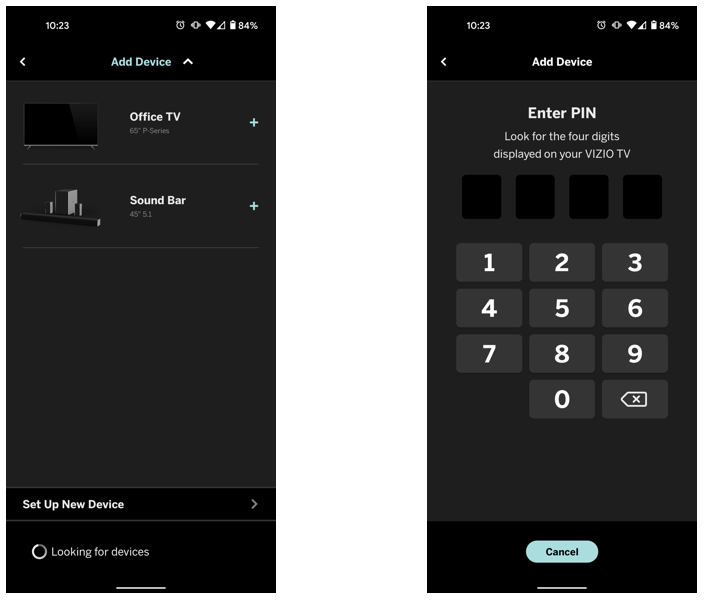
There are times you want to view your iPhone activities on a larger screen like your Vizio TV, and this is not impossible. Airplay is one feature that makes it possible to connect your iOS to your Vizio TV.
Locating and turning on your Airplay on your Vizio TV is not complicated. This article will tell you the steps involved in turning on your Airplay and what to do if you come across some problems with turning it on.
Donât Miss: What Channel Is Nbc On Direct TV
Don’t Miss: How To Hook Up Cable TV In An Rv
How Do I Connect My iPhone To A Roku Streaming Device
There are a couple ways iPhone and iPad users can wirelessly connect their devices to a Roku streaming device.
Cast from your iOS device by doing the following:
Use the Play on Roku feature of the Roku app by doing the following:
How To Connect Laptop To Vizio Smart TV Wirelessly
Smart TVs have become very popular over the years. Most people have smart TVs at home, and they have many advantages. One significant advantage of such TVs is connecting your laptops to them. People cast from laptops to smart tv and watch movies or even work this way if they want a bigger screen for some reason. Moreover, this process also makes sharing the screen with a bigger crowd easier. Hence, the question that now arises is how To Connect Laptop To Vizio Smart TV Wirelessly?
Contents
Recommended Reading: How To Share Your iPhone Screen On TV
How To Use Airplay On Vizio TV
Airplay is a built-in feature of the iPhone that helps you to cast anything youd want on the big screen that accepts the wireless transfer. It is a fascinating feature that makes things fairly easy for you. Using this flawless tool, youll only need to follow a couple of steps to screen mirror on Vizio TV. Heres how to do it.
- 1. To begin with, youll need to press the Vizio remotes Home button. Youll need to Locate Extras on the right side of your Vizio TV before clicking on it. Next up, an option appears that enables you to access Apple Airplay selection.
- 2. All you need to do is pair the iPhone with Vizio TV. Youll need to make sure that Bluetooth is turned on and that both the devices have been linked with the same Wi-FiWi-Fi network.
- 3. After swiping your iPhone, youll need to hit the Screen Mirroring icon. Now, your device will search for your TV. Now, youll be able to connect your iPhone with your TV.
Mirror Your iPhone iPad Or Ipod Touch To A TV Or Mac
To stop mirroring your iOS or iPadOS device, open Control Center, tap Screen Mirroring, then tap Stop Mirroring. Or press the Menu button on your Apple TV Remote.
Also Check: What Are The Fios TV Packages
Alternative Screen Mirroring And Screencasting Methods
If you cant use screen mirroring or screencasting with your current setup either because of your phone or your TV, you can still use similar features. If youve never heard of Chromecast before, nows the time to learn and start taking advantage of it.
All you need is an extra device, and a good wi-fi network to start casting/mirroring your screen just as easily as you can on a Samsung device with a smart TV. The best part here is that you dont need a smart TV to use Chromecast, just a TV compatible with the device, which most modern TVs are.
While Chromecast is a great option for phones that cant normally use screen mirroring, it doubles as a great solution to screen mirroring problems. Chromecast isnt just a one-trick pony either, take a look at some of the best apps for it out there.
I highly recommend Chromecast to anyone having trouble with screen mirroring, or if you just want less hassle with the process in general. Chromecast is essentially plug and play, and inexpensive, so theres no reason not to try it.
Connect An iPhone Or iPad With An Hdmi Cable
While a wired HDMI adapter isnt as convenient as AirPlay for screen mirroring, its a more straightforward way of connecting, especially if Wi-Fi is flaky or unavailable.
For an iPhone, iPad, or iPod touch with a Lightning connector, you can use Apples Lightning Digital AV adapter, which costs about $40. Cheaper third-party adapters are also available, but be aware that these will not support streaming video apps that use copy protection, such as Netflix.
Apples official Lightning Digital AV Adapter is pricey, but itll let you mirror an iPhone or iPad on your TV with no hassles.
Jared Newman / IDG
Setup is easy: Just plug the HDMI cable into your TV on one end and the adapter on the other, plug the Lightning cable into your iOS device, and set the TV to the appropriate input. You can also plug a charger into the adapters second Lightning port to keep your iOS devices battery from draining.
Recommended Reading: How To Watch Netflix On TV From iPhone
Switching On The Airplay Feature On Your TV
Head to your remote and click on the home or Smartcast button. Youll notice your TV turning to the home page. Check the top right corner of the screen to see the Extras, and click on it.
Once done, youll see another option popping up, which you need to navigate with your remote until you find Apple Airplay. Click on it, and youll have the option of turning on the Airplay feature.
You want to check the top corner of the screen to find out whether the feature is on. If its on, you should see an Apple Airplay icon on your TV screen.
How To Connect A Laptop To A Vizio Smart TV Wirelessly

How about how to connect a laptop to Vizio smart TV wirelessly? You can use the inbuilt Cast extension on the Chrome browser to stream content from your laptop.
Make sure to update your Chrome browser before proceeding with the following steps:
- Connect the laptop and Vizio smart TV to the same Wi-Fi network
- Open the Chrome browser on your laptop
- On the Cast to dropdown, select Cast Desktop
- Select your Vizio TV
The chrome page will appear on your TV and you can now watch your content on the screen.
You May Like: How Much Sling TV Cost
How Do I Connect My iPhone To My TV With An Hdmi Cable
Hooking your phone up to your TV with a wired HDMI connection isnt as convenient as casting from your phone to the TV, but wired connections do offer a more reliable streaming experience.
The simplest way to physically connect your iPhone to your TV is to use an HDMI cable from your phone to your TVs HDMI port. Youll need an iPhone-to-HDMI cable adapter to connect the HDMI cable to your iOS device. Its called a Lightning Digital AV Adapter. You can get it direct from Apple for $49.99 or a bit cheaper .
The above Amazon link will also show you some third-party knockoffs priced as low as $13.99. Apple, of course, always recommends that you buy its products for optimal compatibility, but the third-party versions will get the job done and save you a good chunk of change. Just make sure it supports High-bandwidth Digital Content Protection .
Amazon.com Price $43.19 . Product prices and availability are accurate as of the date/time indicated and are subject to change. Any price and availability information displayed on Amazon.com at the time of purchase will apply to the purchase of this product. CableTV.com utilizes paid Amazon links.
Pro Tip: HDCP is an anti-pirating measure implemented by many streaming providers. If the adapter doesnt support this protocol, you cant play content from several streaming services.
Use The Google Home App
One of the simplest ways to mirror an Android Device on Vizio TV is using Google Home App. It is a pretty helpful method, and you dont need to wait for too long to put the things in order. Heres how to do it.
- 1. First, youll need to make sure that the TV and Android device are connected to the same network.
- 2. Launch the Google Home App on Tablet or phone. Next up, youll need to select the device youre looking to mirror your screen.
- 3. Finish the things up by tapping Cast my screen.
Also Check: What TV Channels Does Disney Own