What Broadband Speed Do I Need For Amazon Video
Amazon streams video using adaptive bitrate technology, which adapts the image quality depending on your device and internet connection. Its subscription includes 4K Ultra HD streaming. You also need to be able to attain decent broadband speeds.
These are the minimum broadband speeds that are recommended for different resolutions:
- 900Kbps – recommended for SD quality.
- 3.5Mbps – recommended for HD quality.
- 15Mbps – recommended for 4K Ultra HD quality.
In most cases, bar mobile platforms, audio is offered in 5.1 surround sound and in some cases with Dolby Atmos.
Connecting Your Computer To Your TV
The simplest way to connect your computer to your TV is with a High-Definition Multimedia Interface cable. You can get one from your local computer or electronics store, and theyre rather inexpensive. It looks like this:
First, plug one end into your computers HDMI port, like so:
Then, plug the other end into an HDMI port on your TV, which looks like this:
After youre all plugged in, press a button on your TV or remote that says Source or Input to switch the source feed for your TV. When you select HDMI, your computer desktop should appear on the screen if it doesnt, try a different HDMI source , or check your connections.
If you have an older TV that doesnt have HDMI ports, you can connect your computers video and sound separately instead. First, connect your computers video with a VGA, S-Video, Composite Video, or DVI cable. To help you figure out what they look like, here are the ports that they plug into:
After that, connect your computers sound output to your TVs sound input with an audio cable . They look like this:
Once youre connected, use the Source or Input button to change your TVs source feed. In this case, though, select either AV or Computer/CPU instead of HDMI.
From there, you can control what happens on your TV screen from your computer! Happy watching!
Streaming Prime Video Through A Gaming Console
Amazons video-streaming service is compatible with PS3, PS4 and Xbox One. Each console has an online store where you can download games and applications, including Amazon Prime Video.
For PS3, open the PlayStation Store from the XrossMediaBar , then select Apps and then Movies and TV. Find Prime and opt for Download. For PS4, open TV & Video from the XrossMediaBar , find Prime and select the Download option. Next, select Start to launch the app.
If you have an Xbox One, open the Store tab from the Home Screen. Find Prime and select the Get option. Finally, select Launch to access the app.
Read Also: How To Connect Hdmi To TV
How Do I Cancel My Prime Video Subscription
If you decide that Prime Video is not meant for you, you can always cancel your subscription.
To cancel, follow these steps:
- Log in to your Amazon account on your browser and look for Your Memberships and Subscriptions.
- Open Manage Subscription beside Prime Video, and click the link under Advance Controls, which will bring you to the main subscription page.
- You can end your subscription here.
Note that you will not get a refund for any unused days from the month that you decide to cancel your subscription.
How To Watch Amazon Prime Video On Your TV
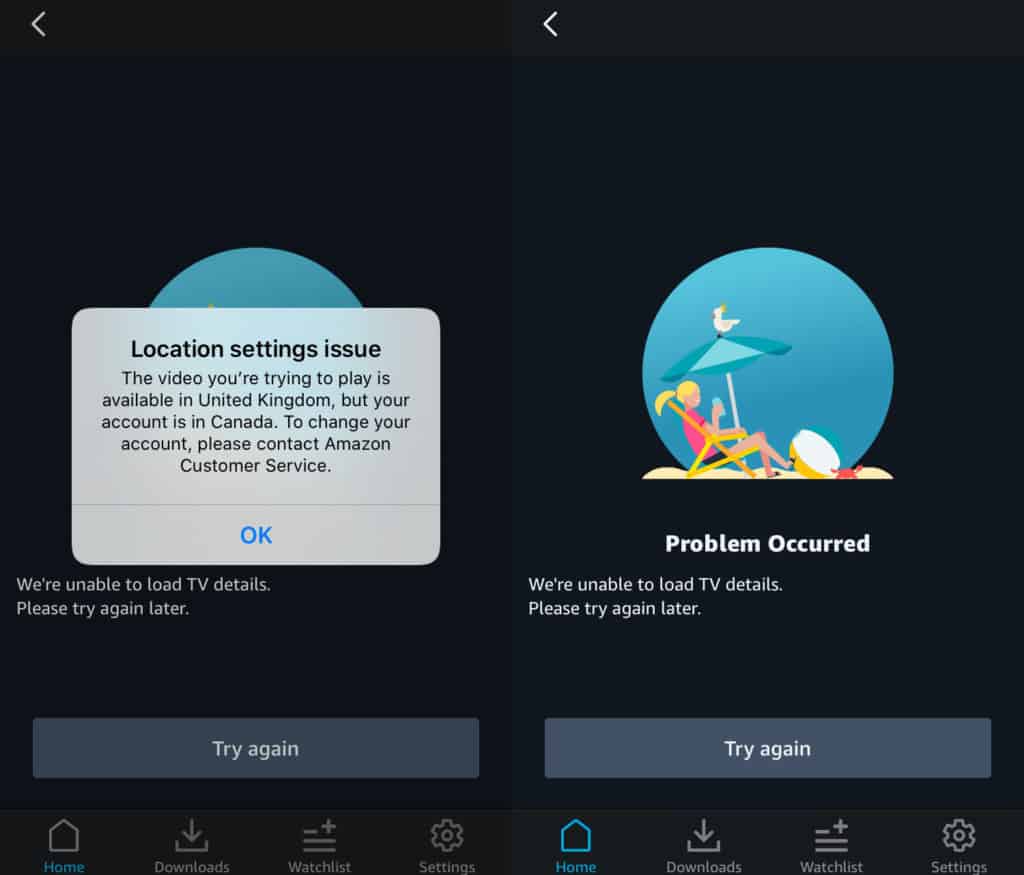
Amazon Video apps are available for many Smart TVs from multiple manufacturers. These include, but are not exclusive to, TVs from LG, Panasonic, Samsung and Sony. You just need to download the app onto your set, open it, enter your Amazon account details and away you go.
Many TVs are also able to playback 4K HDR content too, with some supporting Dolby Atmos. You can find compatible models here.
Don’t Miss: How To Connect Sanyo TV To Wifi
What If I Don’t Have Amazon Prime For Thursday Night Football
There are other ways to watch if you don’t have a Prime membership. The games will be streamed on Twitch, an Amazon subsidiary.
Thursday Night Football will also be available in local markets. For this week, it’s KSHB41 and KTTV 11 . That is something the NFL mandated in its 11-year, $11 billion deal but only covers this season.
Is Amazon Prime Video Down
Trying all the fixes above should fix Amazon Prime Video loading or working on your devices. If not, we recommend you check if their server is down.
The most common cause of Prime Video not working are a poor internet connection, hardware or software issues from your device, or when their server is down.
In that case, you need to check if Amazon Prime Video servers are active. You can use a service like down detector to check if Prime Video is up and running or down. Just follow the b steps below.
- Search for Amazon Prime Video Down detector
- You should see the direct down detector link to check Prime Videos status at the top of the search result.
If you find out that Prime Video is down, well, all you can do is wait till Amazon fixes it. In the meantime, you can try other streaming services or do other things while Amazon Prime patches the loopholes in their system.
Recommended Reading: How To Connect Firestick Remote To TV Volume
How To Check And Set Video Quality
If youre using the Prime Video mobile app or an Amazon Fire TV device, you can choose the video quality. In the mobile app, tap My Stuff at the bottom right, then the settings cog at the top right, and pick Stream & Download. You can set the streaming quality and download quality separately. You can choose from Data Saver, Good, Better, and Best. These range from 0.14 GB per hour all the way up to 1.82 GB per hour. For the mobile app, theres also an option to turn on the highest quality when connected to WiFi.
For those watching on a PC or laptop, a settings cog will appear at the top right when you play a movie or TV show click on it to select video quality.
For devices like smart TVs and laptops, Prime Video determines the streaming quality based on your device and the bandwidth available. This means the quality will drop automatically if your internet connection isn’t fast or stable enough.
How To Watch Prime Video On Laptop
Streaming on laptops is generally more comfortable than smartphones. If youre home and in front of the laptop, you can either use the Prime Video app or the Amazon website to stream content.
Youll need to start by installing the app or visiting the . The apps for Windows and Mac are available in their respective stores.
Whether youre using the app or the website, youll need to sign in to your Amazon Prime account. Once you sign in, youll see all the content Amazon offers in your region.
You should be able to watch Amazon Prime Videos content library once youve signed in. Youre all set at this point and can start watching content.
Recommended Reading: How Do I Stream Netflix On My TV
Watch Prime Video On A Non
Streaming media devices are gadgets that let you stream content on your TV, making it very affordable to stream content on non-smart TVs. Amazon Prime Video works with Fire TV, Apple TV and Telstra TV.
Fire TV
Youll need to register your device using your Amazon Prime or Prime Video account info:
Roku TV
How Do I Change The Language On Amazon Prime
If you need to change the language on your Amazon Prime Video account, simply head to the Prime Video website. Now, open the Accounts and Settings page and click on the Language tab. Here, you can select your desired language from the list.
Alternatively, if you do not use the Prime Video website in your country head over to Amazons main website instead. Once there, hover your cursor over Account & Lists and click Your Prime Video. Now, click the gear icon in the top right of the screen. Choose Settings and then Language. Here you can pick from a list of available languages.
Recommended Reading: How To Use Firestick Remote On TV
How To Watch Amazon Prime Video On A Games Console
There are Amazon Prime Video apps for all the major consoles: PS4, PS5, Xbox One and Xbox Series X/S.
On the Xbox One S, One X, Series X/S are capable of streaming Prime Video in 4K HDR.
On all devices, you just need to navigate using a gamepad or optional dedicated remote control. There is no support on Nintendo Switch.
S On How To Watch Amazon Prime On Non

Here is a three-step process to watch Amazon Prime Video on a non-smart TV with a Firestick:
If youre using the Firestick for the first time, youll first need to set up the Firestick. Connect it to your TV and follow the on-screen steps to set it up. You can learn the complete process from our guide on setting up a new Firestick. When youre done, move to the next step.
Once youve set up the Firestick, launch the Amazon Prime Video app on the Firestick. Select the sign in option to log in and set up your account on Prime Video.
To complete logging in, youll need to follow the on-screen instructions. Go to amazon.com/code and enter the login code displayed on your screen to complete the account setup.
Youll see the Amazon Prime content once youve signed in. Select a movie or TV show you want to stream and youre all set.
You May Like: How To Reset Apple TV Password
How Do I Sign In And Out Of Prime Video On My Smart TV
You need to have a computer or smartphone on hand to sign in to Prime Video on your smart TV.
- When you click on sign-in on the Prime Video app, a code will be displayed on the screen. Copy this code and go to amazon.com/mytv.
- Sign in to your account and enter the code.
- Once you click Register Device, your Prime Video app will be is now registered to your account.
If you want to sign out of Prime Video on your smart TV, you can go to settings and click on Deregister Your Device.
- You will be asked if you want to remove your smart TV from your list of registered devices.
If you want to sign in again, you need to repeat the steps listed above to register your device on your smart TV.
Prime Video Alternate Streams
Listening to Al and Kirk aren’t your only options.
TNF en Español will call the game for the Spanish-speaking audience: Miguel Gurwitz , Rolando Cantú and Mayra Gomez are on that call.
There is also “TNF with Dude Perfect,” starring the trick-shot content creators, and “TNF with Storm & Kremer” which will feature Andrea Kremer and Hannah Storm for two games yet to be decided.
“Dude Perfect” gets the first crack at it during Chiefs-Chargers.
Also Check: What Is Tcl Roku TV
How To Watch Amazon Prime Video+ On Your TV
Posted by Maddy Morwood15/06/2020
Amazon Prime Video is somewhat of a dark horse in the world of streaming. What started as a side hustle of Amazons multi-billion dollar commerce operation now stands as one of the best on-demand streaming services available. Amazon Prime Video has made its way towards the front of the pack, while expanding its library with some of the most critically acclaimed scripted television out there. So, whats the best way to watch these renowned shows and movies? Laptop? Phone? TV? Well, the TV of course. Thats why weve kindly put together this guide to everything you need to know about watching Amazon Prime Video on TV, so you can access all your favourite content no matter your set-up.
Budget Alternative For Nfc Fans In Big Cities: Sling Blue Or An Antenna
Those looking to save some cash might want to check out Sling Blue for $35 a month. While it lacks ESPN, meaning you’ll miss out on Monday Night Football, in select markets you’ll be able to get Fox and NBC. The catch is that those markets are mainly in big cities, so if you live outside one of those areas, Sling Blue might not be for you.
You can also add RedZone through the company’s $11 per month Sports Extra add-on.
Fox broadcasts most NFC games on Sundays, while NBC has Sunday Night Football. CBS, which broadcasts the bulk of AFC games, isn’t included on Sling at all. But an antenna can fill those local channel gaps without a monthly charge.
Recommended Reading: How To Cast To Lg TV
How To Watch Amazon Prime Video On A Set
Amazon Video apps are also available for a selection of set-top boxes and this is generally the cheapest an easiest way to watch Amazon Video on your TV.
Amazon’s own streaming devices – the – have access hardbaked into their operating systems, so you see the content as part of the home screen menus and search results. They are compatible with Alexa and offer a direct route to Amazon content.
Amazon Prime Video is also available on common streaming sticks and boxes:
- Virgin Media TiVO
- Many Blu-ray players
4K Ultra HD and HDR support is available through the latest Amazon Fire TV set-top-box, along with Dolby Atmos sound. Some other devices only support sound up to 5.1 surround sound. It requires a HDMI 2.0 port with HDCP 2.2 copy protection enabled on your TV to work.
squirrel_widget_6075146
Which TV’s Can Stream Prime Video
There is no official list of TVs compatible with Amazon Prime Video. However, the user can check with site of their TV’s brand to find out whether or not it is compatible with the app. It’s important to note that some Samsung smart TVs manufactured before 2012 are not compatible with Prime Video. The same applied to some LG, Sony, Philips, and Panasonic TVs produced before 2014.
Also Check: What Happens When Your TV Screen Turns Green
Will Amazon Prime Block Me For Changing My Region
We haven’t heard any reports of users being banned for streaming Prime Video with a VPN active. In fact, to the best of our knowledge, no major streaming service does this.
If Amazon realizes you’ve changed region using a VPN, it’ll simply display an error and stop you from watching anything. Of course, this isn’t guaranteed to happen – if your VPN has servers specially optimized for Prime Video, you’ll likely be able to fly under the radar entirely.
Can You Watch Amazon Prime Instant Video On TV
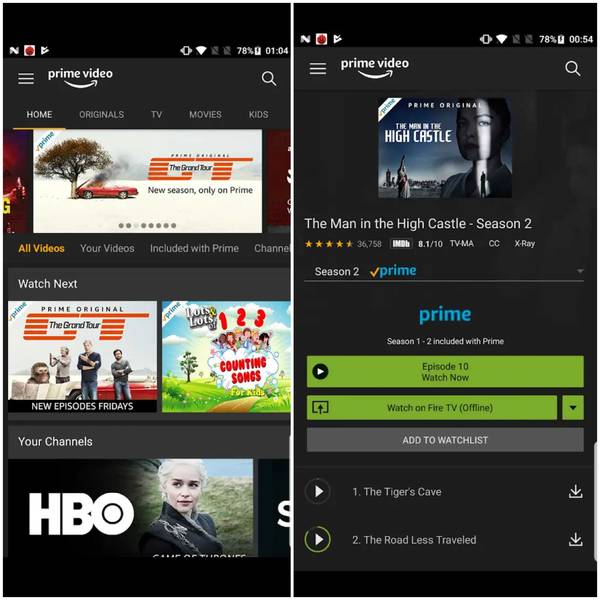
As a matter of fact, you can! There are two ways to do it. The first is the old-fashioned way: use cables to connect your computer to your TV and mirror your computers screen onto your TV. The other way is to install the application on your smart TV, or a digital media player or video game console connected to your TV. Then, launch this application, log into your Amazon Prime account, and away you go!
Don’t Miss: How Do I Cast Apple TV To My TV
Check Your Hdmi Cable
Make sure the HDMI cable youre using to connect your TV to your streaming device has the right compatibility. Your cable needs to work with either HDMI 1.4 or HDMI 2.2 .
If you have a full-on smart TV, then you can ditch your streaming device entirely and avoid any HDMI debacles. Just download the Prime Video app from your smart TVs app store.
How To Watch Amazon Prime Video Offline
You can download Prime Video titles for offline viewing using a Fire tablet or the Amazon Prime Video app for Windows, Mac, Android or iOS.
The process is pretty straightforward. Start by navigating to the title you want to view offline. The Windows and Android Prime Video apps have a direct option to save titles for offline viewing.
If youre downloading a movie, youll find the download option on the detail page. If youre downloading a TV show, you can download the entire season or download individual episodes by clicking on the download button next to each episode.
Don’t Miss: How To Sync Your Phone To Your TV
Install Prime Video On Your Devices
Using the Prime Video app you will be able to watch Prime Video.
The Prime Video app is available on a range of televisions, Amazon devices, mobile devices, Blu-ray players, games consoles and streaming media devices.
For more help, try our Prime Video forum
Was this information helpful?
Prime Video Studio Show Lineup
The broadcast trio is just one component of the talent Prime Video has acquired for the broadcasts.
The pregame, halftime and postgame studio team is:
- Charissa Thompson, host
- Pro Football Hall of Fame tight end Tony Gonzalez
- Ex-NFL quarterback Ryan Fitzpatrick
- Ex-NFL cornerback Richard Sherman
“If I got my say in it,” said Thompson, who also hosts NFL studio shows for Fox, “this is definitely the group that I’d want to have.”
Sherman and Fitzpatrick spoke earlier this week about their budding “bromance” and Gonzalez is on his third studio gig after stints at CBS and Fox.
“It’s all about trust and the chemistry comes from really liking each other, people that you actually want to hang out with,” said Gonzalez, who is always primed with a dad joke. “And I think it couldn’t have gotten off to a better start with these guys.”
Ex-NFL offensive lineman Andrew Whitworth will be a contributor and Taylor Rooks will report features. Michael Smith will provide news analysis and reporting.
You May Like: What’s Playing On Apple TV