Make Sure Your Rv Park Has Cable
While researching your destination and RV park, be sure to do one thing: Ensure that the RV park offers cable. Not all of them do, and the last thing you want to do is show up and be eager to watch some TV to wind down. This is not a moment you want to learn that they dont offer cable.
Also, bring your own coaxial cable just in case. Its a good idea to bring two 50 feet cables. We suggest two cables because one 100 foot cord can be too long and require additional work. Long cables can also suffer from degraded signals. Two can be joined together with a switch if needed.
What Satellite TV Equipment Do You Need
Once you have selected which satellite provider you want to use for your RV, the next step is choosing your satellite equipment. If youre lucky enough to have a newer RV that came prepped for satellite service, you can skip this step.
To get a signal, youll need to have an outdoor satellite TV antenna and an indoor router and modem. Satellite TV antennas are small satellite dishes that give you access to your favorite satellite TV programmingand theyre designed to go with you on your RV adventures. Satellite TV antennas should not be confused with portable TV antennas .
If youre getting DISH, youll need to purchase the equipment up front. The advantage to this is that DISH offers a pay-as-you-go plan instead of requiring you to sign a 2-year contract. DIRECTV offers you the option of renting or buying your satellite TV equipment, but youll have a 2-year service contract either way. If you want to have your satellite dish permanently installed on the roof of your RV, youll need to pay for your equipment up front.
There are a few satellite dishes that work with both providerssuch as the KING One Pro Premium Satellite Antenna or the Winegard RoadTrip T4. But most satellite antennas work with just one satellite provider, so thats why its important to pick your provider first and then get your equipment.
S For Setting Up Newer
1. Turn on your TV.
2. Press the Input button, select Satellite, and select OK.
3. Turn your DISH Network receiver on.
4. Press the House button on your DISH Network Wally remote.
5. From the Home tab at the top, select Settings.
6. Within Settings, select Diagnostics.
7. Within Diagnostics, select Dish.
8. At the top right of the screen, select Test Installation.
9. Once you see SW 64 appear on the screen, exit out and the program will start to download.
If you have any issues with this process, contact the Service Department at 256-356-0261.
Recommended Reading: How To Mirror Oculus Quest 2 To TV
Can I Get A Satellite TV Signal If Im Parked In A Forest
It depends on what satellite TV equipment youre using. The only downside to a roof-mounted antenna is that you might not get a strong signal when youre parked under heavy foliage. If youre using a portable antenna, you can place it away from trees and still enjoy the perks of parking in the shade.
Checking The Cable Signal Of Campgrounds

Hook up the cable signal in your RV
After you know about the antenna booster switch for cable, we start to connect the cable tv from RV park into your RV. You need to find a position that contains cable connection, some campgrounds have arranged it as cable buried on the grass. Then, you use your cable line to connect the cable buried into the jack on the side of your RV. The question answered by many campers that How many feet of cable line do they need to hook up?.
How many feet of the cable line
The most popular length that people often use to hook up is approx. 45-foot. Nonetheless, you should buy separate pieces of cable line as a 25-foot and 25-foot coaxial cable instead of using one 45-foot one. Because the longer coaxial cable is, the more degraded the signal running to our RV will become. So depending on the distance of the cable position of the campground, you can choose the suitable length to receive clear images and the most channels.
Recommended Reading: How Do I Connect My Sanyo TV To The Internet
Hooking Up Your TV To Existing Rv Antenna
This method is super-easy and straightforward as the antenna is already in place, at the roof of your RV. You just need to connect the cable coming from the antenna to your TV.
This is how you do it:
1. Plug in the cables coming from your satellite dish or crank up antenna to the back of your TV. If your TV has no ports for plugging the TV cable, you can plug them into the control box.
Where to plug in the cables will depend on the type of antenna you’re using. for a HD antenna, the cables are usually HDMI and ought to be connected in the same manner you connect audio-visual cables.
If the antenna isn’t HD, then it simply plugs into the coaxial ports at the box of your TV or ion your control box.
Make sure you have additional cables running from the control box to the TV if you have hooked up your antenna to the control box.
2. Now choose the perfect place for mounting your TV. Make sure you choose somewhere you can watch it comfortably, so you won’t need to keep changing it.
Once you find the ideal place, screw in the mounts.
3. Lastly, attach the brackets to your television and connect them to the mounts. And you’re done!
Can You Screw Into Rv Walls
ANSWER: Hi Jason, let me start off by saying that I do not recommend ever using, screws, nails, molly bolts, etc. on any walls of an RV by doing so you run the risk of hitting wiring or causing severe damage to the walls of your RV. They are not constructed the same way the walls in your house are.
You May Like: How To Screen Mirror Without Apple TV
Mounted Antennas Vs Portable Antennas
There are two basic types of satellite TV antennas for RVs: roof-mounted antennas and portable TV antennas.
If you opt for a portable satellite TV antenna, youll need to set your equipment up on a tripod each time you make camp. Portable antennas can take an hour or more to set up and get working, which can be frustrating depending on where you are. Youll need to set up the tripod, level it, attach the antenna, and then manually adjust it to the right angle to get a signal .
Since the antenna will be left outside day and night, youll also need to secure the antenna to your RV with a long chain and a padlock to prevent theft. Portable antennas are great for people who want satellite TV in several different vehicles, such as a truck for tailgating parties and a fifth wheel when theyre going camping with the family.
A roof-mounted satellite TV antenna is a lot more convenient than a portable antenna since you dont have to set it up each time you camp. A mounted antenna doesnt require any storage space in the RV, and its much less likely to be stolen. However, you may experience signal loss with a roof-mounted antenna when you park under tall trees. Thats something to think about if you camp in heavily forested areas a lot . Also, having your satellite TV dish mounted adds another expense, which can be a hindrance to folks who are trying to keep costs low.
The Four Major Carriers For Rv Internet Service
The four biggest internet service providers for nationwide coverage are:
- AT& T
- T-Mobile
Sprint and T-Mobile merged in 2020 to create the new T-Mobile.
All four use the same 4G LTE cellular technology which supports fast speeds, but still run some 2G and 3G networks, even while moving toward 5G expansion.
I will give you an overview of each to help you select the right carrier for your needs.
Don’t Miss: How To Add Disney Plus To Lg Smart TV
Should I Get Dish Or Directv For My Rv
If youre a seasonal traveler and dont need satellite TV service all year long, we strongly recommend DISH because DISH lets you pay only for the months that you need service. With DISHs Pay-As-You-Go plan, you can activate and deactivate service throughout the year so that you need to pay only for the months you are traveling. However, if you are getting satellite TV just for football, you may want to go with DIRECTV because its the only provider that offers NFL SUNDAY TICKET.
Checking Your TVs Settings
Now that we know the booster is set correctly its time to run a channel search on your TV. Every make and model of TV is a little bit different, but most have the same basic options.
You need to press the Menu button on your TV and look for an option like setup or Channels. On my TV you can only access the channels menu if the TV is in TV mode, so if you were watching a DVD make sure to set the input to TV or tuner.
Once you get to the setup or channel menu look for an option to set it to Cable, Air or Antenna. Choose the appropriate one for your connection. If your TV is like mine it might have an auto search that will scan for cable and antenna channels.
Now start the channel search and wait. Pretty soon you should see channels popping up. Once the scan is complete you should be good to go.
Recommended Reading: How To Stream Oculus Quest To TV Without Chromecast
B: How To Hook Up TV To A New Antenna
If you have a new antenna for the RV, it requires performing some additional steps for connecting the TV with the antenna.
Step 1: Setting up the Satellite Antenna
Unbox the satellite antenna set it up by strictly following the instructions that come from the manufacturer. Being extra careful at this stage will make sure that your antenna functions perfectly.
Step 2: Antenna Placement
The RV roof is the best place to attach your antenna, and you will need to use silicone caulk to do it properly. After applying the sealant, wait until it dries off completely. If you think gluing is not enough, screw the dish to the roof for extra support. Choose a stable spot, such as the backside, for attaching the antenna.
Step 3: Pass the Cables
Find the holes or hookups of your RV interior through which you can run the cables. Then run both the socket and power cables through the holes.
Step 4: Connect the cables
Connect one end of the cables to the antenna and another end to the control box or the TV. For the control box, do not forget to connect the control box cables to the RV TV.
Step 5: Screw Mounting and Attaching the Brackets
Just follow Step 2 and 3 of Method A.
This is how to hook up TV to RV antenna. The methods are easy and do not require any special mechanical knowledge. Also, follow these points if you want to get better signals from the antenna:
How To Hook Up Cable At An Rv Park
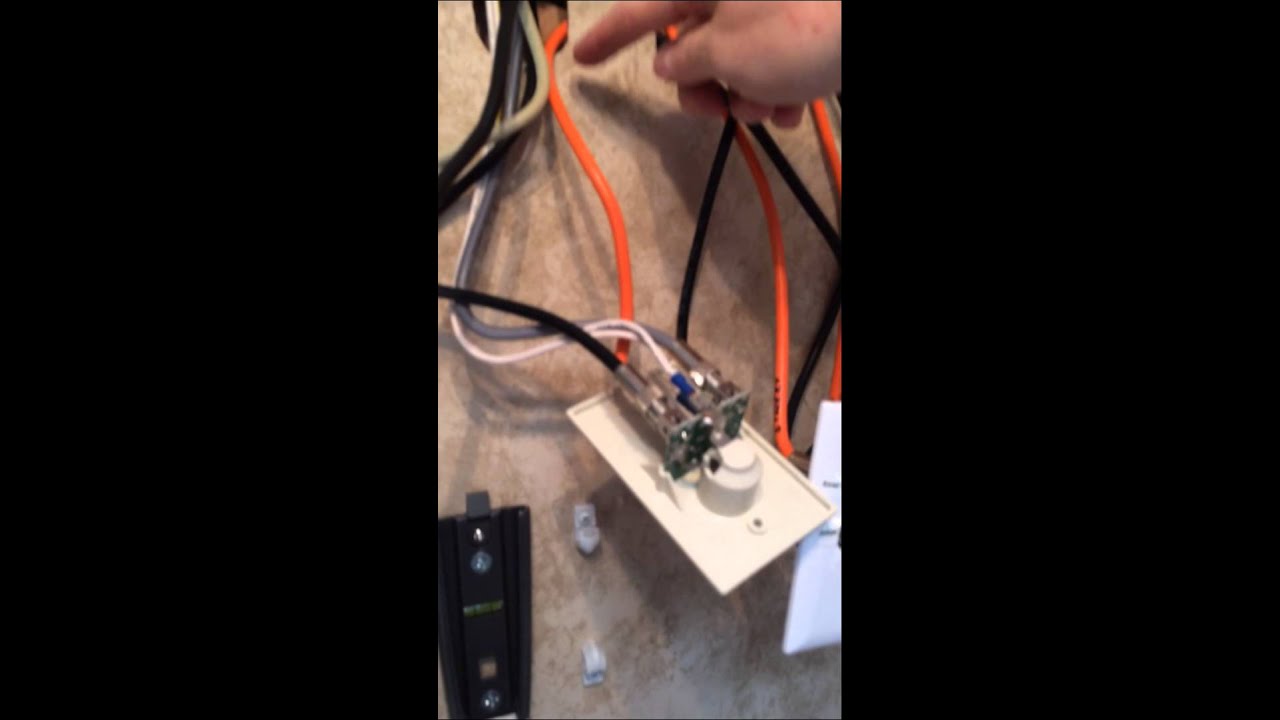
Whether you are on the road or camped out for a while, youll still want some sort of entertainment in your RV. Cable and satellite TV are a great way to fill in the time. Whether its watching a movie with your family or catching up on your favorite show on a cold or rainy day, cable has you covered.
In order to watch your shows, youll need to hook up cable first. The level of challenge can depend on the RV park and your RV. Otherwise, the process is a simple matter.
Hooking up cable at an RV park is often as easy as plugging their cable line into an external adapter on your RV. An internal switch may also need adjustment. Well go into more detail below.
Read Also: How To Mirror On Samsung TV
How To Set The Rv Antenna Booster For Cable
How to use
The booster determines which signal will go to the television in your RV. When we turn on this tool, the green LED on the model will light up and we can receive a signal from our antenna. Otherwise, the green LED will turn off if we press the small black pushbutton. Then, we can get a signal from the cable input applied on the side of our RV.
If your booster contains two jacks and the second jack is labeled Satellite. This one is a place where you can connect the satellite receiver. In the case your RV has installed satellite, you can connect this jack to that dish. In my situation, our satellite was broken so we need to connect to a jack outside of my RV.
Satellite Internet Signal In An Rv
Satellite internet was once touted as the most effective way to deliver relatively high-speed internet to rural locations.
It may have started out as a way for farmers, and ranchers to access their e-mail. It has since evolved into a possible option for RV enthusiasts.
Just bear in mind that not all satellite providers offer internet service, and you will need access to a significant expanse of the open sky.
The signal interface is not friendly to trees. The speed of the signal might not be enough for some streaming services or could lead to lag times and frustrating buffering times.
Its also usually not something you can just use on the go. Satellite dishes and highway airspeeds dont really go together. You usually have to take time setting it up once you get to your intended location.
Also bear in mind that many of these satellite internet services charge a better rate for long-term contracts, and you might want to cost compare with short-term, monthly rates.
You May Like: How To Connect Insignia Remote To TV
Hooking Up Water To Your Rv
Now its time to get the water flowing through your rig.
Youll want to grab your fresh water drinking hose. Its important when hooking the water up to your RV that you make sure your hose specifies its for drinking water.
Next youll want to grab your water pressure regulator. The main reason to use a water pressure regulator is to ensure the water isnt coming into your system too fast, otherwise it can create problems for your system, which we dont want.
This is the one we use, though there are a ton of options out there. Youll need to do a little research to decide which is best for you.
The next piece youll need to grab is your water filter. While this isnt mandatory, weve found it helps get rid of contaminates.
Now you have all the pieces youll need to hook your water up. Ive seen many different setups as far as where to plug up the water regulator and filter, so I recommend doing research to determine which way works best for you. Below are a couple photos showing how we connect our water.
Its important to make sure your water system is set to City Water and not your water tank, and that your water pump is turned off while youre connected to City Water.
Boom! Youre now connected to power and water.
Hooking Up Your TV To New Rv Antenna
If you want to watch TV in your RV but don’t have an antenna in place, then you’ll definitely need to look for the best tv antenna for RV you can go with a satellite dish or a crank-up antenna-the choice is yours!
Hook-Up-TV-to-RV-Antenna
This is how you install the new TV antenna and hook your TV to it:
1. Unbox your new TV antenna and ensure everything it has all the necessary items, including the user manual.
The reason why you want to ensure al the components are included in the package is that a single missing item might end up affecting how your RV antenna functions.
2. Once you have confirmed that all the necessary items are included in the box, use the included user guide to help you set up the new antenna.
3. With the antenna correctly set up, it’s now time to mount it on the roof of your RV. You’ll need to use caulk for this partand be sure to give it to dry completely.
If you don’t think the caulk will offer your antenna sufficient support, you might also want to screw the dish into the roof.
NOTE: Make sure you choose the perfect to mount the antenna on your RV roofing. You don’t want to keep gluing and ungluing or screwing and unscrewing it all over your roof. Most RVers prefer mounting their antenna in the back part of the roof.
4. Now you’ll need to look for holes on your recreational vehicle room where you’ll run the cables through.
5. Connect the interface and control cables to your TV antenna on one end and the other end to your TV or the control box
You May Like: TV App On Ps4
How Do I Connect My TV To My Rv
Connect the interface cable from the dish/antenna to the control box in the interior of the RV. Connect the power cable from the control box to the dish/antenna, as well. Screw the TV mount wherever you would like the TV to be. Many RVs have overhead TVs above the driver and passenger seats facing backward.
What Accessories Do You Need
If you want to enjoy free TV in your RV then there are a few products you will need. The right type of RV equipment will make a huge difference in your ability to enjoy entertainment on the road. Here are the basics you will need
TV set – Most modern antennas function well on any TV set manufactured after 2015. This includes flat-screen HD TV sets so go ahead and get that space-saving flat-screen TV set for your RV.
RV antenna – Your antenna will be installed on top of your RV. It is important to choose an outdoor antenna that is weatherproof and UV resistant. RV antennas are nice and compact yet pretty powerful when it comes to range.
TV antenna rotator – One of the biggest hassles of watching TV on the road is adjusting the antenna. Every time you relocate or park in a different spot, you will need to readjust that antenna. This can be quite annoying since most antennas need to be manually turned in the right direction. An antenna rotator is a handy device to install with your RV antenna. This unit allows you to adjust the antenna direction via remote control. Many of these rotator units also come with a control unit where you can store a variety of channels. When you flip through the stored channels, the rotator will automatically rotate your antenna in the right direction so you can enjoy the best view. And when it is time to move you can easily adjust your antenna again without having to get out there on your roof.
Read Also: How To Order Netflix For My TV