Why Do You Need A Roku Account
The short answer is because you cant use your Roku device without it. You have to link your device or devices to a specific account where youll have all your preferences and settings stored. You have to use a valid email address because you dont want to miss notifications and news about future updates and upgrades. Your Roku account allows you to manage your subscriptions and get an insight into your viewing and purchasing history.
Creating a Roku account is free, but you will have to provide a payment method. You can always go back and change your payment method, but you will need it to pay for subscriptions to premium channels, or to buy certain movies and TV shows. You might be wondering, how do I change Roku account? Heres a word or two on Roku basics.
How To Restart A Roku Device
You can restart your Roku from the Settings menu, or do a forced reboot by pressing a series of buttons on your Roku remote or unplugging the Roku power cord.
To restart your Roku from Settings:
1. From the “Home” menu, scroll down to the “Settings” menu.
2. Select the “Settings” menu by pressing “OK” on the remote.
3. Scroll down to select the “System” option. Press “OK” on your remote to open the menu.
4. Scroll down to the “System restart” option and press “OK” on your remote.
5. Select “Restart.” Your device will shut off, then turn on again. You will see the bouncing Roku logo while the device is booting up.
Note: Older Roku devices may not include a “System restart” option in the Settings menu. However, all newer Roku devices have an option to restart through the Settings menu.
To reboot your Roku if it’s frozen:
If your Roku encounters a more serious glitch, it may freeze and block you from navigating the menus. In that case, you’ll need to press a series of buttons on your remote control to trigger a reboot.
1. Press the “Home” button five times.
2. Press the “Up” arrow once.
3. Press the “Rewind” button twice.
4. Press the “Fast Forward” button two times.
5. After pressing the buttons in this order, your Roku will eventually turn off. After a few seconds, you should see the bouncing Roku logo, and your home screen will return soon after.
How Do I Reset My TV To Factory Settings
Follow the instructions below to reset the TV using the MENU BUTTON: Press and hold the Menu button on the top or side of the TV for at least 10 to 15 seconds. An OSD will appear prompting you to enter the time, date, and location settings. Follow the on-screen instructions and when you’re done, your TV will reset to factory settings.
Also Check: Screen Mirroring Without Apple TV
Check Your Rokus Network Access
Its possible that network access to your Roku has been disabled. Heres how to check and correct:
- Press the Home button on your Roku remote.
- Select Settings then System followed by Advanced system settings.
- Select External Control and then Network Access.
- Make sure Default or Permissive is selected.
- Default should work, but if not, try Permissive.
Roku Factory Reset With The Remote

If restarting your Roku Stick didnt do the trick and you are experiencing issues, you can proceed with a factory reset. Doing this will remove all of your previously set preferences. Your Roku will revert to its default configuration, so you will have to go through the setup again. You will also have to connect your Roku account to the device afresh.
Now, your Roku will restart. When the screen comes back on, youll notice that all of your channels and personal information is gone.
You May Like: Samsung TV Apple Screen Mirroring
How To Reset My Roku TV
- Press the Home button on your Roku remote.
- Scroll down and tap Settings.
- Select “System” and select “Advanced System Settings”.
- Select Restore factory settings.
- A new screen will appear asking if you want to restart your TV. Confirm that you want to reset your TV and enter the supplied 4-digit code.
- The TV should reboot immediately.
What Happens After You Reset A Roku
After your device has been reset, it should boot up to the home screen. If you’re not selling the device or returning it, but instead looking to use the device again, you’ll need to reconnect to your home network.
Once you’re connected, log in to your Roku account on your computer or from your mobile device to relink it to your account. Your Roku channels will begin downloading after the device has been added to your Roku account. You’ll need to log in to all your channel apps again.
Read Also: What TV Apps Can You Get On Ps4
How Do I Connect My Roku Streaming Stick
Connect the Roku Streaming Stick to a Wi-Fi routerStep 1 : Turn on the ROKU.Step 2 Choose a language. If the remote control does not respond, replace the batteries.Step 3 : Wait for the remote to be found and paired.Step 4 : Select “Next”.
Why won t my roku remote workWhy did my Roku stop working? One of the most common reasons for your Roku TV to stop working is when a button is not pressed. If your device is in a position where your remote control signals are blocked , it will stop working. Since the control signals cannot reach you, your device will stop working.How do I troubleshoot my Roku?Solve basic Roku i
How To Reset Roku
Before you dive in and hard reset your Roku, you must understand that by doing so you will erase all of your settings and preferences. Its a complete factory reset that will return your Roku device to its original state.
Like with restarting your Roku device, there are two ways you can do it: through the settings menu or by using the reset button on the device. The second method is the best if your Roku is unresponsive, but either way will have the same outcome.
Performing a factory reset is a good idea if you are returning, gifting or selling your Roku device. It will ensure that none of your personal information or Roku account data is left on the device, and the new user can set it up as if they are the first owner.
How to Factory Reset Roku in the Settings Menu
Select system from the menu and press OK.
Select system and press OK.
Select advanced system settings and press OK.
Select advanced system settings and press OK.
Select factory reset and enter the code shown. Then select OK and press OK on your remote. Now follow the on-screen instructions.
Select factory reset, enter the on-screen code and select OK.
How to Factory Reset Roku Using the Reset Button
Recommended Reading: How To Stream Disney Plus On TV
How To Restart Roku TV With Remote
Since your Roku TV does not have a power button, you can only reboot your device using your handy WiFi-enabled remote.
Typically, there are two easy and convenient methods that you can do.
So here is how to restart Roku TV with remote:
Method 1 Going To Settings
In most Roku devices, the most convenient way to restart your streaming player is by accessing its Settings menu.
From here, you can use your remote to access the System Restart option. Below is a more detailed guide for this method:
- Go to your Home screen and scroll down to your Settings menu.
- Select Settings and press the OK button on your remote.
- In the Settings menu, scroll down and click on the System option.
- Confirm your choice by pressing the OK button on your remote.
- Once you see the System menu, scroll down, and select the System Restart option.
- Choose Restart and press the OK button on your remote to confirm your choice.
After doing the steps above, your device will immediately reboot. You should see the Roku logo animation on your television screen while waiting for the process to finish.
Method 2 Pressing A Series Of Buttons
However, if your Roku device encounters a more severe issue, it may freeze and stop you from accessing the Settings menu.
If this problem happens, you may press a series of buttons your remote to perform a reboot. You can do the following steps:
How To Reset Roku TV Without A Reset Button
If you have a Roku TV and it doesn’t have a reset button, you can still reset it using the following steps:
Press the Mute and Power buttonson the TV.
While holding the aforementioned buttons, unplug the TV’s power cord and plug it back in.
Release the buttons when the TV’s startup screen comes back.
Proceed through the Guided Setup to re-enter your account and settings information.
Don’t Miss: How To Screen Mirror On Samsung TV
How To Reset Your Roku To Restore Factory Default Settings
If youre selling your Roku or experiencing major problems with it, here is how to start over by resetting it to factory defaults.
If you have a Roku device that you want to give away or sell to someone else, you need to reset it to factory default settings and unlink it from your account. That way, the new owner can set it up as though it was new out-of-the-box. If youre having issues with it freezing up or not working properly, as a last resort, you can do a full factory reset, too.
Manually Adjust Your Bit Rate
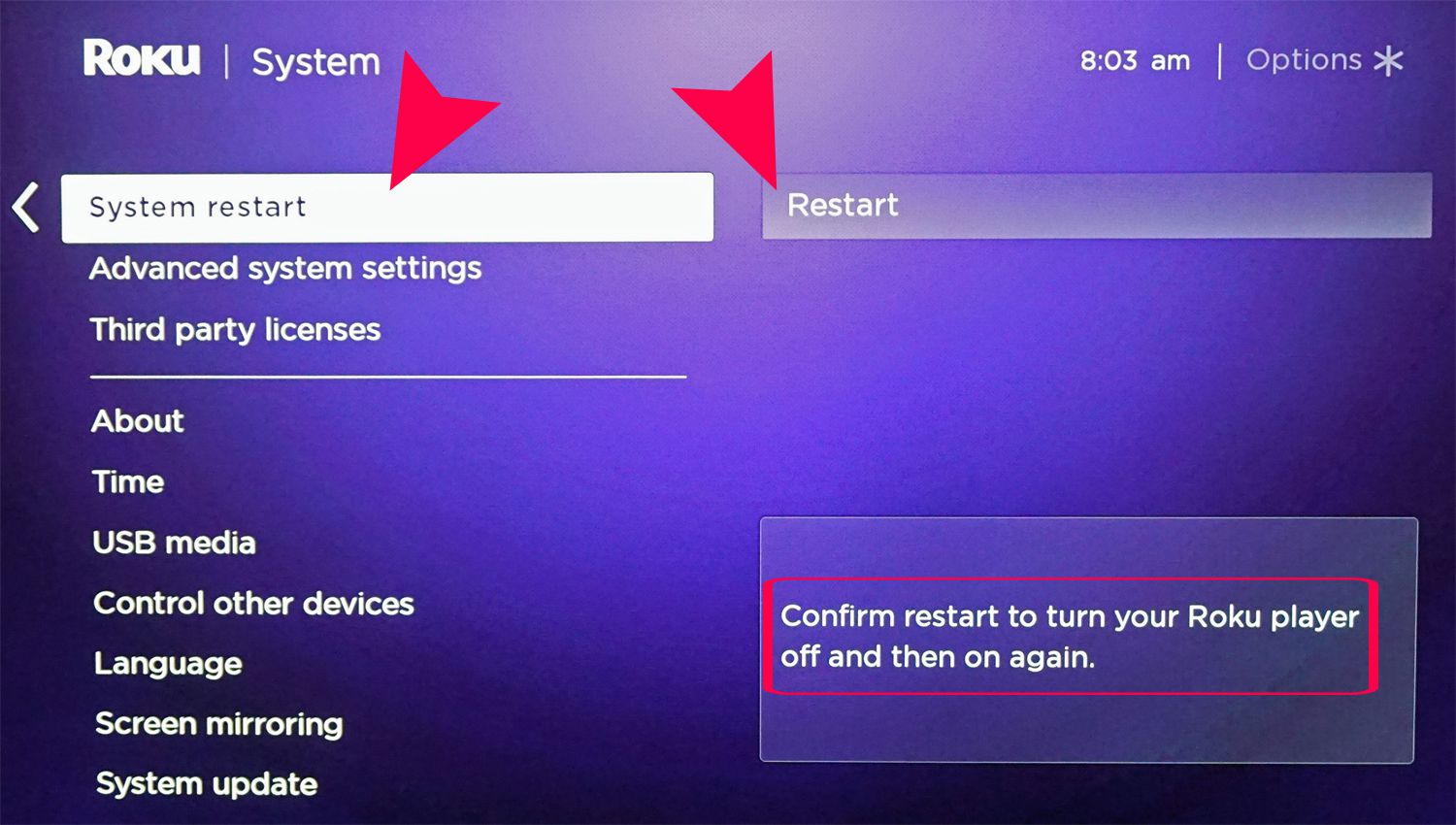
If youve tried everything to solve your buffering problems and are ready to throw in the towel, heres one more trick that might help.
Normally your Roku will choose the best bit rate to use automatically one that matches your network connection speed but on rare occasions, setting this manually needs to happen. You do this through a hidden settings screen:
- On your Roku remote, press Home five times.
- Press reverse scan three times.
- Press forward scan twice.
- From the Bit Rate Override screen that is displayed, select Manual selection.
- Select a lower bit rate and see if that solves the problem. If not, repeat this sequence and choose a lower bit rate.
Read Also: Chromecast Screen Mirroring Without Internet
How To Change The Brightness On A Roku TV Solve Your Tech Description :
How To Change The Brightness On A Roku TV Solve Your Tech images that posted in this website was uploaded by Ocw.uwc.ac.za. How To Change The Brightness On A Roku TV Solve Your Tech equipped with a HD resolution x .You can save How To Change The Brightness On A Roku TV Solve Your Tech for free to your devices.
If you want to Save How To Change The Brightness On A Roku TV Solve Your Tech with original size you can click the link.
- Wallpaper Owner: Images may be subject to copyright
Fix Roku Video Problems
Problems involving video quality like buffering, stuttering, or degraded detail can usually be traced back to your network connection. Before moving on, see our section on Wi-Fi problems. If your Wi-Fi connection is stable, its possible that your internet plan doesnt provide sufficient bandwidth for the content youre trying to stream.
Roku recommends for standard definition and up to 9.0 Mbps for HD content. 4K HDR content may require up to 25 Mbps. You can .
If your plan provides the necessary speed for the content youre trying to watch, check to see if anyone else in your home is using high bandwidth applications on your other devices. You may also want to check your routers administration settings to see if there are any unknown devices using your connection.
You May Like: How To Airplay From iPhone To Samsung TV
Why Does My Roku Reset
- You want to restore your Roku TV’s functionality to its original state
- Sudden loss of audio or video playback problems
- Problems connecting to a wireless network
- TV freezes or freezes
How to restart roku tvHow do you reset a sharp Roku TV? Start with a factory reset. The service menu shows the option to return to the factory settings. Click on the factory reset option and then click on the Enter option and your Sharp Roku TV will reset automatically.Why does Roku remote not working?Restart your Roku device and the remote. Open the battery compartment and remove the batteries from the remote control. take it offRepa
Where Is The Reset Button Located On The Back Of The Roku TV
All Roku players come with a reset button.
But, in the case of the TV, it depends on the model that you are using.
Older versions mostly came with the reset button.
The reset button is located on the back of your TV near the HDMI cables on the left side or right side.
You need to look at both sides of the Roku TV to locate the reset button.
Sometimes it is also located at the bottom of your Roku device.
Some devices have a tactile button, while others have a pinhole button.
In the case of a pinhole button, you will need a paperclip or a pen to do the factory reset.
Recommended Reading: Local Channels With Apple TV
Reset Your Roku Remote
You can reset Roku remotes by performing a specific sequence during the box or stick’s boot process.
To reset a Roku remote, follow the steps below:
If the Roku TV remote still doesn’t work, move onto our next tip.
How To System Restart A Roku TV
Doing a system restart on your Roku TV is like the restart feature on your smartphone: a system restart automatically switches your TV off and back on. This will not tamper with your account information, erase your customized settings, or alter your installed apps, but may fix minor system issues like lagging.
Using your Roku TV remote control, you can do a system restart of your Roku TV by following the steps below:
If the issue you are facing has to do with your Roku TV constantly freezing for minutes or even hours, then doing the following system restart method on your remote control may be all you need to get it fixed:
Don’t Miss: Can You Mirror Oculus Quest To TV
*** Christmas Recipes ***
Italian sausage and a heap of Parmesan cheese lend signature flair to the easy Thanksgiving dressing…
A classic dry martini cocktail made with gin and vermouth and stirred with ice.
It’s all about the layers and ruffles in this dramatic seasonal pie.
As with hot chocolate, use any milky liquid you prefer, whether it’s from a cow, nuts ,…
This is the dramatic seafood paella that looks stunning, with crustaceans and shellfish. You can vary…
Alton Brown’s turkey brine recipe from Good Eats will give you a flavorful Thanksgiving turkey with juicy…
Bone-in turkey breasts are easy to find, and as impressive as a whole bird when you roast them in butter…
Make and share this Basic All Purpose Brine for Meats, Chicken, and Turkey recipe from Food.com.
Cutting leeks into large pieces gives them a presence equal…
Poach quince in rosé with a dash of cocktail bitters and a few warm spices, then assemble into a tart…
It takes a day or two for the peel to dry, so plan ahead perfect Candied Orange Peels
The killer combination of coconut, almonds, and milk chocolate makes for a delectable candy bar. One…
A whole roasted duck doesn’t have to be fussy. With just a few hours’ roasting and hardly any work at…
This recipe is from Eben Freeman, bartender of Tailor Restaurant in New York City. The drink tastes best…
When Beatrice Ojakangas published *The Great Scandinavian Baking Book* in 1988, she won a lot of fans-including…
Essential Roku Tips To Help You Get Started With Your

But in case you are using older roku models, the process might be a bit obscure. Check out how to accomplish hard reset by hardware keys and android 5.0 lollipop settings.
How to factory reset a tcl roku tv tcl roku tutorial. 2nd way to do a factory reset tcl smart tv.
How to buy a tv spring 2020 update in 2020 55. A different code is generated every time you reset the tv.
How to find roku ip address without remote. Afterward, select the advanced system settings.
Lost your remotegot a roku stick if you havent already. As a result your tcl m3g will be as new and your qualcomm.
Most of the tasks on roku streaming player are done. But in case you are using older roku models, the process might be a bit obscure.
News the hisense h65 hits all the major points with a few. Check out how to accomplish hard reset by hardware keys and android 5.0 lollipop settings.
Roku is the organization that spearheaded gushing for the. Choose the advanced system settings option from the list of settings.
Sony kd55xd9305 3d ultra hd smart tv led fernseher. Click here if you cannot access the menu options.
Tcl 65s405 65inch 4k ultra hd roku smart led. Continue to hold down the reset button for around 12 seconds.
Tplink ac1900 long range wireless wifi router archer c9. Continue to hold the reset button for approximately 12 seconds.
You May Like: When Will Lg TV Support Discovery Plus