Adding Twoku To Your Roku Device
To find the app on your Roku, power it on and navigate to Settings from the home screen.
Go to System > System Update > Check Now and wait for the channels to update.
After the update, youll find the Twoku channel at the bottom of your channels list.
Now you can start watching live and recorded Twitch streams.
From our testing, the apps navigation experience isnt the best. Still, it does allow access to Twitch streams on your Roku, which is what you want. Remember, this isnt an official appit could be blocked or removed at any time.
Any Way To Get Twitch On Roku
Yes, you can watch your twitch stream on Roku by installing an unofficial app on your Roku TV because as such, no official app or platform lets you get this channel run on your ROKU.
People love the LIVE streaming site, but unfortunately there is no official launched Twitch channel for Roku.
Someone felt this important and developed a third party app that made it possible to watch it on Roku Rolando Islas is the developer, who did this splendid job.
How To Add Twitch To Roku2021
twitch on roku
- 1. The first step is to go to on your browser. Log in to the Roku site with your login credentials.
- 2. After logging in, you will be taken to My Account. You will find a menu option to Add a Channel with Code at the bottom of the page, under the Manage Account.
- 3. To be taken to the add channel screen, click on Add channel with code. This is where you can enter any number of codes that Roku does not support. For Twitch, type Twoku in the search box , and click Add Channel.
- 4. A pop-up will appear when you try to add the channel. It means that you are trying add a channel not verified. This is normal and serves to take Rokus responsibility from adding the channel.
- 5. To accept these terms and conditions, click OK. The Twoku icon and a message stating that the channel is free and doesnt require ratings will appear on the next screen.
After the channel has been added, you can log in to Twitch and begin watching. Chat features will not be available. However, you can browse channels and streams. If Twoku does not appear immediately on your homepage, please refresh it by clicking Settings-> System-> System Update. This will refresh your page and add Twoku to your channel.
Read Also: Reset Sanyo TV Without Remote
Watch Twitch On Roku Using An Unofficial Channel
If the official Twitch channel doesnt work on your Roku for some reason, theres an unofficial Twitch client that you can use. This client is called Twoku, and you can use this to stream your favorite Twitch content on your Roku device.
Again, Twoku is a private channel, and so youll need to access the Roku website to add this channel to your device.
How To Watch Twitch On Roku Through A Web Browser

Roku allows you to set up and use web browsers through several different options. One of the easiest ways is to mirror your screen from a laptop
This is a better solution for users that dont have the Twitch app on their mobile device
Whatever is on your Mac screen will appear on your TV. If this is your first time connecting your Mac to your Roku, you will be prompted to enter a code. Once you do, you can open Twitch in your browser and have full access to all of the services without the need for an intermediary application.
Don’t Miss: Vizio TV Screen Keeps Going Black
How To Get Twitch On Roku By Easily Casting From iPhone Or Android
Did you know there is an app to stream Twitch on Roku TV called Web Video Cast? This app can be used on both iPhone and Android to cast Twitch to Roku. In fact, you can cast your entire browser display this way.
This app allows the very best navigation and controls for casting iPhone or Android to Roku while also minimizing any potential lag.
Heres how to get Twitch on Roku by casting from Android or iPhone:
Unfortunately, these methods are not as convenient as using the Plex app or upgrading to Firestick from Roku but by casting you can play any video in your phone browser on your Roku.
Can I Get Twitch On Ps4 And Ps5
Yes, you definitely can get Twitch on your PS4 and PS5. Twitch is fully integrated into both PS4 and PS5, so youll be able to get the full experience both in broadcasting your gameplay and watching your favorite Twitch streamers.
Twitchs target audience is gamers, so naturally, PS4 and PS5 would be a must for Twitch to support. Using the app you can almost do everything you can do through their website. Broadcast, watch, follow, subscribe, chat, browse, discover, and much more.
Also Check: Vizio TV Screen Blackout
How To Watch Twitch On Roku Using Screen Mirroring
If you don’t want to deal with unofficial channels that could disappear, you can watch Twitch via your other devices. Keep in mind that screen mirroring isn’t the same as casting when it comes to your Roku device. Also, the majority of modern Roku devices support screen mirroring you’ll want to make sure via Roku’s product comparison page whether screen mirroring is supported on your device check under the Roku OS category.
Depending on the settings on your Roku device, additional clarification prompts may occur on these steps you can circumvent them by letting Roku allow opening access to all mirroring devices. To do this, just go to Roku’s system settings and find the screen mirroring options.
How To Watch Twitch On Roku Using Unofficial Channels
Non-certified Twitch channels can be removed at anytime. However, these can provide a more stable experience for those looking to simulate an official channel experience. Twoku is one of the best to use.
To get Twoku, you’ll need to add it via Roku’s Add Channel page enter TWOKU for the channel access code. From here, you’ll need to agree to add it, despite it being non-certified. After agreeing and choosing to add the channel, Roku will confirm that you’ll see the channel appear within 24 hours.
If it doesn’t appear immediately, you can restart your Roku device it should appear afterwards.
You May Like: Philo Smart TV
Watch Twitch On Roku Using A Mac
How To Watch Twitch On Roku Through Twoku
The current best method for an on-device Twitch option is through the unofficial Twoku app. It is still in alpha, so there are a lot of features missing. For example, you cant take part in the chat The search function is also limited.
The hope is that as Twoku evolves, more features will become available. Heres how to set up Twoku on your Roku device.
After you finish this step, you can find Twoku in your channel lineup. Select it to launch Twitch. You will be able to see current streams, search for specific channels or categories, and more. You can also log into your own Twitch account.
After you do this, your Roku device will switch to the main Twitch page. However, you will be able to see the channels you follow on the sidebar and select any of them to watch. You cant follow new channels from the Twoku channel, but its the best option for actually watching Twitch content without using your mobile device.
You May Like: How To Cast Android Phone To Lg TV
Watch Twitch On Roku Using An Android Device
Watch Twitch On Roku When Using An Android Device
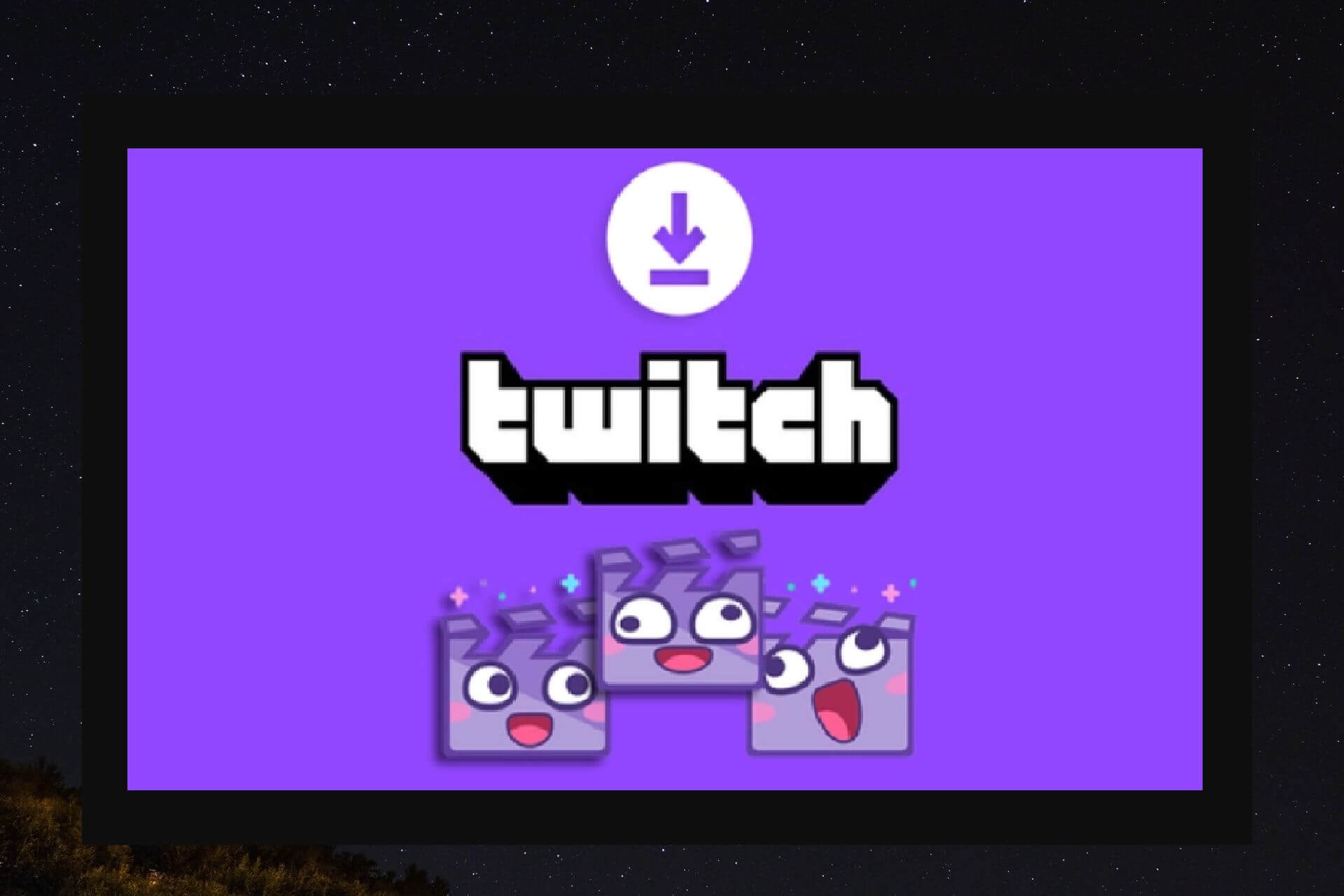
Using a third-party app called web videocast, you can easily enjoy streaming Twitch on Roku tv on IOS devices.
With this app, you can have excellent navigation and control for casting your android device on your Roku screen without having significant lag.
You can download the web video cast app from Google Play and follow the steps below:
- After launching the app, type Twitch on the apps web browser.
- At the top, choose cast. Then select Roku.
- Roku will now prompt you to install the app automatically.
- On the app, select Twitch, then click to play on Roku.
- You can also cast your android screen on your Roku device using the Twitch app. Heres how:
- On your android device, go to my settings.
- Choose Bluetooth and Device Connection option.
- Tap on cast and enable the wireless display option.
- From the options that appear, choose Roku.
- A prompt should now come on your Roku device. Select allow. The Android Screen will display on your Roku. Open the twitch app on android and continue streaming.
- Once done, stop the casting by pulling down from the top of your androids screen the select screencast. Now tap on Disconnect cast.
Read Also: How To Get Philo On Samsung Smart TV
How To Watch Twitch On Roku And Firestick
Twitch is a video live streaming service that helps you watch Gaming videos, Esports, Music, and any IRL broadcast on your compatible Android device. You cant watch Twitch on Roku directly because Roku doesnt support Twitch officially.
IT doesnt mean that you cannot stream Twitch on Roku. The Twitch app was removed from the Roku Channel Store a long time ago. It means you cant Add the official Twitch channel from the Roku Channel Store on Roku TV.
Twitch is a great platform for broadcasting video gameplay. Where users can interact with each other along with a live chat. You can watch PUBG showdowns, Minecraft sessions, Hearthstone matchups, and FIFA 18 goals.
It supports multiple devices and operating systems including Android, iOS, Windows, PlayStation, Mac, Xbox One, and Nintendo Switch.
Installing Twitched Or Twitched Zero For Roku
As mentioned earlier you need to install the third party app Twitched to add Twitch on your Roku. This app is available in the following two versions:
The paid version runs without any commercial adds whereas the FREE version displays ads on your screen. That is the only dramatic difference between these two versions.
The twitched app is an unofficial video player channel for the Twitch Live streaming. You can watch, search or even browse your followed streams.
If you have a particular stream choice and want to see your favorite stuff, then you better create a Twitch account and sign in to watch your favorite streams.
You May Like: Nick Jr On Samsung Smart TV
Twitch On Roku Is Now Possible With Twoku
Currently, the best way to watch Twitch on a mobile device is with the Twoku app, an unofficial Twitch client. Many functionalities are not yet available due to the early stage of the project. You cant, for instance, take part in the talk Additionally, the search function is severely constrained.
More features will hopefully become available to Twoku users as the service evolves. Installing Twoku on your Roku device is as simple as following the steps listed below.
- To set up a new account, go to this page on the Roku website.
- After typing twoku into the search bar and checking the box next to the captcha area, click on Add Channel.
- To dismiss a warning, pick Okay when it appears.
- Select Yes, add channel from the pop-up menu that appears.. in the next box.
Twoku will now appear in your list of available channels after youve performed the above steps. The moment you click on it, Twitch will begin to run in the background. To begin, youll be able to watch live broadcasts, perform channel or category searches, and more.
You can also access your own Twitch channel by logging in.
- To log in, locate and press the Log In button on your Roku player.
- To begin, go to twoku-web.herokuapp.com on your smartphone or PC.
- You must enter the four-character code displayed on your screen.
- Please read the permissions that Twoku requests, and then click Authorize at the bottom of the page to grant them.
How To Screen Mirror Twitch On Roku With Android
Image Gallery
If you have a reasonably modern Android device, then you can enable Smart View. This allows you to connect to your Roku device for screen mirroring.
If you have the Twitch app, you can then launch a stream. To get a full-screen view, you can tap on the stream video, press the rotate screen icon, and then tap the full-screen icon. If you’d like to see how this compares to casting, check out how to cast to Roku from your phone.
Recommended Reading: Lg Smart TV Disney Plus
Stream Twitch To Roku From A Windows Mac iPhone Or Android Device
If you didnt like the idea of the two above-mentioned ways of watching twitch on roku then you can consider this one.
To stream Twitch on Roku using this method, youll need to transmit one of your devices screens to Roku.
The first thing to do is access Twitch on your Windows, Mac, iPhone, or Android device, cast that devices screen to your Roku, and access its Twitch streams on the Roku screen.
Fortunately, Roku supports content streams from the above-mentioned gadgets and devices. Moreover, one might just desire to open a statement on the Roku, and your device can commence casting the screen to the Roku.
However, ensure that both your device and Roku are on the same Wi-Fi Network.
Can I Get Twitch On My Vizio Smart TV
You can get the Twitch app directly through the Vizio App store, just make sure its connected to the internet.
Within a few moments it should be installed and ready to use. When you open it the first time, you should see the login screen. After youve logged in, all your followed and subscribes channels should be visible.
Don’t Miss: Vizio TV Goes Dark
Streaming Through Chromecast Airplay Etc On A Roku TV
If the idea of adding an unverified third-party app to your Roku TV gives you pause, rest assured that it is not your only option. While Roku is also an operating system for televisions, additional streaming services like Chromecast and AirPlay still function just fine once they are plugged in via HDMI or the AirPlay feature is enabled. Turn on your Roku TV and select your Chromecast or AirPlay channel. In the case of AirPlay, go to Settings -> Apple AirPlay and HomeKit and enable AirPlay on your Roku television.
To stream Twitch, open the Twitch app and start the app on any Android or iOS smart device . Tap the Cast icon at the top of the app or the AirPlay button, and a new window will pop up asking which television you wish to stream to. Make your selection and start streaming.
Also read:
Watch Twitch On Roku TV From Pc/mac With 5kplayer

5KPlayer, with built-in DLNA function, will allow you to stream Twitch VOD contents and live streams from computer to Roku TV wirelessly. Simply play Twitch stream URL and cast to Roku TV with 5KPlayer, you can still use your Roku TV for years.
- Method 4. Cast Twitch to Roku TV from PC
Reality is cruel though, here are always chances if you make effort to find them out. To save your time, we have do the job for you. After experiments, below are 4 possible ways you can try to watch Twitch on Roku TV. Just choose the one like most.
Method 1. Watch Twitch on Roku by Installing Old Version of Official Twitch App on Roku
Though Amazon had discontinued the Twitch app from the Roku Channel Store, Roku users who already installed the old version Twitch app before the shutting down could still use it. But keep in mind you may encounter bugs or Twitch not loading issues. If you cant find the old version app, you can follow our guide.
Step 1. Go to https://my.roku.com website and sign in.
Step 2. After that, simply click on “Add channel with a code” on “My account” page.
Step 3. In the “Add channel” page, input “TwitchTV” to the box and click on “Add channel” button.
Step 4. Now you will get a WARNING message, simply click “OK” to go on and click “Yes, add channel”.
Step 5. Now on your Roku device, open the Unofficial Twitch app and choose “Yes” when the “Official Twitch Channel Now Available” notice appears.
Method 2. Get Twitch on Roku TV by Installing Unofficial Client
Note:
You May Like: Screen Mirror iPhone To Samsung TV Without Apple TV