Review Your Credit Card Statement
After youve received the cancellation confirmation from Sling TV, you shouldnt be billed for the service again.
However, its a good idea to save that email and review your credit card statement.
Sign in to your credit card account and check your statement after the billing cycle date listed in the Sling TV confirmation email.
STREAMING SAVINGS TIP: I pay for all of my streaming TV subscriptions with the Blue Cash Preferred Card from American Express to earn 6% cash back. Learn more about this card and compare the best offers here.
How Much Is Sling TV Per Month With Taxes And Fees
Sling TV currently has two base packages available, with additional packages and channel add-ons available. The total cost of these packages depends on the number of extras you add.
The base packages start at $30 per month. However, this does not take into account any taxes or fees that may apply. Sling TV does not list any taxes or fees on their website, so it is difficult to estimate how much these would add to the final cost. However, depending on your location, these could potentially add a few dollars to the total cost each month.
Overall, the final cost of Sling TV will vary depending on the number of extras you add and your location. However, the base packages start at $30 per month, with additional charges for taxes and fees depending on your location.
How To Get A Sling TV Refund
As you navigate Sling TVs website looking for information about refunds, you may find yourself quickly aggravated by the complicated verbiage. Indeed, it can be challenging trying to make sense of the information the company presents.
But in short, Sling TVs Terms of Use explain that users cannot get a refund after canceling service. Moreover, you arent entitled to a refund for partial use. This means that if you cancel your Sling TV subscription midway through the month, you cant get a credit for the unused remainder.
However, you can still watch Sling TV after canceling if you have days left in the month on your current billing cycle. Once that time ends, your service will end, as well. With all that said, Sling TV does state that they can issue a refund if they choose to.
But dont get your hopes up. Its not often that this happens. Most likely, you wont see a refund appear on your credit card or bank statements.
Its worth noting that some users have stated that Sling TV continued to bill them even after canceling the service. If this happens to you, then you are absolutely entitled to a refund. To get your refund, you just need to email Sling TV proof that you canceled the service.
Another way you can get a refund from Sling TV is if the company accidentally charged you twice in the same month.
Recommended Reading: How To Get Cable On Lg Smart TV
How To Cancel Sling TV In Easy Steps Faqs
How much is Sling television a month?
Sling TV starts at $35 a month, depending on what channels you want to watch. Their add-on packages are also very affordable compared to traditional cable companies.
Do I get local channels with Sling?
Your available local news, sports like NFL Football, and more are FREE when you pair your Sling subscription with an HD antenna. HD antennas are sold separately but are affordable and easy to set up.
Is ESPN on Sling free?
ESPN is not on Sling TV Free, but with the $35 a month package, you can access ESPN.
Can you cancel Sling anytime?
Unlike traditional cable companies contracts, you can cancel Sling TV at any time.
How many channels are on Sling?
If you get the $ 50-a-month package, you will have access to all 47 primary channels Sling TV offers.
About the Author
Can You Pause Apple TV Subscription

Yes, you can pause your Apple TV subscription for a period of time. To do so, go to your account settings and select the Pause your subscriptionoption. Your subscription will remain active during the pause period, and you will still have access to your content. After the pause period is over, your subscription will automatically resume.
Also Check: What You See On TV
How Can I Determine Whether My Samsung Television Is A Smart Television
The function of the Home or Menu button on a smart TV. To determine if your television is smart, try pushing the Home or Menu button on the remote. If a number of squares containing tiny advertisements for television programs or logos for applications such as YouTube and Netflix appear, congrats! You already own a smart television!
Can I Pause My Sling TV Subscription
Canceling is not the only option cord-cutters have if they want to save money. It is also possible to pause a Sling TV subscription.
If youre planning to travel or watch less TV for a while, you can pause your subscription for one, two, or three months.
You can initiate the pause from the same Manage Account area that you access for canceling.
The pause begins at the end of your current billing cycle. For example, if your next payment is due on March 30, it will begin on that date.
If you select one month, your DVR recordings will be saved. But, if you pause the service for two or three months, they will be deleted.
Just contact the provider when youre ready to restart your service if it differs from the date that is automatically selected.
Read Also: How To Watch Apple TV On Laptop
How Do I Cancel A Subscription On Roku
Once youve signed up for the service on Roku, youll probably want to cancel it. Fortunately, theres an easy way to do it. You can sign out of your Sling TV subscription on Roku by logging into your account. Then, youll see a section on the subscription management page where you can select the option to cancel it.
If youve purchased a subscription from a third party or through a Roku channel, the subscription wont appear in the My subscriptions page. To cancel a subscription from one of these services, youll need to log into your account and visit the website of the service provider. If youre unsure of which service youre using, you can also check the Roku support center for additional information.
If youd rather cancel your subscription online, you can do so by visiting the Sling TV website. Once there, click the Unsubscribe button to cancel your subscription. After that, youll be sent an email confirming your cancellation.
You Can Also Pause Your Sling TV Subscription
If you are going away from Sling TV just temporarily, then you can just pause your subscription instead of canceling it. To do that, visit the Sling TV website, sign in to your account, navigate to the My Account page, and click on the Pause Subscription button.
After that, select how long you want to pause the subscription . The pause dates will coincide with your current billing cycle. Finally, confirm your decision.
Once the duration of the current cycle ends, your Sling TV subscription will be paused automatically. You wont be charged for the service when its paused. However, it will automatically renew when the duration of the pause completes.
Thats how you pause or cancel your Sling TV subscription. Feel free to use the comment box if you have queries about anything mentioned here.
Also Check: How To Connect Your Roku TV To Wifi Without Remote
How To Cancel Sling TV On iPhone
If you have your Sling TV application on your iPhone and you want to cancel the services, you can do it there, too!
Heres how you can delete your Sling TV account and app from your iPhone.
Step #1: Sign into Your Account
On your iPhone, access the Sling TV app or go into the browser version of Sling TV. Type in your email address/user ID and your password.
Wait for it to load, then go into your account profile or the settings of your account.
Step #2: Navigate to Account Profile
In most user interfaces, the account profile is the button at the top-right part when you log in. If not, try and locate your picture or the image that youve uploaded.
Click on that to access the information or the data of your account, also known as Account Settings or Account Profile.
Step #3: Click Cancel My Subscription
Once there, youll see a button that says Cancel My Subscription. Its going to be a blue button underneath the page or the tab of the account profile.
Choose a specific reason for cancelling and when youre one, just hit on Continue.
Step #4: Verification of the User
Sling TV would ask you to verify your action by inputting the password of your account one more time.
This is a security feature so they know that its really the account holder cancelling. After they verify, youll then see the notification that your subscription has been cancelled.
Step #5: Press + Hold Sling TV App
How Do I Completely Cancel Sling
To cancel your Sling account, please follow these steps:
Visit https://www.sling.com/account and sign in with your Sling TV credentials.
Under Profile, click on Account Info.
Under Billing, click on Cancel Subscription.
If you have any issues or questions along the way, our support team is happy to help 24/7 at help.sling.com.
You May Like: What To Hang Above TV
What Happens To My Dvr Recordings
Your DVR recordings can be accessed for the remainder of your subscription. In the example above, you can watch your recordings for the remaining ten days.
After that, you wont be able to watch any shows you recorded.
If youre uncertain about leaving, pause the service for a month to retain your recordings.
How To Cancel Sling TV Sling TV Subscription Cancellation
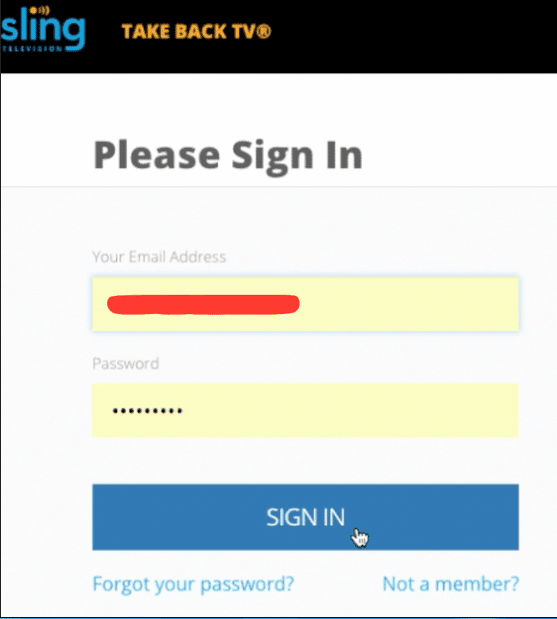
Sling TV is one of many streaming services that offer regular TV channels for many devices, from desktops to mobile phones. As such, it never hurts to learn how to cancel this particular subscription service, no matter why you may want to cancel it. In this case, there are several different methods of cancelling Sling TV subscription depending on the device youre using.
Subscription services as a whole have become incredibly popular in recent years, covering many different fields and markets. There is also one specific market that may have been affected the most, and that is streaming. Streaming as a service, be it video streaming or television streaming, quickly turned into a massive competitive field that has many players and companies competing for your time and money.
While some of the most popular competitors in this field are known to pretty much anybody, such as Netflix, Disney+ or HBO Max, there are also many other companies offering similar services such as Sling TV. Sling TV, as the name suggests, is a TV streaming service that aims to provide access to television channels for a number of devices, and not just the one that is physically connected to a satellite dish or to a cable.
Don’t Miss: What Is Closed Caption On TV
Canceling Your Sling TV Subscription
Can You Watch Sling For Free
There are a few unofficial methods that may allow you to do so. For example, some people have reported success in using a VPN to trick Sling into thinking they are located in a different country, where Slings free trial is available. Additionally, some people have had success signing up for a free trial and then cancelling it before the trial period is up. While these methods may work, there is no guarantee that they will, and Sling could block them at any time.
Don’t Miss: How To Add Airplay To Samsung TV
It Is Possible To Pause My Sling TV Subscription
If youre on holiday or relocating, you can pause your subscription for up to three months. It will take effect at the end of your billing cycle, so time it carefully if you can.
These are some of the important details you need to know before you proceed to pause or cancel your Sling TV subscription.
How To Cancel Sling TV
Need help canceling Sling TV? We got your back.
We are committed to sharing unbiased reviews. Some of the links on our site are from our partners who compensate us. Read our disclosure policies to learn more.
Not in love with Sling TV? Maybe you need a different livestreaming service or a better cable alternative. Or maybe youve already caught up with the Kardashians and will renew your subscription next season. Either way, you need to cut off your service before youre charged for the next monthor worse, you forget you subscribed to the free trial and have been paying for nothing
Also Check: How To Reset Your Roku TV
How Do I Change My Sling TV Subscription
To change your Sling TV subscription, start by logging into sling.com/my-account with your username and password. From there, select the Edit Subscription button on the dashboard. This will bring you to a page where you can view and adjust your current subscription plan.
To make changes to your subscription, simply select the Edit button next to the service you& rsquor d like to modify. This will open a new window where you can change your plan, add or remove services, or change your billing information. When you& rsquor re finished making changes, be sure to select the Save button at the bottom of the window.
Sign In To Your Account
Go to the Sling TV official website. Go to the Sign In button found on the top right corner of the screen. Once you are signed in to your account, click on the Settings icon found at the top right corner of the screen. Now, click on Manage Account found beside the Sign Out option.
You will be redirected to the My Account page.
Recommended Reading: How To Live Stream From Phone To TV
How To Cancel A Sling TV Subscription
This article was co-authored by wikiHow staff writer, Nicole Levine, MFA. Nicole Levine is a Technology Writer and Editor for wikiHow. She has more than 20 years of experience creating technical documentation and leading support teams at major web hosting and software companies. Nicole also holds an MFA in Creative Writing from Portland State University and teaches composition, fiction-writing, and zine-making at various institutions. This article has been viewed 33,435 times.
This wikiHow teaches you how to cancel your subscription to Sling Television.
Has Sling TV Tricked You Donotpay Can Help You Sue Them In Small Claims Court

If there were issues between you and Sling TV that you want to resolve legally, you have the option to sue them in small claims court. DoNotPay can also assist you with this by helping you with your script to use in your court appearance. There may also be documents that we can help you prepare. Our app is a winner of the ABA Brown Award and has successfully won many small claims court cases.
Also Check: How To Install Apps On Vizio Smart TV
Looking For A Better Streaming Service
Maybe Sling didnt have the channels you wanted, or maybe it was the price throwing you off. Either way, weve talked about the best live TV streaming services before. They all offer free trials, so you might as well try em all.
| Providers |
Any other questions or Sling TV feedback we need to hear? Drop some knowledge in the comments below.
Donotpay Offers You Help With Various Administrative And Legal Issues
Imagine having a personal assistant that solves the everyday chores that take up a lot of your time and energy! DoNotPay is exactly thatyour personal virtual assistant that can help you with almost any administrative and legal trouble.
If you dont like paying for a service after the trial ends, we can help you start a free trial for any streaming company you want to try, like HBO, DAZN, and Apple TVall without revealing your credit card information.
We can also cancel any service that comes to your mind, such as Willow TV, Windstream, YouTube TV, or CBS All Access.
To check out what other services DoNotPay offers, open our app in any web browser. We can help you with:
You May Like: How To Stream To Your TV From iPhone
How To Cancel Sling TV Subscription
If youre looking for cheaper streaming services and wish to cancel your Sling TV account, then go ahead and follow these steps for account cancellation.