Connect Computer To TV
Probably the most straightforward and cheapest way to stream Netflix onto your TV is to use a cable and simply connect your laptop or desktop to your TV! Depending on the type of computer you have, you can use a VGA, S-Video, DVI, or HDMI connection to do this.
I would highly recommend using only a DVI or HDMI connection as the other two are very old and will not look nearly as nice.
Make sure to read our previous article on how to connect a laptop to a TV to get started. Using this method also allows you to watch all kinds of web videos on your HDTV rather than just on your computer.
So if you watch a lot of videos from sites other than YouTube, Netflix, Hulu, or Amazon Instant Video, then this is a really good option.
Download The Netflix Apk
Were going to download version 6.26.1, build 15 31696 of the Netflix Android APK from APKMirror.com.
Note: We wont be installing the Android TV version of the Netflix ZPK. Well be installing the pure Android version instead.
Open your web browser of choice. Again, for this example were going to be using Google Chrome. However you can use whatever browser youre comfortable with as long as it can download files and save them to your internal storage.
In the URL bar, you can get to APKMirror in one of two ways.
Browse to APKMirror.com
You can type APKMirror.com in the URL bar and navigate through their menu system.
This site has have literally thousands of different APK files to choose from, so I definitely recommend checking them out.
Its worth noting that there are seventeen pages of Netflix apps, so it may be difficult to find the correct version to download.
Or Use My Direct Links
If browsing through pages of download files isnt your thing, you can use one of these two links to get you directly to the APK file you need.
Or you can enter the following code directly in the Downloader app to get you to the same place:
16192
I created the Downloader app shortened version because its much easier to type into your Android box using an airmouse.
Either way, both links will take you to the same page.
Find Your TVs Smart Hub And Apps Center
On some Samsung remotes, the Smart Hub button is clearly labeled and can be found between the Menu and the Guide buttons.
However, if you are having trouble locating it, you can just click the Menu button and then click the Menu option in the top left corner of the screen and then find the Smart Hub icon.
If you have not already signed into your Smart Hub Samsung account, you will be prompted to do so here. Once you have signed in once, you shouldnt have to do it again.
After you have successfully opened the Smart Hub and signed in, you should see a box with the word APPS clearly displayed. All you need to do now is click here!
Also Check: Smart TV Club
Choose The Right Plan
At the next screen, click on “See the plans” and youll be presented with three payment options: Basic, Standard and Premium. This decision will dictate the picture quality of your Netflix stream and the number of devices you will be able to watch Netflix on at the same time.
- The Basic pack is priced at $9.99 a month. This pack will only allow for one device to stream Netflix at any given time. So, if you can foresee multiple people in the house wanting to watch different programs simultaneously, this one might not be for you. This pack is also restricted from streaming high-definition quality videos.
- The Standard pack is priced at $13.99 and allows for two devices under the one account to stream Netflix at the same time. It also supports high-definition video. This pack would suit households with differing viewing preferences.
- The Premium pack is aimed more towards larger households with a variety of gadgets. At $19.99 per month, the Premium pack allows four different devices to stream Netflix at once, and supports Ultra HD streaming. Ultra HD televisions are relatively new to the market, so be sure to check the compatibility of your device before signing up to this one.
Things to consider
concurrentno lock-in
Download And Install The Netflix Apk

Once youre there, scroll down until you see a red button that says . Click on it to start the download process.
If youre using Chrome, youll see a pop-up window on the bottom of the screen asking you to verify the download.
to continue.
If youve enabled Apps From Unknown Sources, then youll be able to install Netflix directly from Chrome by clicking Open in the next pop-up box.
If not, youll need to open your favorite file manager app and go to your Downloads folder.
Either way, the installation process should only take a few seconds.
Once you see this screen in the lower right-hand corner. Once it completes, you can exit this screen and go back to your home screen.
Read Also: Sling Membership Cost
Enjoy Netflix And Chill
All that fantastic Netflix content is yours! Downloading the app and signing in on your Samsung TV really doesnt take much a few clicks and thats it. In case there are some connectivity or loading issues, weve covered that as well. Now go make some popcorn, and youre all set the only thing left to do is to press Play!
Are you already a Netflix subscriber or are you about to become one? Did you have trouble downloading the app to your Samsung TV? Share your thoughts in the comments section below.
How to Add Starz to YouTube TV
How To Watch Netflix On Lg TV
Netflix is pre-installed in most LG Smart TVs. LG comes with two different types of smart TVs, one with the webOS and the other one powered by Roku TV. Follow the steps below to watch Netflix on your LG TV:
Also Check: Is Tudn On Sling
Stream Movies And TV Shows From Your Favorite Devices
- New York University
- J. Everette Light Career Center
- Use a media player, game console, Blu-Ray player, or cable TV subscription.
- Stream to your device using the Netflix app.
In this guide, we show you how to connect Netflix to your TV using various devices.
Visit devices.netflix.com to view compatible brands and devices.
Connect Using Netflix 2nd Screen
The Netflix app on your mobile device has the ability to sync to select TVs and streaming media players, allowing you to control your Netflix experience from your phone or tablet.
To use your Android mobile device as a remote:
Connect your mobile device to the same Wi-Fi network as your TV.
Launch the Netflix app on both your TV and your mobile device.
Sign in to the same Netflix account on both your TV and your mobile device.
Select the Cast icon in the upper or lower right corner of the screen.
Select the device you would like to watch your TV show or movie on.
Select a TV show or movie to watch and press Play.
If you encounter issues with 2nd Screen, see our Troubleshoot Netflix 2nd Screen article.
You can now fast forward, rewind, pause, or change the audio or subtitle settings from your mobile device.
Also Check: Sling TV Shahid
What Is A Netflix Certified Android TV Box
If you have a smart TV that runs the official Android TV operating system, Netflix probably has you covered.
Many smart TVs already have Netflix included.
Major manufacturers even have a Netflix Recommended TV logo that they put on their marketing materials and even the box. Its a quick way to check that your Android TV is Netflix certified without having to do too much digging.
The news isnt so good if you have an Android streaming media player. Whats worse, it doesnt matter if youre running pure Android or Android TV.
Netflix keeps a list of all of the streaming media players that theyve certified to run their app in 4K and HD.
Spoilers: Its a really short list.
The funny thing to me is that this list has actually gotten smaller over the last few years.
Technology has gotten better with every new streaming media player, but Netflix still limits you to the same five players: Apple TV, Chromecast, Amazon FireTV, NVIDIA Shield and Roku.
Thats it.
So what does that mean for Android users?
It means well probably have trouble getting Netflix to work on our Android TV devices.
Lets talk about why.
Why Is Netflix Not Working On My Android TV
The most common error that youre likely to get on your Android TV box is Netflix telling you this app is not compatible with your device.
For years, Netflix has been limiting what devices that can use their apps. We already talked about how their Netflix Certified device program limits what devices can play content in HD and 4K.
Back in 2017, Netflix confirmed that new versions of their Android app would block rooted devices. With version 5 of their app, theyve put an increased focus on Googles Widevine DRM platform.
The community has since found workarounds, but its obvious that Netflix hasnt been too kind to Android TV box users over the past few years.
Im going to show you the latest workaround below.
Don’t Miss: Discovery Plus Webos
How To Configure Smart Dns On A Smart TV To Watch Netflix
Smart DNS services can unblock US Netflix by resolving your smart TVs DNS queries in the United States. They are probably the easiest and chapest way to unblock US Netflix on a smart TV.
ExpressVPN offer a smart DNS service along with their VPN, which they call mediastreamer. It’s really easy use, all you have to do is follow the instructions below:
Once you have set up your ExpressVPN mediastreamer service, you need to change the settings on the TV.
Specifics vary by the make and model of your television, but DNS settings are usually found by heading into the ‘Settings’ menu and navigating to the ‘Network’ section. On Samsung TVs, for example:
Press Menu on your remote > Network > Network Status > IP Settings > DNS Settings
Select “Enter Manually.
Make a note of your current DNS settings
Enter the DNS address given to you by your SmartDNS provider.
Fire up the Netflix app.
It doesn’t matter if your account is not registered in the US, you should now see the full US catalog of Netflix titles.
How To Get Netflix On A Non Smart TV In Seconds
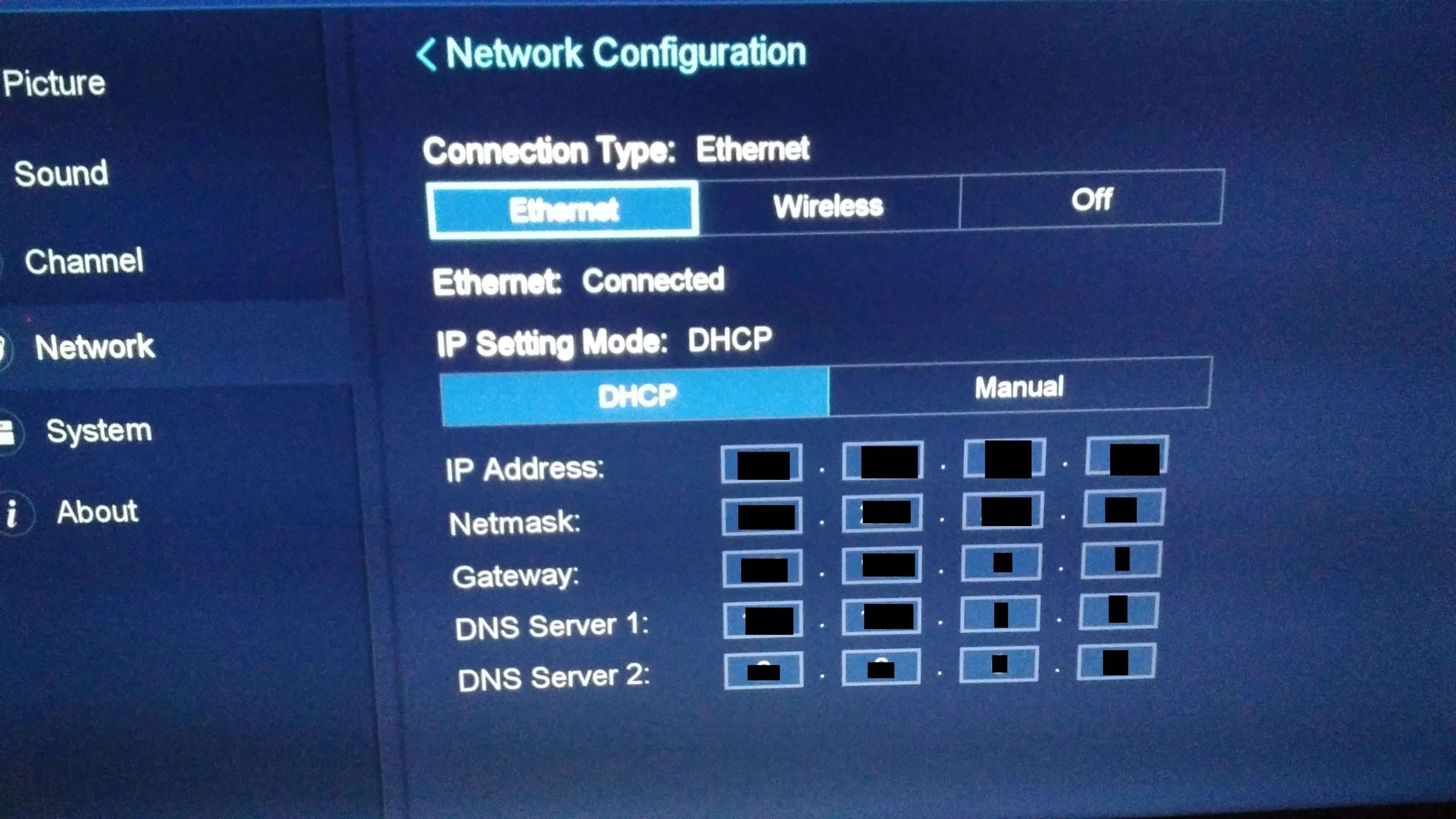
RobotPoweredHome is reader-supported. When you buy through links on my blog, I may earn an affiliate commission. As an Amazon Associate, I earn from qualifying purchases.
I was continually intrigued by the advancements made in improving your TV viewing experience with Smart TV.
Running our favourite OTT platforms like Netflix, Disney+, Hulu, and YouTube directly from it Netflix and chill got a whole new dimension, right?
But I had a non-smart TV on my hands, and not enough budget to splurge on an upgrade.
We had a watch party planned, and all the old friends were in town and looking for a good time.
The latest season of Money Heist was lined up, and I couldnt let TV limitations rain down on our parade.
I checked with my tech-savvy friend about the specifications, and with a little research and investment, my non-smart TV was not far behind a smarter one.
I picked up an Amazon FireStick, and instantly uncovered the best of all media aggregators as long as I held a subscription.
Moreover, I was no longer restrained to the 6 phone display, for a tenth of a TV upgrade.
The best part? Its a plug and play solution!
To Get Netflix on a Non Smart TV, plug in an on-demand streaming device such as Apple TV or Amazon FireStick into the HDMI port of your TV, and download Netflix from the app store. You can then log in to your Netflix account.
Each device brings its unique set of functionality to the table, and we will discuss extensively on their capabilities.
Don’t Miss: Vizio Screen Mirroring iPhone
Final Thoughts On Getting Netflix On A Non Smart TV
Now, of course, you cannot stream Netflix content without an internet connectionbut there is a way around that limitation
You can also try using a Nintendo Wii for your Netflix needs.
Most next-gen consoles offer media streaming through downloadable free apps.
All you need is a Netflix subscription.
Can I Watch Netflix On My TV If It Isnt A Smart TV
As weve explained above, if you have a TV that doesnt have native Netflix capabilities you arent completely out of luck. All you need is a device that you can use with your TV such as Chromecast, Roku, Firestick, or an HDMI cable.
The majority of these devices are fairly cheap and can be picked up at a store or ordered online. Of course, if you have a gaming console such as an Xbox or PlayStation you can certainly use Netflix on those as well.
Recommended Reading: Can You Get Philo On Vizio Smart TV
Connect Using An External Cable
Mobile devices can use a cable to connect directly to a TV in order to display content played on the mobile device. Cable connections vary based on the mobile device output and TV input requirements.
To connect your Android phone or tablet to your TV, you’ll need a cable to mirror the display of your mobile device content onto your TV. Most newer Android phones and tablets will use a connection Type C or Type D . Most newer TVs will use HDMI connections while older TVs may use VGA.
When using compatible connections to watch Netflix, you may notice a difference in how streamed and downloaded titles display.
in the upper or lower right corner of the screen.
Select the device you would like to watch your TV show or movie on.
Select a TV show or movie to watch and press Play.
If you encounter issues with 2nd Screen, see our Troubleshoot Netflix 2nd Screen article.
You can now fast forward, rewind, pause, or change the audio or subtitle settings from your mobile device.
Turn Off Or Unplug Your Smart TV
- Unplug your modem from power for 30 seconds.
- Plugin your modem and wait until no new indicator lights are blinking on. If your router is separate from your modem, plug it in and wait until no new indicator lights are blinking on.
- Turn your smart TV back on and try Netflix again.
If you have completed the steps above but are still having issues connecting to Netflix, contact your internet service provider. They can help you determine whether your router is properly set up to communicate with the other devices on your home network. If the problem continues, it can be because Netflix is having internal outage problems and let the company resolve it internally.
Recommended Reading: Casting Oculus To Samsung TV
Subtitles & Alternate Audio
Learn how to turn on subtitles, closed captions, and alternate audio , which are available on many TV shows and movies. To check if 5.1 audio works on your device, go to any Netflix original to see if there is a 5.1 audio option. If not, this feature doesn’t work on your device. You can customize the appearance of subtitles and captions on many devices. Devices that don’t support customization will show subtitles and captions in their default appearance.
On some devices, you can also stream select titles with Dolby Atmos audio, including the models below.
-
LG OLED TVs
To connect your LG TV, Blu-ray player, streaming media player, or home theater system to your Netflix account, make sure you are on the Home screen and select the option below that best describes your device.
How Do I Know If I Have A Smart TV
Knowing whether your TV supports Netflix can broaden your entertainment horizons dramatically. But, what do you do if you arent sure whether you actually have a Smart TV or not?
A Smart TV is typically defined as a TV with internet capabilities. A lot of the time this simply means it has internet applications like Netflix. If you arent sure whether your TV is a Smart TV, look at your remote first. Assuming you have the original remote you should see an apps button . If you dont see the app button, head over to the TVs menu and search for apps here.
Of course, if you know the model number, Google it. Not only will you pull up information about your TV but youll likely get instructions on how to access the Netflix app if it does support it.
Read Also: How To Watch The Chosen On Apple TV
Watch Netflix By Connecting A Laptop Or Mobile Device To Your TV
Finally, with the right cable, you can connect your computer or mobile device to a television to project video on the bigger screen. The trick, of course, is having the right cable. In most cases, you’ll want to be able to connect your device to the TV with an HDMI cable, so your laptop should have an HDMI output that you can connect to the HDMI input on your TV.