Pair Your Antenna With An Ota Dvr To Record Your Favorite Shows
A DVR or digital video recorder is a device that records and stores video content. Because they record and store video digitally, DVRs do not require removable media, such as DVDs or CDs. Standalone DVR units store videos on a hard drive. There are also cloud DVR services that maintain recordings on the service providers remote server.
Before you rush out to buy the first DVR you can find, its vital to understand what is required to record over-the-air television. Not every DVR is compatible with TV antennas. Others are compatible but can be challenging to set up.
Some DVRs have multiple tuners, which means you can record numerous programs simultaneously, even while watching something else. Some OTA DVRs include internet connectivity using either Wi-Fi or Ethernet, which allows you to stream recorded video to other devices and cloud storage. In addition, these DVRs often have apps for phones and other devices so that you can access recordings remotely.
Here are the OTA DVR devices we recommend:
- Tablo DUAL 128GB Over-the-Air DVR: Record up to 80 HD hours and stream up to two free broadcast channels from your HDTV antenna simultaneously.
- Tablo QUAD 1TB Over-the-Air DVR: Record up to 700 hours and stream up to four free broadcast channels from their over-the-air HDTV antenna simultaneously.
Is An Ota Dvr For You
With an OTA DVR, you will be able to cut the cord and still record broadcast tv channels. But you have to note that most OTA DVR requires a subscription fee like DVR. But thats if you want to experience one with the full bells and whistles. On the other hand, if youre just looking for bare-bones functionality or just to simply record, pause and replay your favorite flicks, it mostly comes in free.
Youll just miss out on the fancy mobile features and program subscriptions.
Using TV Tuner To Record Shows From S Antenna
If you are still wondering how to record TV shows from an antenna, you can use your TV tuner. Your TV tuner may have cloud DVR capabilities, built-in DVR, or connect it to a supported DVR or PC to record TV shows. There is no need for an external HDD or USB drive to manage your files because the files will be kept on your computers hard disk instead of an external HDD/USB drive thus, we propose connecting the TV tuner to your PC or laptop. To make this happen:
Step 1: Connect the USB cable from the TV tuner into the USB port on your computer to connect it to the TV tuner.
Step 2: Connect the TV tuner to the antenna. A coaxial wire with a coupler on the end is usually used for this. Twist the coupler clockwise around the threaded jack to connect the coax cable.
Step 3: Perform a channel scan on the TV tuner. The tuner should feature Scan, Auto-Tune, or similar functions.
Step 4: Install video recording software that may or may not come with the TV tuner on your computer. Third-party recording apps may also work with your TV tuner.
Step 5: Set the tuner to your selected TV show
Step 6: Tap the Record button on the application for the show to record live. Upon completion, click the Stop button. The application will subsequently prompt you to save the recorded video in most cases. Give the recorded video a name and save it.
There are several ways to watch your favorite shows as much as you like. And one of those is by recording it.
Also Check: How To Change Picture Size On Samsung TV
TV Tuner And Computer
You can purchase a TV tuner card to use with your computer, either PC or laptop. Simply attach the TV tuner to your PC by connecting the coax connection from the digital antenna to the TV tuners available port. Most of the time, they come with video recording software that you can use to record live TV shows and immediately save digital recordings to your computers hard drive.
How Do You Record On Samsung
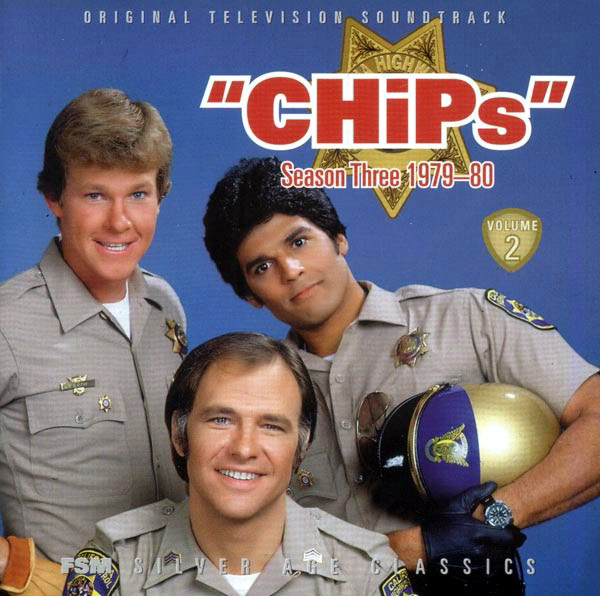
If you want to watch your recorded shows on your Samsung Smart TV, you can use the Timeshift feature. This feature lets you pause and rewind live TV, and even record shows onto external devices. While the recording feature is great, you may have to purchase additional storage if you want to record in 4K. But with the right software, you can use this feature without any hassle. Keep reading to learn how to find recorded shows on Samsung Smart TV.
To use the recording feature of your Samsung Smart TV, you need to ensure that you have fast external storage. If the internal storage is full, it will mess up your recording function. The best solution is to purchase an external storage device. A hard disk is faster than a flash drive, so its a better choice. Also, make sure you update the software on your TV. You may be able to find recorded shows on your TV within minutes if you have the latest version.
Learn More Here:
Recommended Reading: Is Red Bull TV Free
Amazon Fire TV Recast
You dont need a subscription to record your favorite TV shows. The Amazon Fire TV Recast also allows you to record, play, pause, and replay your favorite drama series using wifi. You can use it with your tablets, mobile devices, or stick fire tv.
Though it works best with fire sticks and a TV interface. And you will be able to record up to 2 shows at once.
Its pretty easy to use. You just need to download the app. Then hover through the steps on how to set up your Fire TV Recast. The app lists the directions in a very concise and easy-to-follow manner. And youre all set! You can watch your TV shows on compatible devices.
And also, the Amazon Fire TV mobile app will tell you the best location to place the unit so that it can pick up the most channels. So if you have Fire TV streaming media players and Fire TV Edition televisions, you should consider getting this one.
Features
- Store up to 75 hours of HD programming
- Dual-core processor
- 2 turners or 2 simultaneous shows
- Ports: 1 x Type A USB 3.0 , TV Antenna Input, Gigabit Ethernet, Power
- Size: 7.1 x 7.1 x 2.9
TV Tuner Capture Card
You know how televisions used to have antennas that would capture the signal and display it on your television? Thats basically what a TV tuner capture card does, except for your PC. The TV Tuner capture card is what will convert antenna signals into a viewable on-screen program.
Most are internal, or PCI-express capture cards. These cards are installed directly on your computers motherboard.
There are a lot of tv tuner capture cards available. Prices will vary depending on what you want.
An affordable option is the Hauppauge WinTV-quad HD tuner card. It has four tuners, allowing you to record up to four shows at once. Its reasonably priced at just over $100.
Another option is the TBS6704 ATSC/Clear QAM Quad Tuner PCIe Card. Its more expensive than the Hauppauge WinTV-quad HD, but it supports Linux.Before you buy your tuner, check what channels are available in your area. Our TV station locator guide tells you how to do that. Its a free, easy way to see whats available in your region.
Don’t Miss: How To Turn On Panasonic TV Without Remote
Drawbacks With Usb Recording
The biggest drawback with most Freeview TVs is that they only have one tuner. Thats fine if you use the timer to record something when youre out, but not if you want to record one programme while watching another. To do this, you need two Freeview tuners.
However, there are other drawbacks with the USB recording technology, as generally implemented.
The drawbacks mostly derive from the content providers war on copying, which they almost always regard as piracy. For a start, Sonys i-Manual says that Recording is not possible if the programme is not authorised by the operator. Even if it is, the content providers dont want you to be able to record a programme from a TV and then plug that into a PC. Sony and presumably other TVs therefore format USB devices using partitions that PCs cant handle.
As a result, programmes recorded via USB may be digitally locked to that TV set. If so, you will not be able to top and tail or otherwise edit them, copy them to a different hard drive, or play them in another room or at a friends house. These were all things you could do with old-fashioned video tape.
And if your TV set dies, your recordings presumably wont work on your new TV set, or not without some form of online registration.
To sum up: USB recording should work well for time-shifting and recording programmes when youre out, using the Freeview EPG . However, USB drives dont replace a VCR. For that, you need a DVR or PVR .
How To Record Live TV On Your Computer
The Hauppauge HD PVR lets you record live TV directly on your computer for delayed viewing or transferring to a mobile device. Find out how to get started.
Sharon Profis
Vice President of Content / CNET
Sharon Profis is Vice President of Content CNET.
For years, DVRs have allowed you to watch cable and satellite TV according to your schedule, not the networks’. The next logical step — at least in my mind — has always been to add the ability to move that content onto a computer or mobile device to be viewed elsewhere.
Well, cable providers haven’t yet fulfilled this wish, but companies like Slingbox and SimpleTV have tackled this very solution, offering ways to stream live TV on the go.
However, if you want instead to save TV shows and movies as video files and transfer them wherever you please, look no further than the Hauppauge HD Personal Video Recorder .
Though this gadget might be new to you, gamers and videophiles have used it for many years, recording live TV for transferring to their other desktops and mobile devices. And once you have the basics down, you can even use the HD PVR to digitize VHS tapes, record Xbox or PS3 gameplay, or record over-the-air feeds.
That means: no monthly fees and no worrying about glitchy video streaming.
Hauppauge offers several HD PVR models, but in this tutorial, we’ll use this HD PVR, which will record 720p/1080i video. To get started, follow these three steps.
- Video Input: YPrPb
Recommended Reading: How To Add Mtv On Sling TV
Record TV Shows Via Usb Stick
Here are the other 4 simple ways on how to record TV shows without a DVR:
USB Stick
Most of the TVs come with the PVR software . Using these features, one can easily convert and get themselves a DVR recorder for TV. Just follow these simple steps and get to know how a USB stick works to record shows:
1. Look for the USB slot on your TV back and know if you can record videos without the use of DVR.
2. Check the TV manual for the PVR settings .
3. Once done, you can check by adding a USB stick or a USB device if the PVR works.
Pros:
â You can convert your TV into a PVR and learn to record shows.
â You do not need to spend any more on the high-ranged digital TV recording device.
â They are portable and has good capacity if you considered the same before buying.
Cons:
â This method works only if the TV is compatible with the PVR option.
â You wonât be able to record for long hours and especially if you are trying with high definition content as it takes high GBs, and your USB flash drive has much of recorded shows or data that it cannot work beyond.
â It might get costly if you try to buy a huge capacity device.
How Do I Download Content
To find programmes to download, tap the On Demand button on the menu at the bottom of the app. Tap on the programme you want to watch, and you’ll then be taken to the relevant channel’s player to download it and watch it when you want to.
Remember that if you’re abroad, you can’t download any content or stream any shows over the internet. So, make sure you’ve downloaded whatever you want to watch through the individual player before you leave the UK, then you can watch it offline when you’re away.
Don’t Miss: How Do I Connect My iPhone To My Smart TV
Why Record Without A Dvr
For many people, DVRs are a convenience. They can record dozens or hundreds of hours of content for later viewing.
Its true that DVRs can be convenient for recording. However, no solution is perfect, and that includes DVRs. Despite their convenience, they have their drawbacks.
Some DVRs only work with one provider. If you switch cable providers, your old DVR is useless. You likely cant transfer your old DVR to your new provider.
In addition, DVR fees are usually included in your monthly cable bill. Basically you rent the device and pay a little each month, on top of your regular subscription price and any other fees.
For example, take Xfinity. They charge a DVR fee of $10 per month. Thats just for the DVR and doesnt include the price of a set-top box and the price of your channel package.
Not every cable package will have all of the channels you want either, so you may have to pay extra for add-on channels. Plus, if you get a DVR from your cable provider, you will get locked into a contract, often for a year or two.
So while DVRs may be convenient, theyre not for everyone. You may want to record television without one.
If youre price conscious or dont see the value in paying for channels or equipment you wont use, recording without a DVR is the right solution. Or maybe you want to record some live television and combine it with a streaming service like Netflix or Hulu.
Either way recording without a DVR is something to consider.
How Do I Find My Recordings On My TV
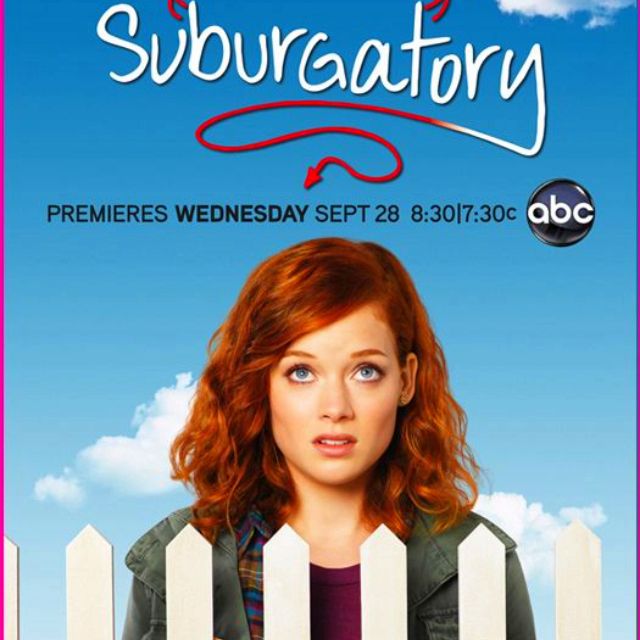
How to find recorded shows on a Samsung smart TV? You can search for your recorded shows by date and time or by program name. It depends on your countrys copyright laws. Samsung smart TVs support recording both analog and digital programs. Older models didnt support recording analog channels. If yours does, you can manually rewind or pause your recordings. You can also set up a recording schedule to catch up on your missed shows later.
To record TV shows on your Samsung smart TV, you have to insert a USB storage device into the TVs USB port. After this, you can access the recordings by pressing the REC button or Select button. If youve recorded a programme, you can then watch it on another device. Fortunately, recording to a USB storage device is not as hard as it might sound. However, you cant use it on your PC due to copyright laws. Its also not possible to watch recorded programmes on a PC due to copyright laws. The storage devices are locked to your TV, and you must wipe them completely to use them on another.
Read Also: How To Use Vpn On Smart TV
S On How To Record TV Shows From Antenna
Just because youre out of the house doesnt mean you cant watch your favorite primetime TV shows. Learn how to record TV shows from the antenna so you do not have to miss a single episode anymore.
You may even be able to record free HDTV channels. So you can watch as you please while still being able to work. Sounds neat right?
You bet it is. So today were going to teach you how you can record over the air TV shows. Dont delay and start scrolling!
Jump ahead to:
The Simplest Way To Record And Download Any Neflix Movie Hulu Showand Many Popular Streaming TV And Movies For Offline Playback
PlayOn is the Streaming Video Recorder that can record and download any streaming movie, show or video from sites like Netflix, Hulu, Disney+, HBO, Amazon Video, and more. Record titles even if they don’t have a download option from the provider.
PlayOn records the streams and you can transfer the .mp4 recordings to any PC/Mac or another deviceyour downloaded recordings will never expire. PlayOn even automatically skips the ads when you play back recordings of ad-supported network TV shows.
Its the easiest way to watch streaming videos offline on your TV, tablet, computer, or phone.
Many options to record from including:
Read Also: How To Cast From iPhone To Smart TV
How To Record TV Shows With The Alternative To Dvd Recorder
Considering that getting the perfect DVD recorder for TV can cost you an arm and a leg, itâs best to record TV shows directly on your computer. So, if your computer has a TV tuner card, install Wondershare UniConverter and enjoy a fun and straightforward platform to capture high-quality TV shows. Users can record TV shows in full screen mode or select a specific part of the TV show. When recording the video, you can talk to the viewers through voice narrations and Picture in Picture effects. You can also add annotations like shapes, texts, arrows, and more. Plus, Wondershare UniConverter lets users edit the recorded videos by converting, trimming, cropping, rotating, and more.
Wondershare UniConverter â Best DVD Recorder for TV
How To Record TV
Recording TV – HOW TO GUIDE
The first thing you need to be able start recording tv shows is you need a recorder of some sort. This is any device that has a tv tuner so you can record tv shows in digital, and a Hard-drive or recording lens to record the tv shows onto a blank disk or blank video tape e.g A hard-drive is basically, your in-built memory. Recording tv shows can be as easy as pressing the record button, and if you have the right gear you don’t need any blank tapes or disks – the tv recording goes straight onto the ‘in-built memory’ for you to bring up and watch your recorded tv shows as you choose.
Types of recorders include:
- Computer/laptop with a built in or plug-in, usb – tv tuner
Read Also: How To Hook Your Phone Up To Your TV