Content Available On Pluto TV
Pluto TV has a long list of shows and movies to entertain you. Lots of these are available in what Pluto TV calls curated channels. These curated channels enable you to watch movies or shows as you would on a regular cable network, check the schedule, and tune in at the start time.
The added benefit of using Pluto TV is that you can tap on any show or movie, even if it started broadcasting a while ago, and watch it from the beginning, so you don’t miss anything.
What kind of content can you watch? Well, Pluto TV Crime Movies is a channel that streams crime flicks all day long, while the simply-named Horror channel will have you watching the likes of The Ring.
Pluto TV also boasts content from existing TV networks, such as CBS News, CNN, Sky News, and Bloomberg Television.
Related: How to Search on Pluto TV
Pluto TV also features many on-demand movies and TV series, with more added every month.
You will have to keep in mind that licensing deals expire, so movies may only be available for a few months at a time. Nonetheless, you can watch titles like The Twilight Saga, The Wolf of Wall Street, Naked Gun, The Karate Kid, Legally Blonde, plus shows like NCIS, The Twilight Zone, or Perry Mason, to name a few.
Web Player And Playback
Its web player is impressive for a free service. Shows, channels, and on-demand content are accessible through detailed categories and sideways scrollable playlists. Pluto TVs playback controls allow you to fast forward and rewind 10 seconds either way. Pluto TV does not have any storage features, which is not surprising since it is a free service. But once you start a show or movie, you can jump back in where you left off.
What Devices Can I Use To Watch
Chances are that you own at least one streaming device capable of streaming Pluto TV. The service can be streamed via a web browser and offers desktop apps for both Windows and MacOS. However, they can only be used in the U.S. Mobile apps are also available for iOS and Android devices, with , which offer different channels due to streaming rights issues.
If youd rather watch on your TV, several devices including Roku, Apple TV, , Chromecast, Android TV devices, and the PlayStation 5 offer Pluto TV apps. Smart TVs from Samsung, Hisense, Roku, and Vizio are also supported, with the companys website saying that more are on the way. Not all Pluto TV channels are available on all platforms, however.
Don’t Miss: What Is The Thinnest TV
Things To Know About Pluto TV The Free Internet Television Streaming Service
Sometimes it seems like there are just too many streaming services out there and not enough dollars in our bank accounts to justify spending that much when we started “cutting the cord” to save some money. Luckily, there are plenty of free streaming platforms out there like Pluto TV, which features hundreds of diverse channels for no cost at all.
But you might be asking yourself questions like: “What is Pluto TV?” “What can I watch on it?” and “Is this legal?” I can assure you that the free internet television streaming service is 100% legal, even though at times it looks like a jail-broken app that seems like an easy way to get a threatening letter from your internet service provider.
Pluto TV Channels: Whats Included

Over the last six years since Pluto TV first started streaming, the service has made a number of lucrative deals with some of the biggest content providers in Hollywood and beyond. First and foremost, that includes a huge swath of the CBSViacom library of content – namely MTV, BET, Spike, Comedy Central plus Nickelodeon. Pluto TV also has a number of breakout channels from some of the top shows from those networks. Tosh.0 has its own channel, for example, as does Crank Yankers, Degrassi and Dora the Explorer.
On top of that, youll have a number of great news and sports channels from CNN, NBC, CBS, Bloomberg, Sky and FOX. The catch here is that these networks arent always live – in fact every time weve tuned into them theyve been showing content from earlier in the day. Thats all well and good if youre just trying to get a general idea of whats happening in the world, but it probably wont suffice if you need up-to-the-minute information about a situation. The same is true for the sports channels that, more often that not, are showing games from last year – and in some cases several years prior.
While Pluto TV is clearly not the go-to place for news and sports, it does have a lot of entertainment content, particularly for niche audiences. In its Tech + Geek section youll find an IGN channel that cobbles together lets play-style videos and reviews, as well a straight-up Naruto channel that only shows episodes of Naruto… which is actually pretty cool.
Also Check: How To Connect My TV To Wifi
What Is The Downside Of Pluto TV
Pluto TV has over 100 channels, but the content is old and not updated very often. Pluto does not offer the latest movies or TV shows. Pluto uses its previous logo until March 1, 2020, when it changed to its new logo. The logo still uses the TV dot in the same size as the rest of the text. This logo is still used during ID bumpers and technical difficulties, as well as for unsold advertising spots.
You may have trouble streaming from Pluto if you have a slower internet connection. Pluto recommends 5 Mbps or above. Lower speeds will cause the app to stutter or crash. If you cannot get this amount of speed, you may need to upgrade your plan or switch to a different network.
If you love the Teenage Mutant Ninja Turtles and want to watch cartoons, Pluto TV has a channel dedicated to these cartoons. The cartoon has been a popular force in pop culture for decades. Pluto TV features classic episodes of the show. Watching these classic episodes feels like stepping back in time.
Learn More Here:
Pluto TV Platform Support
Pluto TV is available as an in-browser app, a mobile app on Android and iOS, and on most streaming devices and Smart TVs. No matter what device you have, theres a good chance you can watch Pluto TV on it. The only caveat is one I mentioned earlier: Certain Pluto TV features, such as favorites and watch lists, only work on select devices. iOS, Roku, and Apple TV users definitely get the best of Pluto TV. I was generally impressed with Pluto TVs platform support, but I would have liked to have seen them extend support for all of their features on other platforms, especially the extremely popular Fire TV platform.
Also Check: Does Att TV Now Stream In 4k
Pluto TV: App Channels Guide And How To Activate
Everything you need to know about the Pluto TV free live TV streaming service
Free TV is there for the watching on Pluto TV. Yes, completely, 100 percent free! If your budget can’t handle yet another monthly subscription, Pluto TV is one of the best free streaming services out there.
The ad-supported service offers more than 250 live channels, as well as on-demand movies and TV shows. Current channels include Pluto Thrillers, ’90s Throwback, Beverly Hills 90210 and MTV Dating.
The Paramount-owned Pluto TV launched in 2014 and has grown quickly since, with more than 64 monthly active users. The service operates in the U.S., as well as parts of Europe, Latin America, and Brazil. Pluto recently expanded to the Nordics. Unlike cable TV alternatives such as Sling TV, Hulu with Live TV and YouTube TV, Pluto curates free content that’s already available on the web. It’s a way to cut the cord for free.
What Devices Are Compatible With Pluto TV
Pluto TV is compatible with a host of devices and platforms. If a tool can stream content, it can probably play Pluto TV.
You can stream Pluto TV with most media players and set-top boxes. If you have an Apple TV, Roku, Amazon Fire TV, Chromecast, or Android TV, you can get a Pluto TV app. Theres also an app for iOS and Android smartphones and Sony PlayStation 4.
If you own a smart TV like Samsung or Sony, you can stream Pluto TV too. VIZIO has a WatchFree feature which is actually a Pluto TV add-on.
You can watch Pluto TV on your computer with a desktop app . Ultimately, you can just play the service in your web browser, and it should work smoothly.
You May Like: How To Mirror From Tablet To TV
What Is Pluto TV And How Is It Different Than Cable TV Or Netflix
Pluto TV is a free online TV service. It manages to stay free due to the ads it shows, which might annoy some users, but these ads are still much shorter and appear less frequently than they do on broadcast TV.
The main difference between Pluto and the likes of Netflix and Hulu is that it is not focused on watching specific shows but rather on channel surfing.
The service is different than cable television because it is 100% free, but it doesnt offer as many channels, and it has no actual search optiononly categories to browse.
Pluto TV Movies On Demand
Yes, Pluto has thousands of movies on-demand and airing live on themed Movies channels, ranging from genres to ’80s Rewind and Black Cinema.
Pluto TV movies made up of older titles that were moderate hits back in their day. Recent selections included Shaft, Addams Family Values, The Rainmaker, Airplane, Clue, Road to Perdition and First Wives Club.
You May Like: What Should I Clean My TV Screen With
Comedy Travel And More
That type of hyper-focused network is par for the course with Pluto TV, which also features Anime All Day and Stand Up, a channel dedicated to stand-up comedy. Similar channels include Slow TV, which shows relaxing imagery, Pluto TV Travel, and Cats 24/7, which is pretty self-explanatory. Check back during notable seasons like Christmas, and youre likely to see new temporary channels or a festive explosion of holiday-themed content to enjoy, which is all the more reason to keep checking back for whats new.
The Pluto TV Mobile App

To further support its streaming service, Pluto offers a smartphone app. To use the Pluto TV features on your smartphone, download and install the mobile app and follow the onscreen prompts.
Once installed, you can view live TV and on-demand movies and shows on your mobile device.
In addition, a third feature labeled My Pluto allows you to:
- Activate Pluto on multiple devices.
- Edit your channel list.
- Use the app as a Pluto TV remote control on activated devices.
- Check and edit your Pluto TV settings, such as changing your password and contacting support.
Also Check: How To Install Hbo On Lg TV
What Is Pluto TV And How Can I Watch It
Pluto TV is a free American Internet television service. Owned by ViacomCBS, it provides video-on-demand programming, and offers it all for free to its viewers, utilizing advertiser-supported income.
Pluto licenses its content directly from around 170 partners, creating over 250 channels worth of programs. Pushing all of this out using its website and a range of apps, there doesnt seem to be a shortage of viewing for the 20-million-plus active monthly viewers.
As well as on-demand programs, there are a small selection of live channels, such as Bloomberg and CBSN, but also, there are some of the household name channels that have rehashed content from the previous few days.
You can pick through over 200 channels that include categories for news, sport, comedy, gaming, chill, entertainment, lifestyle, science and documentariesas well as a range of music and radio channels.
Dont be surprised if you see something a little different too Pluto will surprise you with Cats 24/7, Anime All Day, Pluto Science, and Vibesall more niche than your standard viewing expectations.
Plenty of your favourites provide yet more content to sink your teeth into, yet not necessarily via their usual channel. MTV, Comedy Central, Paramount, NBC News, CNN and many more big names, all contribute programs to those youll find on Pluto.
Pluto TV Features And Streaming Quality
I found that the video quality was mostly okay on Pluto TV, but could quickly tell that it wasnt HD. When I was watching on a mobile device, this wasnt a problem. On my smart TV, though, the lower quality was hard to ignore. As with several of my other complaints, this is a common issue with free streaming services.
The first feature I noticed about Pluto TVs app was the option to create an account. Many free streaming services Shout Factory TV, for example dont bother with user accounts. This feature has its good and bad sides. On the one hand, having no accounts would have meant no need to hand over my data. On the other hand, having a Pluto TV account allowed me to mark favorite channels, create watch lists, and pause a program on one device to resume watching it on another. Those are all great features.
Or, at least, they would be great features if they actually worked on all of my devices. Unfortunately, favorites and watch lists are only available on iOS, Apple TV, and Roku devices. They dont even work for the in-browser app!
Even the ability to continue watching a show or movie on another device seemed to have platform issues. In my testing, it appeared to only work on those same select devices: iOS, Apple TV, and Roku. As far as I can tell, theres no advantage in creating a Pluto TV user account if you are not using one of those three devices.
Don’t Miss: How Does Amazon Fire TV Work
Pluto TV Free Package
Yes, seriously: Pluto TV is absolutely free. You don’t even need to register with an email address and you don’t have to input any credit card information. Just fire up Pluto’s website or the app, and you can start watching shows and movies immediately.
You can opt to register for a Pluto TV account, which gives you special features like the ability to designate favorite channels and resume watching a program on a different device.
This is all made possible by Pluto airing commercials during shows. Generally, the experience is similar to watching cable TV. A half-hour show typically has about four commercial breaks, with each break consisting of several 20-30 second ads.
How Does Pluto TV Earn Money
Pluto TV makes money the same way as traditional TV channels by way of ads. There are no subscriptions or fees that you have to pay. Instead, you pay by watching advertisements that pop up now and then.
These ads can sometimes be frustrating, especially when you watch a TV show or movie. But this is the price you pay in lieu of a monthly subscription.
The advertisements run about 30 seconds each. They often come up in between changing channels. If you stay on one channel for too long or watch a movie or TV show straight through, up to 4 commercials may play one after another.
You May Like: How To Set Fios Remote To TV
Pluto TV Internet Speed Requirements
Pluto TV doesn’t provide specific guidelines about internet speed for its service. In its help section, the company says, “Having a fast connection is certainly important, but having a ‘stable’ connection can be just as important, so that super fast WiFi connection drops out for a 1/2 second and that will cause playback issues.”
MORE: How Much Internet Speed Should You Really Pay For?
Can You Get Pluto TV On A Roku TV
If you own a Roku TV, youre probably wondering, Can you get Pluto TV on Roku? This popular streaming platform allows users to watch live TV channels and free movies on their Roku devices. The app is free to download and use. To get started, search for Pluto TV on the Roku app store. Once you find it, click Add Channel and follow the directions to add it to your Roku.
You can also find the Pluto TV app under System Update, and then click Check Now. Once youve updated your device, you can launch Pluto TV and enjoy your favorite movies and shows. Then, if youre having trouble watching movies, try restarting your Roku TV to see if the problem is resolved.
If youre experiencing connectivity issues, youll need to update your Roku TVs firmware. Youll need version 7 or above. You may also need to refresh your router or modem. In the meantime, you should check your internet speed several times to make sure its fast enough to stream Pluto TV.
Also Check: How To Cast Call Of Duty Mobile To TV
Is Pluto TV Free
Yes. Perhaps the best thing about Pluto TV is it is 100% free. You dont even need to create a user accountthough you can for extra features. Like many traditional TV networks, Pluto TV is supported by advertisements. You have to sit through commercials.
Thats really the only catch to Pluto TV. People who have gotten accustomed to not seeing ads while streaming may not like it. If youre familiar with the typical linear TV format of ads mixed into the content, Pluto TV is a great deal.
How To Watch Pluto TV From Anywhere In The World
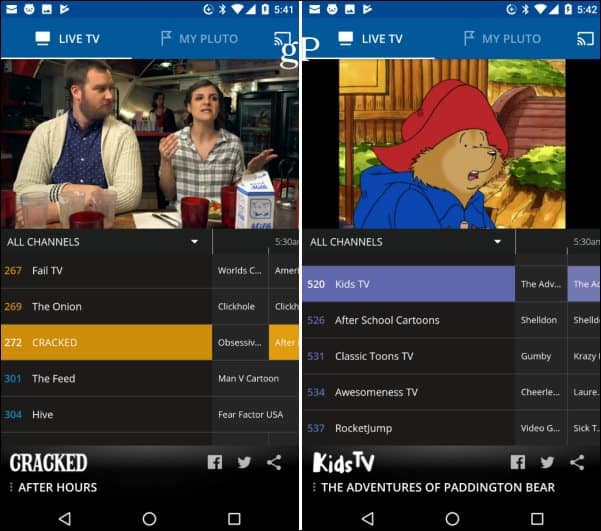
Pluto TV is a free streaming service offering lots of great movies and TV shows. And with a VPN, you can watch it from anywhere in the world.
Pluto TV offers free streaming in just a handful of countries. However, with some help from a VPN , you can still enjoy Pluto TV from anywhere in the world.
You May Like: How To Watch The Chosen On Apple TV