Follow The Prompts On The Screen
Once you reach this stage, youre in the home stretch. To complete the setup process, navigate to the Google Home screen. From there:
- Select the + symbol
- Tap Set up device
- Choose New Device
At this point, follow the prompts on the screen. Depending on what generation Chromecast you have, it may ask you to enter your Wi-Fi credentials, along with other relevant information.
Wirelessly Cast To TV Using Miracast
Windows 11 has the option to cast to your Smart TV wirelessly. Follow these instructions to cast to your TV:
You can also use the shortcut Windows key + K to open the list of available devices for casting. This option casts your entire screen to your TV.
How To Mirror Your Entire iPhone Screen From The Control Center
1. Swipe down from the top-right of your iPhone’s screen to bring up the Control Center. For older iPhone models with a home button, the Control Center is accessed by swiping up from the bottom of the screen.
2. Tap “Screen Mirroring” beside an icon of two overlapping rectangles.
3. Select your Samsung TV from the list of available devices.
4. If a passcode appears on your Samsung TV, enter it into the pop-up on your iPhone.
5. Your entire iPhone screen should then begin mirroring onto your Samsung TV. When you play a video on your iPhone, your TV should automatically format it to full-screen.
Recommended Reading: Cast Oculus Quest To Roku
Screen Mirroring Vs Casting
As technology becomes more advanced, so does the vocabulary associated with it. We all now frequently use terms like screen mirroring or casting and it gets really confusing. What do they all mean? All you really need to know is that both allow you to stream videos, photos, and other content from your phone to your smart TV. But if you want a more in-depth definition, we have it for you right here.
What is screen mirroring?
The answer is in the name: screen mirroring. This feature lets you mirror whats on your phones screen to a bigger screen, like a smart TV. Exactly whats showing on your phone will appear on the TV, whether its a video, a photo, or a Settings menu. Whenever you do something on your phone , that action will also be shown on the other screen.
On Galaxy devices the screen mirroring feature is called Smart View. You can easily mirror your screen with Smart View by just tapping the Smart View icon and doing a few simple steps.
For iPhones, the screen mirroring feature is called AirPlay, and it does the same exact thing – mirror images, videos, or other media. Using AirPlay is similar but a little different from using Smart View.
No matter which one you have, it’s a great way to share videos, photos, or other things on your phone right on your smart TV.
Galaxy Smart View interface
Apple AirPlay interface
What is casting?
If you have an iPhone or iPad, you can cast to your TV using AirPlay.
How Do I Cast To My Samsung Smart TV Without Chromecast
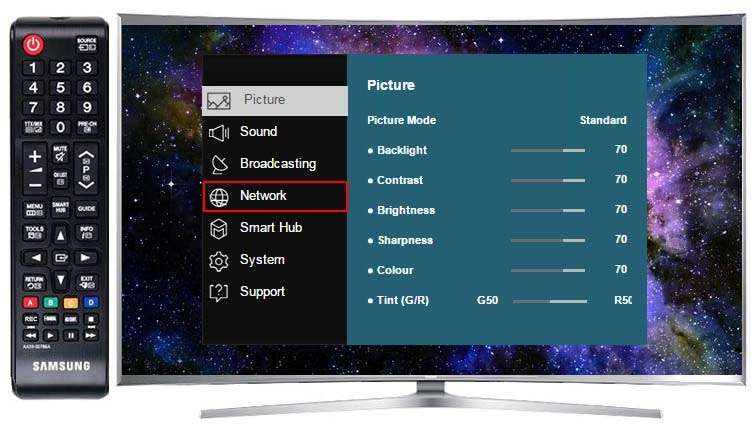
Casting from your smartphone to your Samsung Smart TV is easy. Simply connect your phone to the same WiFi network as the TV and select the Cast icon. Then, you can view what is on your phone on the television. You can also access other apps on your phone, including the camera, microphone, and speaker. Once youve done that, you can cast to your Samsung Smart TV.
The first step is to connect your Android device and your Samsung Smart TV to the same Wi-Fi network. Once connected, tap on the Cast app to access your Samsung TV. The device will appear as a Chromecast in the Cast app. When youre connected, the Cast color will change from blue to green. If the two devices arent connected, tap the TVs cast icon.
If your Samsung Smart TV does not have a Chromecast port, try using your mobile device instead. It should come pre-installed on your phone. To use it, youll need to connect your mobile device to the same Wi-Fi network as your Samsung TV. Download the SmartThings app from the Play Store or App Store. Click on the Cast button.
Read Also: Oculus Quest 2 Stream To TV
Cast To Samsung TV Using A Separate Streaming Device
If you have an older Samsung TV that doesnt have Apple Airplay, and/or the screen mirroring feature isnt working or available on your casting device, you can always get a third party streaming device to cast with.
In my experience, and Apple TV are the best streaming devices to cast to your Samsung TV with. Roku isnt a bad option either.
Obviously the downside here is youll have to buy one of these streaming devices if you dont already have one. But honestly, prices are extremely reasonable these days for streaming sticks, and youll be happy you have one .
Chromecast Is Not Powering On
The Chromecast has a white LED that lights up when powered on.
Check that the power cable is fully inserted into both the Chromecast and the power adapter.
Power adapters and cables do go bad once in a while, so make sure that both of those are working correctly.
Lastly, you can try resetting Chromecast and the TV. To reset the Chromecast, press and hold the small round reset button for at least 25 seconds.
Recommended Reading: Discovery Plus Lg Smart TV
How To Cast To Samsung TVs With An Hdmi Port
Those who have an HDMI-equipped Samsung TV can set up Chromecast in no time. When you get a Chromecast, youll get the device itself, a power brick, and a USB cable. To set up everything, first plug in the USB cable into the corresponding port on your Chromecast. Youll hear a snap when its secured.
After that, you need to plug the Chromecasts HDMI connecter into an HDMI input port on your Samsung TV. The other end of the USB cable can go into the USB charging port on your TV, if there is one. If not, youd just have to use the power brick, which would have to be connected to an outlet. Both options work in the same way, its just a matter of preference.
When thats all set up, take a look at the front part of your Samsung TV. Youll see a notification to get an app. This is when you have to download the Google Home app on your phone. Its available both for Android and iOS.
Once you have the app, youll need to set it up. Make sure that your phone is hooked to the right Wi-Fi. If thats all good, heres what you should do next:
How To Cast Photos To An Lg TV
If you have an iPhone and a 2019 or new model LG TV, check to see if your TV supports AirPlay 2. If your LG TV doesn’t support AirPlay 2, I recommend using an HDMI cable or streaming device, as outlined below.
If you have an Android phone, your phone’s built-in screen sharing should enable you to cast your photos to your LG TV. For LG phones go to Settings > Share and Connect > Screen Sharing or Mirror Screen. For other Android phones, go into your phone’s Settings menu and find the screen sharing feature, which may be called “cast,””Smart View,” or “mirroring. Select your LG TV from the list of available devices and confirm that you want to cast on your TV with your TV remote.
Read Also: Reduce TV Glare
How Do I Use Chromecast With Google TV On A Samsung Smart TV
If youre looking for a way to watch your favorite shows and movies on your Samsung Smart TV, you may be wondering if Chromecast is an option.
The good news is that you can use the plug-in Chromecast version, which I think is what most people think of when they think of Chromecast. That said, Google has two different plug-in versions:
This section is a guide for the newer Chromecast with Google TV. A video at the end of this article shows how to set up the other type Google Chromecast .
Okay, so How Do I Use Chromecast with Google TV On a Samsung Smart TV?
To use Chromecast with a Samsung Smart TV, you will need to purchase an external Chromecast, provide power to the Chromecast, and plug it into the HDMI port on the TV. Select the HDMI input on your TV, and follow the prompts on the screen to set up your Chromecast.
Now, well go into more detail and answer all of your questions about using Chromecast with a Samsung Smart TV. Well cover everything about how to set up your Chromecast. So keep reading to learn everything you need to know!
Casting To Samsung TVs Tips
Here are some steps that will help resolve the most common problems with casting to a Samsung TV . If you are trying to cast to a Google Chromecast, LG TV, Vizio TV, or use Apple AirPlay, then please check the articles in this section for those devices.
Casting a live event? For the best results when casting a live event from your mobile app, we recommend starting the cast, then selecting the live stream.
Apple Mobile devices with iOS 14 or later, need to give local network access to the MotorTrend app so it can connect to the TV. Go to your devices settings, scroll down to the MotorTrend app, and under Allow MotorTrend to Access make sure that the slider for Local Network access is enabled.
Did the Samsung TV lite app install not complete? Some Samsung Tizen TVs may have an issue with installing the app on the TV when prompted by the mobile app and the install will fail or timeout. If youve retried having the app installed from your mobile, then in these cases it is better to check the app store on the TV for MotorTrend and install the lite app from there. We are working with Samsung to make sure the compatible devices list is updated as new devices are certified and the lite app does work on more devices than are listed on their site.
Don’t Miss: Lg TV Screen Mirroring Samsung
How To Cast Photos To A Tcl TV
Most TCL TVs have Roku streaming technology built-in . This means you can use the Roku app for your iPhone or Android phone to cast photos to your TV. In the Roku app, select Devices > Media.
If you have an iPhone, TCL Roku TVs also support AirPlay.
Last year, TCL started offering a few TV with Android TV built-in. For Android phones, you can open the Google Home app, select your TCL Android TV and then select “Cast my screen.” For iPhones, TCL Android TV models support AirPlay.
If You Want To Show Everyone Whats On Your Oculus Quest 2 Heres How To Do It

If you are wondering how to cast Oculus Quest 2 to your Samsung TV, this guide will help.
The Oculus Quest 2 is arguably one of the best VR headsets to date, and certainly the best-selling, with some great exclusive games. So it would be nice to share those games with other people, by having them up on your Samsung television for everyone to watch as you play. But is this something you can even do? And if so, how do you go about it?
Well take a look, and youll soon know whether Half-Life Alyx can be enjoyed by everyone around you as well.
Recommended Reading: Frndly On Samsung TV
Mirror Your Screen With Or Without Wires
- University of Texas at Arlington
- Tweet
- Cheapest and easiest way: use an HDMI cable.
- Next best way: use Google Chromecast.
- Other options include using an MHL , SlimPort, or a wireless solution like Roku.
This article explains how to connect an Android smartphone or tablet to your TV. Instructions apply to most Android phones, no matter the manufacturer, including Samsung, Google, Huawei, and Xiaomi.
How To Enable Chromecast On A Samsung Smart TV
Do you want to enjoy content from your favorite apps on a bigger screen? Forget about complicated cabled setups and lagging screen mirroring. A handy gadget called Chromecast offers a better solution.
If you got your hands on one of these powerful digital media players, you might be wondering how to enable it on your TV. Heres how to set up Chromecast on a Samsung smart TV and start streaming right away.
Don’t Miss: How To Download Peloton App On Lg Smart TV
Go Wireless With A Google Chromecast
Google’s Chromecast is the cheapest alternative if you don’t have a Micro HDMI port on your device. But don’t mistake it for similar streaming devices like Roku, Apple TV or Amazon Fire TV the Chromecast dongle doesn’t actually do anything on its own. It relies on your Android device to be the brains behind the operation, while it simply casts your Android screen onto your television set.
The biggest advantage of Chromecast is the price tag, which comes in at under $40. Another really cool feature is the compatibility with both Android and iOS devices. While you can only do true display mirroring with an Android smartphone or tablet, you can still cast video from Netflix, Hulu, or any other Chromecast-compatible app from your iPhone or iPad. This versatility is great for households that have both major mobile platforms.
And Chromecast setup is easy. After you plug the dongle into your TV and attach the power cable, download and launch the . This app will detect the Chromecast and establish a connection to help set it up. It can even transfer over your Wi-Fi information device automatically on some devices. Google Home is also the app you use to mirror your display, although, with many popular apps like YouTube, you simply need to tap the cast icon, which looks like a box or TV with the Wi-Fi symbol in the corner.
Connect To Your Hdtv Using Slimport
SlimPort is a new technology designed for all sorts of devices from smartphones to tablets to cameras. It uses the same basic technology as DisplayPort to pass audio and video to a television or monitor. It has growing support that includes devices like the LG V20, Acer Chromebook R13, HTC 10, LG G Pad II and Amazon Fire HD tablets. You can check SlimPortConnect’s list to see if your device has a SlimPort.
SlimPort operates much the same as MHL. You will need a SlimPort adapter that costs between $15 and $40 and you will need an HDMI cable. After you buy the adapter and cable, setup is straightforward.
Don’t Miss: Is Tudn On Hulu
How To Cast On Android Instead
Not part of the Apple ecosystem, but still want to stream to your Samsung TV? No problem, you can use your Android device to share content with your Samsung TV.
There are a few ways you can do this. With each step, it’s important to make sure your device and your television are on the same Wi-Fi network if they’re not, then it just won’t work.
First thing you need to do is download the Samsung SmartThings app, which will allow you to share everything from video and music to photos and games to your Samsung smart TV.
Open up the quick settings panel and select the Smart View icon. Your TV should show up in the list of available devices so when you see it, select it. You may be asked to enter a PIN or confirm access to connect.
Your phone or tablet will now be showing on the screen. There is an option to be able to stream your TV screen back to your phone or tablet if your device supports this then you just have to click Phone and follow the instructions to get it to work.
When youre done, just tap the Smart View icon on your phone and click ‘disconnect’ to end the stream.
Use apps such as Netflix and YouTube
Some apps including Netflix, BBC iPlayer and YouTube have a built-in casting function. Once youve found the content you want to share, just tap the cast icon and select the device you want to watch.
Connect via Quick Connect
Use the Samsung Smart View app
A casting device
When You Cast Your Phone To A TV You Can Still Use It
- San Diego State University
- Tweet
Screen casting allows you to send media on your mobile device to a television or other compatible display.
In this guide we will walk you through the simple steps to cast your Android device’s display onto your TV’s, allowing you to stream movies, shows, music, and other content.
Also Check: Connecting iPhone To Vizio TV