Turn On And Off Airplay On Vizio Smart TV:
Step 1: Click on Smart cast button on your remote or home button.
Step 2: ON top you will be see options, by using remote side arrows, go to extras section.
Step 3: Press ok on Extras.
Step 4: Scroll down to apple airplay
Step 5: Press enter on your remote
Step 6: Now you will enter airplay settings->Airplay->Turn on and off from here.
Step 7: If you want to turn on scroll up to ON and press ok.
Step 8: If you want to turn off scroll up to OFF and press ok.
Thatâs it this is how to turn on and off airplay on vizio smart tv, this is pretty straight forward by following simple steps by using remote on your vizio smart tv.
How Do I Connect My iPhone To Apple TV Via Bluetooth
Pair a Bluetooth accessory
Connect Laptop To TV: Chromecast
Google Chromecast works either by connecting a physical Chromecast device to virtually any TV or by using the Chromecast capabilities that are built-into many of today’s newest models, including so-called “Android TVs” from SONY, LG and others. Chromecast is very popular for traditional media streaming, so it’s comparable to devices from Amazon or Roku for watching content from Hulu, Netflix, and so on. But you can also use Chromecast to transmit or “cast” a browser window or your full laptop display.
The key to using Chromecast to view your laptop screen on your TV is the Google Chrome browser, which means you can use it on everything from a Chromebook to a tablet or laptop on which you load Chrome. But as long as you’re using Chrome, it’s super easy: Just right-click anywhere in your browser window or go to the primary Chrome menu and select “Cast…”. Chrome will automatically scan for and allow you to connect to nearby compatible devices. Then you’ll choose to either “Cast tab” or “Cast desktop” .
A particular advantage of Chromecast is that its popularity has led many media websites to offer special “Cast” buttons that let you switch from simply casting a Chrome tab that’s playing a YouTube video to casting the video directly from YouTube to your TV. This method is said to provide a smoother viewing experience for movies, games, and other content that’s susceptible to transmission lags.
Read Also: How To Get Discovery Plus On Smart TV
How To Enable Airplay Option On Your Vizio Smart TV
1. Take your remote control and press on the V icon button or home icon button.
2. Smartcast home menu will appear on your Vizio tv screen.
3. Select the Extra menu which will be shown of your tvs top of the display.
4. Airplay option will appear and select it.
5. Select the ON to enable Airplay feature on your Vizio smart tv.
No Hbo Max App On Vizio Smart TVs But Airplay & Cast Can Help
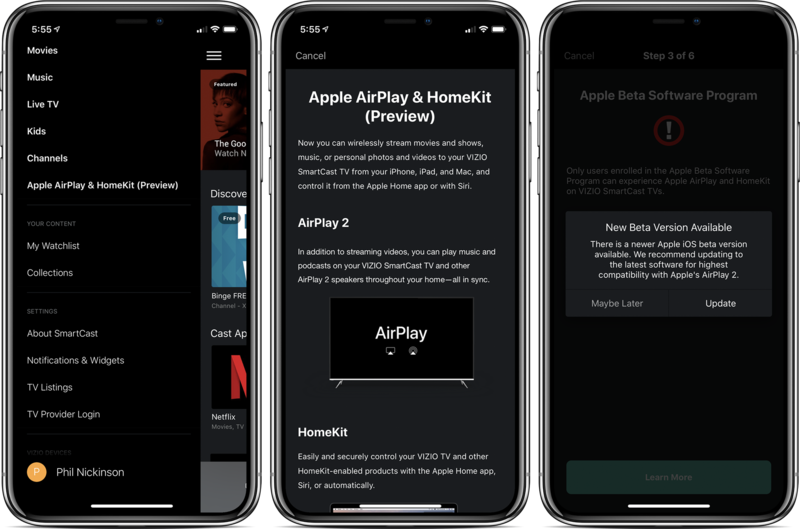
HBO Max is not available on a Vizio SmartCast TV, but AirPlay and Chromecast can help.
- Post author
HBO Max is unavailable to download on Vizio Smart TVs as an app. While first-party smart TV platforms remain one of the least supported HBO Max device categories, SmartCast TV owners do have the option of using either AirPlay or Chromecast to watch HBO Max on their larger Vizio TV screens in the home.
HBO Max launched in 2020 and offers substantially more content than what the legacy HBO service offered, even though a subscription is exactly the same price. This makes it a great option for anyone looking for HBO originals, DC, Cartoon Network, as well as other WarnerMedia content. However, and regardless of the shows and movies that are on offer, or the cost of the monthly plan, it is only worth having an HBO Max subscription if the service supports the devices an individual or household wants to watch on. When it comes to smart TVs, thats a bit more of an issue for HBO subscribers than it probably should be.
Vizio smart TVs are not yet part of the HBO Max supported devices list. In fact, TVs are a pretty poorly supported category in general, with Samsungs first-party TV OS the only one thats officially supported and capable of downloading a dedicated app. Even with Samsung, the support only extends so far, as only 2016 and newer models can download the HBO Max app. At the same time, not all of the models released since 2016 are supported either.
Recommended Reading: How To Cast To Insignia TV
Why Your Vizio TV Doesnt Have An Hbo Max
Before we get started on how to add HBO Max on your Vizio Smart TV, you are probably wondering why you already dont have the App installed. The fact is, unlike many other smart devices and TVs, you wouldnt directly find HBO as an inbuilt app on Vizio.
However, this does not mean that you can not stream your favorite shows on the TV. There are definitely multiple ways to work around it. Vizio support center recommends that you Smartcast the app on your TV.
Add Hbo Max To Vizio Smart TV Using Chromecast
This is one of the easiest and the shortest processes to go about it. It is also the best recommended by Vizio. Here is how you install HBO Max with Chromecast;
- Before you start, make sure your mobile device and Vizio Smartcast are connected to the same network
- Sign in to your HBO Max App on your mobile
- Play any of your favorite shows or movies on the app and then tap on the cast icon
- Take your TV remote and press the home button;
- Navigate to your Smartcast input
- Use the arrow keys to navigate and find your HBO Max;
- Select the app and log in
Once you are logged in, you are good to go; easy, right? You can now select any content you want to watch and enjoy!
Don’t Miss: How To Hook Up Nintendo Switch To TV
How Do I Manually Connect My Vizio TV To Wifi
To connect to your In-Home WiFi network:
How To Add Hbo Max To Vizio Smart TV
If you are wondering how to add HBO Max to Vizio Smart TV, there are a couple of ways to go around it. You can access the app by side-loading or through APK files and run it without even having to use the app store.
You can also install it with the help of a USB drive. But before you get started, there are some changes and settings you may need to make on your TV;
Because all TVs are different, you may have to follow a different route from this one for you to adjust your changes and make your settings. Once youve made these settings you are now in charge of your devices and can go ahead and get started.;
Read Also: What Is The Best TV Brand
How To Use Apple Airplay On Vizio Smart TV
Vizio smart tv supports the AirPlay app features. You can stream your favourite videos, movies, photos by using the Airplay app on your Vizio smart tv.
If you are a new Vizio tv user and dont sure how to use the airplay app on your Vizio tv. Follow the below instructions to enable and use of the airplay on your Vizio tv.
Add Hbo Max To Vizio TV Using The Web Browser
The company itself made it clear; Vizio TVs do not come with a readily installed web browser. However, there are definitely ways you can go about browsing the net and getting all the services you want including adding and downloading apps. Here is how to add HBO Max to Vizio Smart TV using a browser;
- Use your computer to browse
- Find the Google Play Store and open it
- Search for HBO Max app
- Open the information page and click install
- This will redirect you to a Google account page with various device names
- Select the Vizio Smart TV and make sure to add your IP address and name
- Now turn on your TV to complete the installation process and launch the App
You May Like: What TV Apps Can You Get On Ps4
Add Hbo Max To Vizio TV Via Usb
A USB flash drive is an important component if you work with multiple computerized devices. It especially helps with sharing files and organization, as well as easy access from any of your devices. Here is how to add HBO Max to Vizio smart TV using a flash drive;
The process seems long but it is easy. In case you encounter any problems, it could be the USB drive you are using or even the ports. Make sure both are working with no faults.
How To Connect iPhone To Vizio Smart TV
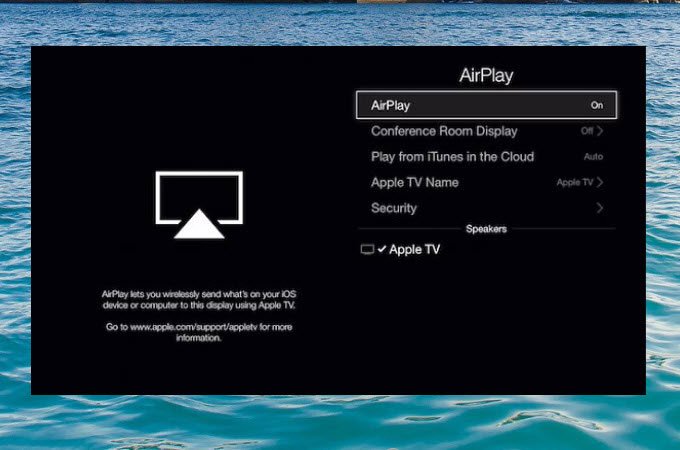
You will want to make sure that your iOS device, as well as your Vizio Smart TV, is connected to the same Wi-Fi network.
A few things for you to keep in mind.
- Your Vizio Smart TV should have the AirPlay feature built-in and should be running on the latest software version.
- The iOS device needs to be running on iOS 12.4 and higher and your macOS system should be running at least on Mojave 10.14.5.
Also Check: How Do You Stream To Your TV
Cast iPhone To Vizio TV Via Smartcast
The Vizio SmartCast App is an app designed exclusively to mirror iPhone on Vizio TV. It can be used to browse TV shows, movies, live streams, and more across several apps. The app comes with Google Cast built-in, making it easy to stream content from your phone to your TV. The following steps will allow you to stream your iPhone to your Vizio TV. Just make sure the iPhone and Vizio TV are connected to the same WiFi network.
Steps on using SmartCast:
Connecting Laptop To Vizio Smart TV Using Wireless Hdmi
Are you tired of connecting your devices using cables? Wireless HDMI device is worth investing in. It includes a transmitter for your laptop and a receiver for your TV. With this device, you will enjoy streaming high-quality videos at transmitting speeds comparable to HDMI cable.;
Here the steps to connect your laptop to Vizio smart TV using wireless HDMI.
Step 1: Connect the transmitters to your laptop via a USB port. For an incredible casting experience, make sure the connection is secure.;
Step 2: Connect the receiver to your Vizio smart TV and start streaming. With wireless HDMI, there is no installation required.;
Don’t Miss: How To Stream Nba TV
Watch Listen Share Airplay Lets You Do It All
AirPlay lets you share videos, photos, music, and more from Apple devices to your Apple;TV, favorite speakers, and popular smart TVs. And what you share always stays personal and private. So sit back and enjoy everything you love in more places than;ever.
How To Fix Airplay Won’t Connect To iPad
If your iPad can’t connect to airplay, the following is a diagnostic method on how to rectify this problem.
Step 1: Check your iPad Updates
If you are running on an old iPad update, this may be the culprit as to why you canât connect to AirPlay on your iPad. To check whether you have the latest update, go to “Settings” and select “General”. Under the general option, select “Software” update. If thereâs a current update, it will be downloaded. You can alternatively use iTunes to update your iPad.
Step 2: Network Configurations
Since AirPlay and mirroring work with the help of an active internet connection, itâs advisable to make sure that you use the same Wi-Fi connection. If you are in an area with different Wi-Fi connections, make sure that you use only one of them.
Step 3: Turn on AirPlay
The most important part of mirroring is connecting to AirPlay. Make sure that your AirPlay is active. You can do this by gently sliding your finger on your screen in an upward motion. This will open your control center. Tap on the AirPlay option and activate it.
Recommended Reading: What Channels Are On Roku Live TV
Airplay 2enabled TVs Now Thats Smart
Leading TV manufacturers are integrating AirPlay;2 directly into their TVs, so now you can effortlessly share or mirror almost anything from your iOS device or Mac directly to your AirPlay;2enabled smart TV. You can even play music on the TV and sync it with other AirPlay;2compatible speakers anywhere in your home.
Look for this symbol in stores and;online.
Can You Stream Apple TV+ On Vizio Smart TV
How to Sign Up and Download Apple TV+ on VIZIO Smart TV
Apple TV+ is available natively using VIZIO Smart TV . Additionally, you may be able to stream to your VIZIO Smart TV through Apple AirPlay .
Apple TV+ app on VIZIO Smart TV
Apple AirPlay
If you have a compatible TV and you dont see AirPlay as an option, make sure you update to the latest VIZIO Smart TV firmware.
Recommended Reading: How Can I Play My Phone On My TV
Using Airplay And Cast On A Vizio TV
If using an iPhone, then play a TV show episode or a movie through the HBO Max app and tap on the AirPlay icon that appears in the top right corner. It is then just a a matter of selecting the right Vizio SmartCast TV from the list of nearby devices. Once selected, the show or movie will be streamed directly to the TV.
Using AirPlay to stream on a Vizio TV:
If using an Android phone, the process is mostly the same. Again, the user will need to make sure the Android phone and Vizio smart TV are connected to the same network, the HBO Max app is open , and a TV show episode or movie is playing. However, instead of tapping the AirPlay icon, Android users will want to tap on the Cast icon instead. Again, it is then just a matter of selecting the right SmartCast TV from the list of nearby available devices.
Using Chromecast to stream on a Vizio TV:
Why Doesnt My Vizio TV Connect To Wifi
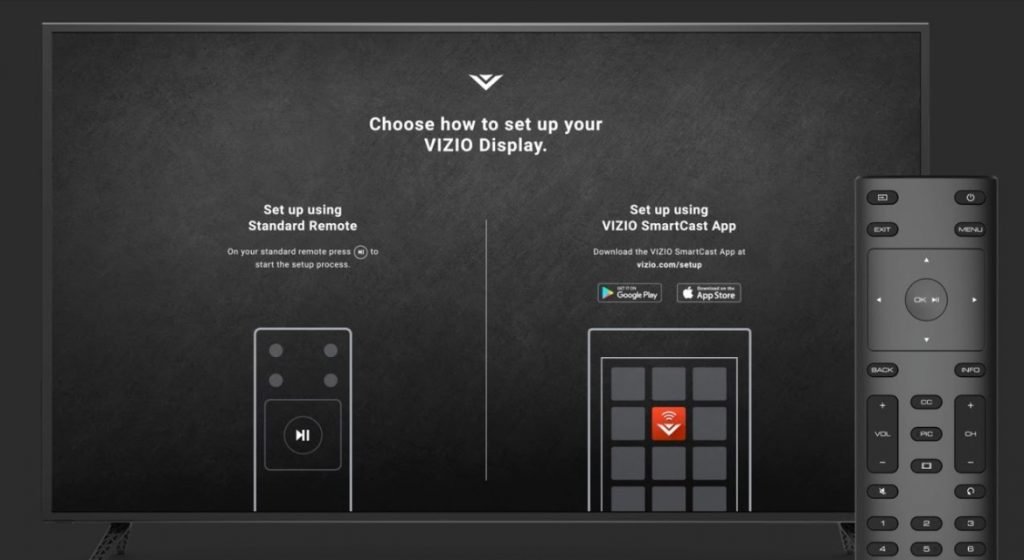
If you cant connect on any device, you need to troubleshoot the Wi-Fi network. Press the Menu button on the Vizio remote, then select Network > Manual Setup > DHCP. If DHCP is set to OFF, press the right arrow to turn it on. If it is set to ON, press the right arrow once to turn it off, and then again to turn it on.
Also Check: How To Program Phone To TV
Vizio TV Airplay Not Showing
If you have confirmed that your device is on iOS 12.4 or higher and AirPlay is still not working for you, it is time to start troubleshooting. When you try to use AirPlay on your Vizio TV with an Apple device, you should be able to select the exact device that you are attempting to connect to, such as your Vizio TV. If you have AirPlay running on your Apple device but your Vizio TV is not showing as an option for connecting, read below to find the fix.
If your Vizio TV Airplay is not showing, confirm that your TV has the AirPlay 2 and HomeKit functionally enabled. To see if your TV is capable of receiving this update or has already received the update which will enable AirPlay, check the Apple AirPlay 2 and HomeKit Release Information here.
If you notice that your TV has not received the update but is on the list for being capable of the update, check to make sure that your firmware is up to date. To do this, press the Menu button on your remote control and select System>Check for Updates. If an update is available, your TV will automatically begin the download process and your TV will be updated and restarted. If there is no update available, the system will notify you after the check.