Can You Access Beachbody On Demand From Your Computer
Yes! Its helpful to be able to access it from your computer when youre wanting to print off a workout calendar or nutrition plan. I also like the option when Im traveling.
If you dont have one of the devices above, you could also buy an inexpensive HDMI cord to connect your TV and laptop to see Beachbody on Demand on your TV screen.
In addition, we also have had clients access it by going to the Intenet on their Playstation 3+ and logging in through the browser. Though its definitely a better user-experience through one of the devices above.
Try Beachbody On Demand For Free Click Here
Streaming Beachbody workouts is great, but how can I get it to stream on my TV?
There are several ways Beachbody On Demand members can stream workouts to their TV with 3rd party platforms like, Apple TV, Roku, Chromecast, and Amazon Fire TV , but what if you dont have one of those, then what can you do?
There is another super simple way to do it with a laptop. If your laptop has a HDMI port, all you need to do is run an HDMI cable from your laptop to your TV. Usually you will have an HDMI cable already going from your TV to your cable box, so all you need to do is pull the HDMI cable out of the cable box, and plug it into your labor and it will work.
In the video below I walk through the step:
For the steps to work in the video above, you need to have the following:
- a laptop with a HDMI port
- and a TV/screen with an HDMI input port
The Easiest Way To Stream Beachbody Workouts To Your TV
If youre like me, and all about convience, you might want to invest in an Amazon Firestick . With this, there is an app and you can stream your workout with no problem and not have to worry about plugging in and unplugging the HDMI cable every time.
How To Connect Beachbody To Amazon Fire TV
- Begin by searching the channel shop for Beachbody On Demand. After youve made your choice, install the app.
- Open the Beachbody app from your app library.
- A screen with a URL and an activation code will appear next. Log in to your Beachbody On Demand account by typing the URL into your computer, tablet, or phones browser. After that, youll be asked to enter the activation code. Select Activate.
- Return to your Amazon Fire TV box. The Beachbody On Demand app will begin to load automatically.
- To choose a workout, press the OK button and select the training program you want to complete. Then, decide on whatever workout youd like to see.
Recommended Reading: How To Install Apps On Smart TV
How Do I Watch Beachbody On My Smart TV
You can watch Beachbody on Demand on your Samsung Smart TV with a couple of easy steps. First, download the Beachbody app from the Google Play Store and connect to your smart TV using a Wi-Fi network. Next, log into your Beachbody account and select which device you want to use to watch Beachbody on Demand content. After that, your Samsung Smart TV will automatically recognize the Beachbody app.
If you dont have a smart TV, you can use a streaming device such as Roku, Apple TV, or Firestick to stream the program to your Samsung TV. Once youve connected your smart TV, simply connect the Roku device to the TV and launch the Beachbody On Demand app. You can also stream other content through your Roku device, such as Netflix, Hulu, or Amazon Prime.
To download the Beachbody application, make sure that your smart TV supports Android. You can also download the application to an Android-based smart phone. However, youll need a high-speed internet connection. In addition, if your smart TV does not have an internet connection, you can download the Beachbody app using a pen drive.
How To Stream Beachbody On Demand Using Airplay

If you have a Roku player, Amazon Fire TV, or Google Chromecast, click here to view the instructions on how to stream Beachbody On Demand on your television.
Recommended Reading: How Does Mlb TV Work
How To Activate Beachbody On Demand On Fire TV
When youre looking for a new workout program, Beachbody On Demand can be a great choice.
Its the best way to access your favorite workouts from the brands you love, like P90X®, 21 Day Fix®, Insanity®, and more. But what if you have an Amazon Fire TV device?
If thats the case, then youll want to know how do I add Beachbody to my smart TV, that is, to your Fire TV. The good news is that activating your Beachbody On Demand account on an Amazon Fire TV device is easy! Heres how:
How To Watch Beachbody On Demand On Chromecast TV Through Pc
If you cant cast Beachbody on Demand from your Android and iPhone, you can cast it through your PC to Television.
1. Tun on your PC and connect the Chromecast Device and PC to the same Wi-Fi network.
2. Open the Chrome browser and navigate to the Beachbody on Demand official site at .
3. Click the option and sign in with your Beachbody account.
4. Tap the more icon and select the Cast tab.
5. Next, click the Cast tab option from the drop-down menu.
6. Select the Chromecast device you want to cast Beachbody on Demand.
7. Now, your PC screen will be displayed on your TV screen.
8. Finally, pick the content you want to cast on your TV.
Recommended Reading: How To Lower TV Mount
How To Add Beachbody On Demand On Samsung Smart TV Using Chromecast
The use of Chromecast in mirroring or casting on Smart TVs is a very reliable and working method. See how to get Philo App on LG Smart TV using Chromecast.
- Plug the Chromecast device on your Samsung Smart TV and connect it to the same Wi-Fi with your Android.
- Install and Launch the App
- Go to settings and select Connected Devices
- Select the cast icon and Choose your Chromecast.
- Finally Click on Start Now to watch your Beachbody On Demand content on your Samsung Smart TV.
It’s Available On Roku
If you have an Apple TV or Roku, you can watch the Beachbody on Demand program. To do so, visit the Beachbody On Demand app store and sign in using your account details. If you don’t have an account, you can sign up for a free trial.
You’ll need an Apple TV 5th generation or a Roku Streaming Stick with at least 32GB of internal storage. Just follow the steps in the app and you’ll be good to go. Once you’ve logged in to Beachbody on Demand, you’ll be able to move through the various programs. You’ll need to swipe your remote to move from program to program, or you can press the edge of the touchpad to skip back a few seconds.
You can also find Beachbody on Demand on Roku by searching in the Roku channel store. After installing the app, you’ll get a pop-up notification with the URL and activation code. After you paste these codes into the channel, you’ll see it in your channel list. Select OK to add the channel. Then you can launch the channel.
Another option is to search for the Beachbody on Demand app on the app store or the app library. If you have an Apple TV, you’ll be able to find the Beachbody on Demand app in the app store. If you have an Android device, you’ll need to use Google Cast to access the app.
You May Like: How To Link Your Phone To Your TV
The First Thing To Do Is To Go To The Roku Home Screen
The first thing to do is to go to the Roku home screen. From there, connect your device to your television. And then connect it to Wi-Fi or Ethernet via an Ethernet cable.
If you have a Roku TV, press the INPUT button on the remote control for about three seconds. And select Roku from the list of devices listed.
Next, set up Beachbody On Demand by logging in with an active Beachbody On Demand account.
Also, knowing how to delete apps on LG Smart TV is a useful approach for any user here are steps you can take if you want to delete unwanted apps off your TV.
Beachbody On Demand Review: Stream 600+ Workouts
Its not just a few programs, you literally get access to hundreds of Beachbody workouts. In addition, you can download each programs nutrition guides, calendar and more.
With Beachbody on Demand, working out at home is affordable. Youre able to stream 700+ workouts from your laptop, phone or one of the devices below for $39 a quarter.
If youre ready to try it for free click the link below!
You May Like: How To Turn On Toshiba TV Without Remote
How To Get Beachbody On Demand On Samsung TV
Beachbody On Demand on Samsung TV: Want to start checking out the workout goal you began on New Year? Or do you feel demotivated with the overwhelming workout videos you saw to get a start on your journey? Worry not! Beachbody On Demand will lead you the right way to achieve everything you want.
Read the article to understand the steps to stream Beachbody On Demand on Samsung TV.
Can I Use Beachbody On Demand From My Computer
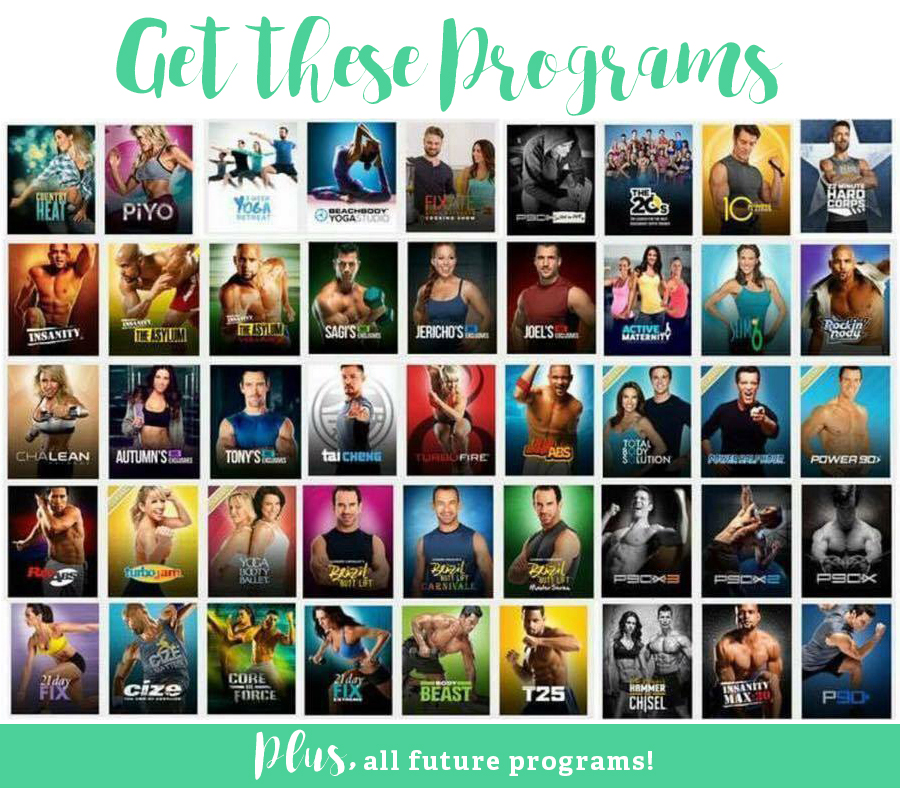
It is possible and extremely helpful, especially for avid travelers. The Beachbody app is a great choice if you need a workout trainer or workout progress to track. Its an accessible platform for any fitness enthusiast who is interested in adding some exercise on the side but doesnt have access to gym facilities.
If youre an avid traveler, then this will help you maintain your health and stay fit on the road. Just download it from your computer, connect it to your TV via HDMI cable, and stream all the workouts without any hassles.
Since its accessible via web browser, you can access it from Chrome, Firefox, or any other compatible browser. We recommend you download the app and sign up as a new user while on your computer.
This way, you can easily access all the workouts when youre traveling and dont have your mobile device with you.
So, Sign up for Beachbody on Demand and start working out right away with workouts such as P90X3, Insanity Max 30, and 21 Day Fix Extreme.
Read Also: What Channel Is Nbc On Regular TV
How Do I Get Beachbody On Demand On My Smart TV
Beachbody is a prominent fitness brand that offers you a lot of different workouts that are designed to help you get into shape.
If you want to work out at home, it can be challenging to find the right equipment and programs. Furthermore, youll surely need an experienced coach or personal trainer to help you out.
Beachbody has you covered as they offer a ton of fitness programs that are available online anywhere, anytime. They have programs for people who want to lose weight and get fit or gain muscle mass like the P90X Fitness Program.
While this service is a big hit among the fitness community, it isnt available to stream directly from your smart TV. Fortunately, theres an alternative that works beautifully on your smart TV.
You will have to use one of the many compatible streaming devices including Roku, Apple TV, Amazon FireStick, and Google Chromecast. Its also accessible with a laptop, desktop, and mobile devices.
With one of these streaming devices, you can easily access all the Beachbody programs you want and stream them right to your TV. In this guide, well show you how to get Beachbody on your smart TV so you can relish it at your convenience
Use The Beachbody App For The Apple Watch To See Your Caloric Burn Onscreen
With the Beachbody On Demand App for the Apple Watch, youll get instant feedback and see your real-time workout data on the top right of the screen so you can adjust your effort to match your exercise goals.
And youll also be able to use your Apple watch as a remote to control the playback of your workouts.
At the end of each workout, youll see a summary of your performance. This includes the length of your workout, your average heart rate, your calories burned, and the amount of time you spent in five different heart rate zones.
You can compare your results over time to see how youre progressing!
Don’t Miss: How To Turn Off Voiceover On Apple TV
How Much Does Beachbody Cost
How much is Beachbody on Demand? You have three subscription options.
| Subscription Length | |
| $89.94 billed every six months | |
| 12 months | $119.88 billed every year |
In June 2022, Beachbody increased pricing for the first time since launching in 2015. However, the annual plan is still cheaper than other fitness programs.
For example, the Peloton app a boutique fitness subscription that you can use with or without Peloton equipment costs $12.99/month or $156/year.
If youre not sure if Beachbody will work for you, try starting with the 14-day free trial which you can get by selecting the three-month plan to see if you like any of the workout programs.
I began with the three-month plan to test the service. If you decide that you want to keep your subscription, it might be worth changing to the annual plan because it costs $120, while the three-month plans total cost after 12 months is $299.88.
Note: Carefully review the plan details before you sign up! Some membership options are bundled with a nutrition subscription which costs $60-$100 more than the fitness-only plan.
How Do I Add Beachbody To My Smart TV
Are you trying to find ways to stream fitness videos and nutrition programs onto your state-of-the-art smart TV but not having much success?
The first application you need to install is called Beachbody on Demand .
Beachbody on Demand offers a wide variety of workout videos, including those for strength training, yoga, cardiovascular exercise, mixed martial arts, and more.
This post will walk you through the process of installing Beachbody on your smart TV so that you can participate in the workouts on a larger screen rather than the one on your smartphone.
Heres what well be covering:
Read Also: How To Pair My iPhone To My Smart TV
How To Chromecast Beachbody On Demand To TV
by Admin | May 20, 2022
Beachbody on Demand is a streaming app that offers 75+ fitness and meditation programs, nutrition plans, and recipes. Beachbody helps you to lose weight and stay fit with its world-class workouts and simple nutrition guidance. You can select anything that suits you, from 1500+ strength training, cardio, yoga, dance, mixed material arts, and other workouts. Instead of going to the gym, you can work out anywhere at any time. Beachbody on Demand app is free to download, and it is compatible with Android and iOS devices, Roku, and Amazon Fire TV. And you can also Beachbody on Demand to your TV. Go on with this article to know how to Chromecast Beachbody on Demand to TV.
How Many Devices Can Be Logged Into Beachbody On Demand
Currently, there isnt any limit on how many devices are logged in your Beachbody account. For example, you possibly can use it in your home gym, and your partner may workout in the garage with a Roku. Several devices can be logged in at the same time however, Beachbody reserves the right to limit access if this is being abused.
My rule is to deal with it like a Netflix account sharing only within the family. Plus, as you workout youll receive weekly updates on how you did every week. In case youre giving your login across a ton of devices it messes up your stats and will increase a red flag.
Recommended Reading: How To Uninstall App On Lg TV
Which Is Superior: Firestick Or Roku
Roku is the superior alternative since it offers more functionality and device possibilities, as well as more channels/apps overall, including more free content. However, it is compatible with just Google and Alexa. Firestick is the superior option for Amazon Prime subscribers and Amazon Smart device owners.
Samsung Smart TV Beachbody App

You can stream from your phone or tablet to your Samsung Smart TV pretty easily if you have an Android based smart phone .
Follow these instructions:
- Go to Settings of your Android Smartphone.
- Open Wifi and turn it on
- Now tap on three dots on right top to open more options
- Tap on Wi-Fi Direct
- Simultaneously tap on Menu button on TV remote.
- Now open Network.
- Check for the option named Wi-Fi Direct.
- Now again under Network option of TV look for the option named Screen Mirror and open it.
- In your Android device under Settings open option named Display.
- Scroll down and click on Cast and connect your device.
- You have just Mirrored your Beachbody On Demand App to your Samsung Smart TV.
Don’t Miss: How To Pair New Apple TV Remote