How To Download Peacock On A Samsung Smart TV
Samsung smart TV users now have the option of downloading the Peacock app on their TV and without having to worry about connecting another device.
The Peacock app is now available on Samsung smart TVs and installing the app is as easy as any other Samsung smart TV app. Previously, the easiest way for a Samsung smart TV user to access Peacock was to use a streaming device like a Roku player, or by using AirPlay 2 to stream from an Apple device. Peacock is also available on Vizio SmartCast TVs and LG Smart TVs, as well as Apple TV and Android TV devices.
Peacock is the streaming service offered by NBCUniversal and first launched in July of last year. Customers have three subscription tiers to choose from, starting with a free option with ads that offers access to limited programming, along with Peacock Premium for $4.99 per month and Premium Plus for $9.99 per month. Other streaming services available on Samsung smart TVs include Disney+, HBO Max and Amazon Prime. Users also have the option of watching live and on-demand TV for free, thanks to Samsung TV Plus.
Related: How To Use A Galaxy Phone As A Samsung Smart TV Remote
On The Samsung Smart TV How Do I Begin Watching Peacock TV Shows And Movies
You will be able to watch live channels and original films that are only available on the Peacock streaming platform if you have downloaded and installed the Peacock app on your Samsung smart TV device.
To get started, simply select the Peacock app from the home screen of your television.
To watch, however, you will need to create an account and subscribe to one of the Peacock subscription levels before you can get started.
Signing into the Peacock app on your Samsung TV will need you to utilize the account information you created when you first subscribed to the service.
Peacock is a free app with limited access to its content that you can download and use.
The Peacock Premium subscription service costs $4.99 per month or $49.99 per year if you want complete access to all of the networks channels and material.
Despite this, commercials are shown during the streaming process.
The Peacock Premium Plus plan, which is available for $9.99 per month, allows you to get rid of the commercial interruptions entirely.
How Much Does Peacock Streaming Cost
Peacock is available in three tiers: Free, Premium, and Premium Plus. The Premium costs $4.99/month, while the Premium Plus costs $9.99/month.
However, you can try Pluto TV on Samsung TV if you have difficulties on following the method above. Pluto TV is an free streaming service that provides on-demand movies with a great support on various devices.
Read Also: How To Reduce Glare On TV
Chromecast Peacock TV On Samsung Smart TV
Chromecast provides native support to Peacock TV. So you wouldnt need any third-party app to support the streaming like Google Home or Google Streaming for Android or IOS respectively. Now let us see the steps to Chromecast Peacock TV.
Before proceeding any further, create you own Peacock account.
Step 1: App installation
Install the Peacock application on your Smartphone. For iOS devices, you can get it from the App Store and in the case of Android, the app is now available on Playstore.
Step 2: Login
As said earlier dont forget to create your peacock account beforehand on PC or Mobile phone. And login in with your login credentials.
Step 3: Set up Chromecast
Mostly all Android TVs come with in-built Chromecast support. Few Samsung TV models do support Chromecast. But then you may need an external device in such models. First, connect your Chromecast device to Samsung TV using the HDMI port. And then, connect it to the WiFi network the same as that of your mobile phone.
Step 4: Start Streaming
On your Peacock mobile app choose your favorite show or movie. Then play it. Now on the top-right corner, you could see a Cast icon. Tap on it. Your mobile will search for the available Chromecast devices and displays them. Choose the one in which you want to stream.
And thats it you are now enjoying the Peacock TV on your Samsung Smart TV.
Samsung TV Options For Watching Peacock
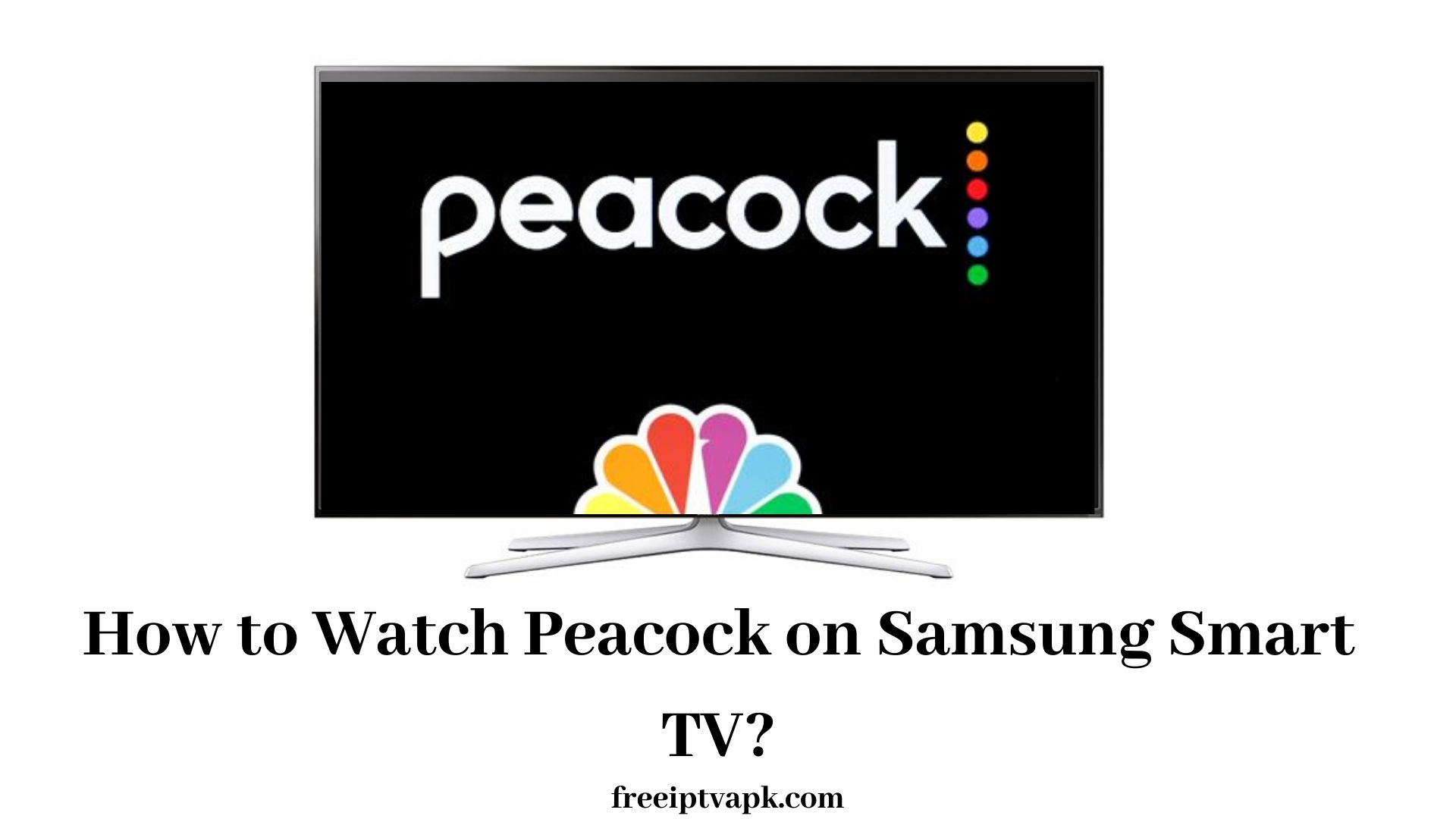
Peacock can be streamed on a Samsung smart TV by purchasing or using an existing Roku player, Google Chromecast, Apple TV, Android TV device, PlayStation 4, or an Xbox One. The premium tier of Peacock is also included with select Cox and Xfinity cable boxes. If one already owns any of these devices, they should have everything needed to stream Peacock on their Samsung TV without any additional purchases. Additionally, 2018, 2019, and 2020 Samsung smart TVs do come with AirPlay 2 support. Airplay 2 is a feature that allows an iPhone, iPad, or Mac computer to stream video to a smart TV. Despite the need to own a modern Apple product, this is arguably the easiest way to set up Peacock on a Samsung smart TV, without the help of a dedicated streaming player.
Although having to use an additional device to stream Peacock to a Samsung smart TV is not the most convenient solution, until an agreement to bring the streaming service to Samsung TV is made, there are few options. However, Peacock is consistently expanding device support, with Roku OS one of the more recent platforms to gain compatibility. For now, Samsung smart TV owners can either opt to use an additional device or the TV’s built-in AirPlay 2 support, while also taking advantage of the many other video streaming apps that are directly available on Samsung’s TV platform.
Read Also: How To Get Cbs All Access On Lg Smart TV
How To Watch Peacock On A Samsung TV
Start watching all that Peacock has to offer directly through your Samsung TV.
Want to add Peacock on your Samsung TV to round out your streaming platform lineup? The good news is that its a simple process, giving you access to all Peacock has to offer with just a quick few steps.
Peacock is the NBCUniversal-owned streaming service, which features thousands of hours of TV and films from the NBCU library, like The Office, This Is Us and Harry Potter, as well as its own Peacock original series, including Girls5eva, Rutherford Falls and the Saved by the Bell reboot. In addition, Peacock is part of NBCs Tokyo Olympics coverage, offering full event replays as well as live coverage of gymnastics and track & field for free, while streaming mens basketball will be available with a Peacock Premium account.
Heres a quick rundown of how to start accessing Peacock on a Samsung TV.
Easy Way To Watch Peacock On Samsung TV
October 16, 2021 By Ardian Nugroho
As a new streaming service, Peacock TV has caught attentions from many people. This streaming service offers thousands of hours of paid and free content including Brave New World and Yellowstone. Peacock is available on Android and Apple TV, but can we watch Peacock on Samsung TV?
It is so unfortunate that Peacock doesnt support Samsung TV at the moment. Dont be upset anyway. There is still a way to watch Peacock on your Samsung Smart TV. Check on the following method to have Peacock on Samsung TV.
You May Like: Watch Charter TV Live
How To Access Peacock Streaming On Samsung TV
Heres how you can get peacock on a smart tv using airplay:If your samsung tv supports airplay 2, just download the peacock app to your apple device and create an account.Lassie come home on your homes big screen?.Nbcuniversal and samsung have finally worked out a deal for app support of subscription streaming service peacock on the korean electronics giants smart tvs.
Nbcuniversals peacock is filling in a significant hole in its distribution map, setting an agreement with samsung, the no.Nbcuniversals video streaming service peacock is now available on samsung tvs.Nbcs new streaming service peacock is now available, offering an appealing content library of favorites and originals, and even a free trial and streaming tier.On monday, peacock and samsung announced the streaming service will be available on samsung smart tvs starting june 8, 2021.
One out of four smart tv sets sold in the united states runs tizen, which makes it an attractive platform for streaming.Peacock and samsung today announced that nbcuniversals streaming service will be available on samsung smart tvs beginning tomorrow, june 8.Peacock can also be downloaded on a number of connected tvs , streaming devices (roku, apple tv.Peacock can be streamed on a samsung smart tv by purchasing or using an existing roku player, google chromecast, apple tv, android tv device, playstation 4, or an xbox one.
How To Make Use Of Your Samsung Smart TV
Apps:
You may stream content from Netflix, Hulu, Amazon Prime Video, YouTube, HBO Max , and other services to your Samsung Smart TV.
There are other music-related apps to enjoy, such as Spotify and Pandora.
To download an app, simply go to your Home page and click on the Apps link there. Search for the program you want to install, and then click on it.
The Universal Guide consists of the following sections:
This is one of the most compelling features of the Samsung Smart TV.
This feature, which acts as a personalized guide, displays your selected material from all of your different streaming apps allowing you to view them all in one convenient location.
Additionally, this feature provides recommendations for content based on your viewing patterns, ensuring that you will never be short of stuff to watch on your computer or phone.
Free television is available:
Samsung TV Plus provides you with access to more than 100 live channels that are completely free.
Cast to your mobile device:
With Smart View, you may mirror what is displayed on your Samsung Smart TV to your phone or another device.
First and foremost, ensure that both your TV and phone are connected to the same Wi-Fi network.
1. To complete the process, simply locate the SmartThings app on your phone and choose your television from the Dashboard.
2. Select View TV from the menu bar.
Casting from your mobile device:
Control from a distance:
You May Like: How To Get Airplay On Vizio TV
Can I Put/download Peacock On My Samsung TV
There are so many different streaming services out there that potential subscribers can be rather overwhelmed with what they offer, what price their content comes at, and the small and large differences between them include. However, if you have finally settled on the streaming services that Peacock offers and own a Samsung TV, you may be wondering if it is even possible to download this app to your TV.
If you have a Samsung TV that is 2017 or newer, you can easily download and install the Peacock app to your TV. Through models that are 2017 or newer, users can find and install the Peacock app without the need for any other secondary media device to help run the application.
To check and see what year your TV model is, there are two ways to go about this, depending on the age of your TV. First, if you have an older TV model, you will find the model code and serial number on the back of the TV, which you can then use to reveal the year produced. For newer models, go to Menu from your TV > Support> Contact Samsung to find out when your TV was produced.
Is Peacock TV Free
Unlike many main streaming services like Netflix and Hulu, Peacock still offer free plans for users. So, yes Peacock TV is free.
But if you want more contents, such as watch NFL 2021 Live on Peacock TV, youll need Peacock Premium which cost $4.99 per month.
Here comes a question, can I get Peacock Premium for free?
Yes, you CAN!
Peacock used to have a 7-day free trial for Peacock Premium plan, but you cant get it anymore. But there are other ways to get Peacock Premium for free.If youre an Xfinity customer or a Cox subscriber, you can link your account to Peacock TV to access Peacock Premium for free.
Fore more detailed information, please read How to Get Peacock TV Premium for Free.
For other people, youll need to find some promo codes or discounts to cut the cost. If youre tired of searching coupons, you can use Coupert to save your time.
Coupert is a powerful free browser extension that helps you find and verify promo codes automatically. It also gets you cash back on basically every order.
Heres how to use it:
Don’t Miss: How To Watch Spectrum TV On Computer
How Do You Download The Peacock App On A Smart TV
You can download the Peacock app in the app store of your smart TV, with a couple of exceptions.
- For Vizio smart TVs, the Peacock app does not need to be downloaded since it uses a cloud system for all apps.
- If you are accessing the Peacock app using Chromecast, make sure to download the Peacock app on your smartphone.
Nbc Peacock TV Can Be Streamed On Samsung Smart TV By Using The Casting Feature Or Streaming Devices

We are all aware that NBCs new streaming service Peacock TV is available on various platforms, including Android, iOS, Apple TV, Roku, LG Smart TV, Vizio TV, Xbox One, PS4, and Android TVs. What to do if you own a Samsung Smart TV? Running on Tizen OS, Samsung Smart TV currently doesnt support downloading Peacock TV app. Then, how to watch it on TV? You can stream the contents by using the cast feature .
Peacock TV offers you tons of entertainment content for free. But, you can purchase Peacock Premium or Peacock Premium Plus to unlock more content. The premium plus package also lets you watch media without any ads.
Don’t Miss: Lg Connect Phone To TV
Why Cant I Download Peacock On My Samsung TV
If you have found the streaming service that you have always wanted, that being Peacock, and you own a Samsung TV, you may have no reason to believe that there should be any issue downloading this app. However, some users have found that when they are in the midst of finding and downloading the Peacock app, they are met with a complication: that being that the app will not download. What is the cause of this issue?
If you cannot download the Peacock app to your Samsung TV, it is likely that you have a TV model that is older than 2017. Only Samsung TV models that are 2017 or newer are able to download the Peacock app to their app without using a second party streaming device.
However, if you know or find that your TV is older than 2017 and still want Peacock as an available app on your TV, there are ways that you can stream the app through other devices. Through the simple purchase of a device like an Amazon Fire Stick or a Roku device, you can connect them to your Samsung TV, download the Peacock app to them, and still have all of its features on your TV through the help of a small workaround.
Samsung TV Not Showing Up/available/found On Peacock
Once you have downloaded and installed Peacock either to your TV or on another media device, you should be able to easily navigate to the app and use it without a problem. This can be done either by navigating the apps through your TV, or going through the interface that other media devices provide. However, some Samsung TV owners have noticed that even after downloading, Peacock does not show up, is not available, or cant be found.
If Peacock on your Samsung TV is not showing up, is not available, or cannot be found, you may need to manually search for the app to access it. To do this, hit the Search button on your remote and search for the Peacock app and select it once you have found it.
If you search for the app and notice that it is not showing as a downloaded application, you will then need to select the app and download it once again. Be sure to follow the process for downloading and installing and allow the app to completely install before moving on to use any other apps or turn off your TV. If you have trouble installing the application, be sure that your internet connection is fast enough to support the download.
Recommended Reading: Replace Apple TV Remote Battery
Why Is Peacock Not Available On Samsung Smart TV
Peacock comes in both free and paid tiers. Unlike Vizio and LG smart TVs, there is no dedicated app available for Samsung TVs at this time, according to Peacock. If the service does become available natively for Samsung Smart TVs, that would be the simplest means of watching NBCUniversal programming on the TV.
How To Use Chromecast To Watch Peacock Content On Your Smart TV
If youd prefer to sign up for Peacock on a mobile device or computer, or you dont have an eligible television, Chromecast offers a workaround. Follow these steps to stream content from a Chromecast or Chromecast-enabled mobile device and smart TV.
Select content from the Peacock app or through the browser on your Chromecast-enabled device.
Select the Chromecast icon and choose your smart TV to begin streaming.
As long as your Chromecast-enabled device is a first-generation or more recent model, including TV models with built-in Chromecast or the Chromecast with Google TV should support streaming to a smart TV.
Don’t Miss: Get Hallmark Channel Without Cable