What Does Game Mode TV Do On A Samsung TV
Game Mode on Samsung TV works by forcing the TV to electronically bypass two of the video signal processors in the TV. This allows the TV to interpret input more quickly at the expense of picture quality.
Without sending signals through these video processors, the video you see on the TV might be slightly less crisp than it normally does. However, in many cases this video quality difference will be barely enough to even notice, while the responsiveness of any game input on the TV will be greatly increased.
How To Turn Off Game Mode On A Samsung TV
William StantonRead moreDecember 23, 2019
Are you a gamer? If not, you might be confused with some of the settings on your Samsung TV. Samsung and many other LCD TVs offer multiple modes, including game mode. If you are not a gamer and dont use a console or a computer with your Samsung TV, you can turn this game mode off.
If you dont know how to do that, youre in the right place. Were here to explain the entire process in detail, according to the official Samsung TV support page. After that, well explain the game mode concept and give you some insight.
How Does Game Mode Work
As previously mentioned, game mode reduces input lag. This input lag is the delay caused by the devices image processing. Humans usually cant even notice this input lag since its about milliseconds of delay.
Most of the time, this lag goes is entirely unnoticed if you are not gaming. On the other hand, in fast-paced action games, input lag is very important. It should be kept at a minimum if you want to play competitively.
Gaming monitors have very high refresh rates and low input lag. Console gaming on TVs is not as crisp as PC gaming, but if you have a nice and new Samsung TV, you should have a pleasant experience, even on a console.
On Samsung TVs, game mode means something. However, some TVs that have game mode only use this as an excuse to add another color setting, without any impact on input lag or the gameplay. For such TVs, keeping game mode on is nonsensical.
If you are not a gamer yourself, consider turning game mode off on your Samsung TV. The trade-off with this mode is reduced picture quality. If you want a sharp image and youre only using your TV to watch movies and TV shows, you wont have any use of the game mode.
Read Also: Is There An Apple TV
Should I Turn Game Mode On On My TV
When playing online video games, particularly competitively run games reliant on split-second reflexes, Samsung TV owners should make their device switch to Game Mode. The Samsung TV Game Mode eliminates unnecessary lags and simplifies visual input from games. It helps your TV process data from the game more quickly.
Or Game Mode Might Just Be Another Color Setting
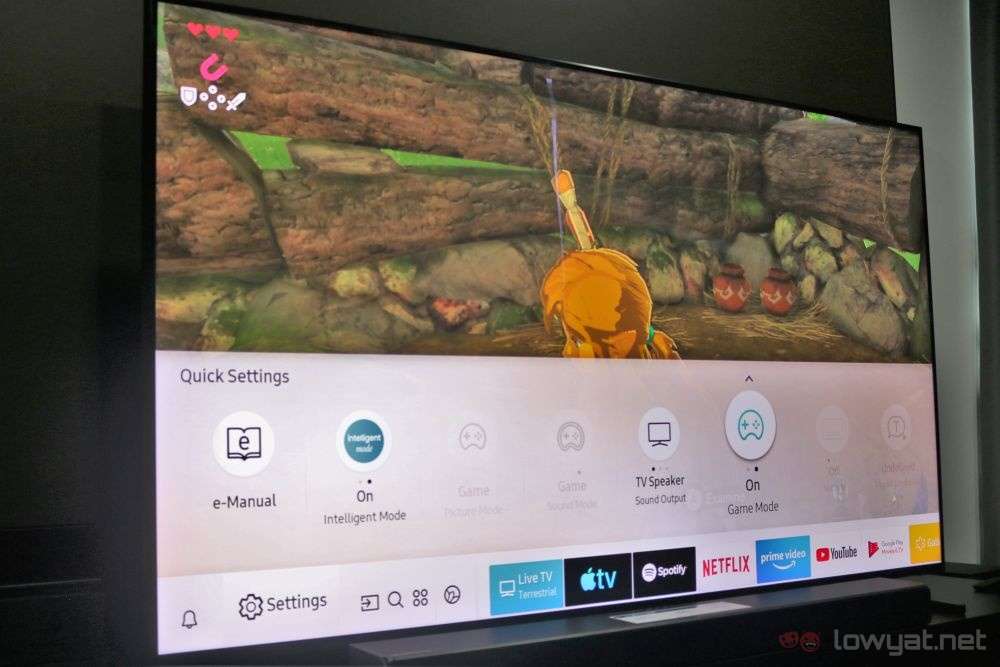
Unfortunately, the term game mode is somewhat ambiguous. If your TV or monitor isnt designed with gaming in mind, game mode might not be a setting related to the input lag at all. It might just be another color profile. Youve probably seen these in the menu as well: the normal mode is a cooler image with more of a blue tone, the movies mode tends to be warmer with higher contrast for more vivid blacks, the sports mode ups the color saturation and brightness for easily spotting motion and bright colors. You can adjust these values manually with the color settings, but these broad modes are meant as a quick way move between them like equalizer presets on a stereo.
If game mode on your TV or monitor is just a color setting, it might look brighter and more colorful in a generally appealing way, but it isnt affecting the input lag in at functional level. It might even be making it slightly worse, depending on what effects are being applied. This is especially true for less expensive budget models, where minimizing input lag isnt a priority feature.
Unfortunately, the on-screen menu systems in monitors and TVs tend to be a bit vague about this distinction. If youre not sure whether your display is actually lowering the input lag or just adjusting the colors when you enable Game Mode, then look in the user manual to see if its spelled out.
Also Check: Can I Connect My Tablet To My TV
How To Turn Game Mode On Or Off On A Samsung TV
Game mode is a faster setting for your TV. It will allow the TV to render images slightly faster, reducing the input lag. This input lag, or delay, is not even noticeable when watching TV. However, if you are playing intense, competitive games, every frame matters.
There will be a more in-depth discussion about that later, but for now, lets focus on how to turn game mode on or off on your Samsung TV. First, you should consider the year your Samsung TV was made in because the settings kept changing over the years.
In 2014 Samsung TVs getting to game mode is easy. On the Home screen of your TV, press System option. Then select General. Find Game Mode and turn it on or off, depending on your preference.
In 2015 Samsung TVs its nearly the same. On your Home screen, press MENU, then select System, followed by General, and here you will find Game Mode. Turn it on or off.
In 2016 Samsung TVs, the process is very different. On the Home screen of your TV, press the Settings option, then select Picture, followed by Special Viewing Mode. Finally, select Game Mode and turn this option on or off.
In 2017-2019 Samsung TVs, follow these steps to turn game mode on or off:
Samsung TV Pc Mode Vs Game Mode
Some Samsung owners may notice that their TV has multiple advanced video settings. On top of Game Mode, many smart Samsung TVs also feature PC Mode. PC Mode is similar to Game Mode with a few differences.
Some Samsung owners consider PC Mode to be superior to Game Mode since in many cases, it reduces input lag without impacting resolution or picture quality. This contrasts Game Mode, where reduced video processing might noticeably degrade picture quality.
Don’t Miss: What Is The Best Soundbar For TV
What Is Input Lag
Have you ever played a video game and felt like your character was moving through molasses? When you press a button to swing a sword, shoot a gun, or just open a door, is there a noticeable amount of time between the button press and the action playing out on screen? If so, congratulations! You’re experiencing input lag, one of the very worst things that can happen in a video game.
To be clear, a tiny amount of input lag is going to exist as long as modern game consoles rely on wireless controllers. It takes time to wirelessly send a signal, after all. But if everything works correctly, the delay will be too small for a large majority of players to even notice. Most contemporary games are pretty forgiving with their timing windows for this reason, and both the PS5 and Xbox Series X claim to have less input latency than their predecessors.
If you’re experiencing seriously noticeable delays whenever you press buttons, it’s possible that your TV is responsible, not the console or controller. That’s where Game Mode comes in.
Game Mode Can Make Gaming On Samsung Better
Game Mode isnt a setting that will be useful to most people unless theyre actually playing a video game. In all other cases, this mode may slightly degrade your Samsung TVs picture quality. However, for video games that depend on trigger-sharp reflexes for you to be able to compete, a slight downgrade in graphics may be worth the trade in responsive input.
Read Also: What TV Channels Can I Get With An Antenna
Pc Mode: The Best Gaming Settings
A Samsung 4K Smart TV may be used to play PC games.
You may need to tweak the settings if you wish to improve the picture quality of such games.
Heres how to do it.
- Activate UHD color.
- Set the backlight to 20 percent.
- Set the Smart LED to the highest setting.
- Brightness should be set at 45.
- Sharpness should be set to 0
- Increase the contrast to 100.
- Change the color tone or color temperature to 1 .
- Disable the Dynamic Contrast feature.
- Color Space should be set to Auto or Native.
- Gamma should be set to zero.
- Normalize the HDMI black level
- SDR should be set to Normal.
- Set the PC HDR Mode to Auto
How To Use Game Mode On Samsung TVs
Please Note: The information on this page is for New Zealand products only. Sequences or settings will vary depending on location and/or where the product had been purchased. To be redirected to your local support page please .
Most Samsung TVs will allow you to turn on Game mode to optimise the TV’s settings for playing video games with a gaming console, such as a PlayStation or Xbox. Turning on Game Mode lets the TV bypass some of the video processors which will cut down the amount of time the TV needs to process the video input from the game. You may notice a difference in the image quality it’s up to you if you would rather reduced lag while gaming.
Follow the instructions below to enable Game Mode.
2017/2019 TVs – Settings > General > External Device Manager > Game Mode Settings > Game Mode
Press the Home button on your remote control and then select Settings .
Scroll down to the General tab and then select External Device Manager .
On the External Device Manager page, highlight Game Mode Settings and press enter on your remote control to turn this feature On/Off .
- 2016 TVs – Settings > Picture > Special Viewing Mode > Game Mode
- 2015 TVs – MENU > System > General > Game Mode
- 2014 TVs – System > General > Game Mode
Please Note:
You can download the user manual from our page. For all other queries or further technical assistance, please call Samsung Customer Care on 0800 726 786 or Live Chat with our Technical Team online, services are open 24 hours, 7 days.
Recommended Reading: What Time Is Bill O Reilly On Newsmax TV
Best Gaming TV: Low Input Lag And High Picture Quality
These TVs maximize image quality and minimize delay between your controller and the action.
David Katzmaier
Editorial Director — TVs and streaming
David has reviewed TVs, streaming services, streaming devices and home entertainment gear at CNET since 2002. He is an ISF certified, NIST trained calibrator and developed CNET’s TV test procedure himself. Previously David wrote reviews and features for Sound & Vision magazine and eTown.com. He is known to two people on Twitter as “The Cormac McCarthy of consumer electronics.”
The TVs that work best for gaming tend to be the best TVs for everything else, too. That’s because they nail the basics of picture quality, including color, contrast, resolution and brightness, so practically any video content will look good on them. But there are other features as well that can enhance a TV’s gaming performance. These include low input lag and advanced input capabilities such as 120Hz and variable refresh rate, which are great for anyone with a next-gen console like the Xbox Series X and PlayStation 5. Another related feature is game mode, which reduces input lag.
How To Turn On Game Mode On Samsung Smart TV
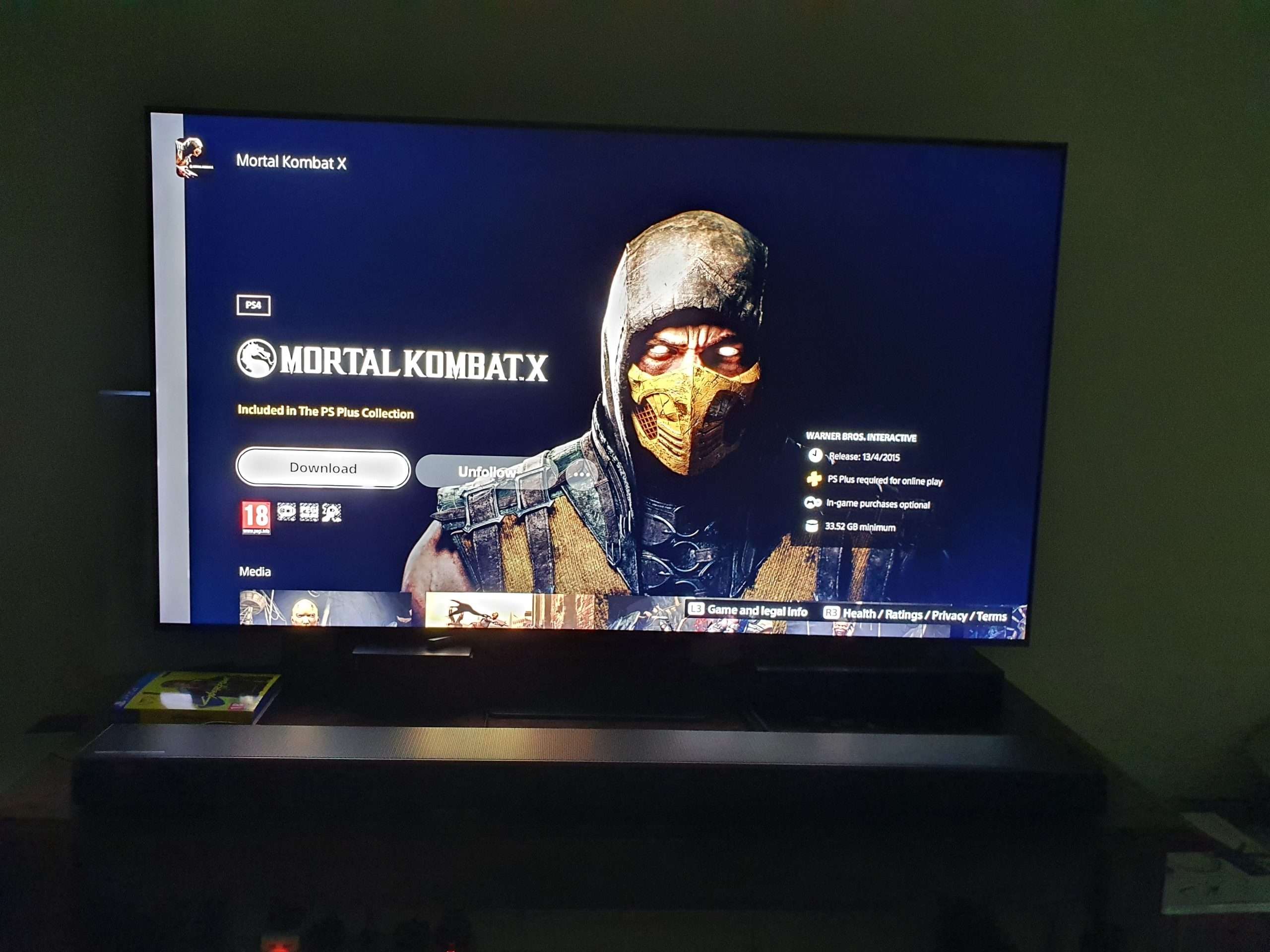
On your samsung smart tv if you want to turn on game mode then you can easily turn game mode on and turn off game mode on Samsung smart tv, so, lets see them in details below.
If you keep your Samsung smart tv in game mode then you will have better response times /rate when you are playing games by connecting game console on Samsung smart tv.
You May Like: Is Fa Cup On TV In Usa
Connect A Gaming System
This is the old fashioned way still works. Gaming systems such as the Xbox, Nintendo Wii, Sony Playstation and even the old gaming systems can still be attached to the video and audio inputs for the Samsung Television. Choose the mode that the game system is connected to and begin playing the games.
The Samsung TV App currently supports the following controllers:
- Steam Controller
- Logitech F510 / F710
Samsung 4k TVs: Best Picture Settings For Gaming
You can try the following options if you want to make tweaks that work on any console.
- Open the Settings menu.
- Go to General -> External Device Manager and scroll down.
- Activate the Game Mode Options.
- Turn on the Game Enhancer.
- Adjust the Dynamic Equalizer to 4 in the drop-down menu.
- Turn on Game Motion Plus under the Game Motion Plus Settings.
- Judder Reduction should be set to 9 and Blur Reduction at 8.
- LED Clear Motion should be turned off.
- N.B Also, dont forget to off Input Signal Plus.
Recommended Reading: How Do I Get Apps On My Samsung Smart TV
What Is Game Mode And How Do I Enable It On My Samsung TV
What is Game Mode and how do I enable it on my Samsung TV ?
Game Mode is a setting used to bypass different operations in the TV. When Game Mode is enabled one of the major changes is the DNIe chip in the TV is bypassed. Bypassing the DNIe chip disables some video processing in the TV, which in turn allows for a faster video response time. This is useful when viewing a fast-paced video source such as a video game.
To activate or deactivate Game Mode follow the steps below.
How To Enable Game Mode On Samsung TV
1. Press the Home button on the Samsung TV remote.
2. Select the Settings option.
3. Choose the General option and then the External Device Manager option.
4. From the next page, select Game Mode Settings.
5. Select Game Mode to turn it on. If you want to turn it off, tap on the Game Mode option again.
6. You can find more game setting options like Surround Sound, Dynamic Black Equalizer, and Game Motion Plus Settings.
Read Also: How Can I Play My Phone On My TV
What Are The Downsides To Game Mode On Samsung TVs
While Game Mode does make your playtime more enjoyable because it cuts down on lag time, it also has a downside.
However, most users have reported that the quality is still quite impressive, especially if you have purchased one of Samsungs more advanced TVs.
If you are wondering if Game Mode is worth putting on, its an easy answer: yes! If youre unsure, you should at least try Game Mode when using a game console to see the difference in lag time and picture quality.
But we are confident that you will be pleased with the result and never play another game without Game Mode on again.
How Else Is Pc Mode Different Than Game Mode
Along with reducing input lag, PC Mode has a few additional changes that can impact the quality of a PC gaming experience on your Samsung TV. These features are as follows:
- Disabled scaling: Scaling is what occurs when your TVs native resolution doesnt match the resolution of the video input that is being processed on it. PC Mode disables scaling so that even if youre playing a game with a higher native visual resolution than the TV, it shouldnt negatively affect picture quality.
- Adjusts sharpness: Sharpness is a setting on your TVs video that increases edge contrast. PC Mode adjusts sharpness to make any in-game text easier to read.
If you have the option to use either Game Mode or PC Mode on your Samsung TV, it may be worth your trouble to try turning on PC Mode over Game Mode. This may allow you to improve your input speed while maintaining a high picture quality, too.
Also Check: How To Screen Mirror iPhone To TV
How Do I Put My Samsung 4k TV In Game Mode
The Game Mode on your Samsung TV is an option that will allow you to enjoy better picture quality and reduce input lag. It is an important feature to turn on to improve the gaming experience. It is located on the System and General menus, and can be turned on or off by clicking on the Game mode button. However, it is important to note that this feature is not available on all 2016 models of Samsung TVs.
To activate game mode on your Samsung TV, follow the instructions provided by Samsung. First, connect your game console or PC to the television. Choose the correct HDMI cable. Then, select the appropriate port. This is referred to as the STB port or the HDMI-DVI port. Make sure the device is connected to the Samsung smart TV. You can also use the HDMI port to connect to a game console.
Should You Enable Game Mode
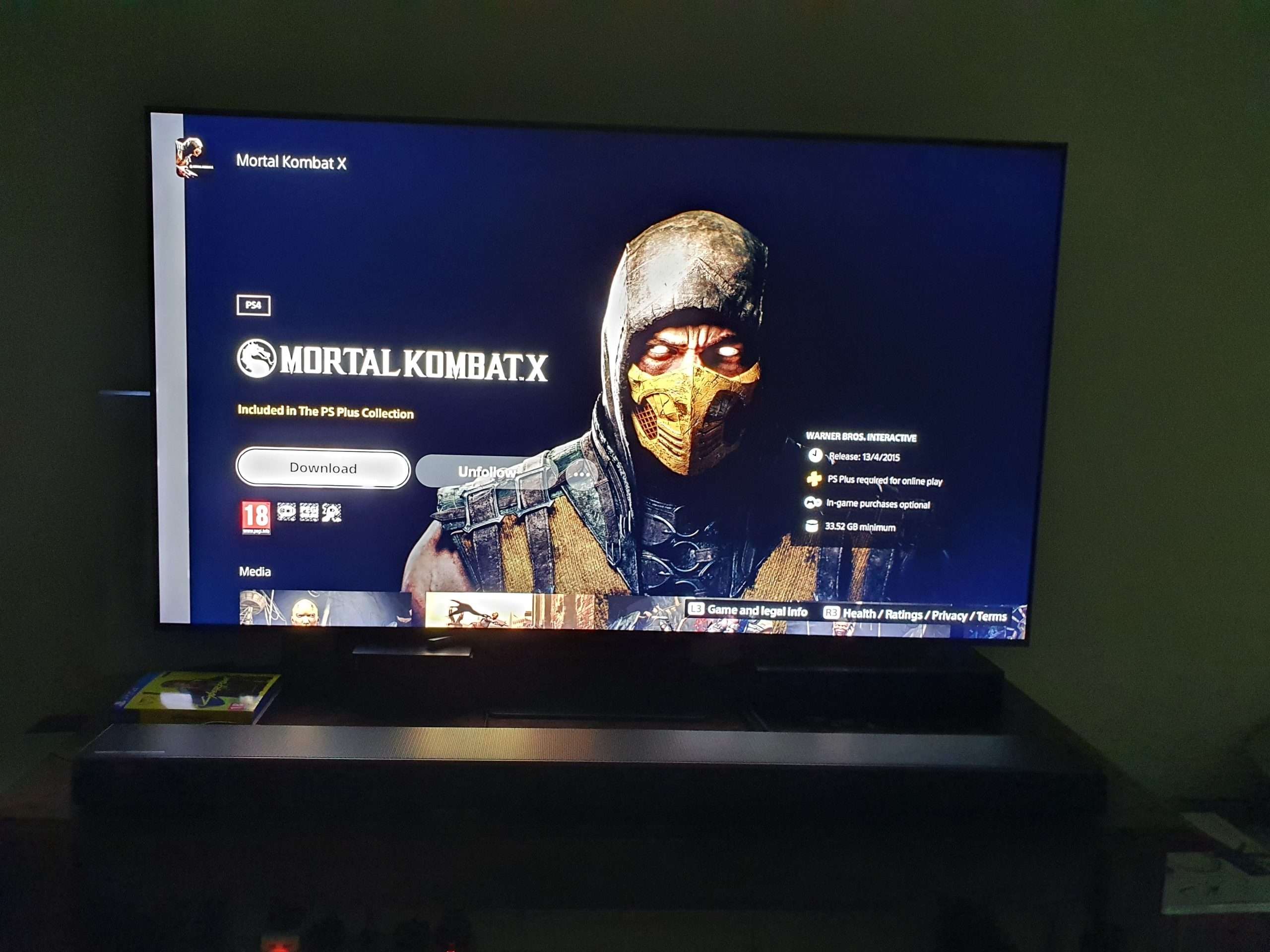
Lets assume that game mode on your monitor or TV is the kind in the first example. Should you enable it to lower input lag? That depends. If you havent noticed any particular lag in your console or PC gaming with your current settings, youre probably doing fine. Again, were working with increments of time so tiny that most people wont even notice them most of the time. The wireless connection to your controller or the Wi-Fi connection to your homes router is probably a much more significant concern if youre worried about a multiplayer advantage.
But if your reaction times are so quick and your preferred game is so fast that one one-hundredth of a second can and frequently does make a difference, then yes, enabling game mode might help you get a tiny competitive edge. This is especially true for shooters and fighters played locallysplit-screen rounds of Halo, four-player rounds of Super Smash Bros., that kind of thing. This is doubly true if you have a high-end TV or monitor with a super-fast response time below 5ms, which will get a much bigger reduction in input lag with game mode enabled.
Don’t Miss: Is Tucker Carlson Still On TV