How To Get Apple TV+ App On Your Samsung TV
The Apple TV app is available on select 2018, 2019, 2020, and 2021 Samsung smart TVs, Lifestyle TVs, QLED 4K and 8K TVs, and the Premiere projector. Here are the steps to follow if you want to install it and check whether your TV has it.
- Find where the Samsung app store is on your TV. If you search it and it does not appear, then, sadly, your TV is not compatible with it and you will need to either access it via a console or a Fire Stick.
- Select Apple TV app and install it.
- Open it up and choose to start watching.
- The easiest way to sign up is to do it via a web browser, but you can put all your information in here and take advantage of the 7-day free trial.
- If you are signing up through the app, you will be able to start watching once that is done. Alternatively, if you have signed up beforehand, you will see quick sign-in options that will allow you to connect with a numerical code or QR code with an apple device.
How To Airplay Apple TV To Lg Smart TV
#1 Connect your iPhone or iPad and LG Smart TV to the same WiFi network.
#2 On your LG Smart TV, go to the Home Dashboard menu.
#3 Select the AirPlay option.
#4 Enable the AirPlay feature.
#5 For verification, enter the passcode on your iPhone.
#6 Now, open the Apple TV app on your iPhone or iPad.
#7 Tap the AirPlay icon and choose your LG Smart TV.
#8 Play any video from the Apple TV app. It will appear on your LG Smart TV.
The most attractive part of Apple TV is its Original shows and series. You can also stream national as well as local sports on Apple TV. The Kids section brings you hand-picked shows for kids. In other words, Apple TV on your LG Smart TV is that app for everyone in your family. Share your Apple TV experience in the comments below.
Mirror Your iPhone iPad Or Ipod Touch To A TV
Don’t Miss: How To Get Frndly TV On Smart TV
What Are Apple TV Channels
Available on every device with the TV app, this feature allows users to watch content from a variety of partners, including HBO, Starz, Showtime, Cinemax, Epix, Smithsonian Channel, Sundance Now, Lifetime Movie Club, Urban Movie Channel and Tastemade.
You watch from within the TV app itself, with no additional apps, accounts or passwords required. Instead of being bounced out to the HBO Now app, for example, you can watch your Succession episode within the Apple TV app itself. Up to six family members can also share Apple TV channels subscriptions via Apple’s Family Sharing feature using their Apple ID and password. You can also download TV shows and movies from channels to an iPhone or iPad.
All of the devices with the Apple TV app also let you subscribe to and pay for channels from directly within the TV app. The exception once again is Fire TV, which only lets you watch channels you’ve subscribed to elsewhere.
Except for Fire TV, you can subscribe to channels directly within the TV app, and after a free one-week trial, the monthly subscription price is the same as elsewhere.
How Do I Get Apple TV App On My TV

How to get the Apple TV app
Recommended Reading: How To Get TV Channels Without Cable
Apple TV App Not Working On Samsung TV
Categories Apple TV, Electronics, Samsung TV, Television
Youve heard all the hype about Apple TV, and you want to check it out for yourself. But no matter how hard you try, you just cant figure out how to add the Apple TV app to your Samsung TV.
If your Apple TV app isnt working on your Samsung TV, firmware updates may be causing the problem. The Apple TV app is also only available on certain Samsung TVs, so if you have an older model, the app wont load. However, there are workarounds, such as using an Apple TV box, Playstation, or Xbox.
If you cant find the AppleTV app on your Samsung TV, if the Apple TV app isnt loading on your Samsung TV, and the Apple TV app is telling you video unavailable, youve come to the right place. Dont worry because you can use the Apple TV app even on older Samsung TVs that wont recognize the app. Read on and find out how!
What Apple TV+ Shows And Movies Are There
The first wave of programming available on the service when it launched showed that Apple TV was going to be a contender when it comes to original programming with some huge names attached to several of their projects.
From The Morning Show starring Reese Witherspoon, Jennifer Anniston and Steve Carrell, to Ted Lasso starring Jason Sudeikis, there are a number of big shows on Apple TV+, with the streamers collection only growing.
Dickinson starring Hailee Steinfeld is now in its second series, while Physical with Rose Byrne, Mythic Quest and Schmigadoon are all relatively new shows on the platform.
Other projects that the streamer now has include:
Other projects in the pipeline are:
- Dolly, a courtroom drama with the twist of having Florence Pugh signed up to play a robot
- Foundation, a sci-fi series starring Jared Harris
- Invasion, a sci-fi series about an alien invasion
- The Shrink Next Door, a dark comedy starring Paul Rudd and Will Ferrell as a charismatic therapist and his patient
- Mr Corman, comedy-drama starring Joseph Gordon-Levitt as a teacher
- Luck, animated comedy starring Jane Fonda and Whoopi Goldberg
- Ben Stiller thriller Severance, starring Adam Scott and Patricia Arquette
- In with the Devil, drama starring Taron Egerton
- TheAfterparty, comedy starring Tiffany Haddish, Sam Richardson and Ben Schwartz
Recommended Reading: Does Hallmark App Have Live TV
Wait Only Apple Gets Dolby Vision And Dolby Atmos
Yep. Dolby Vision HDR video and Dolby Atmos object-based surround audio, two of the most advanced AV formats, are only available via the Apple TV App if you use an Apple TV 4K.
On the other hand no other current devices that support Dolby Vision and Atmos — including Roku TVs like the TCL 6-Series, certain and the and the — will stream content, including iTunes movies, in those formats via the Apple TV app. Other apps on those devices, for example Vudu or Movies Anywhere, might stream the same content in Dolby Vision or Atmos however. It depends on the device and the app.
Meanwhile Samsung TVs don’t support Dolby Vision at all. Whether forthcoming Dolby Vision-capable smart TVs from Sony, Vizio and LG will get that support in the Apple TV app is an open question. And Dolby Vision support might be added to non-Apple devices in the future.
.Confirmed by Amazons rep, regarding Apple TV app on Fire TV, that “Dolby Vision and Dolby Atmos will not be supported at launch, but were working with Apple to add additional support for this type of content in the future. Both are supported by the Apple TV 4Ks app, natch.
David Katzmaier
How Do I Get Apple TV Plus
Signing up for Apple TV Plus is easy, and can be done from both the web and the Apple TV app. In fact, its usually the first thing you see when you open the Apple TV app. Just tap Try It Free and confirm your purchase to get started. The first seven days are free, but after that, you will automatically be charged $4.99 a month.
On the web, simply navigate to the Apple TV Plus website, then click Start Your Free Trial. Youll have to log into your Apple account if you arent already logged in, but the entire process takes less than a minute.
No matter how you sign up, you will get a pop-up letting you know if you have a free year to claim due to a recent purchase.
Once your free Apple TV Plus subscription is over, you can also opt for an Apple One subscription if you use other Apple services such as Apple Music, iCloud storage, and Apple Arcade. The bundle will save you some money compared to what you pay for all these services individually.
You May Like: How To Cast Oculus Quest To Roku
How To Get Apple TV Plus For Free
In order to help boost its newcomer streaming service, Apple initially offered a free year of Apple TV Plus to anyone who recently purchased an Apple device. This includes iPhones, iPads, Macs, iPods, and Apple TV set-top boxes.
However, the offer does not stand for new purchases now. Apple stopped offering a free year of Apple TV Plus as of July 1, 2021. From now on, youll get just three months of no-cost access before you have to consider a paid subscription. New Roku devices also include three free months of Apple TV Plus. Other new users can still get seven days of Apple TV Plus for free. Learn more about how to get Apple TV Plus for free at the link below.
Read more: How to get Apple TV Plus for free
Best Apple TV Plus Shows
Apple invested heavily in original shows for the platform, and although none of them have managed to completely capture the hearts and minds of the general public, there are some excellent shows on offer.
We have a full list of the best Apple TV Plus shows with trailers and full descriptions, but heres a quick list of some of our favorites.
Recommended Reading: Apple TV Built In Samsung
Can You Stream Apple TV+ On Sony Smart TV
How to Sign Up and Download Apple TV+ on Sony Smart TV
Unfortunately, Apple TV+ is not currently available natively using Sony Smart TV. Apple TV+ may launch a native app for Sony Smart TV in the future, but for now you can only stream using Apple AirPlay .
You can still for Apple TV+ and use it on other devices like Amazon Fire TV, Apple TV, Roku, iPhone/iPad, Mac, Windows, LG Smart TV, Samsung Smart TV, and VIZIO Smart TV.
Apple AirPlay
If you have a compatible TV and you dont see AirPlay as an option, make sure you update to the latest Sony Smart TV firmware.
What Is Free Apple TV For A Year

Only one offer per Family, regardless of number of devices purchased. You can share your 1 year free Apple TV+ with up to 5 other family members via Family Sharing. Redeem your 1 year free in the Apple TV app starting November 1, 2019. Make sure your eligible device is running the latest iOS, iPadOS, tvOS, or macOS.
Read Also: How To Watch Frndly TV On Samsung Smart TV
How To Get Apple TV+ On Your Samsung Smart TV
The Apple TV+ experience varies depending on what model Samsung TV you have. We’re going to explain everything you need to know.
Apple TV+ is the streaming service from Apple that launched in late 2019 and continues to go from strength to strength. Although it has some licensed content, the majority of the movies and shows on the platform are original and exclusive.
If you want to watch Apple TV+ and you have a Samsung TV, the way you go about that depends on what model TV you have. Not all Samsung TVs have an Apple TV+ app, while others have a watered-down version.
No matter what model of Samsung TV you have, we’re going to show you how to watch Apple TV+ on it.
What Is So Great About Apple TV+
At $5 a month, Apple TV Plus is the lowest-priced premium, ad-free streaming service around, but still packs high-end features like 4K resolution, HDR and mobile downloads. After a slow start it now has more than 50 exclusive, big-budget shows and movies with stars like Jennifer Aniston, Oprah Winfrey and Tom Hanks.
Also Check: How To Cast Philo To Samsung Smart TV
Reset The Apple TV App To Its Original Settings
This will sign you out of your account on that device and remove your personal information. If you’re also signed in to the Apple Music app on your smart TV or streaming device, the Apple Music app will also be reset to its original settings and all of your personal information will be removed.
What The Experts Think
The general consensus from streaming and media experts is that although Apple TV Plus has a solid lineup of original content and fantastic streaming quality, there simply isnt enough original content .
In our Apple TV review, we noted that while it isnt exactly a runaway success, Apples streaming service is a solid contender. In addition to a unique three-episode-a-week content strategy to get watchers hooked fast, it also features the best streaming bitrate in the business. Plus, at just five bucks a month and a generous free subscription offer, Apple isnt asking much for access to its content.
That said, in our comparisons with other top streaming services like Netflix and Disney Plus , the difference in the amount of content is staggering. Although both services cost more than Apple TV Plus, their catalogs are significantly larger and constantly evolving.
Apple invested a lot of money into Apple Originals and many of them are truly worth watching. Disney Plus has The Mandalorian, Hulu has Handmaids Tale, and Netflix has House of Cards and many others. The closest thing to a hit that Apple TV Plus has is The Morning Show, which got mixed reviews at launch but is getting a second season in September 2021.
Read Also: How Do I Get Local TV Channels
What About Itunes Movies And TV Shows
On every device with the TV app, shows and movies you already own now appear in the top menu as well as the Library section, which breaks out iTunes content by category and includes separate sections for 4K HDR and Downloaded . iTunes content appears in the TV app’s recommendations, curated rows and the Up Next row at the top of the TV app.
On most devices you can also rent and purchase TV shows and movies from iTunes directly within the TV app. The exception is Fire TV, which only lets you watch iTunes content you’ve already purchased.
Big difference between Apple TV app on Fire TV and Roku : Only Roku lets you buy/rent new movies/TV shows from iTunes from within the app. With Fire TV, you have to purchase iTunes stuff elsewhere.
David Katzmaier
How Does The App Work On Apple Devices
If you have an iPhone or an Apple TV box, the TV app is basically a big streaming content aggregator. It gathers a bunch of TV services together, including names like Hulu, Video, ESPN, PlayStation Vue and Apple’s own iTunes. It lets you browse their TV shows and movies in one place, without having to hop from app to app to find what you want. It’s a powerful promise, but in practice it doesn’t always deliver.
It’s missing Netflix and YouTube, so you’ll need to hop to those apps no matter what. And for many major providers like Video and Hulu, you still need to bounce out of the Apple TV app to actually watch anything. You can browse to Handmaid’s Tale from within the Apple TV app, for example, but when you select it the Hulu app will launch to actually play the episode.
Recommended Reading: Old Sanyo TV Input
Questions About What TVs Have Apple’s TV App
Apple TV+ has some great content, such as Ted Lasso, The Morning Show, Central Park, and so much more. These are of the TVs and other streaming devices that support Apple’s TV app, but you can also watch TV+ on your iPhone, iPad, Mac, and Apple TV.
Have any more questions? Drop them in the comments and we’ll do our best to answer.
Updated with the latest models of supported TVs and devices.
We may earn a commission for purchases using our links. Learn more.
protest
How Do I Connect My Webcam To My Samsung Smart TV
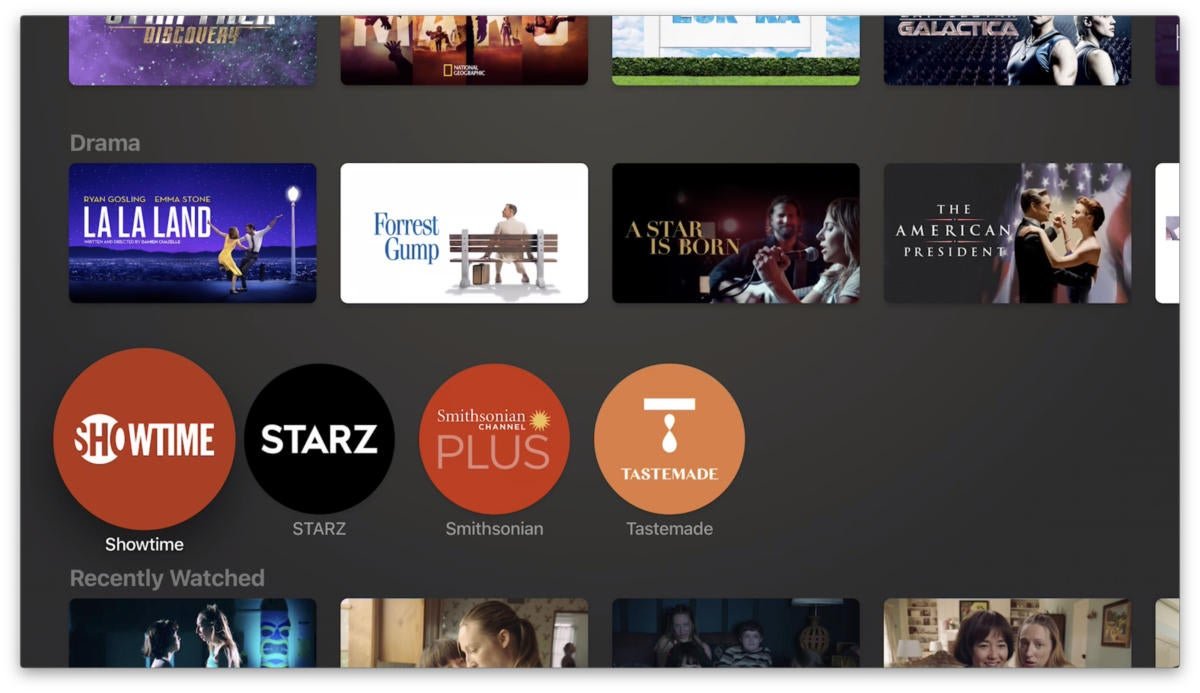
How to Hook up a Smart TV Webcam via USB Port
You May Like: How To Watch East Coast TV On West Coast