Modem Or Router Issues
If you notice that the WiFi is not being detected by any other device on your home network, you know that the issue lies with your modem or router. Try resetting both with the method mentioned at the beginning of this article.
If this still doesnt work, you may need to contact your service provider. The internet could be temporarily down or your modem or router may need to be replaced.
Use An Ethernet Cable
Ethernet cables are a great way to connect your Vizio tv to the internet. You can enjoy all the features from the internet at a great speed when you use an ethernet cable connection. Heres how you can do it.
- First of all, you have to find out the ethernet port on your tv. Usually, it should be on the back panel of the tv with all the other ports. Once you find it connects one end of the ethernet cable to your tv.
- The other end of the cable goes into your Wi-Fi router. This way, you will have a direct connection to the internet on your tv.
- After connecting the cable, you will have to do a few settings. For that, turn on your tv and go to the menu using the physical buttons on your tv. Now, here is a limitation because not all Vizio tvs come with a physical menu button. So, if your tv doesn’t have this, you can’t follow along with this method.
- On the menu, you have to select the home network option. And from there, you will choose the connection type as a wired network.
- Thats it. Once you do that, your Vizio tv should be connected to the internet or Wi-Fi.
Well, this is a handy method, but not for everyone. If your TV has an ethernet port on the back and supports physical menu buttons, you can only do it. But if you dont have them, dont you worry, I have another solution to that.
How To Connect Laptop To Vizio Smart TV Wirelessly Effortless Step
A wider screen is always better when it comes to streaming your favorite TV shows or watching your favorite movies online. For this reason, you will want to link your laptop to your smart TV to achieve enhanced display. With their wide screens, superior sound systems, and even high resolution, smart TVs give a better experience.;
If you havent bought a smart TV, I recommend you check in your nearest store and pick a Vizio smart TV . Even though they dont equal other top-notch brands, Vizio smart TVs are decent and inexpensive with impressive picture quality.
With a Vizio smart TV, you will enjoy watching your favorite content on a wider screen. Also, since cables can be somewhat messy, you will want to connect your laptop wirelessly. Are you wondering how this is possible?;
This article will guide you through various ways on How To Connect Laptop To Vizio Smart TV Wirelessly for the best watching or gaming experience. Keep reading!
Read Also: How To Screen Mirror Without Apple TV
Why Is My Vizio TV Not Connecting To Wifi
There are many reasons why your Vizio Smartcast TV is unable to link to your wireless network. Its possible that youre having issues with your network link. There could be a problem with your WiFi or your smart TV. Its also possible that your TV and router are having connectivity issues.
There are a few possible causes for the TVs inability to connect to the internet:
- Problems with the internet connection.
- Communication problems between the router and TV.
- There are issues with the Wi-Fi adapter on the TV.
- Conflicts with the routers security settings.
If you also have an LG smart tv and facing the exact same issue, Read10 Best Fixes For LG TV Not Connecting To WiFi Automatically.
Connect The Internet Using Wireless Networks

- First, press the Menu button on your Vizio TV remote.
- After that, choose the Network option and Press on the OK button.
- Choose the Network option, and select the Wireless option.
- Select your WiFi Network and enter all the credentials.
Congratulation, now your Smart tv is connected to your WiFi network.
Recommended Reading: Watch Spectrum Dvr On Computer
How To Access Internet On Vizio TV
Like the majority of smart TVs out there, VIZIO smart TVs come with web-based streaming applications and not the actual web-browsers.
In fact, you cannot install a web browser on your VIZIO TV, as these TVs do not support the web browser natively. But, you can use devices like the Firestick, and Chromecast to enjoy web surfing on your Vizio TV.
Connect The Internet Using A Wired Connection
- First, connect your Ethernet cable to your Vizio TVs LAN Port.
- Now, press the Menu button on your TV remote.
- Choose the network option and press the OK Button.
- Select the Wired Network option.
Congratulation, now your Vizio TV is connected to a Wired network.
Also See:How To Stream Plex On Samsung Smart TV
Recommended Reading: How To Fix Vizio TV Black Screen
Connect Your Vizio TV To The Internet
- Tweet
There are two ways to connect your Vizio smart TV to Wi-Fi. The first is wirelessly through a wireless connection, and the second is wired, with an ethernet cable. Here’s a step-by-step guide to show you both methods for connecting your Vizio TV to the internet to use apps and more.
Vizio TV Not Connecting To Wifi
There are various reasons why Vizio smart cast cannot connect to the WiFi. Internet connection may have problems. There may be an issue with WiFi and your smart tv itself. For instance, both the router and tv may also have connection problems.
Despite many reasons preventing Vizio smart tv from connecting to the WiFi. There are solutions on how to resolve the issues on your own. Try these instructions to fix Vizio TV unable to connect to the WiFi.
Don’t Miss: Watchspectrumtv
S For Getting Internet Browser On Vizio TV Via Firestick
- Firstly, connect the fire stick to one of the HDMI ports on your VIZIO TV.
- Tune the source to the HDMI .
- Now, you will see the Firestick setup wizard.
- Connect the firestick to your homes wireless connection .
- Go to the Categories tab, and select Utilities, and then finally select the Silk Browser.
- It will start downloading the Silk Browser, and then finally open it when the downloading is done.
- Voila! Now you can easily browse the internet on your VIZIO TV.
Related : Best 65 inch tv under 1000
Additionally, you can also use Chromecast to browse the internet on your VIZIO Smart TV. The problem in browsing the internet via Chromecast is that you will need to have a Chrome-enabled Windows or Mac device in order to enjoy the internet on the big screen.
Connecting Laptop To Vizio Smart TV Using Wireless Hdmi
Are you tired of connecting your devices using cables? Wireless HDMI device is worth investing in. It includes a transmitter for your laptop and a receiver for your TV. With this device, you will enjoy streaming high-quality videos at transmitting speeds comparable to HDMI cable.;
Here the steps to connect your laptop to Vizio smart TV using wireless HDMI.
Step 1: Connect the transmitters to your laptop via a USB port. For an incredible casting experience, make sure the connection is secure.;
Step 2: Connect the receiver to your Vizio smart TV and start streaming. With wireless HDMI, there is no installation required.;
You May Like: Att Uverse Favorites Shortcut
S To Access Internet On Vizio Smart TV
In case you are a Vizio Smart TV user, you need the internet connection for accessing the web-based built-in apps.
You can handle this problem by following these simple and straightforward steps for connecting to the internet.
- First, check your internet connection which is connecting to your TV.
- Now, Make changes in DHCP Settings.
- You can test on other devices.
Reset your television settings.
Also Read: How To Fix Vizio TV Black Screen Of Death
Control Your TV Using A Smartapp
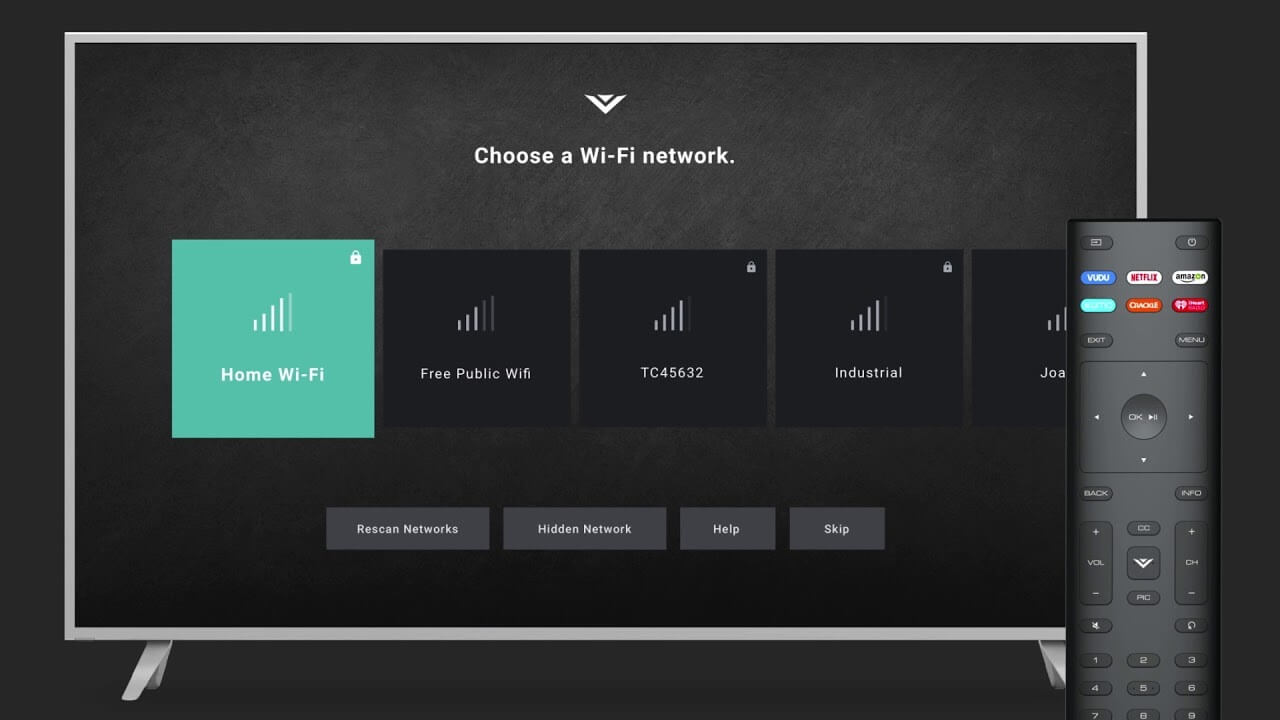
Since you dont have a remote control, connecting your TV to the Wi-Fi is not enough to make the device functional. Still, you need something to manage and use your TV.
Here comes the Vizio SmartApp.
Yes, your Smartphone can help you using your TV efficiently, even without control. Lets see how you can use your TV with a Vizio Smartcast App.
- Open the App and find the Control button at the bottom.
- Once you connect your TV, your screen will show you the remote control.
- Now, you can easily manage your TV with your phone using a directional pad and enjoy streaming your favourite content.
Bottom Line;
Dont worry if your Vizio TV remote is damaged or lost in the house. There are still other easy ways to get into your TV and make it a useful device.
However, claiming the warranty is your right, and you should do it if you still have time. Also, invest in a good universal remote to remain on the safe side with all the other smart devices at home.
Well, if you have any other suggestions, please feel free to drop them.
Don’t Miss: How To Add Apps To Philips Smart TV
The Wifi Signal Is Disrupted
Even if the modem or router is within 30 feet of your TV, the signal can still be weakened by interference. Other WiFi devices play a large role in disrupting your TV connection. These devices include the following.
· Bluetooth devices, such as headphones or keyboards
· Microwaves
· Baby monitors or other radios
· Other wireless networks, such as a neighbours WiFi
There are also a number of obstacles that may block some of the WiFi signal. You need to make sure these obstacles do not stand between your TV and modem or router. Examples of these are listed below.
· Concrete or thick timber walls
· Floor heating
· Water, such as hydronic heating systems or aquariums
Solution : Enable Dhcp On Your Vizio TV
The Dynamic Host Configuration Protocol or DHCP for short is responsible for assigning IP addresses to each device connected to your network.
Your Vizio TV must have a unique IP address so that it wont have any problems with its internet connection.
In order to make sure that it has a unique IP address the Dynamic Host Configuration Protocol setting on the TV must be enabled.
Press the menu button on your Vizio TV remote.Go to NetworkSelect Manual setupSelect DHCPMake sure to enable DHCP setting. If it is already enabled then disable it and re-enable it again. This refreshes the DHCP settings.
Don’t Miss: How To Watch Imdb TV
How To Use Vizio Smart TV Without Remote
Once you have connected your Vizio Smart TV to WiFi anyway without using remote, the next step may be controlling the TV without a remote.
In the present case, suppose that you have no remote, even no universal remote then how you are going to use Vizio Smart TV?
Yes, you may have a mobile phone which can make things similar to the remote.
With Vizio Smartcast App, you can add, remove and control apps on Vizio Smart TV from your Smartphone. The relevant app must be set up on your smartphone.
Before you proceed, make sure both the Smartphone and your Vizio TV are connected to the internet.
Follow the steps below:
- Open the Vizio Smartcast App on either of your devices
- At the bottom of the; Homepage, tap on the Control Button
- In the top right corner, click on devices. A list of all available devices will appear
- Select your Vizio Smart TV from the list of available devices
- When you select your Vizio TV, it will be connected. Then you will see a control menu looking almost similar to that of your remote.
- You can control whatever you want including power control. video mode, input switch, and much more
- To access the movement screen, you can swipe to the left. It will give you similar control just like with the directional pad
How Do I Connect My Smart TV To Wifi Wps
WPS connection setup
Recommended Reading: Hbo Now Chromecast Not Working
How Do I Connect My TV To Wifi
How to connect Android TV / Google TV to a network using a wireless connection.
Is Ethernet Better Than Wi
Assuming its easy enough to plug the devices in with an Ethernet cable, youll get a more consistently solid connection. In the end, Ethernet offers the advantages of better speed, lower latency, and more reliable connections. Wi-Fi offers the advantage of convenience and being good enough for most uses.
Recommended Reading: What Remotes Work With Tcl Roku TV
Fixes For Vizio Smart TV Not Connecting To Wifi
Here are a few common fixes for Vizio Smart TV Not Connecting to WiFi Automatically:
Lets discuss each point briefly to fix why wont Vizio tv connect to WiFi. You can also watch the video tutorial to fix why wont Vizio tv connect to WiFi.
How To Connect Your Wifi On A Wired Connection To Vizio Smart TV
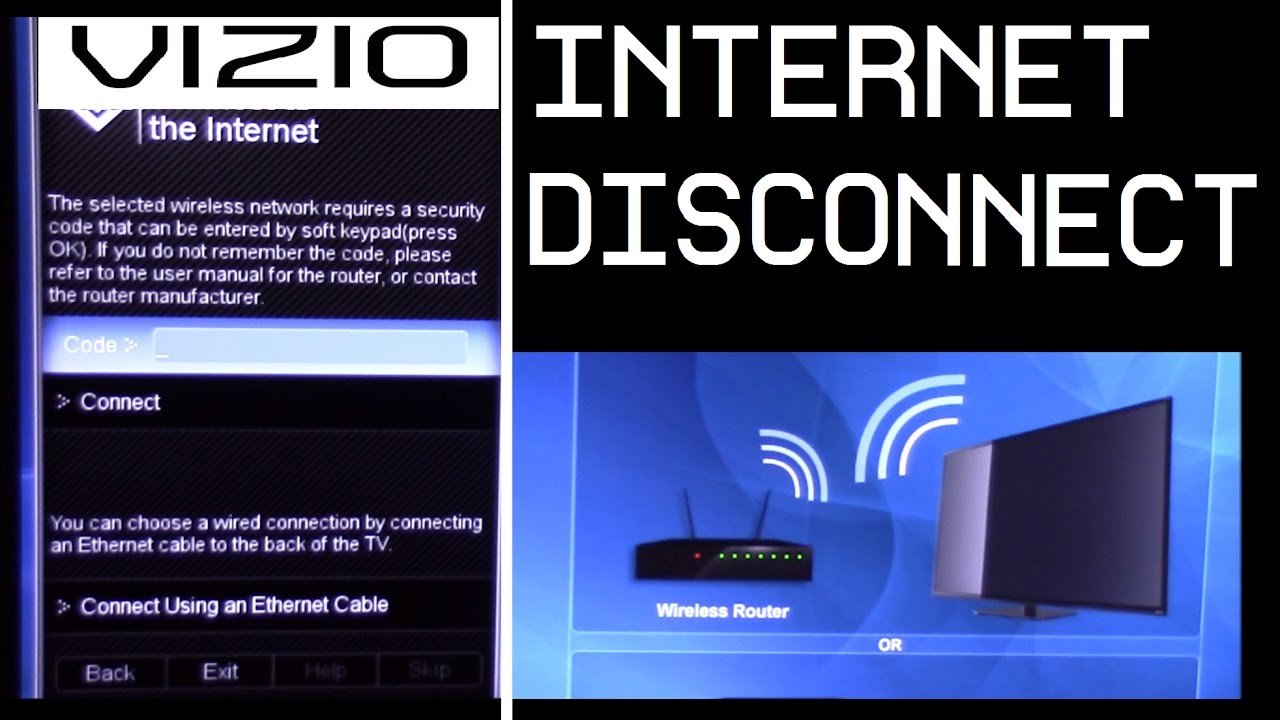
use the ethernet cable to the connection of Vizio TV ethernet port and router or modem of an ethernet cable the connection should keep properly
Step 1: Click the;Menu;button on the TV remote.
Step 2: Select; network from the; menu; press ok
Step 3: After that choose a wired network
Step 4: After that, your connection will success on your Vizio tv
Don’t Miss: Can I Connect My iPhone To Samsung TV
How To Connect Vizio TV To Wifi Without Remote
Vizio Smart TVs give you an excellent experience when connected to WiFi. You get a lot of controls and adjust everything to your desires. But without a remote, it becomes difficult to connect a Vizio TV to WiFi and control all its features.
In Smart TVs, like Vizio Remote is the main part of the device and without it, you lose access to a lot of features.
Especially to connect your Vizio Smart TV to Internet/WiFi, a remote control is required. And without the internet, a Smart TV cannot be a Smart TV.
If you have lost your Vizio TV Remote, the best option is to order a new remote and get it as soon as possible as you are going to face a lot of difficulties without it.
You can visit Vizio.com and search for the word Remote and you will surely get what you need.
If your Vizio Smart TV is within the warranty and the remote has stopped working, you can use Self-Serve Service Request at Vizio.
Connection to WiFi/Internet is carried out using remote and if your remote has stopped working or lost, there could be problems at that time but still, there are options available for you.
Test Your Vizio Wireless Connectivity
After pressing Ok, the TV screen will show you all the information related to the speed and strength of the wireless network.;
If your smart TV says, it is not connected to the internet, repeat the same process of connecting your Vizio TV to the wifi router. Then, perform the test connection again. Moreover, your smart TV requires 1 Mbps or higher to run an application.
If you still cannot connect to your wireless network, then try this step.
Also Check: Spectrum Watch TV On Computer
S To Get Internet Access On Vizio Smart TV
If you are a Vizio Smart TV Users. You need to get access to the internet to use web-based built in apps.
You can solve this issue by following the simple steps for connecting internet on your Vizio Smart TV.
- First of all, check your internet connection. which is connected with your Vizio Smart TV.
- Make changes in DHCP settings.
- you can test your connection to other devices.
Now, Reset your smart TV
Solution : Perform A Factory Reset On The TV
As a last resort you should consider doing a factory reset. This will revert the TV to factory defaults. Take note that if you have downloaded apps to the TV then you will have to download them again.
Once the TV is running on the factory default setting you will get to the original setup screen. Perform the initial setup then connect the TV to your wireless network and check if the issue still occurs.
You May Like: Vizio TV No Display
Vizio TV Wont Stay Connected To Wifi
As mentioned previously, there are several reasons why your WiFi signal may be poor or disrupted. Another reason why the WiFi wont stay connected is that the WiFi board within the TV is not well made.
Unfortunately this is common in cheaper/affordable TVs and will make the TV more prone to internet dropout. One thing you can do to overcome these issues is to install a WiFi booster in your home.
These boosters connect to your home network and are able to extend the signal to cover drop-out zones. It may be the case where your modem or router can only be situated in a specific room or area, and that your TV is also unable to be moved.
To use a WiFi booster effectively, plug it into a power point that is located halfway between the modem/router and the TV. This should help prevent any signal loss in the home.