Change Airplay 2 Settings On Your TV
If you need to adjust some of your AirPlay 2 settings, you can do it directly on your TV.;Just navigate to Settings, select General, and then select Apple;AirPlay Settings.
You will find the following options:
-
AirPlay: Selecting this option will turn the AirPlay feature on and off.
-
Require Code: You have the option to require a passcode the first time you connect your iPhone, every time you connect your Apple device, or to create your own passcode. From this menu you can also select;Reset Paired Devices which will clear all Apple devices from the TV’s memory.
-
Subtitles and Captioning: In this menu, you can turn captions and subtitles on or off. You also have several options to adjust the look of the captions such as font, size, and color.
-
About AirPlay: Here you can find the AirPlay version that is currently running, and see legal information about the software.
Apple TV App Not Working On Samsung TV
If you have any issues like the app is not opening, or you are getting a blank screen, try the below solutions.
- Restart your Samsung Smart TV and try again.
- Unplug the Apple TV and then plug it again.
- Check your internet or WiFi connection.
- Update Samsung Smart TV or the Apple TV app.
- Reset the Smart Hub. Go to Settings > Support > Self Diagnosis > Reset Smart Hub.
Procedure To Use Apple TV On Samsung Smart TV
As the app is pre-installed on Samsung TV, you dont have to install and download the Apple TV.
Navigate to the Apple TV and tap on it to open the app.
Go to the Settings page and choose Accounts.
Under Accounts, select the Sign In option.
In Apple TV, you can sign in with two methods. Using iPhone and using the activation code.
If you choose to use your iPhone, scan the QR code that appears on your TV.
If you choose to use the activation code, go to the Apple TV activation website, and submit the code.
After that, you will get all the Apple TV content on your Samsung Smart TV.
Recommended Reading: How To Share Screen On Android TV
How To Cast On Android Instead
Not part of the Apple ecosystem, but still want to stream to your Samsung TV? No problem, you can use your Android device to share content with your Samsung TV.
There are a few ways you can do this.;With each step, it’s important to make sure your device and your television are on the same Wi-Fi network if they’re not, then it just won’t work.
First thing you need to do is download the Samsung SmartThings app, which will allow you to share everything from video and music to photos and games to your Samsung smart TV.;
Open up the quick settings panel and select the Smart View icon. Your TV should show up in the list of available devices so when you see it, select it. You may be asked to enter a PIN or confirm access to connect.;
Your phone or tablet will now be showing on the screen. There is an option to be able to stream your TV screen back to your phone or tablet; if your device supports this then you just have to click Phone and follow the instructions to get it to work.;
When youre done, just tap the Smart View icon on your phone and click ‘disconnect’ to end the stream.;
Use apps such as Netflix and YouTube
Some apps including Netflix, BBC iPlayer and YouTube have a built-in casting function. Once youve found the content you want to share, just tap the cast icon and select the device you want to watch.;
Connect via Quick Connect
Use the Samsung Smart View app
A casting device
Airplay 2 Compatible Samsung TVs And Smart Monitors

Note: Evolution kits will not add AirPlay 2 or Apple TV functionality.
Check out the following list to see which devices are compatible with AirPlay 2:
-
2021 27″ and 32″ M5 Smart Monitors
-
2021 32″ M7 Smart Monitor
-
2020 8K and 4K QLED TVs
-
2020 Frame and Serif TV
-
2020 Premiere Projector
-
2019 8K and 4K QLED TVs
-
2019 Frame, Serif, and 4K UHD TV
-
2018 Frame TV
-
2018 Smart Full HDTV N5300
Recommended Reading: How To Add Apps To Philips Smart TV
How Does Apple’s New TV App Work On Other Devices
On TVs and other third-party devices, the app has been designed to work in a virtually identical way to how the TV app looks on an Apple device. The functionality and layout is the same with the only core difference being how the app handles content from other parties outside of Apple.
What that means is that only content that is available from Apple or the Apple Channels is available in the app. This is because the app isn’t able to open other apps on the TV operating system like BBC iPlayer or ITV Hub – and with this comes a word of caution because the Apple TV app will often list content to buy that’s available free in other apps.
With the introduction of the TV app on TVs, you can also stream from your iOS devices via AirPlay 2. AirPlay 2 offers support for 1080p streaming or mirroring of the iOS device. Note this isn’t supported on Fire TV or Roku devices.
Sign Into The Apple TV App
To sign into the Apple TV app, you must have an Apple ID.
If you do not have an Apple ID, you will need to set up an account through Apple Music or iTunes on your PC.
Open the Apple TV app and select Start Watching.Go to Settings>Accounts>Sign In.Two sign-in options appear on your TV. Sign in with your Apple ID and complete setup with one of the following methods:.
- Sign in On Mobile Device: Use the camera on your phone to scan the QR code on the TV screen. Then follow the instructions on your mobile device to sign in with your Apple ID and finish setup.
- Sign in On This TV: Use the remote that came with your TV to manually sign in with your Apple ID and complete setup.
Note:;To add additional Apple ID Accounts for purchasing content, go to Settings>Accounts
Follow the on-screen instructions to complete the sign in process.
Recommended Reading: How Do I Airplay To My TV
How To Get The Apple TV App
Stream Video From Your iPhone iPad Or Ipod Touch To A TV
To stop streaming, tap AirPlay;;in the app that you’re streaming from, then tap your iPhone, iPad, or iPod touch from the list.
*Some video apps might not support AirPlay.;If you cant use AirPlay with a video app, check the App Store on your Apple TV;to see if that app is available.
Don’t Miss: How Do I Add Apps On Apple TV
How Much Does Apple TV+ Cost
An Apple TV+ subscription costs £4.99 a month in the UK; however, if you buy an Apple product, you are eligible for a;three-month free trial;if you redeem it within 90 days.
Otherwise, you can try out Apple TV+ for seven days free before paying the subscription fee, or get one-month free when you buy an Apple One bundle.
Watch Apple TV+ On A Samsung TV With The Apple TV App
Step 1: Navigate to the Apps section on your Samsung TV. Select the Apple TV app on the app launch bar and choose Start Watching.
Step 2: Go to Settings>Accounts.
Step 3: Select Sign In to sign in to the Apple TV app with your Apple ID.
NOTE: You should have an iTunes or an Apple Music account to sign in to the Apple TV app. If you are not an Apple Mac or an iPhone user and do not already have an iTunes or an Apple Music account or an Apple ID, first set up an Apple ID using iTunes on your Windows PC or Apple Music on your Android device.
Step 4: With your TV remote, enter your Apple ID and password to sign in to the Apple TV app. Or,
Step 4: Scan the QR code on the TV screen from your mobile phone and follow the instructions that you get on your phone to sign in to the Apple TV app and finish set up.
Step 5: On the Watch Now screen, go to Apple TV Channels and click on Apple TV+.
Step 6: Select Try It Free and Follow the on-screen instructions to subscribe to Apple TV+.
NOTE: You will automatically qualify for a one-year free Apple TV+ subscription if you buy an iPhone, iPad, iPod Touch, Mac, or an Apple TV 4K Box after 10th September 2019.
Read Also: How To Screen Share To Apple TV
What TVs Have Apple’s TV App
When Apple first announced the launch of its own television streaming service, Apple TV+, it surprised many that this wasn’t just limited to the best iPhone, iPad, Mac, or Apple TV boxes. In fact, the Apple TV app would be available on a large variety of television sets and even other streaming devices, such as Roku, as well as consoles, allowing you to watch Apple’s exclusive content on non-Apple products.
It is important to note that not every television or device supports it, though. The oldest television that natively supports the Apple TV app goes back to 2018, though you can get it with some AirPlay 2-enabled TVs going back to 2016. Other streaming devices go back to about 2017, and last-gen and current gen consoles are also supported. Here is a full list of what TVs have Apple’s TV app.
All The Reasons To Still Buy An Apple TV In 2021
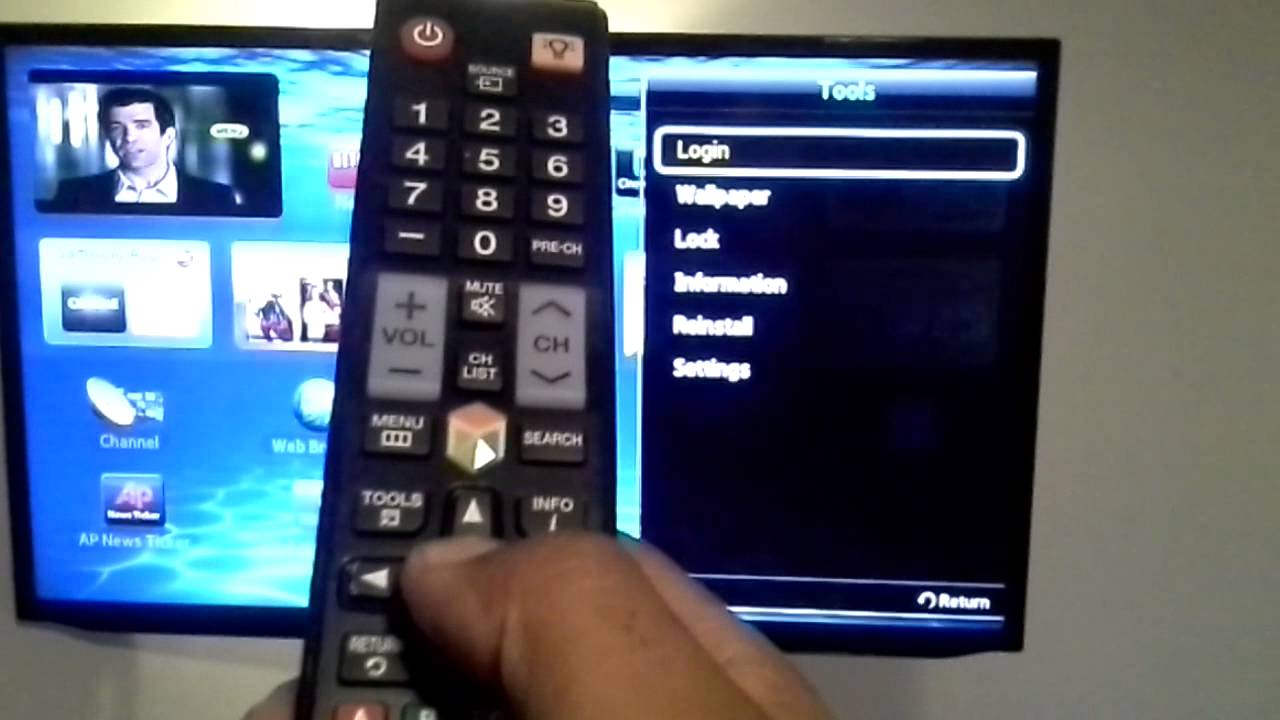
Now that Apple has integrating features such as HomeKit, AirPlay 2 and even iTunes into many popular smart TVs, are there any reasons to buy Apple TV anymore? The answer is yes. Lots.
It’s 2021 and there are fewer reasons to buy an Apple TV streaming box. Thats because Apple has partnered with many of the biggest TV manufacturers, such as LG, Sony, Vizio and Samsung, and integrated most of the Apple TV’s best features HomeKit, AirPlay 2 and even iTunes into their TVs. The reason is simple: Apple wants as many people to have access to Apple TV+.
To watch Apple TV+ you need to have access to Apples TV app, which had previously only been available on Apple hardware: iPhone, iPad or Apple TV . But now it’s available on pretty much every smart TV and operating system. This has left Apple’s streaming box in a tricky position. Is there any reason to get one?
The answer is: yes. There are still a number of reasons to buy one of Apple’s streaming boxes either an Apple TV 4K or an Apple TV HD because there are a number of things that Apples TV streaming box can do those new smart TVs with Apple TV-esque features cant.
If you want the older Siri Remote, you can still buy one from;Amazon.
You May Like: How To Screen Mirror Without Apple TV
What Apple TV+ Shows And Movies Are There
The first wave of programming available on the service when it launched showed that Apple TV was going to be a contender when it comes to original programming with some huge names attached to several of their projects.
From The Morning Show starring Reese Witherspoon, Jennifer Anniston and Steve Carrell, to Ted Lasso starring Jason Sudeikis, there are a number of big shows on Apple TV+, with the streamers collection only growing.
Dickinson starring Hailee Steinfeld is now in its second series, while Physical with Rose Byrne, Mythic Quest and Schmigadoon are all relatively new shows on the platform.
Other projects that the streamer now has include:
Other projects in the pipeline are:
- Dolly, a courtroom drama with the twist of having Florence Pugh signed up to play a robot
- Foundation,;a sci-fi series starring Jared Harris
- Invasion, a sci-fi series about an alien invasion
- The Shrink Next Door, a dark comedy starring Paul Rudd and Will Ferrell as a charismatic therapist and his patient
- Mr;Corman, comedy-drama starring Joseph Gordon-Levitt as a teacher
- Luck, animated comedy starring Jane Fonda and Whoopi Goldberg
- Ben Stiller thriller;Severance, starring Adam Scott and Patricia Arquette
- In with the Devil, drama starring Taron Egerton
- TheAfterparty, comedy starring Tiffany Haddish, Sam Richardson and Ben Schwartz
What About Other Apps That Aren’t Channels Like Hulu Amazon Prime Video Espn And Playstation Vue
On Apple devices, for the 90-odd services and apps that aren’t channels, the Apple TV app only lets you browse those services and apps’ TV shows and movies, not play them. Clicking on The Marvelous Mrs. Maisel from within the Apple TV app will bounce you out to the Amazon Prime Video app to watch, for example.
And for these apps that aren’t channels, the TV app doesn’t provide any way to download shows and movies for offline viewing — for that you’ll have to use the individual apps, which may or may not offer downloads. The Amazon Prime app has offered downloads for years, for example, and in late 2019.
On non-Apple devices, content from these apps doesn’t appear inside the Apple TV app at all. To browse content from those apps on Samsung TVs and using Roku and Fire TV devices, you’ll need to use their standalone apps.
Read Also: How To Get Cbs All Access On Lg Smart TV
How To Airplay To A Samsung TV From Mac
1. Make sure your Mac computer is currently connected to the same Wi-Fi network as your TV. AirPlay to a Samsung TV won’t work if both your TV and your Mac aren’t on the same Wi-Fi network.
2. Choose and open the content to AirPlay to a Samsung TV. Any photos or videos saved to your Mac will work. You can also AirPlay audio from the Apple Music desktop app.;
3. Tap the AirPlay button, if there’s one available. It’s a curved rectangle with an arrow pointing up at the bottom. In the Photos desktop app, it’s next to the settings wheel.
5. Select your Samsung TV from the list. You might see other AirPlay-compatible devices on the list, so ensure you choose your TV.
6. If prompted, enter the 4-digit AirPlay Passcode displayed on your TV. If you’ve used this device to AirPlay to your Samsung TV before, you might not need to enter a passcode depending on your set’s AirPlay settings.
You should now be able to AirPlay to a Samsung TV from your Mac.
How Is Airplay 2 Different To Bluetooth
Unlike Bluetooth, AirPlay and AirPlay 2 work via a Wi-Fi connection and are capable of streaming audio at a higher quality. You can also share video content which Bluetooth is unable to do.;
AirPlay and AirPlay 2 have a wider range than Bluetooth, which can have a hard time penetrating walls, meaning you usually have to be in the same room as your speaker for it to work.
AirPlay 2 also lets you stream your content to multiple speakers at the same time, creating a multiform streaming system without the need for additional sender devices. In contrast, Bluetooth and the original version of AirPlay only allow streaming to one device.;
Read Also: How To Cast Hbo Max To TV
Mirror Your iPhone iPad Or Ipod Touch To A TV
I Already Subscribe To Hbo Do I Need To Resubscribe To The Hbo Channel To Get Downloads
Yes. A subscription to HBO, via HBO Now for example, doesn’t “translate” to a subscription to the HBO channel on the Apple TV app. To get downloads of HBO shows on your iPad, you’ll need to subscribe separately to the HBO channel on the TV app, and use the TV app to watch HBO content.
The same goes for other Apple TV channels.
The Library tab is home to your iTunes TV show and movie purchases.
Don’t Miss: How To Broadcast From iPhone To TV
Can You Watch Apple TV+ On A Samsung Smart TV
ByJen Karner22 September 2019
Best answer: Apple TV+ will be available on Samsung smart TVs, although only specific models will be compatible. If you want a new TV, the Samsung UHD 7 is your best bet.
- New shows from Apple: Apple TV+
- The TV to watch them on: Samsung UHD 7
Only Some Samsung TVs can stream Apple TV+
If you want to stream Apple TV+, you’ll need a compatible device to do it. Right now, a good number of Samsung smart TVs will be compatible with Apple TV+. Samsung Smart TVs that stream Apple TV+ will be able to do it using AirPlay 2. Of course, you can also still stream using iPhones, iPads, and Macbooks. There are a significant number of Samsung smart TVs that will be able to stream, but all of them came out in either 2018 or 2019.
Which Samsung Smart TVs are compatible with Apple TV+?
- Samsung FHD/HD 4, 5 Series
- Samsung The Frame Series
- Samsung UHD 6, 7, 8 Series
- Samsung QLED 4K Q6, Q7, Q8, Q9 Series
- Samsung QLED 8K Q9 Series
- Samsung QLED 8K Q9 Series
What is Apple TV+?
Apple TV+ is the brand new streaming service coming from Apple. Instead of just streaming your favorite older shows or movies, Apple has opted for a different model. It will get some excellent new shows and films that cover a number of different genres and each show will only be available to watch on Apple TV+.
All about Apple TV