Find Out If Apple TV Can Be Installed On Your Roku
While Apple TV is available on most Roku media players, some older models aren’t able to run the streaming app because they’re not fast or modern enough to support Apple’s new channel.
How do you know if your Roku can use the Apple TV app? The easiest way to find out is to actually try to install it. If it’s compatible, you’ll see the Apple TV app in the list of available channels if it’s not compatible, you won’t see it there. This prevents you from trying to install an incompatible app on an older Roku device.
Alternatively, you can compare your Roku’s model number to the list of compatible devices on the Roku support page. To be clear, this is almost certainly unnecessary. But if you want to check, here’s how to find your Roku model number:
Press the Home button your Roku remote.
Using your Roku remote, choose Settings.
Select About. You should see your model number listed on this page. Compare the model number to the list on Roku’s support page.
The Apple TV app contains, among other streaming services, the Apple TV+ streaming service.
What Can I Watch On Apple TV+ With Roku Devices
Apple TV+ shines with its original content. It has created fan-favorite shows in Ted Lasso, The Morning Show, and Mythic Quest. You can also check out what the streamer calls Nonfiction Series, including The Me You Cant See and Tiny World. Apple is also creating its own feature films. You can stream On the Rocks, Letter to You, The Banker, and more on your Roku app. Apple TV+ releases new shows and movies every few months, so there is usually something new dropping.
How To Install Apple TV On Roku
Apple TV is an official app available on the Roku Channels store, so the installation process is simple and straightforward.
1. Turn on your Roku and go to the home screen.
2. Select the Streaming channels option from the home screen.
3. Next, choose the Search channels and enter Apple TV.
4. Search and choose Apple TV from the search result.
5. Click on the Add Channel button.
6. Now, the adding process for the Apple TV channel will start.
7. After the adding process completes, select the OK button from the prompt.
8. On the next screen, choose the Go to Channel option to launch Apple TV.
Read Also: How To Reset Westinghouse TV Without Remote
How To Watch Apple TV On Your Roku Device
TV streaming giant Roku has announced that Apple TV app and Apple TV+ are available on Roku TVs and streaming devices. This announcement allows fans of Apple TVs deep content library and blockbuster new releases to access their content for the first time without needing a dedicated Apple TV device. You can add the Apple TV app to your Roku device right now, and content starts streaming on Apple TV+ November 1, 2019.
How To Use The Apple TV App On Your Roku Devices

The Apple TV app is now available for Roku devices. It allows you to access movies and shows purchased from Apple, subscribe to premium channels, and subscribe to the Apple TV+ streaming service.
With Apple rolling out its Apple TV+ streaming service on November 1st, it is making its Apple TV app available on Roku devices. The Apple TV app is launching on Roku streaming devices and Roku-powered TVs.
Not only can you use the Apple TV app on your Roku for Apples streaming service, but you can access everything else it has available. This includes your iTunes video library. Just as if you were using it on your iPhone or Apple TV box.
You May Like: How To Stream To Lg TV
Start Using The Apple TV Or Apple TV+ App
-
If you have the Apple TV app, select any of the following screens:
-
Watch Now: Start watching movies, TV shows, and sports in one place. Use the Up Next row to find items youve added or content youve started watching but havent finished.
-
Apple TV+: Browse and watch Apple TV+, a subscription streaming service featuring Apple Originalsaward-winning films, series, compelling dramas, groundbreaking documentaries, kids entertainment, comedies, and morewith new items added every month.
-
Store: Use this all-in-one destination to browse, buy, and rent the worlds best movies and TV shows.
-
Library: Find your purchases and rentals, organized by category.
-
Search: Find TV shows and movies by title, cast, or crew.
If you have the Apple TV+ app, use it to browse and watch Apple TV+, a subscription streaming service featuring Apple Originalsaward-winning films, series, compelling dramas, groundbreaking documentaries, kids entertainment, comedies, and morewith new items added every month.
Note: The Apple TV+ app is limited to Apple TV+ movies and TV shows and doesnt include Apple TV channels or other features found in the Apple TV app on other devices.
Best Remote: Roku Ultra
Whereas interface and features were close, I like the Roku Voice Remote Pro a lot more than Apple’s new remote.
Roku’s Voice Remote Pro is the company’s biggest update in years to its controller. In typical Roku fashion, it largely keeps the same look and feel of the company’s other remotes, but the $30 accessory has some big under-the-hood improvements — most notably a mid-field mic for voice control and a rechargeable battery.
Both of these features are great additions on paper. The new mic enables the ability to simply say “Hey Roku, find my remote” to make the clicker beep from wherever it is: That’s a game-changer for anyone constantly scouring the couch cushions. Roku remotes can chew through batteries quickly, and the ability to recharge instead means you no longer need to keep a stash of AAs on hand. And Roku’s other extras, namely the headphone jack for private listening and programmable shortcut keys, are welcome as ever.
The inclusion of the Voice Remote Pro is the biggest upgrade in the 2022 Ultra.
Apple, to its credit, has greatly improved the remote. The new Siri Remote doesn’t just look more sophisticated than Roku’s, it’s actually easier to use than before. I love the addition of the directional buttons into the gesture-supported clickpad. I still found myself overshooting what I was aiming to press when using gestures, but the ability to fall back to good, simple buttons doesn’t make it a complete experience destroyer.
Also Check: Who Has The Best TV Service
Is Apple TV Free With Roku
Apple TV Plus is available on Roku through the Channel Store and should work with any Roku device made in the past few years. It costs $4.99 a month after a seven-day trial, or you can get three months free when you buy an Apple device. It’s also included with any Apple One subscription…. see more
Apple TV On Roku Summary
Apple TV may have been harder to access on non-Apple devices in the past, but the times have changed, and the app is now widely available on a variety of platforms, including Roku. However, not every Roku player or smart TV is automatically supported, with the compatibility typically determined by the age of the device. Providing the Roku player is fairly new, the Apple TV app should be available to download directly on the device or from the Roku Channel Store. For smart TVs, the support will depend on the specific model.
Once the app has been downloaded on a compatible Roku device, the user will need to log in to Apple TV with an Apple ID. For those without an existing Apple ID, one will need to be created and this will require linking a payment method to the account. While Apple TV+ is accessible though the Apple TV app, it does require a $4.99 monthly subscription.
Read Also: How To Get Espn On TV
You Can Get Apple TV On Roku If You Have One Of These Devices
The Apple TV app is available to download on Roku devices, but not on every Roku player and smart TV. Generally speaking, as long as the Roku player is a relatively newer model, consumers should not run into any issues when trying to download the app. For those using a smart TV powered by Roku, support for Apple TV will depend on the model.
Originally only available on Apples own devices, Apple TV has slowly become accessible on many other devices and platforms. However, there are still some gaps in device support. Even though Apple TV is not the same as Apple TV+, anyone wanting to watch shows and movies included with the companys subscription service will likely need to download the Apple TV app on their device.
Roku is already a widely supported platform and owners of a streaming player or TV running Roku should generally not encounter many issues with app support. Considering Roku OS is pretty much a TV-first operating system, the level of support for video streaming apps in particular is just about as good as it gets. This also includes the Apple TV app which is widely available on Roku players and TVs.
Roku players compatible with Apple TV:
- Roku Smart Soundbar
Is Apple TV Available On My Roku Device
These days, the Apple TV app, or “channel” in Roku speak, is available on pretty much every Roku device, giving you access to the whole Apple TV+ library of movies and TV shows, as well as the ability to rent and buy movies and series and access the ones you’ve already purchased that are in your Apple TV library.
To help determine if your device in your Roku device is compatible, you need to know the device model. Here’s how.
Step 1: From the home screen on your Roku device, select Settings > System > About. Here, you’ll find your device’s model info.
Step 2: Then, head to Rokus website to make sure its available on your particular Roku device. That’s it!
Don’t Miss: How To Get Full Screen On TV
How To Get Apple TV On Roku: Everything You Need To Know
Roku streaming devices are some of the best streaming devices around, trust us. They’re the gateway to all the best services for movies, TV, live TV, sports, and more, giving you access to Disney+, Netflix, Hulu, HBO Max, Amazon Prime, ESPN+, and so many others it’s hard the shake a stick at them. But what about Apple TV?
While there once was a time when Apple TV+ used to only be available on dedicated Apple TV devices, all that changed when Apple got in on the content game. Here, then, is how to get Apple TV on a Roku device.
-
Roku streaming device or Roku TV
-
Computer or smartphone
What Is Apple TV+
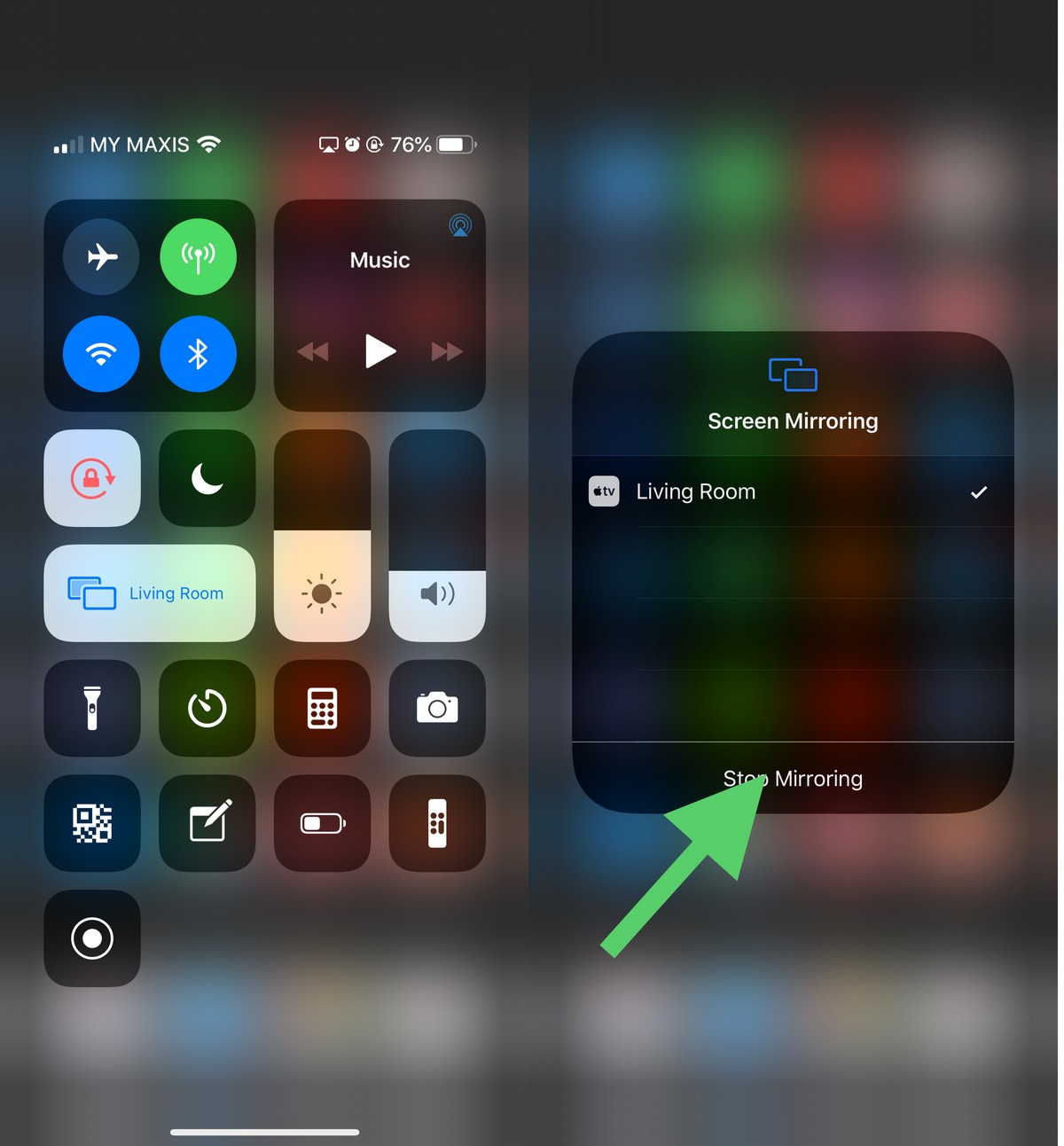
Image courtesy of Apple.
Not to be confused with the Apple TV streaming box, Apple TV+ is a subscription-based video-on-demand streaming service.
Apple TV+ offers up original content that includes TV shows and full-length feature films. Enjoy high-quality content without ever leaving your couch.
TV Originals
- Billie Eilish: The Worlds a Little Blurry
- The Year Earth Changed
Apple TV+ currently costs $4.99/month, but viewers have the option to enjoy a 7-day free trial period before committing to the service.
Apple TV+ is also included in Apples Apple One service bundle, which bundles and discounts several Apple services. For anyone fully entrenched in the Apple ecosystem, Apple One is an excellent option.
Additionally, purchasing a new Apple device, such as a Mac, iPhone, or iPad, includes 1-year of Apple TV+ at no additional cost.
Recommended Reading: How To Cast From Mac To TV
How Do I Add Apple TV To My Roku
Assuming you have a compatible Roku streaming device, adding Apple TV to your lineup is relatively straightforward.
Step 1: Push the Home button on your Roku remote.
Step 2: Look for Streaming channels to open the Roku Channel Store.
Step 3: Select Search channels and start typing “Apple TV.”
Step 4: When you see Apple TV, use the directional pad on your Roku remote to highlight it. Press OK.
Step 5: Choose Add channel.
Once installed, the Apple TV channel should appear in the list of channels under Home on the main screen of your Roku device. You can even change where the channel appears on screen.
How To Get Apple TV On Roku
Is Apple TV on Roku? Yes! Most newer Roku media players have the Apple TV app. You can figure out which model you have and check if it is compatible on Rokus support page. It can be even faster to follow these steps and see if Apple TV is available. If the Apple TV Roku app shows up for you, your media player is compatible!
Don’t Miss: How Do You Get Chromecast On Your TV
How To Activate And Watch Apple TV On Roku
Posted by Roku Guru | Aug 4, 2022 | Channels, How to Guide, Roku | 0
Apple TV is a popular streaming service for watching popular movies and TV shows. Unlike other streaming apps, you can buy or rent movies individually on Apple TV. You can also enjoy lots of original content like The Morning Show, See, Ted Lasso, Ghostwriter, and more on Apple TV. Apple TV also streams popular TV channels like HBO, Showtime, and CBS All Access. It is an all-in-one app for watching originals, TV shows, movies, and more. Apple TV has the largest category of 4K HDR. This streaming app is available on most streaming devices, including Roku. So, let us discuss the possible ways to get Apple TV on Roku.
Is Apple TV Available On Roku TVs
Yes, it is, but not on all Roku TV models. Depending on the TV make and platform you’re using, you may need to search for and add the Apple TV app to your Roku TV. If the results don’t show the Apple TV channel, it’s likely it’s not available for that model.
Adding Apple TV and Apple TV+ to your newer Roku TV is easy as long as you have a compatible device, you can enjoy Apple TV programming.
Editors’ Recommendations
Don’t Miss: How To Set Up Airplay On Roku TV
Remove Apple TV From Roku
If you no longer wish to keep Apple TV on your Roku, you can delete the channel, and that will remove access to the streaming service. Know that removing the channel doesnt delete your Apple account.
Apple TV is now removed from your Roku. To add it back again, follow the earlier process on how to add the Apple TV channel.
We hope this guide helps you get access to your favorite Apple TV shows on your Roku device. Let us know in the comments below what shows you like on this streaming service.
Mahesh has been obsessed with technology since he got his first gadget a decade or so ago. Over the last few years, he’s written a number of tech articles on various online publications including but not limited to MakeTechEasier and Android AppStorm. Read Mahesh’s Full Bio
What Are The Best Roku Devices
When it comes to Roku devices, there is a healthy selection available. Here, weve outlined some of our favorite Roku devices.
|
Remote with Voice Control and Headphone Jack |
None |
Roku Ultra: Our top-pick for anyone looking for the best image quality from a Roku device, Roku Ultra outputs ultra-crisp 4K video with HDR support for vivid colors. If you are looking for the ultimate Roku experience with a fast Wi-Fi connection, Roku Ultra is the best choice.
Roku Streambar: If your home theatre system lacks decent speakers, the Roku Streambar is an excellent all-in-one solution that includes four built-in full-range speakers for a more immersive experience with increased sound quality.
Roku Express: Budget-conscious users will love the Roku Express. While the Express lacks some more advanced features such as 4K HDR video, viewers can still enjoy Full 1080p HD video content without breaking the bank.
Roku Streaming Stick+ HE: If youre worried that your late-night entertainment binging habit might disturb others, the Streaming Stick+ HE is a great option as it includes a remote with a headphone jack and earbuds in the box for a private listening experience.
For a more detailed look at Roku, be sure to check our Beginners Guide to Roku where we take a deep dive into the entire Roku ecosystem of devices, downloadable channels, and 3rd-party accessories.
You May Like: Does Apple TV Have Live Streaming
How Do I Use Airplay With Roku
From the Roku home screen, navigate to Settings > Apple AirPlay and HomeKit and toggle AirPlay to On. Your Roku device should now appear whenever you tap the AirPlay icon on an iPhone, iPad, or Mac, so long as everything is on the same Wi-Fi network…. view details
The following devices must be running Roku OS 9.4 or higher
- Roku TV models Axxxx, Cxxxx, CxxGB, and 7xxxx
- Roku Streambar model 9102.
- Roku Streambar Pro model 9101R2.
- Roku Smart Soundbar models 9100 and 9101.
- Roku Streaming Stick+ models 3810 and 3811.
- Roku Streaming Stick 4K model 3820.