How To Connect An Android Phone To A TV Wirelessly
If youre wondering to yourselfhow do I connect my phone to my TV wirelessly? Then pay attention to the techniques you will learn here.
Granted, there are multiple ways to stream content from your Android phones screen to your TV.
The first and easiest method is the use of a USB cable or an HDMI cable. The drawback with the USB or HDMI cable method is that its sometimes not convenient. This is especially true if the cable is not suited to connect the two devices. Or sometimes the cable might not be long enough to reach.
Thats where you will need to connect your phone to your TV wirelessly.
You can connect your phone to your TV wirelessly using three different methods: Google Chromecast, Android Screen Mirroring, Roku, and DLNA App.
Connect Using A Lightning
As is the case with Android phones, the most foolproof way to connect your iPhone to your TV is with an adapter that plugs into the Lightning port on your iPhone. Because buying Apple accessories is rarely as simple as it seems, however, there are a few things to keep in mind.
First, not all third-party adapters are guaranteed to work with your iPhone or certain content carrying HDCP copyright protection. For this reason, we recommend forking over the cash for Apple’s official Lightning to HDMI AV adapter. Its $49 price tag is indeed hard to swallow with so many cheaper alternatives flooding the market, but it’s also the most reliable option at your disposal, given the finicky relationship between Apple devices and third-party hardware.
In addition to needing a long enough HDMI cable to traverse the distance between your iPhone and the TV, several Lightning-to-HDMI adaptersincluding Apple’s official adapterneed to be plugged into a power source via a standard Lightning cable while in use.
What Is Screen Mirroring
Screen Mirroring is a feature in most smartphones that allows you to wirelessly cast the phones content on another device screen, mostly a TV or an external monitor. It is useful in situations where you want to showcase photos, play games, and watch movies on the big screen.
Smart TVs have the screen mirroring functionality built-in whereas for older TVs, you will need a media stick or a media player for the screen mirroring to work. Google Chromecast, Amazon Fire Stick and Roku are some of the most popular media streaming devices that support screen mirroring.
There are mainly two prerequisites required for casting your smartphone to a Smart TV. First, make sure both your smartphone and TV should be connected to the same WiFi network. Secondly, your smart TV should have chromecast built in or/and you should have a streaming device that supports screen mirroring.
Also Read: How to Connect Mobile to Laptop or PC to Share Internet or Transfer Photos or Files?
Read Also: How To Get Apple TV App On Samsung TV
Casting An Android Smartphone To A TV Via Google Home
Another method to connect your Android smartphone to your TV is to use the Google Home application. This method will work if you have a Chromecast or if you have a smart TV with Android TV and Chromecast built-in.
Can I Use My Phone Data To Watch Netflix On My TV

Yes, you can stream Netflix, or your other favorite streaming services, without fear of overages. But some unlimited plans come with a feature that will reduce the resolution of the picture once you start using a large amount of data. If you care about picture quality, this could be a real annoyance.
You May Like: Why Is My Roku TV Not Connecting To The Internet
How To Connect Your Android Phone To Your TV
You can stream your Android phone or tablet screen to a TV through screen mirroring, Google Cast, a third-party app, or linking it with a cable.
There are times when you’re watching something on your phone and you want to share it with the room or just see it on a bigger display. Those with Android devices have a few options, including built-in features, third-party apps, and cable hookups. Let’s break down your choices, from the simplest solution to the most complex.
Big Screen Big Entertainment
Your phone keeps you connected with all of the latest media. And with these 3 different methods to choose from, you can find a quick and easy way to enjoy that media from the comfort of your own TV. Want to discover other ways that technology can improve your day? Visit Verizons accessory page to browse the different gadgets and gears that fit right into your connected life.
*AirPlay is compatible with the second-generation Apple TV or later. AirPlay Mirroring is available with iPhone 4s or later, iPad Pro, iPad , iPad Air or later, iPad mini or later, and iPod touch . AirPlay 2 may require a software update to existing speakers or new hardware depending on speaker manufacturer.
You might also be interested in:
Recommended Reading: What TV Provider Is Xfinity
How To Connect Your Phone To The TV With Usb But Without Hdmi
What if the TV you want to connect your phone to doesn’t have HDMI? It is still possible to connect an Android phone to an old display, but you’ll need dedicated adapters to switch formats and possibly chain them together.
- USB to VGA Adapter: To connect your phone to a VGA TV or display, you’ll need just a USB to VGA adapter.
- Phone to RCA AV: For RCA connections you’ll need a HDMI to RCA adapter along with the USB to HDMI converter mentioned in #1 above. The connection should be chained: phone > USB Port to HDMI adapter > HDMI to RCA adapter > RCA to TV.
- Phone to SCART: Connecting your phone to a SCART TV also requires a dedicated HDMI to SCART adapter along with a USB to HDMI adapter. Chain the connection as follows: phone > USB to HDMI adapter > HDMI to SCART adapter > SCART to TV.
How To Disconnect Samsung Smart View
To stop mirroring the smartphone on the TV or monitor, you just need two steps:
Thats it for our guide on using Smart View. Remember that you can adjust the screen proportions to better fit the display by going to the Smart View options menu. And if you put the phone in the landscape position , the changes will be reflected on the TV, as long as you have auto-rotate enabled on the device.
Also note that some TV models are compatible with the Tap View feature, which starts mirroring the phone by simply tapping the phone on the display. Another option is to start screen mirroring using the Smart Things app, and lastly, some devices offer the option to use Samsung DeX to display the phone on the TV, either wirelessly or by using a certified cable.
Also Check: How To Install Apps On Vizio Smart TV
How To Mirror Content From Your Smartphone To Your TV: Android Screen Mirroring
Does your phone support screen mirroring?
If so then this is also another way to connect your Android phone to your TV. The good thing about screen mirroring is that you can use the Google Home app or the Cast button on your Android phone (check to see whether your phone has this button.
You will need to install the Google Home app from Google Playstore then sign in with your Gmail account to start using this feature.
To mirror your Android phone screen onto your TV, head over to the app then follow the process below:
- Go to Account.
- Click Cast Audio/Screen.
How Do I Use Google Pixel On My TV Without Wifi
After youve got your hands on one, follow these simple steps to cast to tv without wifi: Plugin your Chromecast to the HDMI port of the tv. Use the USB cable from your ethernet adapter and plug it into your Chromecast device. Next, plug in the ethernet cable into the other end of the adapter. Voila!.
Don’t Miss: Can I Watch Sling TV On My Android Phone
Why Should You Connect Your Phone To Your TV
Do you love mobile gaming? If so then connecting your Android phone to your TV can give your gaming a superb experience. The reality is that phone screens are big but not big enough.
Besides, if youre looking to stream movies on Putlocker, Netflix, and more, you will notice
that smartphone screens arent big enough. Thats where youll need to connect your Android device to your TV.
Also, if you want to show off pictures or cast other media to a group of people on TV, then connecting your phone to your TV is the best option.
The reality is that connecting your Android phone to your TV gives you a whole great watching experience your phone cannot.
Ready to start streaming movies on your Android phone on a bigger screen?
Alright, lets see how it goes.
Use Google Chromecast Ultra
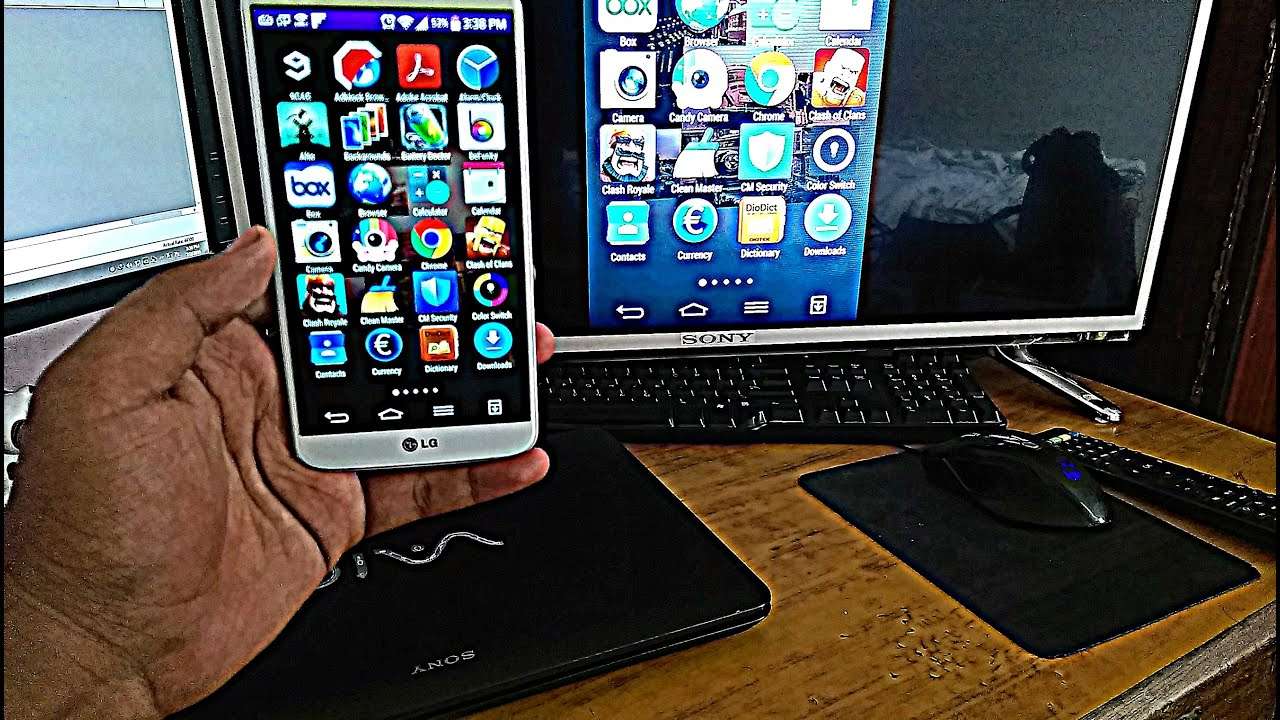
If cords arent your thing, try a gadget that plugs into your TV, connects to Wi-Fi and communicates between your phone and the big screen. Googles Chromecast Ultra lets you play video in breathtaking 4k resolution. It plugs into a TVs HDMI port and connects via your existing Wi-Fi, so you can stream movies, music and games from your smartphone, tablet and other connected devices.
Chromecast Ultra works with iOS and Android phones, including the Pixel 4 XL, iPhone 11 Pro Max and Samsung Galaxy S10+. Use your phone like a remote control to skip content, pause or rewind your favorite scene. Or go completely hands-free by issuing commands over your , or . This simple, compact attachment gives you access to over 1,000 Cast-enabled apps, including streaming services like Spotify, Netflix and YouTube.
You May Like: What Is Spectrum TV Gold Package
Apple Lightning Digital Av Adapter
Most apps will simply mirror the iOS devices display onto the television, but video apps such as Amazon Prime and Netflix might offer persistent playback controls while the video plays on the TV.
Some video apps, such as Netflix, provide handy media controls when the adapter is plugged into a television.
Jared Newman / IDG
As for older iOS devices with 30-pin charging ports, Apple no longer sells its own 30-pin-to-HDMI adapter, but you can find third-party options, such as the JIMAT model shown below, on Amazon.
Connect Via Your Smart TV
Already own an iOS device? Stream music, videos, photos and games right to your TV using AirPlay.* Its compatible with popular Apple tablets and smartphones, including iPhone 8 Plus and iPad 10.2. The AirPlay icon is accessible from a number of apps, and allows you to connect to your Apple TV via Wi-Fi. Simplified controls make it easy to zoom, pause and switch viewing modes while youre connected to the big screen.
Alternatively, Samsung Smart TV owners can view content from their connected devices using Smart View. Available on Google Play, the App Store and Samsung Galaxy Apps, it turns your smartphone into a remote for an easy way to manage your screen. Connect your devices all in one place and create personalized playlists for your favorite videos, pictures and music. Like AirPlay, Samsung Smart View connects your devices to your smart TV using your existing Wi-Fi network.
Read Also: How To Pair Your Firestick Remote To Your TV
How To Connect Any Phone Or Tablet To Your TV Using Usb
Wondering how to connect your phone to a TV using USB? Here’s how to connect your Android or iPhone to a TV with a USB cable.
Connecting a phone to your TV isn’t as simple as you might think. Whether you want to enjoy Netflix, share photos, or use it for home working, hooking up a cable between your phone and TV can be tricky.
But it’s not impossible—it’s all a matter of selecting the right cable.
Here’s what you need to know about how to connect an Android or iOS phone or tablet to a TV using a USB cable.
Casting An Android Smartphone On A TV With Chromecast
The most obvious solution, and one that works on almost all devices , is Google’s Cast technology. Google Cast is available on both Android smartphones and iOS devices. Many apps are compatible. Most Android TVs have Cast directly integrated as well as Android TV boxes. If you don’t have one, the only thing left is Google’s Chromecast TV stick.
This technology is very simple to use. You need a Chromecast receiver to plug into the HDMI port of your TV, connect it to the same Wi-Fi network as your smartphone and the compatible applications can then be “cast” directly on the TV. You can find the list of compatible applications on the .
The basic Chromecast stick sells for about 30 dollars, but you can also opt for the 4K version with Google TV, which costs about 60 euros. This version is more than an HDMI key to caster, but a TV box in its own right.
Read Also: How To Get Beachbody On Smart TV
Can I Cast To Smart TV Without Chromecast
All most all the modern Android smartphones feature in-built screencasting ability to a smart TV or monitor wirelessly. If your TV supports Miracast or WiFi Direct then you dont even need a Chromecast. It goes without saying that we can cast the screen via HDMI cable if your device comes with MHL support.
How To Connect Your iPhone Or iPad To Your Big
When youre trying to show off videos, photos, and other visual content from your iPhone or iPad, there are too many times when the small screen just wont do. Fortunately, you can connect those devices to your big-screen TV through several different methods.
You dont even need a fancy smart TV to do it. Well show you several easy methods for screen mirroring, ranging from using a basic HDMI adapter to sophisticated wireless streaming.
Keep in mind that if your goal is to watch streaming services such as Apple TV+, Netflix, or Hulu on your television, mirroring your iPhone or iPad is neither necessary nor the most practical solution. Instead, you can buy a low-cost streaming media player such as a Roku Streaming Stick+ or , plug them into your TV, and operate them with a proper remote control. Heres a link to our guide to the best streaming devices.
Also Check: How To Hide TV Wires In Wall
How To Connect A Phone To A Smart TV
Pairing your smartphone screen with a smart TV can result in the perfect match. Connecting your phone to a smart TV is a great way to look at photos, watch movies, videos, music, photos, games, online TV shows, applications, and more.
You can connect your phone to your smart TV in multiple ways. But the most popular way is wirelessly. The type of phone and TV that you have determines how you connect the two devices.
Here are different methods of connecting your phone and your TV and what you need to know about each. The process can differ slightly depending on whether you have an Android phone or an Apple phone, and whether you have a Smart TV or a standard HDTV.
In this article we are focusing on Android smartphones and Smart TVs. To wirelessly connect your smartphone to your TV, you need to have a Smart TV.
How Can You Connect The Smartphone To TV With Chromecast

If you have a Chromecast dongle or a TV, you can see if the app you want to watch on TV supports casting. You can share content from your phone to the TV in a few simple steps.
1. Make sure your device is on the same Wi-Fi network as your Chromecast/smart TV.2. Next, tap the cast icon in the app, and choose the compatible device to which you’d like to cast.3. Few apps that you can cast are Netflix, Hulu, HBO Now, and Google Photos.
This option can be used for apps with copyrighted content, that often block traditional screen mirroring. For example, Netflix will play only audio and blackout the video if you try to play something while screen mirroring.
Read Also: How To Watch Apple TV On Roku
Can You Connect An iPhone Or iPad To TV With Usb
Wondering how to connect an iPhone to your tv with USB? Sadly, this isn’t possible. As iPhones and iPads don’t have USB, you can’t use this as a connection method. But you can connect iOS devices to a TV using a cable.
If you own an iPhone 5 or newer, it will have a Lightning connector. To connect your iPhone to a TV you’ll need the Lightning digital AV adapter for HDMI outputs, or the Lightning to VGA adapter if you have an older VGA display. Buy the cable that fits your TV and phone. Older iOS devices with the old 30-pin port instead use the 30-pin VGA adapter.
You can connect an iPad to your TV through the same means. Again, you’ll most likely need a Lightning cable for this. Only the iPad 3 and earlier use a 30-pin cable. All other iPads, including every iPad Mini and iPad Pro, use a Lightning cable.
Once you’ve plugged in your adapter, simply hook up the video output to your display. Then, your phone screen will mirror to the TV. Apple’s official Lightning adapters contain an additional Lightning port for charging while viewing content on a second screen.