Connect With An Optical Cable
Using an optical cable is a great way to connect your soundbar to the TV. This type of cable transmits digital sound, so you can hear every detail.
Step 1. Turn on the TV and soundbar.
Step 2. Press the Source button on the soundbar, and then set the soundbar to the D.IN. setting.
Step 3. Connect one end of a digital optical cable to the OPTICAL OUT port on the TV and then connect the other end to the DIGITAL AUDIO IN port on the soundbar.
Step 4. On the TV, Navigate to Settings.
Step 5. Select Sound and then select Sound Output.
Step 6. Select Audio Out/Optical.
Note: Click this link for more information about using an optical cable to connect a soundbar to your TV.
How To Connect Samsung Soundbar To Samsung TV
Sound bars are a great way to improve your listening experience, but you might be wondering how to connect it. Sound bars offer an easy solution for improving sound quality in smaller spaces, and can provide the same audio clarity as larger setups.
Contents
This blog post will walk you through connecting your Samsung soundbar to your Samsung TV. I’ll show you everything from plugging in the power cord and HDMI cable, to setting up Bluetooth connectivity so that you can stream music wirelessly from any device! Read on for all of the details about how to connect your Samsung soundbar!
Connecting your soundbar to your TV can be a little tricky. To make it easier, I’m going to show you exactly what to do.
How to Connect Samsung Soundbar to Samsung TV
How To Connect Samsung Soundbar To TV Using Aux
Most ultramodern Samsung television provides high definition quality and crisp images. However, they are built with tiny internal speakers that wont give you the desired sound output you want. While this may seem like an unfortunate piece of information, makers of Samsung electronics have provided soundbars that will provide you with that quality audio output that you so desire.
So, if you are one of the proud owners of any of the latest Samsung televisions, you are most likely going to need a soundbar to project top-notch surrounding sound. Get Samsung Soundbar. It promises to give you the best result. Now you have just gotten a Samsung Soundbar, and you will like to connect it to your television. There are several methods to connect a soundbar to a tv.
However, some television users prefer to use the Auxiliary method. This method is considered old by many because there are many other sophisticated methods of connection. Regardless of its fashionable acceptance, it remains straightforward to connect soundbars to a television.
Don’t Miss: Oculus Quest 2 Cast To Firestick
How To Connect Soundbar To Television Using Aux
Connecting the soundbar to the television with Aux involves the use of a 3.5mm auxiliary cable. This cable has two ends with the same plug, one end of the cable will be plugged into the television, and another end will be plugged into the Samsung Soundbar.
The exciting thing is that most Samsung Soundbar comes with an auxiliary cable in the pack. However, if your soundbar doesnt have a cable, it doesnt cost much to get one. Although Aux cable transmits raw sound using analog means. However, this process works just fine when you follow the proper procedures to connect the cable to the soundbar.
If you dont know how to connect a soundbar to your television using Aux, follow these simple steps:
Step One:
Connect the Samsung Soundbar to the power source and switch it on.
Step Two
Connect one end of the audio cable to the Aux port provided in the soundbar, connect the other end of the cable to the port on your television.
Step Three:
Once you have connected the Aux cable to your Samsung Soundbar and television, you will need to change the audio mode on the soundbar to Aux mode.Click on the Mode button on the soundbar remote, select Aux mode.
Step Four:
If the connection is successful, sound from your television will be projected on the soundbar. However, if the connection is not successful, try it again following the step-by-step method explained in this review.
*** Christmas Recipes ***
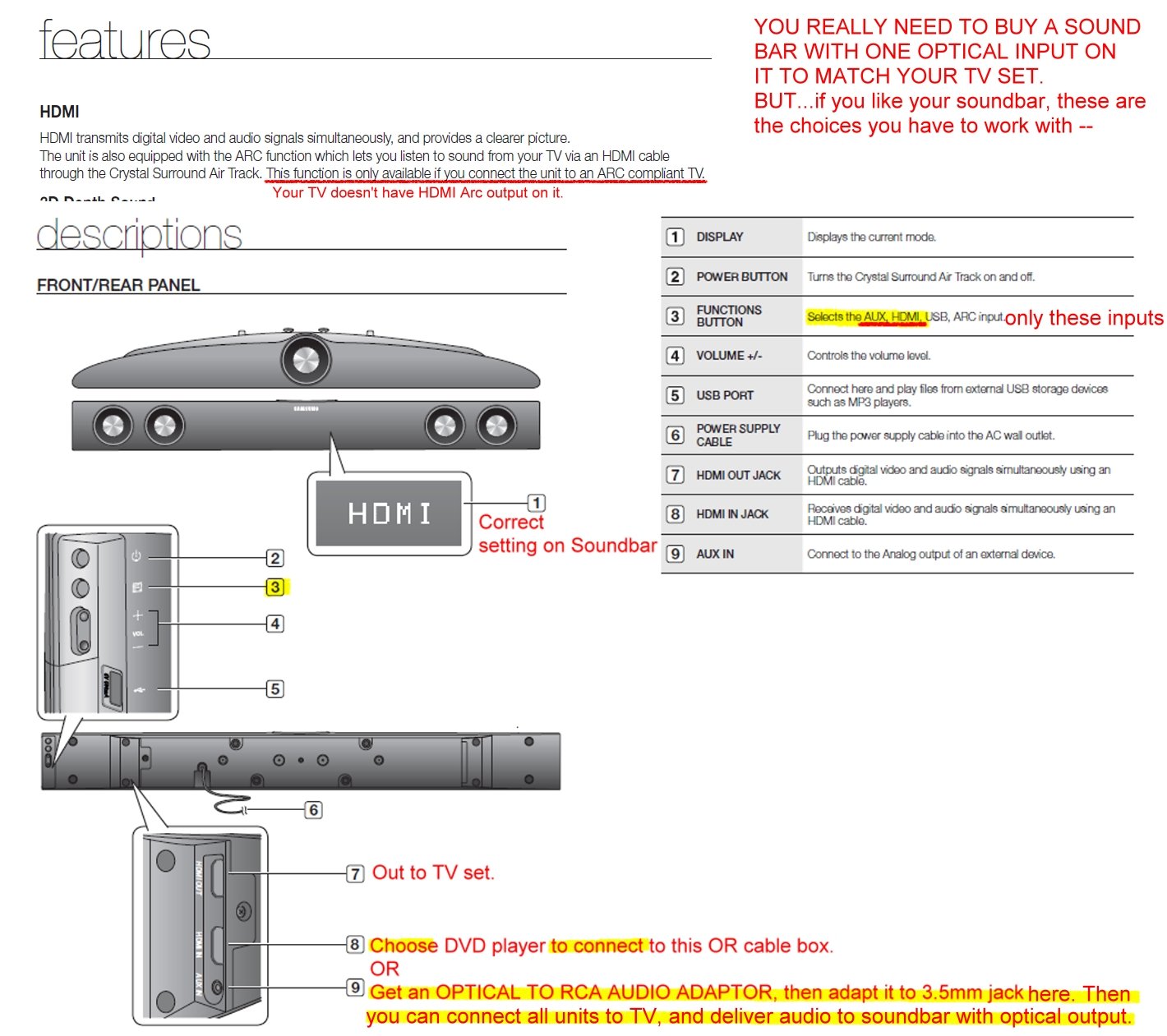
Italian sausage and a heap of Parmesan cheese lend signature flair to the easy Thanksgiving dressing…
A classic dry martini cocktail made with gin and vermouth and stirred with ice.
It’s all about the layers and ruffles in this dramatic seasonal pie.
As with hot chocolate, use any milky liquid you prefer, whether it’s from a cow, nuts ,…
This is the dramatic seafood paella that looks stunning, with crustaceans and shellfish. You can vary…
Alton Brown’s turkey brine recipe from Good Eats will give you a flavorful Thanksgiving turkey with juicy…
Bone-in turkey breasts are easy to find, and as impressive as a whole bird when you roast them in butter…
Make and share this Basic All Purpose Brine for Meats, Chicken, and Turkey recipe from Food.com.
Cutting leeks into large pieces gives them a presence equal…
Poach quince in rosé with a dash of cocktail bitters and a few warm spices, then assemble into a tart…
It takes a day or two for the peel to dry, so plan ahead perfect Candied Orange Peels
The killer combination of coconut, almonds, and milk chocolate makes for a delectable candy bar. One…
A whole roasted duck doesn’t have to be fussy. With just a few hours’ roasting and hardly any work at…
This recipe is from Eben Freeman, bartender of Tailor Restaurant in New York City. The drink tastes best…
When Beatrice Ojakangas published *The Great Scandinavian Baking Book* in 1988, she won a lot of fans-including…
Recommended Reading: Watch Tiktok On TV
Optical Cable Connects Vizio Soundbar To Samsung TV
Optical cables, AKA Toslink cable, are another excellent method of connecting your Samsung TV and Vizio Soundbar if you dont have an HDMI cable and you will not get one.
Here are the steps for connecting your TV and Soundbar with an Optical Cable:
- Acquire Optical Cable from an electronics store.
- Ensure you remove any plastic or packaging.
- Plug one side into the appropriate port of your Samsung TV.
- Connect the other side of the cable into the optical port of the Vizio Soundbar.
- Turn on the Samsung TV and Vizio Soundbar.
- Use the Input button on the Vizio remote to select Optical.
- In the Audio menu, switch Digital Audio Out either DD or Bitstream.
After that, all youll have to do is watch something to test out whether your Samsung TV has connected to your Vizio Soundbar.
How Do I Turn On Hdmi Arc On Samsung TV
HDMI ARC is an HDMI feature that enables you to use your TV as a soundbar. This means you can turn on the sound from your TV and play it through another device such as a speaker or surround system. The steps for turning on this feature depends on what type of Samsung TV you own, but we will cover all three types in this blog post: QLED, Quantum Dot , and UHD. Read more about how to do so below!
I’m not sure what you mean by “HDMI ARC”, but if you’re looking for a setting to turn on or off, try going into the menu and look for “Display” or “Sound” settings.
Read Also: How To Cast Hbo Max To TV
Connect Soundbar With Optical Cable
The optical cable is quite synonymous with the use of HDMI cable. It is, however, an improved version of using the HDMI cable. With an Optical cable, sounds are transmitted digitally, eliminating every form of interference. You will hear every detail of sound as it transmits from the content you see on the screen.
It also allows you to connect to other external devices like cable boxes, Blue-ray players, and many others. Follow these simple steps to connect
Step One
Turn on the television and soundbar. Grab the optical cable, plug one end of the cable to the Optical Out port on the TV, and the other end be connected to the Digital Out port on the soundbar
Step Two
Change the source of the soundbar. Press the source button on the Soundbar, change the settings to D.IN.
Step Three
Change the speaker output on the TV to external speakers. Scroll the TV settings, click Up on the navigation buttons to check Quick settings. Scroll to TV Speaker, change it to Optical external speakers.
Step Four
If you have done the right thing, the sound from Television will be transmitted through the soundbar.
Does My Soundbar Brand Need To Match My TV Brand
It’s understandable if you’re under the impression that your soundbar needs to be made by the same manufacturer as your TV. There are sometimes advantages to say, pairing a Samsung soundbar with a Samsung TV, but outside of more complicated audio pass-thru situations and/or wireless connection, pretty much any soundbar will work over HDMI ARC/eARC or optical connection with any modern TV.
Also Check: How To Stream Oculus Quest To TV Without Chromecast
Save A Massive 500 On Lg’s Flagship Dolby Atmos Soundbar With This Black Friday Dealyour Browser Indicates If You’ve Visited This Link
Flagship soundbar packages boasting 7.1.4 channels of Dolby Atmos sound don’t come cheap, but if you’re looking to maximise the sound-per–pound ratio of your Black Friday home cinema purchase then this excellent deal saving £500 on LG’s SP11RA launch price is well worth a look.
TechRadar on MSN.com
Can You Use Any Sound Bar With A Samsung TV
There are so many different sound bars out there and it can be difficult to know which one will work best with your TV. There is also the question of what features you want in a sound bar. If you have a Samsung TV, this blog post will answer those questions for you!
You can use any sound bar that is compatible with the TV brand. Aside from that, you should also check whether it’s compatible with your specific unit.
Also Check: How To Stream Oculus Quest To TV Without Chromecast
Ways To Connect Your Soundbar To Your TV
Upgrade your TV sound set up with our helpful guide
09 Sep 2019
Boosting TV audio with a soundbar can be a game changer for your hone entertainment set up. But with a wide choice of different cables and connectors, it can be difficult to know which one to use to get the best out of your kit.
There are two approaches to connecting your soundbar to your TV:
These options depend on the soundbar itself and whether your TV is ‘ARC’ compatible. We’ll start with the option that gives the best audio quality.
How To Connect Vizio Soundbar To Your Samsung TV

There are two good options for connecting the two: an HDMI or Optical cable are best. Between Optical and HDMI, wed say the HDMI is the better choice. Though, as youll see below, other options arent as good.
Both HDMI and Optical are better options than analog RCA cables, which are incapable of transmitting high-res audio.
So lets take a look at those two methods in some more depth and learn precisely how to connect the Vizio Soundbar to your Samsung TV.
Don’t Miss: How To Add Disney Plus To Lg Smart TV
What Is Better Hdmi Arc Or Optical
There are some big differences between HDMI ARC and optical. The biggest is that HDMI ARC can be transmitted by wire or wirelessly while optical cannot, so if you want to use your TV’s speakers with your sound bar, for example, then you’ll need an additional cable. Optical also has more latency than HDMI ARC does. That means the audio will come out of the soundbar before it comes into the TV – about 1/4 second difference on average. So which one should you choose? It really depends on what’s most important to you- wireless transmission or lower latency.
HDMI ARC is better because it works with modern TV. It sends sound and video data to your television, which you can then control through the same HDMI cable.
Leave a Reply
How Do I Get My TV To Recognize My Soundbar
I’ve got a soundbar that I can’t seem to connect with my TV. Is it possible for me to get the two devices communicating with one another? A soundbar is designed to produce high quality audio by connecting directly into your television’s optical digital output port, but what if you’re not able to find this on your set-up menu? The good news is that there are other ways in which you can still achieve great sound from your TV without having the need of an expensive equipment upgrade.
First, make sure both the TV and soundbar are on. Then, plug one end of an optical cable into your TV’s digital audio output connector. Next, connect the other end to your soundbar’s digital input connector.
Recommended Reading: How To Fix Vizio TV Black Screen
Pro Tip: Samsung Soundbars Work Best With Samsung TVs
If you recently bought a new Samsung TV and found that your current Soundbar isnt playing well with it and none of the troubleshooting tips above have worked, consider a soundbar upgrade .
Samsung makes soundbars at various price ranges, and they all sound great. The Samsung HW-T450 is an excellent value sporting Dolby Audio and a dedicated subwoofer for a powerful, clean sound. Here is a video review if you are curious about this Soundbar:
Additionally, the remote it comes with is designed to play well with Samsung TVs and comes with useful features such as dedicated buttons to boot up Netflix and Amazon Prime Video.
If you want an even better sound system, the Samsung HW-Q60T will offer you an authentic surround sound experience. This particular kit comes with the Soundbar itself, a Bluetooth subwoofer, and two wireless speakers designed to act as a rear speaker kit.
Youll also get to enjoy DTS Virtual:X, which is a 3D audio technology that makes the sound seem like it is surrounding you rather than simply being blasted in front of you. This is coupled with Samsungs Acoustic Beam Technology, which transmits sound where the action is happening. For example, a plane that is flying above will sound like it is actually above you.
How To Choose The Best Soundbar For Your Samsung TV
There are a few things that are worth considering when it comes to picking a soundbar to go with your Samsung TV.
First and foremost, you should think about how much money youd ideally like to spend on your new soundbar. These days, soundbars can be bought for under £100, but the really high-end models can cost well over £1,000 weve included a range of prices in this guide, but if youve got your eye on a pricier soundbar than your budget allows for, dont forget that cheap soundbar deals pop up all the time, particularly between November and January.
Something else to consider is the design of your new soundbar. Samsung TVs are known for their sleek builds, so its worth looking for a soundbar that compliments your TV. Samsung’s own bars are made for this, of course, and more soundbars are designed to disappear anyway. Most can be wall-mounted, if that’s where your TV will go.
If you choose to place your soundbar in front of your TV, make sure it isnt so tall that it obscures the infrared light from your remote control, or even that it edges into the picture some TVs stand higher from the surface than others!
Consider the size of your set and the size of the soundbar you don’t want a bar that’s sticking out beyond the edges of your TV . And think about whether you’re happy with a soundbar alone , or whether you want one with a subwoofer for extra impact .
You May Like: How To Mirror On Samsung TV
How To Connect Soundbar To TV Complete Guide
So, you just bought a new soundbar but dont know how to connect the soundbar to tv? Then here you are in the right place. We will show you the exact step by step guide to connect the tv sound bars easily, and you can manage to buy the best soundbar as well.
However, before starting our guide process, we would like you to know the qualities of having a tv sound bar at your place. Do you know?
That is having the best soundbar under 500 would be the reason for you to enjoy the maximum hours of playing video games, as because of the best soundbar for gaming has features and immense sound quality to maximize your entertainment and gaming experience as well.
With the help of a good quality soundbar which allows you to adjust eco-system is the best option for you to buy it, because, without volume or audio control features, your best soundbar under 200 can become useless and never provide you with satisfaction feeling.
Also, these soundbars can play a vital role in those people who have issues with their hearing. Because now there are almost tons of Best TV Soundbar For Hearing Impaired available to make them able to enjoy the quality of audio and never feel bored again.