Limit The Number Of Devices
Bandwidth truly is a finite resource, and you only pay for so much of it. The more devices that are connected, the thinner the bandwidth is split.
Imagine having a pie. The whole pie is whats allotted to you at any given moment. The more people that want piethe smaller the individual pieces will end up being.
Bandwidth is similar, but has priorities. Some servers and hosts require larger bandwidth minimums than others. Live TV streaming services require immensely more bandwidth than regular streaming videos. Real time delivery just requires more than any other interaction.
Other Factors May Affect Your Internet Speed
Keep this in mind, too: Just because youre paying for 300Mbps doesnt mean thats what youll get all the time.
First of all, your Wi-Fi router likely doesnt stream as fast as your plan does those numbers are usually rated for an Ethernet connection. Second, your neighbors probably like to stream content around the same times you do, and if youre all sharing the same neighborhood internet pipe, it may clog up from time to time.
For example, you may get really close to the promised speed at 1 a.m. when overall traffic is down, but probably not at 8 p.m., when residential usage is likely at its peak.
Switching to a new internet plan to improve speeds and avoid bandwidth issues is possible within limits. The U.S. has a 2022 average of around 74Mbps mobile download and 132Mbps fixed broadband download, according to Speedtest.net. Thats good, not great, and barely enough to keep the U.S. in the top 10 countries for internet speeds these days. If your current speeds are around these averages, you may not be able to find a better upgrade option, depending on your location.
However, its also a good idea to look at your internet package and potential upgrades to see if GB tiers of services like Google Fiber or Verizon Fios are available in your area. More rural areas may not have a lot of options here, but things are going to improve as we continue to roll out 5G and Wi-Fi 6 options.
How To Fix Buffering Problems For Good
Contrary to popular belief, its not only the strength of your stream that matters. There is no one right answer when it comes to fixing your buffering woes, but there are numerous factors that might be causing your problems and just as many solutions to go through until youre able to scoop out the primary fly in your specific ointment, such as it is.
Here, well take you through a few of these ways to stop buffering when streaming online.
Recommended Reading: How To Show Computer Screen On TV
Why Buffering Occurs And How You Can Minimize It
When youre excited about watching a movie or TV program via streaming, the last thing you want to see is the annoying rotating arrow or spinning circle that indicates buffering is taking place. Heres why it happens and what you can do about it.
Buffering refers to downloading a certain amount of data before starting to play the video. Two common reasons for buffering are 1) your internet connection is too slow to stream a video in real time, and 2) the speed at which your router sends the video to all your internet-connected devices is too slow.
If you experience buffering often and are frustrated by it, you may want to upgrade your internet speed and/or your router. A fast connection and the proper router can stream movies and TV programs virtually without interruption and easily accommodate HD or 4D video.
Recent Posts
Try A Wired Ethernet Connection

Sure, its convenient to use Wi-Fi, whether in your home, a hotel room, or elsewhere. As fast as Wi-Fi has become, when it comes to internet speed, there is still no substitute for a hardwired connection.
If you have high internet speed, but you still encounter buffering, consider using a networking cable. You can get a solid signal with up to 50 feet of Ethernet cable. You may need an extra adaptor for your computer, as well as the cables and connectors.
Recommended Reading: How To Get Airplay On Lg TV
Ways To Fix Video Buffering When Streaming
Just when you thought your buffering woes were gone. There it is again, right in the middle of your movie: that dreaded spinning circle on your computer or TV screen that signals slowed or stopped streaming. Tired of all the interruptions when you just want to get back to your show? Enjoy better streaming quality with these quick tips about internet and data speed, app updates and more.
First Make Sure Youre Using The Right Vpn Or Proxy
First things first, if youre using a VPN or proxy server for anonymous browsing, or to access region-specific content, then you should ensure youre set up properly. Because, while it indeed offers more secure and private browsing, the one downside to a VPN is that your internet will invariably take a bit of a hit. This is because every data packet being sent to your device has to be encrypted and then decrypted before it can reach you.
You can mitigate these performance issues though, as long as youre willing to do a little bit of digging into your devices network settings. The process of setting up a VPN will differ depending on your operating system and provider but generally speaking, its as simple as downloading an app to help you through the process. Though if you want to check your settings are correct, youll want to go the manual route, which will involve logging into your VPN account through your operating systems network settings.
If your settings are all as they should be and youre still experiencing issues, then it might have something to do with the VPN or proxy youre using. Old or out-of-date VPNs might be using single-socket connections, which are not as efficient as the multiple socket connections used by more modern and robust VPNs such as HMA. We offer speedy, reliable connections that are more secure than proxies and a slew of flexible price plans .
Read Also: Is Apple TV Available On Roku
Reboot Router And Modem
When was the last time you switched off your modem and your router? If its been a while then thats a good maintenance task to do. These devices are like your computer or your phone, they created loads of temporary files, cache, and processes that are run in memory, so a power cycle cleans these up which makes your router and modem work more efficiently.
Contact Your Streaming Company
Sometimes, service providers experience technical glitches that could unintentionally lead to buffering on the subscribers end. Streaming providers like Spotify, Hulu, and Netflix have hotlines dedicated to helping subscribers solve streaming-related issues. If the buffering is only experienced with one provider, call them for troubleshooting assistance.
Insider Tip
Sometimes, service providers experience technical glitches that could unintentionally lead to buffering on the subscribers end. Streaming providers like Spotify, Hulu, and Netflix have hotlines dedicated to helping subscribers solve streaming-related issues. If the buffering is only experienced with one provider, call them for troubleshooting assistance.
Don’t Miss: How To Mirror Android To Roku TV
How Can I Speed Up Hughesnet Internet
You can speed up your HughesNet internet connection by connecting your computer to the HughesNet modem with an Ethernet cable. Also, watch your monthly data allotment. Once you reach your limit with HughesNet, your internet connection will still work but it’ll be much slower than normal until your data resets the following month. Data issues are behind a lot of satellite internet slowing problems, including streaming issues.
Clean Up Your Browser Settings
Dont rush to blame your internet connection! The problem might be on your local computer, and in your web browser in particular. Browsers maintain a local cache for sites you previously visited. When you revisit a website, the browser checks the cache if the local content is current, it loads from there rather than downloading it. The problem? Your browser can get overloaded with temporary and cached data that slows it down.
As a result, one easy and fast fix for video buffering problems is to clean up your browser, which involves clearing out cookies and wiping your browsing history. A streamlined browser runs more quickly, which will reduce buffering times.
Performing these cleanup tasks will yield immediate results, but only in the short term: all that unnecessary data will easily build up again. For a long-lasting faster browser, consider using a tool that provides automatic maintenance, such as Avast Cleanup.
Our Automatic Maintenance tool keeps your browser clear without you having to lift a finger. It also regularly cleans out other temporary data, scours your computer for orphaned drivers and registry errors, and helps optimize your settings to keep your PC running smoothly. And a fast, clean machine provides a better viewing experience for all your streaming needs.
Recommended Reading: Is Fa Cup On TV In Usa
Solution 4 Cut Down On Background Running Programs
When your computer executes many tasks at a go, it might have limited capacity to stream videos without a flaw. Even when you minimize the running application-they still consume system resources.
So, if you have a buffering problem close all the applications you’re not using.
However, it isn’t easy to know all the programs running in the background-especially those that are not open-or those that start right as soon as you reboot your computer. If you’re on a Windows platform, here’s a step-by-step guide to stop all the background programs:
Closing all programs dedicates your PC’s resources to the app you’re using to video stream with.
Remove Other Devices Connected To Your Network
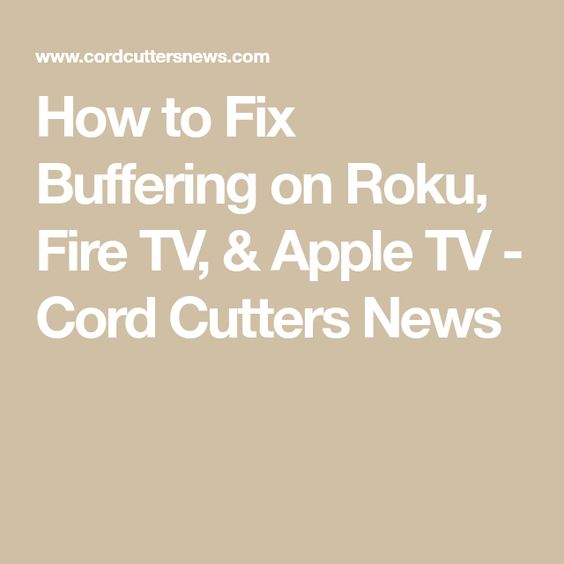
Free up bandwidth wherever you can. Even when you are not using them, Wi-Fi devices are constantly pinging your wireless router. That can add up if you have multiple laptops, smartphones, tablets, and other smart devices in the house. All have the ability to shut off Wi-Fi. Give it a try and experiment.
Also Check: How To Cast Vimeo To TV
First Try Pausing The Stream
To jump-start a compromised connection, try pausing your stream for a few minutes. Since internet speed is a common culprit in buffering issues, pressing pause on your online stream, even for just a few minutes, gives your system a chance to rebuild its buffer and resume streaming normally. And it gives you a little time to refill your popcorn before you get back to watching TV online.
How To Know If Your Internet Cant Keep Up
There are a number of reasons why your network might be struggling:
- There are too many devices on the network at one time.
- Your internet equipment are outdated, damaged, or not operating properly.
- Your internet service provider is experiencing technical problems or is otherwise overloaded with traffic.
- Your internet packages speed lacks the bandwidth to support the quality of video youre trying to stream.
The good news is that if the problem is on your end, you can do something about it. Well get to that in a second.
Read Also: Who Has The Best TV And Internet Bundle
You’re Using The Wrong Router
One other thing to consider in regards to internet connection speed is the router you are using. Internet routers have different speed ratings and in some cases the router you are using may not be equipped to provide you with the maximum speed possible. SkyLine/SkyBest recommends the GigaCenter router that is made by Calix. This router can handle speeds up to 1 Gig and will allow you the capability to stream any video, TV show or movie.
Use An External Video Player
If you find your apps are constantly buffering when streaming, it may be because of the video player in use.
One trick that oftentimes helps alleviate buffering is using an External Video Player.
There are numerous options to choose from but we prefer MX Player for its subtitle compatibility and more.
If you dont have much luck with MX, another great option is VLC Player for Firestick and Fire TV.
Rebooting your streaming device is a common solution when encountering issues with its functionality.
Restarting your Firestick will force close any running applications and rejuvenate the device completely.
There are technically three ways to restart a Firestick, and we suggest viewing our step-by-step guide below for instructions.
NOTE: Restarting is different from resetting your device, as a factory reset will erase all installed applications.
Also Check: How To Set Up Sony Bravia TV
Two Easy Solutions To Prevent Streaming Media Buffering
Find a Provider
What could beat a nice relaxing night at home watching Netflix? Buffering. Beat it into the ground, that is.
Nothing is more frustrating than every single personin your house streaming at the exact same time! Bandwidth is precious and finite, and your hots for Simon Bassett dont have time for you kids to figure out that Season 5 of Sherlock is never happening. Hes part of the MCU nowno one ever comes back from the MCU alive .
Anyway, back to buffering. Netflix buffering issues arent always solved with the speedy provider subscriptions. Theres a lot we can handle at home, from streaming quality and connection speeds, down to the TV streaming service itself. Lets see how you can stop your stream from buffering, and get back to beautiful, beautiful Mr. Bassett.
Take Advantage Of The Right Router
Once youve got the internet service coming into your home locked down, you need to make sure it doesnt take a nosedive the second it comes through the wall. To do this, you need high-quality networking gear. The good news is that you dont have to spend a mountain of cash to get it.
The modems that ISPs supply generally arent bad, but you can choose to replace your modem with a better version as long as you get a modem that your ISP approves. Most ISPs have guides for doing this heres Comcasts, for example. But try to avoid or replace modem/router combination devices, which arent exactly great for streaming.
That brings us to choosing the best router for your Wi-Fi network so that streaming isnt an issue, especially in homes where multiple people may be streaming video or games. There are a ton of fantastic routers on the market, and we have a guide to help you find the best ones, but in general, some important things to look for include:
Recommended Reading: How To Get Twitch On Vizio Smart TV
Upgrade Your Broadband Service
You may find that by just changing broadband provider or upgrading your tariff, you could be getting faster broadband speeds by doing this alone. Fibre optic cabling which is capable of providing considerably faster internet speeds is gradually being rolled out, if youâre not using a fibre connection or VDSL connection which has fibre to your nearest data cabinet and utilises the existing copper cabling to improve your broadband speed you could be missing out. Broadband speeds differ depending on your location and fibre so you will need to check whatâs possible in your area to maximise your broadband speed.
Poor Signal Strength Slow Speeds & Interference
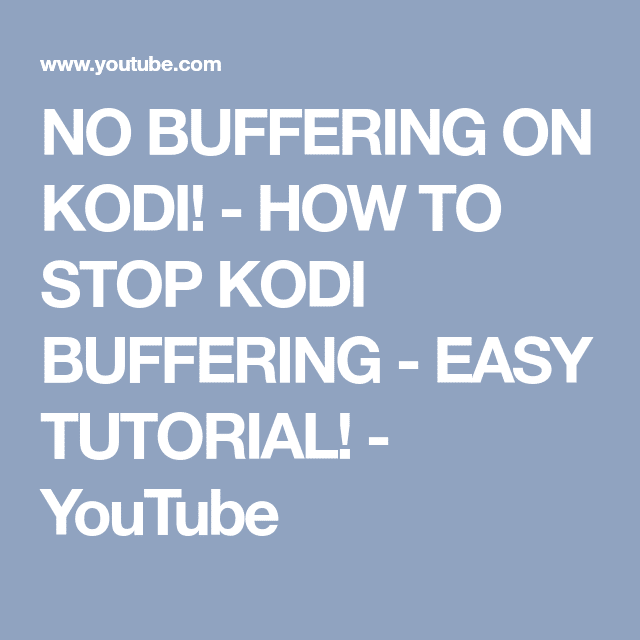
Having your TV in a separate room to the modem may cause a weak signal due to walls or structure of building. For example concrete or brick walls can degrade the wireless signal resulting in lower connection speed between streaming device and router. In some circumstances, WiFi networks may experience interference due to household applications such as baby monitors or microwaves.
Another common issue is that the device you are streaming on is too far away from your WiFi access point or router, which can also cause slow speeds and low signal strength.
Solution: Relocate your router or add additional wireless access points
If the distance from your streaming device to your router seems to be the main problem, a quick and simple solution is relocating your router. However, it is important to keep in mind that your router should be positioned in location which is central to the devices you intend to use your network on. Moving a router without properly considering this can create dead spots and poor signal strength in other areas of the home.
In some circumstances relocation may also be difficult as the location of a router may be dictated by the placement of your NBN connection. In these circumstances, wed recommend in investing in wireless access points to strengthen and better distribute the WiFi signal around your home.
Solution: Use 5GHZ
Recommended Reading: How To Set Up Cable TV
Solution 1 Check Internet Speed
ISPs offer different rates of speed at different prices. And lots of people only go for higher internet connection speed when they need to support multiple users. After all, in a household, everyone should surf the internet even when all devices connect to the network.
But sometimes that slow internet speed. And to ensure your internet speed isn’t the culprit, execute an internet speed test. You’ll determine if your internet speed measures up and if the ISP is making good of its promise.
Suppose you find that you need more speed. You don’t necessarily have to spend more money with your ISP. There are some hacks you can execute to make your internet even faster. They include:
- Restart your router or modem. In other words, unplug your router for 30 seconds and then reconnect.
- Set your wireless router to use the 5GHz band rather than 2.4GHz. At a higher band, your network will encounter less interference.
- Limit yourself from exceeding the monthly traffic allowance. Some ISP throttle users who consume too much bandwidth.
- Configure your router to use Google or Cloudflare DNS because the one you ISP offer might be slow. These two servers offer high-speed public DNS.
- Run a virus/malware scan as they suck lots of your PC’s bandwidth. Removing them will give you a speed boost.