How Do I Cast To My Vizio TV
Casting your phone to Vizio TV is simple and easy. Go through the following steps to connect and cast from Samsung phone to Vizio TV:
- First of all, you need to check whether your phone and Vizio TV are connected to the same WiFi network. You can also go for the Bluetooth option.
To cast the screen of your Samsung phone to Vizio TV, follow these steps:
- Open the Settings app on your phone.
- Look out for the cast, screencast, screen share, or wireless display options. You will find different options on different devices.
- Select your option, and your device will start searching for the nearby devices it can pair.
- You will find a list of devices. Select Vizio Smart TV from the list to pair your Samsung phone to TV.
Connecting Your Phone To Vizio Smart TV
Well, its not rocket science to connect your smartphone to your Vizio smart tv. All you need are the correct apps, and thats pretty much it. After that, you can simply follow the steps I am about to discuss.
So, to connect your phone to Vizio smart TV, the first thing you need is the VizioSmartcast app. This app allows you to have all the options available on your phone and connect that with your Vizio smart tv. You can simply load up anything you want to watch on your phone and cast that onto your TV.
Heres how you can use the Smartcast app to connect your TV to your smartphone
- Go to the Play Store or App Store, depending on your device. Then, search for the VizioSmartCast app there. Download and install it.
- Next, you have to open the app and sign in with a Vizio account. You can also use it as a guest, but an account works better for later uses and personal settings.
- Then, you can get started with the app. Simply navigate through the app, and you will find connectivity options.
- From there, you just have to select your Vizio smart tv and pair it up with the app using the 4-digit code. And thats pretty much it.
Other than this, you can also connect your phone to your Vizio smart tv without the Smartcast app. Lets check out the steps for doing that here.
Connecting iPhone To Your Vizio Smart TV
If you have an iPhone, the process will be a bit different from usual. Here, you will be going through some different steps. Lets check them out quickly
- First, you have to connect both the devices under the same Wi-fi network. Otherwise, the process will not work at all.
- Then, you will need to enable Airplay on your Vizio Smart tv. You have to press the home button then go to the extras option to do that. From there, you have to scroll down, where you will find the AirPlay option. Could you turn it on?
- Next, you have to go to the control center of your iPhone or iPad. There you should find an option saying screen mirroring. Tap on that.
- Once you do that, you will get a list of available devices to connect for wireless displays. Choose your TV from the list.
- As you choose that, there will be a 4-digit code you have to use to connect the devices and save the connection for later use.
Now, there are some things that you have to keep in mind with this process. First, you will need to have Airplay support on your TV. Also, it has to be the latest software version to match the AirPlay feature on your iPhone. Another thing to consider is that you will need to have iOS 12.4 or a later version on your device. Otherwise, this doesnt work.
Recommended Reading: How To Cast My Phone To My TV
Why Won’t My Vizio TV Connect To My Phone
If the application still won’t cast, try rebooting both devices. To do this: power off the SmartCast Display or Sound Bar and control device and then power each back on. Power cycle the network. To do this: unplug the power cord from your router for 5-10 seconds, then reconnect the power.
Why can I no longer cast to my TV? If you’re having trouble casting video using Chromecast built-in functionality to your Android TV, make sure you’re using the current version of the Google Cast Receiver. For best results, make sure your Google Cast Receiver is updated to version 1.33 or higher.
How do you connect your phone to a Vizio TV?
How Can I Show My Phone Screen On My TV
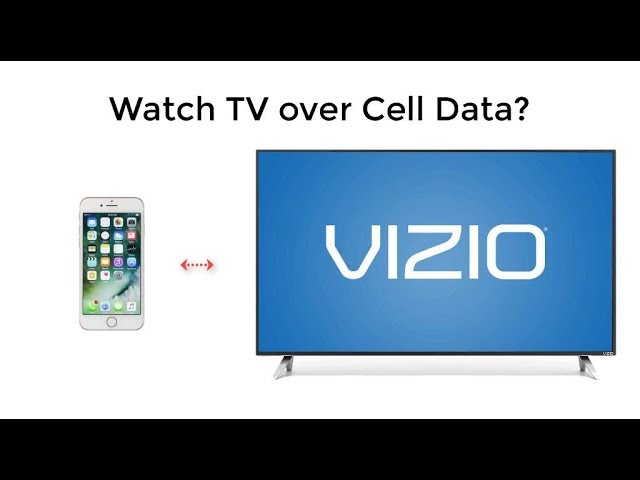
A Miracast is a small device that plugs into your TVs USB port and mirrors your devices screen through three simple steps:
You May Like: What Does Tlc Stand For TV
Where Is Mirroring In Settings
2 Mirror Display
Cast Android to TV using ApowerMirror
Is There An App To Mirror iPhone To TV
There are several apps that will allow you to wirelessly mirror your iPhone to a TV that is not AirPlay 2-compatible. However, most of those apps require a streaming device, like a Roku or Chromecast. If you have one of those devices, you can use the device software to mirror your iPhone in most cases, without the need for another app. For example, to mirror your iPhone to Roku, you need only have the Roku app on your phone.
Also Check: Vizio Screen Flickers And Goes Black
Recommended Reading: What Is The Best Tcl Roku TV
Things May Vary According To The Model Of Your Vizio Smart TV But The Basic Procedure Will Be The Same For All The Steps
How to connect phone to vizio smart tv without wifi. Check for any type of interference. Easy to use, simple to connect, no cables needed, sharing anything from your phone to the smart tv, works without internet, share any app. By admin filed under mirror
This apk is designed for samsung smart tv, lg phone, vizio smart tv, fire tv stick no wifi, android to roku, android to fire tv, blu ray, android to android screen mirroring bluetooth, sony tv bravia apps for screen. On the dropdown menu, find the cast option and select it. Choose the connection option and enter the code that appears on your tv.
How do i stream my lg smart phone to my tlc roku tv with my 4g unlimited data plan: Understanding a smart tv and getting to know how it works is important before making a purchase. Go to google play on your android or app store on your iphone device.
It’s below the keyboard on the left side of the screen. Test another device in your network to make sure your internet is working. Screen mirroring without wifi apk.
Phone not usable when screen mirroring, phone screen has to stay on , notifications are visible on the tv. This is similar to screen mirroring, except that you can only use one app at a time. This method is the use of a universal remote.
This can be enabled from the several buttons lined up at the back of the tv. Locate the port and connect the cable accordingly. And without the internet, a smart tv cannot be a smart tv.
Pin on phones
Wireless Bluetooth Touch Russian
Other Ways To Connect Your Android Phone To A Vizio Smart TV
Besides pairing both your smartphone and VIZIO SmartCast TV using the VIZIO SmartCast mobile app, you can also try to connect them using a third-party device, like a Chromecast dongle, and other screencasting or screen mirroring applications that are available on Google Play.
We also have articles on specific apps like How to Watch ESPN on Vizio TV.
Also Check: How To Connect Wireless Headphones To TV
How To Connect My Vizio Smartcast To Wi
A Wi-Fi network provides one of the easiest ways to connect your Vizio smart TV to other devices. To complete the connection, follow these simple steps:
- Select Network
- Select your home network
If you cant locate your preferred network scroll down and click on More access points. After locating your network, enter your password and click Connect.
Your Vizio SmartCast is now connected to your Wi-Fi network and you can access Vizio smart TV screen mirroring services.
Use The Samsung Smartview App To Connect
If you prefer a wireless solution for connecting your iPhone to your Samsung Smart TV, some apps can help.
When using screen mirroring apps, the Smart TV and the iPhone must be connected to the same Wi-Fi network. The apps will not function if your phone and TV are on different networks.
The Samsung SmartView app is a free app you can install on your phone to allow screen mirroring to your smart TV.
Here’s how:
Make sure that both the iPhone and TV are on the same Wi-Fi connection.
Launch the Samsung SmartView app. It will ask you to enter the code that appears on your Samsung Smart TV screen.
Enter the pin, and the device should automatically connect to your TV.
You May Like: How Can I Put Netflix On My TV
Does The Vizio TV Support Airplay
Android users may use a variety of apps placed on their mobile devices on a smart television using Smartcast. However, iOS users were unable to experience the same excitement. Airplay 2 is a new innovation of the Vizio smart TV that allows iPhone users to enjoy the same capabilities as Android users.
Why Cant I Cast To My Vizio Smart TV
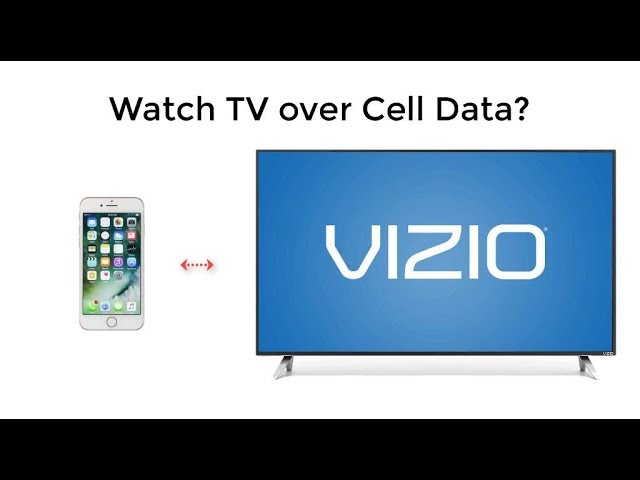
There is a fair possibility that your VIZIO TV doesnt even have widescreen mirroring if it is not labelled as a Smart TV. With streaming platforms such as YouTube and Netflix, specific VIZIO versions have selective screencasting, so you might not get the display mirroring opportunity in that case.
If you know your TV allows monitor mirroring, but it isnt running, youll need to diagnose the issue. The next step is to see if mirroring is feasible with the Television, after which youll need to see if its viable with the smartphone. Try the following steps to resolve the issue.
- Make doubly sure your SmartCast Gadget is paired to a single channel.
- Ensure the app from which youre casting is updated.
- Consider rebooting all devices unless the app still cant mirror. To perform that, switch off the SmartCast Screen or Sound System, and then turn on the control unit.
- Disconnect the routers cord for 10 seconds, and plug it back in. Pause 1-2 minutes for your router to pop back. When this is all completed, begin cast the app once more.
- The SmartCast Monitor, wireless connectivity, and control system are all functional if another program is mirroring. Its most likely a problem with the application at this stage. For more assistance, email the applications developer regarding the issue.
- Attempt to cast from a separate unit. It could be a concern with the control system if other devices will cast to the SmartCast Monitor. For more details, contact your devices manufacturer.
Recommended Reading: How To Sync iPhone To TV Wirelessly
Why Is My TV Not Supported For Casting
There can be many reasons why youre not able to cast to your TV over Chromecast. The app youre using could experience an occasional bug. Your internet connection might not be transmitting enough bandwidth at any given moment.
It is common that screen mirroring not working on Samsung TV. Try to restart your devices, both your TV and your phone. Pair and connect your phone to your TV with the same WiFi. Reboot the WiFi router.
Connect With An Adapter Or Cable
If you don’t have a Chromecast-compatible device, use an HDMI cable and adapter to connect your phone to your TV and mirror what’s on your screen. You have a few different options here, and which one you choose will depend on the type of display you’re connecting to, how long, andmost importantlywhether or not you’ll need to charge your phone while doing it.
The simplest option is a USB-C to HDMI adapter. If your phone has a USB-C port, you can plug this adapter into your phone, and then plug an HDMI cable into the adapter to connect to the TV. Your phone will need to support HDMI Alt Mode, which allows mobile devices to output video. This method will take up your charging port, unless your adapter has a charging port.
If you have an older Micro USB-style port, you will need a micro USB to HDMI adapter. With this method, your phone will need to support a different protocol called MHL. If you have a supported phone, hook it up to the adapter, then attach an HDMI cable and connect it to a TV.
Read Also: How To Work Samsung Smart TV Remote
Screen Mirroring To Your Samsung TV
That photograph you took is stunning, but you know what would make it look even more amazing? Projecting it onto a big screen. With Smart View, you can wirelessly connect a compatible Samsung device to a Samsung Smart TV. Beam photos, videos, presentations, and games on a large screen to make them look bigger and better.
Note: Available screens and settings may vary by wireless service provider, software version, and device model. Smart View is not available on every device. Devices must be on the same Wi-Fi network as the TV for screen mirroring.
How To Screen Share
Samsung has streamlined their wireless screen sharing options by making their smart TVs compatible with some Samsung phones and tablets. To begin screen mirroring, simply select screen mirroring on your TV under the sources menu. On your compatible Samsung phone, select the Smart View icon under the notifications menu and pair your devices.
To connect your Samsung phone to a non-Samsung TV, you may use a wired HDMI connection or a smartphone to TV adapter like this one. The ScreenBeam Mini2 is a great wireless replacement for traditional wired connections. This low cost product wirelessly connects directly with your device. It does not rely on WiFi, so it does not bog down your home network.
Also Check: How To Turn On Philips Roku TV Without Remote
Mirroring Android Devices To TV Using Wi
The Roku stick has quickly gained popularity among Android users because it supports over 1000 apps and is easy to use. Thats why its recommended that you use their professional app. Two good choices to mirror your Android on your TV are the Roku 3 and the Roku Streaming Stick+ . Roku is constantly updating their software so that it can run more apps. Roku sticks work great with Android devices running Android 4.4.2. If you want to mirror your Android device to the TV properly then your Android device needs to be connected to your Wi-Fi. This way the two devices can connect. Know more about how to use Plex on Roku.
You can also use All Cast and Twonky Beam to mirror your Android to TV effectively. Always check with your device manufacturer to see if they have instructions of their own on how you can mirror your screen.
Connect A Soundbar Using Arc
Some soundbars or surround sound systems use Audio Return Channel technology or ARC for short. But don’t worry, connecting these devices is still easy. All you need is one HDMI cable.
Connect an HDMI cable into your audio device’s ARC port. This is usually the HDMI OUT port, but check your device’s user manual just in case.
Connect the other end into the HDMI IN on the TV. Using the remote, navigate to Settings. Then, select Sound and select Sound Output. From there, set the audio output for your TV.
Read Also: How Do I Get Peacock On My TV
How To Connect Your Samsung Galaxy J3 To Your TV
We will show you in this article how to connect your Samsung Galaxy J3 to your TV. As were going to see, with a little practice and knowledge this operation is relatively simple.
We will see in the first part how to use Wi-Fi to connect your Samsung Galaxy J3 to your TV. Then we will see the very useful case of the HDMI port.
Finally, we will show you how to connect your Samsung Galaxy J3 to your TV via two standards: MHL and SlimPort.
If youre having trouble, do not hesitate to get help from a friend or from an expert of your Samsung Galaxy J3 .
Can I Screen Mirror From Android To Vizio TV
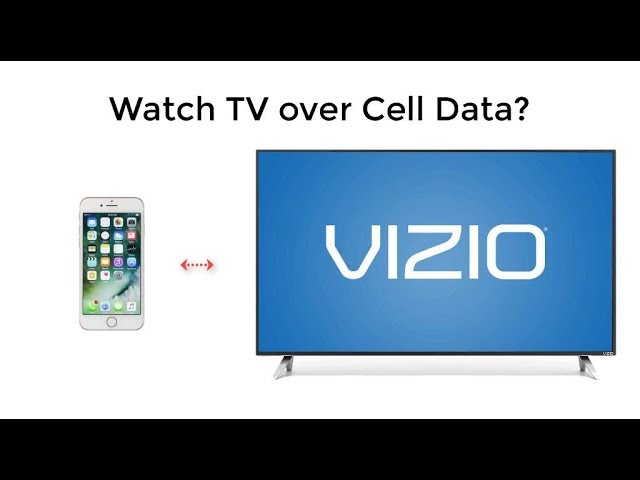
You can try to screen mirror from your Android phone or tablet to your VIZIO TV by following a few easy steps. First, make sure your device is on and in ready mode. You may want to use Do Not Disturb to limit distractions. Then, make sure your device and the TV are connected to the same wi-fi network. Finally, make sure the TV and phone are connected to the same wi-fi network.
Screen mirroring is an awesome feature for Android users to enjoy their Android content on a bigger screen. This feature is especially useful for Netflix series and Hulu films. However, the Vizio TV screen mirroring feature is not without its share of issues. You may experience occasional difficulties, which you can easily solve by following some easy steps. If you find the screen mirroring feature doesnt work as you expect, here are some quick solutions you can use to resolve the issue.
First, make sure that your iOS device is connected to the same Wi-Fi network as your Vizio Smart TV. Next, you should ensure that your Vizio TV is AirPlay compatible. After pairing, open Control Center on your iOS device and select Screen Mirroring. When the screen mirroring function appears, your iPhone will search for the Vizio smart TV and automatically connect itself to the same network.
Recommended Reading: How To Cast Chromebook To TV