How To Watch Disney+ On Your TV
Lets start with the streaming sticks, set-top boxes and consoles. If you dont have a smart TV this is the quickest and cheapest way to start watching Disney+ on your TV. Plug in a Chromecast or Fire TV Stick wed recommend the latter.
You can cast to any Chromecast streaming stick from iOS, Android and Chrome – once you’ve downloaded the mobile app or signed in via your browser, your phone or laptop is the remote control.
Chromecast support actually extends to some bits of gear that you might not expect such as the ability to cast Disney+ shows and movies from your phone to a Nest Home Hub or Nest Hub Max smart display on the same Wi-Fi network, as you can already with YouTube.
You can access Disney+ on all Amazon Fire TV devices as well as the Sony PS4 and Xbox One with support for both the new PS5 and Xbox Series X confirmed. No surprises there. Disney+ was on Sky Q from launch day in the UK, with bundled subscriptions available, and it’s now on Now TV streaming sticks and boxes too.
With Roku devices its a bit more complicated, so youll need to check you have the correct hardware. The full list is here and goes back to the 2013s Roku LT, with some exceptions.
If you do have a smart TV, you probably wont need an extra accessory to start watching Disney+. You can download the app and watch on Samsung smart TVs from 2016 or later LG smart TV models from 2016 or later as well as Android TVs made by Sony, Philips and TCL.
How To Get Disney Plus On An Lg Philips Or Sony Smart TV
If you want to find out how to watch Disney Plus on TV, all it takes is downloading the app from your TVs App Store and installing it. The process is pretty similar across popular Android TV devices such as LG, Philips, and Sony smart TVs. Heres what you need to do:
How To Watch Disney+ On Your Laptop
You can watch Disney+ on Google Chrome, Safari and Firefox on MacBooks and iMacs running macOS 10 or later with the addition of Internet Explorer and Edge for Windows laptops, PCs and tablets.
You can also watch it on Chromebooks if youre running last years Chrome OS 79 or by downloading the Android app, which as of last year can be installed.
Disney doesnt want you watching The Mandalorian on mobile browsers, smart TV or console browsers. Thats fair enough, unless youve just bought a Huawei phone: what are you thinking? Just get the apps. Theres no support for Linux right now either.
Disney+ costs £7.99 per month, or£79.90 when paid annually. A single account supports six individual profiles and up to ten different devices.Read our Disney+ FAQfor more info and
Also Check: How To Mirror Android Phone To TV Without Wifi
Alternative Method To Stream Disney Plus On Panasonic Smart TV
The Disney Plus app has inbuilt cast support to stream on the TV. You can use the cast feature to stream Disney Plus on Panasonic Smart TV.
. Open the or App Store on the smartphone and look for the Disney Plus app.
. Install the Disney Plus app and launch the app on the smartphone.
. Select Sign In and enter the Disney Plus credentials.
. Tap the Cast icon and choose the Panasonic Smart TV to connect.
. Choose the content to watch on the Panasonic Smart TV.
Disney Plus app is an amazing app to watch Marvel Studios content anytime. The popular originals in the Disney Plus app are The Right Stuff, Wanda Vision, The Mandalorian, The Clone Wars, Hamilton, Life Below Zero, The Simpsons, and many more. If you have any troubles with the Disney Plus app, do let us know in the comments section.
How To Get Disney Plus On A Samsung Smart TV
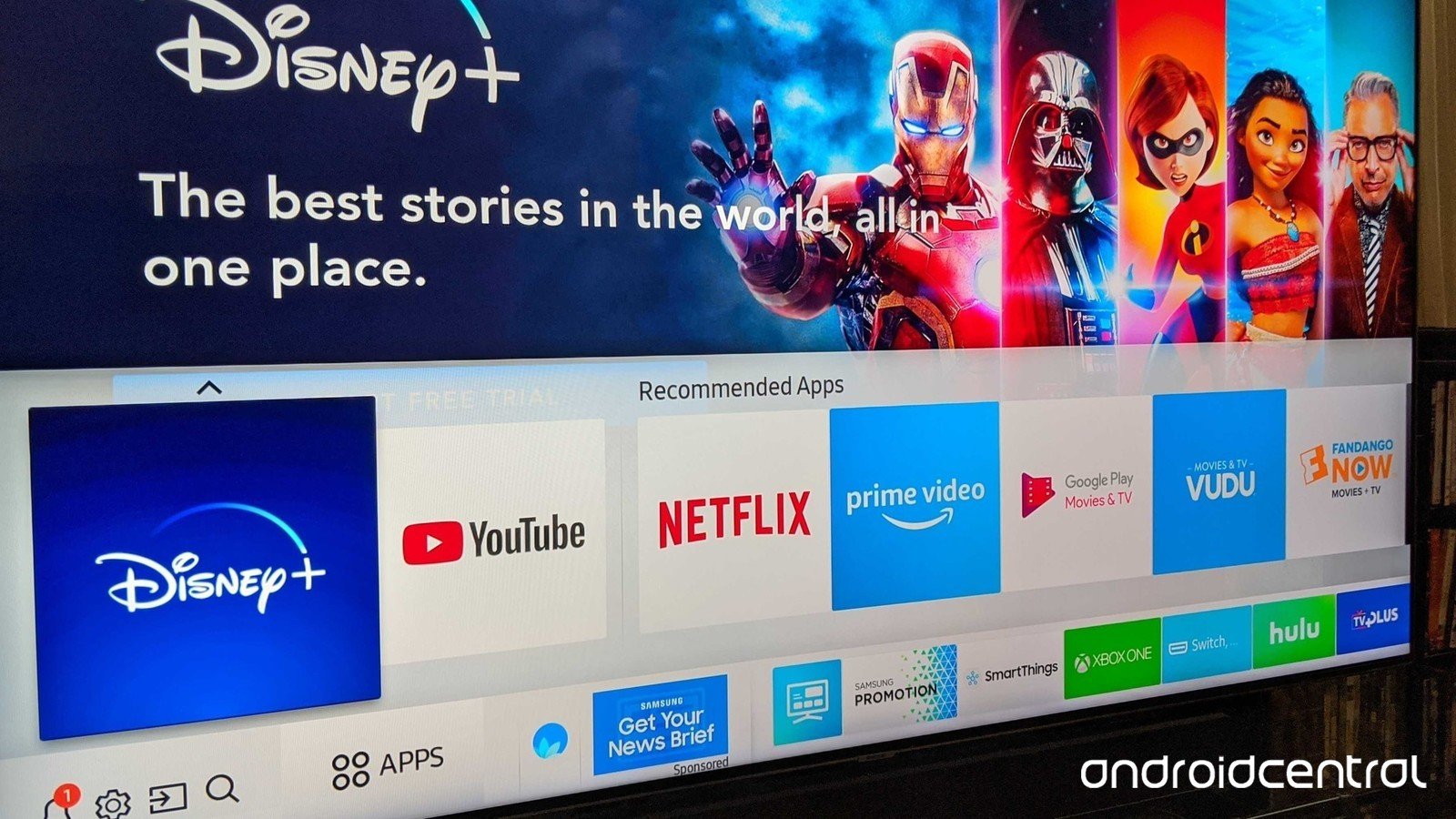
Keep in mind that Disney+ works on Samsung TVs made in 2016 or later. For more info, as well as for a more detailed set-up guide, here our dedicated article on how to watch Disney Plus on Samsung TVs.
You May Like: How To Watch Spectrum TV On Computer
Can I Do A Groupwatch In Disney Plus With People Using The Same Account
Disney Plus allows up to four different profiles to use GroupWatch at the same time.
When its time to start the movie, you dont have to be the one who will click on the Start Stream button, even if you invited the other users. Anyone who accessed the same GroupWatch link can start streaming the movie. Everyones stream will be synced, making you feel like youre physically together while watching the movie. Each GroupWatch member has the option to pause, fast forward, or rewind the stream.
What Devices Can I Watch Disney Plus On
Lots and lots! We lay out below which devices are compatible with Disney Plus and space permitting the particular models too.
Web Browsers:
Stream via your PC, laptop or Mac using the following:
- Windows
- MacOS
- Chrome OS
Check here for the specific browser version required to stream Disney Plus. If in doubt, update your browser to the most recent version.
Mobile Devices and Tablets:
Note that you have to install the application for Disney Plus first:
- Android phones and tablets
- Apple mobile devices
- Apple iPad
- Amazon Fire Tablet
If the Disney Plus app doesnt come pre-installed, it will need to be downloaded from the relevant app store.
Smart TVs:
- Roku TV
- Samsung Smart TVs
For Android TVs, this includes the Sharp AQUOS and Sony Bravia smart TVs, and TV set-top boxes like the NVIDIA SHIELD TV and Mi Box. The Disney Plus app is available from the Google Play Store.
Any LG Smart TV from 2016 or later with WebOS 3.0 and up. Download app from LG content store is compatible.
In terms of Roku TV, this includes support on the Element, Hisense, Hitachi, JVC, Philips, Sanyo, Sharp are among the many models, with the ability to add Disney Plus via the Roku Channel Store.
If you own a Samsung Smart TV, Disney Plus will work on models 2016 and later, with HD video support, that use the Tizen OS.
Connected TVs, Game Consoles, and Streaming Devices:
For watching on Apple TV itself, a 4th generation model or later is required. For further guidance, read our Disney Plus on Apple TV guide.
Read Also: Cast Oculus Quest To Roku
How Do I Download Disney Plus On My Samsung Smart TV
Heres how to download Disney+ on your Samsung Smart TV:
- Check your Samsung Smart TVs compatibility
- From the Home screen, .
- On the search bar icon and type in Disney+.
- Select the Disney Plus app and .
- Click the Disney+ icon, log in, and start streaming.
Take a note that you will need an active Disney+ subscription for streaming. You can subscribe to either monthly or annual plans through the official Disney Plus website.
How To Get Disney Plus On TV: Roku Edition
Are you desperate to catch the live action Lion King but are still rocking an old-school television? Hakuna matata. You can also watch Disney+ on TV via a Roku or other streaming device. The Disney+ app is available on a wide range of Roku devices, including the Roku LT , Roku 1 to 4, and 4K Roku Premiere+, as well as hundreds of Roku TV models. To download the Disney+ app on Roku, visit the online Roku Channel Store, or find it on the Roku home screen under Streaming Channels.
Read the full list of Roku devices and Roku TVs that support Disney+.
Read Also: How Do I Get Espn Plus On My Smart TV
How To Get Disney Plus On Any TV
From this moment on, youll get to access Disney+ without any limitations and stream any movie or TV show that you want.
How To Watch Disney Plus With Friends On Discord
You can also use Discord to watch Disney Plus with your friends. The reason why Discord is a great alternative to GroupWatch is that it allows you to stream with up to 50 people. Not only that, but each person has the option to adjust the volume to their preference.
Heres how you can use Discord to watch Disney Plus movies with friends:
Thats about it. Now you can stream Disney Plus from an even bigger screen.
Recommended Reading: Hallmark Apple TV App
How To Download Disney Plus Content On Samsung Smart TV
Do you struggle with bouts of weak Wi-Fi connectivity? Or, would you like to download a movie to take on the go? The ability to download content offline is a particularly useful feature. And Disney Plus is one of the more generous streaming apps out there when it comes to downloading content for offline viewing.
In fact, you can download an unlimited number of applicable episodes and movies as you desire on your mobile device. Yes, you read that right: unlimited. We should also note that this feature works with up to 10 separate devices. Just be aware that its only usable with Android and iOS apps. This means you cant actually download Disney Plus content to your Samsung TV for later viewing, which is kind of a bummer.
Still, if youre interested in downloading titles on other devices, the process is simple. Say you want to download 101 Dalmations to watch later. Search the movie with the search tool. Next to each title thats available for download, therell be a icon . When you download the movie, itll be made available in a folder at the bottom of the apps menu screen. So, to clarify, all offline content is located in the app itself.
As soon as 101 Dalmations finishes downloading, all you need to do is tap the Play button to start streaming. When youre finished, just delete the title from the folder.
Never Miss Interesting Shows And Movies

Disney+ offers a comprehensive content library with renowned movies, television series, animations, documentaries, and exclusive Disney content. With Disney+ download, you can access over 500 movies, 7,000 television series,and documentaries on varied subjects. Just like Netflix and , users can watch Disney Originals, which sets the service apart from its competitors.
Recommended Reading: How To Change Keyboard Color On Msi Laptop
Also Check: How To Stream Beachbody On Demand To Smart TV
How To Install Disney+ On Amazon Fire Stick Fire TV And Fire Cube
If youre outside of your usual Disney+ service area, you can use a VPN to download the app on your Amazon Fire devices.
How Do I Download The Disney+ App On A Sony Smart TV
The Disney+ app can be downloaded by either the Google Play Store or Sony Select .
Like most Smart TVs, Disney+ is only available on Sony models made from 2016 and after.
Don’t Miss: Does Hallmark Have A Streaming Service
How To Watch Disney+ On iPhone And iPad
You can watch Disney+ on any iPhone, iPod Touch or iPad running iOS or iPadOS 11.0 or later. That takes you from the iPhone 12 series right back to the iPhone 5s and iPhone SE on the smartphone side – so that means any iPhone released since 2013 and back to the fifth-gen iPad and iPad Mini 2.
Thats a stricter range of devices varying from 2013 to 2017 iPad models at the earliest. For the iPod Touch, you need the sixth-gen model from 2015. Got a compatible Apple device? Just download the app from the App Store.
Can You Get Disney Plus On A Philips Smart TV
At the moment, Disney Plus isnt available as a native app for Philips smart TVs, and there are no indications that this situation could change in the near future. This applies to any Philips-made TV, including those that are powered by Android TV.
When it comes to easy-to-set-up and affordable workarounds, wed like to recommend you to think about purchasing a dedicated media streaming device. For more information on the best available options right now, make sure to click here.
Don’t Miss: Quiplash On Roku
Installing Disney+ On Hisense Android TV Os Models
Just like Hisense Roku® TVs, Hisense androidtv models use android and offer the Disney+ app. It is possible that your current Hisense TV may not work with Disney+, but newer models should work fine. Heres how to install Disney Plus on Hisense Android TVs.
How Do I Download Disney Plus On Lg Smart TV
Follow the steps below to download Disney+ on your LG Smart TV:
- to Disney Plus
- From your Home screen, navigate to the LG Content Store.
- Enter Disney+ in the search icon located in the upper right corner.
- Click Install to download the app.
- From the home screen, click on Disney+ to launch it.
- Sign in and enjoy!
NOTE: Before download, make sure your LG TV is compatible with Disney+. From what we know, LG TVs with operating system web OS 3.0 support Disney Plus. You can locate the app in LG Content Store.
Recommended Reading: Oculus Quest Cast To Firestick
How To Watch Disney Plus On Smart TV
- byChristina William
- Last updated:
Watching Disney Plus on Smart TV, irrespective of what brand of TV you have, shouldnt worry you at all. Disney Plus is available on most Smart TVs like Philips, Samsung, and LG Smart TVs.
Whether your Smart TV is an old one, you can still stream Disney Plus. Wondering how? The solution is to connect a Roku Express+, and the door to Disney+ content will be opened.
You will watch the latest movies like Black Widow or TV shows like Turner & Hooch without any hassle in countries where Disney Plus is officially available. For instance, since Disney Plus has launched officially in Australia, watching Disney+ Australia wont be an issue. The same goes for Disney Plus New Zealand, Disney+ Germany or Disney Plus Canada, etc.
However countries where Disney Plus has not launched yet, the following geo-restriction error appears on your screen:
With the help of a VPNs Smart DNS feature, you can still access Disney+ on your Smart TV. Here is how you can do it, Read more : How to unblock Disney+ in an unsupported country.
How Do I Get Disney Plus On My Smart TV

Generally, you will need to search for the Disney Plus app using your TV’s search function, enter ‘Disney+’ and click to download the app. The Disney+ icon should then appear in your app menu.
You will then need to sign up to Disney+ or log in to your account to access the Disney Plus library.
Disney+ has a similar interface to Netflix and other streaming services
Also Check: Sling TV Select Markets
How To Watch Disney Plus On An iPhone
Just as you would with a streaming platform like Netflix, you can install the dedicated Disney Plus app on your iPhone or iPad. This means that you can watch Disney Plus content on your device on your commute to or from work, or you can simply relax in your bed and stream your favorite shows and movies. Bear in mind youll need to have iOS 11 or higher installed on your phone for the streaming app to work.