The Drawbacks Of Using Roku To Watch Local TV
Most importantly, due to various licensing and distribution deals, the local TV channels you access through your Roku are not necessarily going to be identical to that which you’d receive through cable TV or an OTA antenna.
The issue is especially prevalent when it comes to news and movies. Luckily, there are lots of other ways for cord-cutters to watch news broadcasts, while a Netflix subscription will offer all the movies you could possibly want.
Live Stream On Roku Via At& t TV Now
Formerly known as DIRECTV NOW, AT& T TV NOW provides a great way to stream live TV shows on Roku. The service offers 65+ channels for $55/mo., with no contract or commitment required. Besides Roku, the service works on most other streaming devices, as well as mobile devices and computers.
Key channels on this service include ESPN, TBS, FOX News, CNN, TNT, Disney Channel, and much more. Depending on where you live, you may also get local channels from FOX, CBS, NBC, and regional sports networks. New subscribers also get a 30-day free trial of HBO Max on top of their plans channel offerings.
Theres a TON to watch on this service, and most channels are available for live streaming and on-demand streaming. AT& T TV NOW Cloud DVR capacity is pretty sweet 500 hours of storage but recordings do expire after 90 days.The At& T TV Roku app is available directly in the Roku store.
Pro tip: For more info about AT& T TV NOW check out our full review.
Use The Fandango Options On The Roku
The Roku Express comes pre-loaded with movie and television purchase options via Fandango. Think of this as your pay-per-view option that you may be missing from your cable subscription. You can rent or buy movies in HD right from the app. The cost to rent a new release film hovers around the $5.99 price point.
Fandango also offers the option to rent movies in bundles. This is an easy way to watch series like the Superman or Batman collections. Television shows are offered for purchase by the season or episode.
Also Check: Screen Mirror Android To Vizio TV
Nfl Sunday Ticket On Roku
If youre a DIRECTV subscriber, you may be able to get the NFL Sunday Ticket Roku app. This will give you access to live out-of-market Sunday NFL games. But again, youll need to be a DIRECTV subscriber. AT& T TV NOW, the live TV streaming service, does not include Sunday Ticketonly subscribers to DIRECTVs traditional satellite service will be eligible for live streaming on Roku with this app.
Can Multiple People Use Hulu + Live TV At The Same Time

Hulu with Live TV allows users to stream simultaneously on two devices, which is definitely important if you have people in your house with different TV tastes.
For example, you could watch something on Hulu with Live TV from the living room and your kids could watch something else in the basement.
If you have a larger household, two streams may not be enough. Unfortunately, Hulu Live has not increased the number of streams allowed in the base plan like some of its competitors.
Instead, it offers a $9.99 per month upgrade for unlimited streams.
You May Like: Discovery Plus Not Working On Samsung Smart TV
Screen Mirror Tnt On Pc Or Laptop
#1. Connect Roku Device and Smartphone from the same WIFI Network.
#2. In Roku Device Plugin TVs HDMI Port.
#3. In Roku Device click on the Roku Device Setting Menu option.
#4. Now, Enable the screen mirroring option on the Roku device.
#5. In Windows open the Chrome browser and search for the TNT.
#6. Right-click on the webpage and click the Cast option.
#7. Select the Source drop-down option and Click on the Roku device to screen Cast.
#8. Now You can enjoy watching movies and videos on the large screen.
How Roku Express Will Save You Money Vs Cable TV
First, lets take whatever youre paying to your local cable or satellite provider for television each month and put it right back into your pocket. From there, I think we can help most of you find a lower monthly cost for your television needs via the use of Roku Express.
Youre going to need high-speed internet to stream on a Roku Express, so keep that in the monthly budget.
As I mentioned earlier, the $29.99 price tag makes the Roku Express a true bargain. The inclusion of an HDMI cord, which can be pricey if purchased at your local retailer, is a nice bonus.
Personally, I was able to secure my Roku Express on sale at Best Buy for $24.99. Keep an eye out for opportunities to get an even better deal. It was available for $19.99 during a holiday sale in December 2021 it seems that deals pop in and out from various retailers all the time.
If you buy a Roku Express, gone are the days of renting a cable box for a monthly fee. You can purchase one of these for each of your televisions or share it between multiple TVs.
Comparing it to a $10 monthly cable box fee, your Roku Express will pay for itself within three months.
Roku Express offers access to both free and paid streaming services and channels. You will be able to pick and choose your entertainment offerings. The hope is that youll find the total of these costs to be below what your cable company charged you.
Ill cover some of the options later on in the article.
You May Like: How To Get Discovery Plus App On Lg Smart TV
Roku Has A Robust Featured Free Content Section
Are you leery of paying for a streaming service such as YouTube TV, Sling, Hulu or Netflix? Roku Express actually offers enough free content to keep the casual television watcher satisfied.
Once set up on your television, the Express offers access to Rokus Featured Free section that will allow you to consume content at no cost.
The no-cost options include news channels, select movies and popular network television shows. A trip to the Roku channel store via your remote will reveal quite a few free channels for download. Team Clark has reviewed many of the free television services, and we have a roundup of the best offerings available here.
The device also offers its own free channel called The Roku Channel, which gives you access to a collection of popular movies and TV shows.
Heres a look at some of the popular free content offered :
Is The Roku Live TV Channel Free
Roku does offer over 200 free live TV channels via the Roku Channel. That includes content options like live news, weather, sports, food, sci-fi, true crime, children’s entertainment, reality TV, and Spanish language content, among others.
You can use the Live TV Channel Guide to find the content you’re looking for on the Roku channel.
Don’t Miss: How To Cast Game To TV
Screen Mirror Tnt On Roku From Smartphone
Is Tnt Available On Roku
TNT on Roku is available. You can directly install it from the Roku Channel Store and you can add this channel to the home page. Alternatively, you can Screencast or Screen mirror from your Smartphone or PC. TNT is the best app for watching movies and many other shows. Roku is the best device for streaming services to watch on TV.
Roku is inbuilt with more streaming channels. You can watch games, live videos, series on Roku channels. The easiest way to stream all channels to TV is Roku Box. You can connect to the TV using an HDMI cable to watch on the big screen. Also know about prolific productions
Don’t Miss: How To Connect Quest To TV
Hulu + Live TV Review: Roku Edition
Ive tested all of the major live TV streaming services like YouTube TV, Sling TV, fuboTV, DIRECTV STREAM and Philo, but Hulu Live offers something a little bit special.
After its latest price adjustment, the service includes the Disney Bundle with the live TV plan.
The biggest complaints Ive heard about Hulu with Live TV over the years are related to the navigation, but some improvements have been made to its home screen and live guide.
Ill address everything in my real customer review. Lets get started!
How Do I Find A Specific Event Or Account In The Livestream Roku Channel
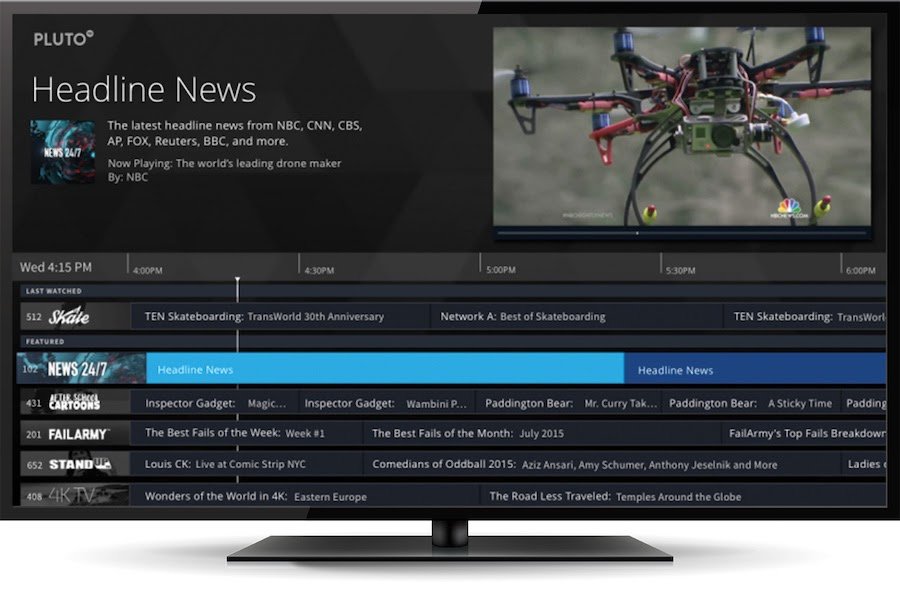
The Livestream TV Roku channel is available on all Roku streaming devices for free.
To add the Livestream channel to your Roku, you can either search for Livestream TV under Internet TV or add it here:
When you launch the Livestream channel, you will be brought to the main screen which displays featured events on Livestream.
If you are looking for a particular account or event, use your Roku remote to scroll down to the bottom of the page, where you will find the search feature.
When you press the OK button on your remote while you have an event selected, it will load the stream or video-on-demand and start playing on your TV.
If you can’t find an event on the Livestream Roku channel, its possible that:
- It is not being produced on the Livestream platform.
- The event is not public or is hidden from search.
- There is no archived or live video in the event. Empty events will not appear.
There is currently no login option on the Livestream Roku channel app, so you will not see any accounts that you are following if you have an account.
Don’t Miss: Roku Channel Checker
Hulu Philo Sling TV & At& t TV Now On Roku
If you subscribe to one of the live streaming services weve already discussed, youll get plenty of live news. Channels like CNN, FOX News, BBC America, etc. are included. Some packages offer live local channels in select locations, so check availability to see if this is an option to watch local news on Roku.
How To Watch Free Live TV On The Roku Channel
The Roku Channel is an app that comes pre-installed on nearly all Roku devices, and lets you stream hundreds of movies and TV shows for free, along with some live TV channels. Just open the app and select Live TV Channel Guide to see them all.
If for whatever reason you don’t have the Roku Channel installed, you can search for it from your Roku’s homepage and install it from there.
Quick tip: You can watch the Roku Channel on a Roku device, via the Roku mobile app, or on the website therokuchannel.com. It’s also available on Fire TVs and Samsung Smart TVs.
Recommended Reading: Vizio TV Just Went Black
How To Watch Live TV With Roku
Boasting robust functionality and a user-friendly environment, Roku players have made a name in the streaming device industry. And they have a surprisingly low price tag, which makes them all the more popular among streaming service subscribers. In fact, by Q3 of 2020, there were 46 million active Roku accounts in total, which speaks volumes about the popularity of these streaming media players.
And if youre looking to cut the cord, Roku players even let you stream live TV in addition to on-demand content. This post gives you more detail about Roku live TV what it is, and which streaming services are available. Lets find out.
Roku Channel Has Good News For Cord
Roku’s free TV service just got a serious bump with a new program guide and 100 live channels of news, kids’ shows and lifestyle shows.
Roku expanded its free live TV service Roku Channel earlier this month with the addition of 100 live channels housed in a new program guide. The service offers linear programming from categories including news , kids , lifestyle and sports .
In order to watch the new channels, Roku Channel has added a “Live TV” tile at the top of the home screen. You can also press the left arrow to access the guide from within any screen of the app.
The guide itself offers 12 hours of data. Press the star button to switch the guide between All Channels and Recent Channels. The company says it’s not currently possible to set reminders for upcoming programs, however. Roku also promises “Fast Channel Switching” for finding the exact channel you want to watch.
Despite appearing in a guide and including some familiar names and even live sports , the content isn’t the same as what you’ll get from cable TV or live TV streaming services. Instead it’s typical of other live, free-ad-supported services such as Pluto TV and Xumo TV, which present a mix of older or lesser-known shows.
Roku Channel began in 2018 and is available on Roku devices including streamers and Roku TVs as well as web browsers, iOS or Android Roku apps and Samsung Smart TVs. Roku says The Roku Channel reached households with an estimated 31 million people in the first quarter of 2020.
Don’t Miss: Cast iPhone To Oculus Quest
How Reliable Is Hulu + Live TV
Ive tested Hulu Live many times since it first launched in mid-2017. Back then, I had quite a bit of trouble with reliability issues despite a strong internet connection.
But more recently, Ive experienced very limited buffering and error messages while streaming Hulu Live on Roku devices.
For some context, my internet service has download speeds of up to 300 Mbps. Hulu Live recommends a download speed of 8 Mbps for a consistent, quality viewing experience.
You can check your download speed for free at SpeedTest.net and Speedof.me.
If youve had a different experience with Hulus live TV streaming quality, share a comment below. Include your internet download speed and the streaming device you use.
Local Channels On Roku Using Youtube
Another way of watching local channels is to check out YouTube.
An ever-increasing number of local networks stream 24/7 broadcasts of their feeds. At the very least, you should be able to find standalone clips, segments, and episodes so that you can always stay abreast of the local goings-on.
To use YouTube, you will need to download the official YouTube app for your Roku device and sign in with your Google account.
You May Like: Is The Good Doctor New Tonight
Use Sling TV To Watch Live TV On Roku
For everyone looking to keep an eye on their finances, Sling TV is a popular, budget-friendly way to watch live TV. Prices start at $30/mo., and you can pay for packages month-by-month, so youre never tied down to an annual contract.
Sling TV offers a couple different plans, with key channels offered including ESPN, ESPN2, TNT, TBS, CNN, AMC, and many more. All of these channels are available nationwide for live streaming, and select content is also available on-demand. You can also go for a larger package, plus channel add-ons, for up to 100+ channels in total.
Pro tip: For a better idea of the Sling TV channel offerings, browse our comprehensive channel list. Or, to learn more about the service as a whole, check out our full Sling TV review.If youre interested in Sling but arent 100% sold, dont sweat it try it out for free for three days instead. Sling TV also runs some promotions, including great deals on new streaming devices when you prepay for a few months in advance.
Sign up for the Orange or Blue Sling TV packages, or get them both to access 50+ channels. Use the add-ons to customize your streaming experience!
How To Get Live TV On Roku
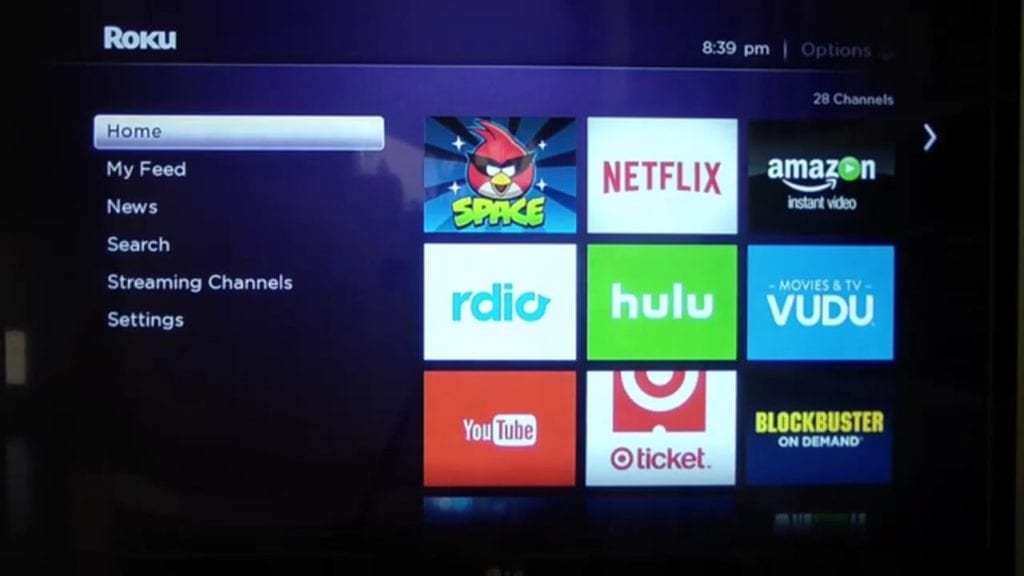
Roku is a major player in the home streaming world, alongside Apple TV and Amazon Fire TV. The company offers a wide variety of devices capable of supporting various resolutions and video connections. With that in mind, Roku, as a company, offers many on-demand options, but also provides live TV for an enhanced experience.
While many consumers enjoy on-demand shows and movies, they also enjoy watching live broadcasts too. It is one great way to truly cut the cord and eliminate the expensive costs that come with a cable subscription every month. Furthermore, it gives you full control over what broadcast networks you get rather than paying high prices for a bunch of channels you dont need or watch. With that in mind, Roku offers a few free live TV choices and also provides network subscription options to increase live programming enjoyment.
Aside from the few free channel options that the Roku Store offers for live television, streaming applications like Hulu, Philo, and Sling offer a lot of live viewing choices, all at reasonable prices. Also, there are quite a few options that allow you to watch live TV with a cable subscription. This article gives you the information you need to enjoy live tv broadcasts from a wide variety of sources and networks, using your Roku device.
Read Also: Espn Plus Lg TV
Top Live TV Streaming Services
While there isnt much in the way of free live streaming TV channels available, there are quite a few that offer a free trial period. This gives you a chance to test out the performance of the stream, the quality of the stream, and the content. If you dont care about watching live, several channels provide streams that are typically delayed at least a day after the original airing.