How To Watch TV Without Wifi Or Internet Connections
Television is a fantastic way to spend our free time and to be entertained. Nowadays, watching TV online is becoming more and more popular. Because of technological advancements, smart TVs now require an internet connection to function. But purchasing or using the internet across the nation might occasionally be expensive. I can strongly feel that because I have witnessed that situation.
Have you ever wondered how to watch TV without wifi or the internet, or can you even watch TV without wifi? If you want to know more about that, you can stay with this article.
Streaming TV Without Internet Via Mobile Device
With so many cable TV alternatives, you have a lot of options.
Now, lets suppose youre taking a long bus or train trip to another city or state. Some public transportation systems possess low-quality Wi-Fi.
You can avoid this by using these TV streaming options for your Android, iPhone, Windows, and/or Mac. While it requires Internet access to download them, you can watch a TV show or film saved on your hard drive or internal storage offline through the following:
Can Smart TVs Crash
Yes, a smart TV can crash. A smart TV works simultaneously like a TV, computer, and smartphone, so it comes as no surprise that it can experience crashes. This happens because they handle heavy loads such as content running, loading, and even downloading. However, this is a less common occurrence amongst newer TV models and those constructed from high-quality materials and systems. Older versions and low-end TVs may experience crashesa problem easily handled by turning the TV off and restarting it.
You May Like: How Do I Connect My TV To My Phone
What Is Exactly A Smart TV
Before knowing whether you can watch TV without wifi or not and, if yes, how you can watch TV without wifi, you must know what a smart TV is as it is the generation of smart TVs. The majority of televisions produced nowadays are smart TVs.
Smart TV uses operating systems that can let you stream and view your shows without the necessity of additional cables, disc players, or other devices. Todays smart televisions can perform the same functions as tablets, smartphones, and iPads.
What Features Work Without An Internet Connection

As mentioned above, there are several features you can access without the internet and some that you can’t. When using your smart TV without internet, you generally have no access to features that require an internet connection. However, you have access to all features that dont depend on internet access.
Generally, features that work without an internet connection include using the TV as a regular one. Simply connect it to an antenna, cable, or satellite to view free and subscription channels. Additionally, you can connect the TV with a Playstation to play games as long as you have your saved up games and game CDs.
Another feature smart TVs offer when not connected to the internet includes content viewing via DVD/Blu-ray/VCR players, laptops as well as thumb drives. Furthermore, what makes smart TVs better is their video quality. Therefore, whether you have an internet connection or not, you will still enjoy high video quality.
Don’t Miss: What Channel Is Up TV On Spectrum
Android TV And TV Dongle
What youll need:
- Android/TV Dongle
How to connect your TV to the internet using an Android or TV dongle
A TV dongle will act as a streaming device on super small scale . Set-up differs, depending on the dongle. The two most popular options right now include . Another option includes Now TV .
Each dongle comes with different apps including games, social media and music.
How Can I Get TV Channels Without Internet Or Cable
How To Watch Local Network Channels Without Cable
Also Check: Is An Oled TV Worth It
Our Top Pick For Indoor Antenna:
When it comes to getting the best antenna used indoors for your needs, we cant go past the Gesobyte Amplified HD Digital TV Antenna. Why? Primarily because of its range. It can pick up stations that are 250 miles away. You can enjoy hundreds of HDTV programming with no pixelation. You can access channels like ABC, NBC, CBS, PBS, FOX and many more.
This TV antenna has been upgraded with a new smart switch control and powerful amplifier signal booster to give you better reception. We found it picks up signals within a 200 miles range. This technology allows you to receive more channels by turning the amplifier to another angle.
What we love about this antenna meant for indoors is the sleek, stylishly thin design. Available in classic black or trendy fashionable tones, it easily blends into your chosen decor and surroundings. Delicate and lightweight, you can hide the antenna out of sight in your desired location.
The antenna is super easy to install. Just connect it to the AN/IN ports of HDTV or a set-top box. The antenna is powered simply by plugging the USB connector into a charging port. With a 17ft digital coax cable, you have enough flexibility to place it wherever you want.
Simply sit back and enjoy your favorite channels at no cost. With the Gesobyte Amplified HD Digital TV Antenna, you can cut the cord on cable and enjoy the savings.
The Cons:
If you live in an area with large obstructions like mountains and valleys, it will reduce its range and effectiveness.
Can You Use A Smart TV Without The Internet
May 3, 2022
Its estimated that one out of every three homes has a smart TV, for example. However, not everyone has access to a Wi-Fi connection which may pose a problem. So does this mean that all you get is a blank screen when the TVs turned on or if its not receiving an internet signal? In other words, it is even possible to use a Smart TV without the internet?
You can use a smart TV without the internet but its harder to access the content you want, especially from streaming applications that wont work without a connection.Additionally, there are other features youll miss that you should know about, should you try and operate a Smart TV without Wi-Fi.
As it was just noted, you can use a smart TV without internet but youll miss out on some of its features and capabilities. If you are using a smart TV and dont have Wi-Fi, pay attention to what has been written below, because youll get a better idea of what it can and cannot do without Wi-Fi, including download apps, and receive firmware updates among other features.
You May Like: How To Watch B R Live On TV
Buy A Portable Dvd Or Blu
Remember these? It so happens that you can still purchase these gadgets through stores like Walmart and Best Buy.
DVD/Blu-Ray players are very convenient for long trips because all you need to do is pop in a disc and watch without worrying about Internet issues. Plus, you can recharge them, which comes in handy during a temporary period of electricity loss.
Using A Chromecast In Guest Mode
Guest mode was designed to allow users without access to your network to connect to your Chromecast. But in a pinch, it can work to connect your phone without the need for Wi-Fi. What happens is that Chromecast will set up a network itself. If users connect to this new wireless network, they can connect to the device given they have the PIN. This prevents people nearby from gaining access to your Chromecast unwarranted. How to enable Guest Mode:
If you dont see this option, your Chromecast may not have this feature. Newer models support Guest Mode, but some older models will not. Once Guest Mode is enabled, you should be able to connect to your Chromecast without a wireless connection.
Also Check: What’s The Best Android TV Box
How To Get Free TV Channels Without Cable Or Satellite
Cable TV is one of the most expensive ways to watch local TV channels and national channels. Depending on where you live, package prices start between $60 and $75. Depending on what channels you want to watch, cable television can go as high as $100 a month.
If you want to cut the ties with cable, there are some fabulous options on the market. Lets explore some of the alternatives.
How Does A TV Antenna Work
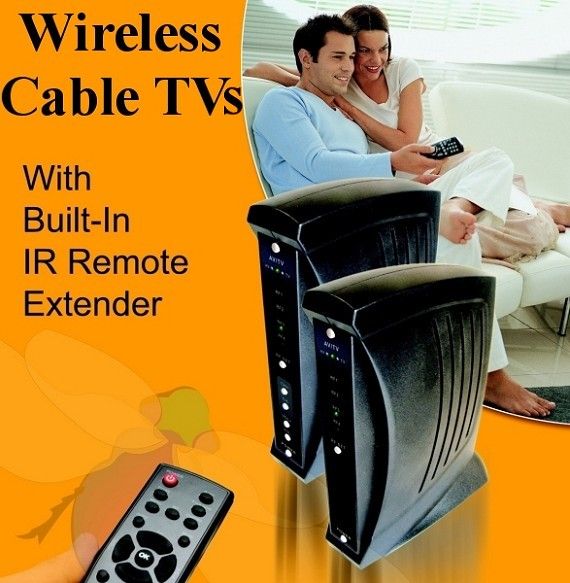
An antenna receives television broadcasts through electromagnetic signals. These signals are then translated into video and audio on your television. Thats why its important for the antenna you choose to have a range that is appropriate for the distance between your home and the broadcast towers. If the antenna you choose cannot reach the broadcast towers, it cannot translate the signal into video and audio for your television. Antennas, whether you use an HD antenna or a digital antenna, don’t charge monthly fees so they save money for anyone who owns one.
Also Check: How To Update Apps On Lg Smart TV
Can A Smart TV Work Without An Internet Connection
Most smart TVs will work without an internet connection, but using your smart TV without connecting to the Internet long-term is not recommended. Besides just missing out on many of the great features the smart TV offers, you wont be able to perform necessary software updates without an internet connection.
The use of a smart TV without the internet is not typically recommended.
Although these TVs offer certain advanced features, such as the ability to stream media directly from online sources, these benefits are generally available only when connected to the internet.
Furthermore, most smart TVs rely on software updates and security patches that may not be available if used without an internet connection.
Ultimately, it is generally more beneficial for users to have an internet connection with their smart TV in order to take advantage of the full range of its capabilities.
However, it is also important to note that some smart TVs are able to function without an internet connection in limited ways, making them still useful for basic viewing and audio needs.
So while a smart TV without internet access may be less efficient overall, it does still have some advantages over traditional non-smart TVs in certain circumstances.
In this blog post, we will explore the ways you can use a smart TV without an internet connection and how those methods might affect your viewing experience.
Connect To The Internet
Once youve plugged in your streaming device, youll need to sign in to your homes Wi-Fi network. Some devices like Amazons Fire TV Stick 4K and Googles Chromecast Ultra also have the ability to connect directly to your internet modem using an Ethernet cable. This generally provides a more reliable connection, so youll experience less buffering on your streams.
Recommended Reading: Can I Get Apple TV On Amazon Fire Stick
How Can Get Free TV
There are a few ways to get free television without internet on Android. The first way is to use an over-the-air antenna. This will allow you to watch local television stations without having to pay for cable or satellite services. The second way is to use a streaming service like Netflix or Hulu. These services offer a wide variety of TV shows and movies, as well as live streaming of major sports events.
Where To Buy TV Antennas
You can find many different types of antennas, including indoor and outdoor, online and in stores. Stores that carry electronics will likely carry a variety of antennas for you to choose from. When you choose the right antenna for your location, you can easily watch local TV stations channels without cable.
Read Also: What Is The Newest TV
Connecting Phone To TV Without Wifi
Gone are the days of boring old-fashioned TVs, as with technological advancement you have the amazing smart TV that allows you to use the internet. It is interesting since the internet connection has been confined to computers, laptops, and smartphones, tablets, etc.
However, connecting a phone to smart TV without wifi sounds interesting. It is possible in the following ways:
Because Smart TVs Are Whats Available
As of 2020, 32% of all US household TVs are smart TVs. That means 1 in 3 United States TV owners actually own a smart TV.
More and more consumers are buying smart, and manufactures have taken notice. As a result youre likely to buy a smart TV because thats whats available.
Now whether you use it as a smart TV, thats a different story.
The idea that youd buy a smart TV just because its whats available isnt that far fetched.
Per Toms Guide, a smart TV costs around $100 more than a comparable set that lacks smart services. However, that price difference is quickly evaporating, and soon most sets will have smart services built in.
So more and more smart TVs are being made and their price is pretty comparable to dumb TVs.
You May Like: Does TV Guide Still Exist
Why Does My Netflix Say No Internet Connection On My Phone
Netflix might pop up the Not Connected to the Internet error when your device has connectivity issues. We suggest that you try restarting your internet router. You can also switch your connection to your mobile data or a stable internet connection. If the issue is not with your internet connection, you can contact Netflix customer support for further assistance.
How Do Smart TVs Stream Content From The Internet

To stream content from the internet using your smart TV, all you need is an internet connection. As mentioned above, you can connect to the internet wirelessly or through a wired connection. Then, to stream content, simply go to the app you want, for example, Netflix, then stream the content you want. You can even access other content such as social media or music by simply downloading and installing their apps on your smart TV.
Read Also: How To Connect Vizio TV To The Internet
Use Screen Mirroring With An Internet
If you no longer have an internet connection but do own a wireless router at your house, you can use it to mirror the contents of your screen to your Roku device. You can do so by connecting both your smartphone and Roku to the same WiFi router and then enabling screen mirroring on Roku.
Instead of Roku being connected to the internet, you can keep your phone connected to stream content. To enable screen mirroring:
Step 1: Select the Settings tab on your Roku home screen, head over to System > Screen mirroring.
Step 2: Now on your Android device, select the native screen mirroring service thats built-in to your phone. Pixel phones come with a Cast feature while Samsung phones are built with Samsung SmartView functionality. You can easily search for your native mirroring tool inside Settings if not, Google search screen mirroring < with your phones brand> .
Step 3: Select the Roku device from your screen mirroring tool.
Step 4: Accept the request on Roku when prompted.
Step 5: When asked if you want to use RokuCast without the internet, click on Proceed anyway.
When you approve screen mirroring from your smartphone, you will be able to see the contents of your screen on the TV.
This way, even if you dont have an internet connection in your TV, you will be stream movies and TV shows on Roku. You can use your smartphones mobile data to watch the content you want.
Free TV Channels Without Internet
If you want to watch television shows or movies without having to connect to the internet, you can do so on various devices. For example, you can use an antenna to watch free channels without having to worry about data caps or contracts.
Or, if you have an Android device, you can use a number of free apps that allow you to watch television shows and movies without needing internet access.
Recommended Reading: How To Add Apps To My Samsung Smart TV
Using A Smart TV Without Wi
It seems like theres not much you can do with a smart TV without Wi-Fi, however, this isnt necessarily true. Dont forget that you are getting impressive picture quality, and its a noticeable difference from a basic television. A smart TV also comes with plenty of ports so you can connect most, if not all of your external devices.
Playing Media Using Usb Port
The Roku Ultra and some older Roku models like the Roku HD-XR, Roku XDS, Roku 2 XS, Roku 3, and Roku 4 come with a built-in USB port. This allows users to connect their Roku device to an external storage device like a portable HDD or a pen drive so that they can play videos on the Roku.
You can play local media from external storage on your Roku by following the instructions below:
Step 1: Download and install the Roku Media Player Channel from The Roku Channel Store.
Step 2: Plug in the external storage device to the USB port on your Roku player or TV.
Step 3: Open the Roku Media Player channel from the home screen.
You will now be able to see all the videos and content available on the external storage.
Step 4: Select a title you want to play.
The selected content will start playing on Roku and you dont need WiFi or the internet to keep it playing.
Recommended Reading: How To Cast Facebook Live To TV
Do You Need Cable For A Smart TV
It depends on your needs and viewing preferences. When connected to the internet, you can view content such as movies, series, and videos. Streaming services such as Prime Video, Hulu, Netflix, and YouTube allow you to cord cut, saving extra costs on the cable bill. Alternatively, you can connect your TV to other devices, such as video players. However, if you want to continue receiving regular TV channels to watch news or other shows, you need cable.