Test Your Wifi Connection
First of all, you have to check your internet connection is working or not. To do that you have to perform the speed test of your WiFi connection. Open a web browser and then search for Fast.com. For instance, you can use another device to test the internet speed.
If the internet connects to your device, the problem is with your Smart TV. However, if the internet does not work on other devices then, try resolving the WiFi network.
Factory Reset Vizio Smartcast TV
If youre trying to reset your SmartCast TV, theres quite a bit of information you should know first. Resetting your TV will not only remove any saved channels or settings, but it will also bring the TV back to its original factory settings aka factory reset. To prevent this, be sure to back up all of your settings and channel information before beginning.
Factory reset means deleting everything permanently and changing your SmartCast TV to its factory default setting. We recommend making a note of your account and network information.
If your Vizio SmartCast TV is malfunctioning, you can perform a factory reset to return it back to its original state. Here are the steps you need to follow:
Once you complete the reset, your TV will switch off on its own. Once it powers down, press the power button to turn it back on. Carefully enter your information when you reach the setup screen. Check if the error has vanished.
To summarize, if you want to connect your Vizio TV to a WiFi network and are having trouble, this article outlines several potential solutions. Hopefully one of these methods works in your situation.
S You Should Follow In Order To Power Cycle The TV
- Get the remote of the TV and press its Menu button. Then, select the option called System.
- Go to the option called Reset & Admin.
- You will see an option called Soft Power Cycle now. Just select it, and it will begin the process.
- Be sure to switch off your router as well.
- Once the TV is turned on, power on the router too.
- Once both the devices are switched on, you should check if the TV works correctly.
Recommended Reading: How To Stream Oculus Quest To TV Without Chromecast
Power Cycle Your Router/modem
If you power cycled and factory reset your TV, and Vizio Smartcast is still not working, try power cycling your router/modem.
Sometimes simply restarting the router is an easy fix when Smartcast goes down.
To do this hold down the power button on your router until it blinks and then turns off. Then press the same button to turn it back on.
You can also try unplugging it directly from the outlet, waiting at least 60 seconds, and then plugging it back in.
Youll have to wait a few minutes for the router to re-establish a connection. Once all the lights on your router flash green, go ahead and try the Smartcast again.
If the router is working, but not the Smartcast, consider moving the router closer to the TV or getting a WiFi extender.
Why Is My TV Not Connecting To Wifi

Try these simple methods to get your TV to connect to WIFI:
Unplug the modem for 5 minutes and plug back in. Remove power to your router for 5 minutes and plug back in. Unplug the TV for 5 minutes and plug back into power. Go into TV menu – SETTINGS – GENERAL – NETWORK – NETWORK STATUS and select NETWORK RESET.
Recommended Reading: Airplay On Samsung Smart TV
Why Does My Smart TV Keep Disconnecting From Wi
If your wifi isn’t strong enough to maintain a connection with your smart TV, then it may disconnect from it altogether. You might notice this more if you’re streaming in 4k quality, as this uses more bandwidth to stream than streaming in 1080p. Solution: Check your wifi speed online to see whether it’s fast enough.
Reason #: Your Hdmi Port May Be Dirty/clogged
If the TV keeps changing input, it could mean that your HDMI port is dirty or clogged. This may sometimes prevent your television from reading a signal.
You can usually check this out by unplugging all of your HDMI cables and looking at both the metal cable connector and port with a flashlight. If theyre dusty- time for some good old-fashioned spring cleaning.
The Fix?
Performing a routine cleaning will prolong the life of your HDMI cord, so you wont have to replace it. You never know what lurks behind your television!
Also Check: Screencast To Vizio TV
Using A Public Network
If you are using a public network, such as in a dorm room, you may not be able to connect to the internet without entering a username and password. Vizio TVs are tailored to home network connections and therefore are not designed to accommodate this setup.
However, you can still connect to a public network by gaining authorisation from the network administrator. They will need you to quite your TVs Mac Address, which can be found in the following two areas.
· Menu > System > System Information
· Menu > Network > Manual Setup
Check Your Wifi Connection
Use another router on your network to access the internet. If it interacts, the television is the source of the problem. You must troubleshoot the Wi-Fi network if you are unable to connect on any system.
You can also test the connection by performing a speed test to see if you have a good internet connection. You can use Fast.com to test your internet speed.
Also Check: Webos Discovery Plus
How To Fix Vizio TV Not Connecting To Wifi
When you buy your Vizio TV, you connect it to the Wi-Fi to enjoy Hulu, Netflix, and TV apps. Thus, you would not binge-watch your favorite programs without a proper connection to the Wi-Fi.
Your Vizio might not connect to the Wi-Fi due to internet issues, communication problems between the router and TV, Wi-Fi adapter issues, and Wi-Fi security issues. To enjoy your programs, you can learn how to fix your Vizio TV that is not connecting to Wi-Fi.
For starters:
Change The Router Security Settings
WPA-PSK encryption is recommended for Vizio TVs. To access the router settings, type the default gateway IP address into the URL bar of any web browser. Here is the common gateway IP address for your router brand.
If your internet service provider provided the router, you can need to contact them to learn how to change the security settings.
You may also love to know: How To Install 3rd Party Apps On Samsung Smart TV
Also Check: Is Discovery Plus On Lg
Vizio TV Wont Connect
Below are some general troubleshooting solutions you can try if your Vizio TV wont connect to the internet. Most of these solutions are easy to do and apply to most situations. This is why Vizio support workers will start by running you through these steps before attempting to find a more unique solution.
Thats A Soft Power Cycle If That Doesnt Work Follow The Steps Mentioned Below
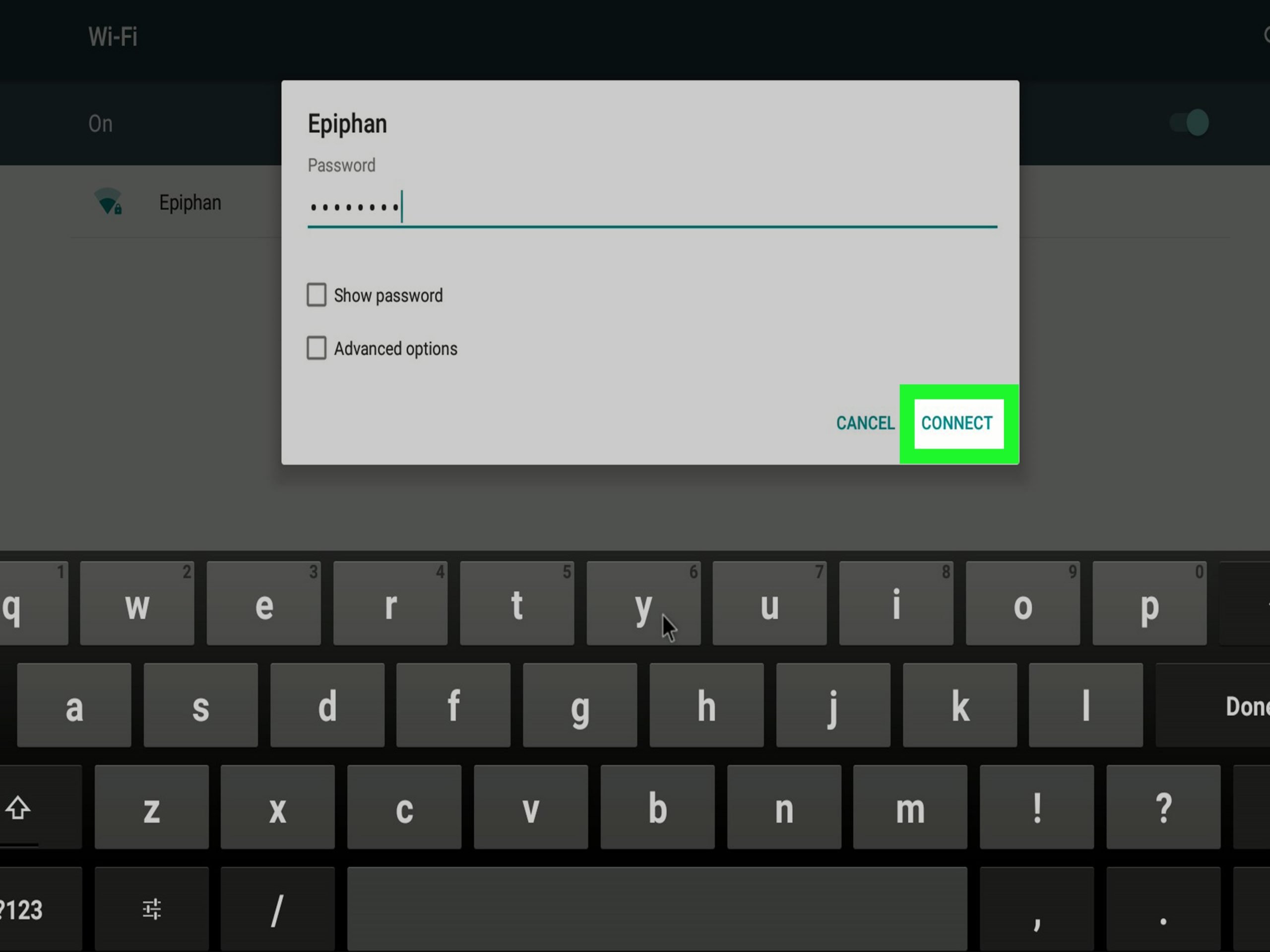
- Get the remote and press its power button to turn your TV off.
- Then, you can unplug the TV from its wall outlet.
- Now, you should press the Power Button on the TV and hold it for about 30 seconds. Please note that your TV must be unplugged from the power source while doing this.
- You can plug your TV to the power source once the 30-second period is over.
- Then, press and hold the Power Button of the TV for 30 more seconds.
- You can switch on your TV now. Make sure that you dont press any other button on TV or remote other than the Power Button on the TV.
- Wait for a while, so you will see the Vizio SmartCast Home screen if the issue is fixed.
PS: If you are facing the AirPlay not working problem or the Bluetooth Not Working Android problem, click to fix them now.
You May Like: How To Screen Share On Vizio Smart TV
Why Does My Smart TV Keep Losing Internet Connection
If your wifi isnt strong enough to maintain a connection with your smart TV, then it may disconnect from it altogether. You might notice this more if youre streaming in 4k quality, as this uses more bandwidth to stream than streaming in 1080p. Solution: Check your wifi speed online to see whether its fast enough.
How To Fix It When A Vizio TV Won’t Connect To Wi
Try these steps in order until your Vizio smart TV can connect to your home Wi-Fi network:
Check the Wi-Fi network. Access the web from another device connected to your network. If it connects, then the problem lies with the television. If you can’t connect on any device, you need to troubleshoot the Wi-Fi network.
Toggle the DHCP settings. DHCP helps a TV and router work together. Press the Menu button on the Vizio remote, then select Network> Manual Setup> DHCP. If DHCP is set to OFF, press the right arrow to turn it on. If it is set to ON, press the right arrow once to turn it off, and then again to turn it on.
Power cycle the router, modem, and TV. Turn off the television and unplug it, then reset the router and modem. Plug the television back in when you’re done to see if it connects.
Leaving the TV unplugged for thirty seconds clears its internal memory and helps resolve any software glitches that might result in poor connectivity.
Read Also: Watch The Chosen On Smart TV
Vizio TV Not Connecting To Wifi Fixed
When your Vizio TV is unable to connect to the WIFI, you cannot stream online content. In addition, the tv wont get update whether system or application. Vizio TV not connecting to WiFi issue is caused due to the incorrect network configuration. This problem prevent you from enjoying online contents on the bigger screen.
Before watching or exploring the internet content, you have to set up smart tv. However, connecting to the wifi is considered the first step while setting up the tv. If you use apps like Netflix, YouTube TV, and Disney plus, it requires an internet connection.
To stream online smart tv should have a working internet connection. In addition, when Vizio TV not connecting to the WiFi issue occurs all the apps which require an internet connection wont work. In order to solve this issue, learn how to fix Vizio TV not connecting to WiFi.
Contact Vizio Customer Care
Troubleshooting efforts may not yield desired results, and it would be better to consult Vizio customer care through the support numbers and official website. This may be a good move when your TV is still under warranty as it will be serviced freely or replaced.
Moreover, even if the warranty does not cover the issue, the company would repair the Vizio at reasonable fees. Vizio warranty only covers issues that result from manufacturing issues.
If the TV has mechanical damage caused by trauma, you would pay for the repairs. Fortunately, the manufacturer will effectively repair the motherboard and other issues and restore the TV.
Recommended Reading: How To Connect Peloton App To TV
Causes Of Vizio TV Not Connecting To Wi
When you first set up your smart TV, you must connect the Vizio TV to Wi-Fi before you can use any of the Vizio apps like Netflix and Hulu. If the TV can’t access the internet, it could be due to a few reasons:
- Communication issues between the router and TV.
- Problems with the TV’s Wi-Fi adapter.
- Conflicts with the router’s security settings.
All routers include security settings to block malicious software. For example, the Arris TG862 has a built-in security feature that conflicts specifically with Vizio TVs. The way around this is to change the router security settings to WPA-PSK .
To test the connection, go to Settings> Test Connection. If a download speed appears, it means the TV is connected to the internet.
Performing A Factory Reset On The TV
Resetting your TV to factory settings will fix most software issues, but will also erase all preferences and downloaded content on your TV. For this reason, this should only be done as a last resort. Below are the steps to performing a factory reset.
Step 1: Press the Menu button on your remote.
Step 2: Navigate to System > Reset & Admin.
Step 3: Select Reset TV to Factory Defaults.
Step 4: Enter your TV passcode or the default code, 0000.
Step 5: Select Reset to confirm the factory reset.
Step 6: Wait for the TV to reboot.
Don’t Miss: Airplay Code For Samsung TV
Toggle The Dhcp Settings
If your WiFi keeps cutting out and connecting only when you restart it, your internet router might have duplicate IP addresses.
DHCP is a networking protocol thats used to assign devices IP addresses. When two devices attempt to connect to the same network, their requests get sent to the router at the same time. Since its unable to differentiate between them, both devices will be given the same IP. This means they cant access the internet.
When you put your device on the network, sometimes it is possible that two or more devices have the same IP address. If that happens, your internet stops working and WiFi wont connect correctly.
Enabling the DHCP in your Vizio TV is an important step to ensure that youll have a WiFi connection.
Once you enable the DHCP settings on your TV, save the settings. If the error persists, check your internet connection and try again.
NOTE: If youre still having difficulty, try disabling your smart TVs DHCP . After a couple minutes, turn it back on.
Why My Smart TV Is Not Connecting To Wifi

If you are connected to the router or modem, wait at least a minute before reconnecting them. Simply press and hold the small button in order to have it hard reset your router/modem. To avoid using VPNs or dial up connections for smart TV WiFi, double-check that youre connecting to the right network. Set up the correct password and stay away from websites that host VPN or dial up clients.
Recommended Reading: Vizio No Picture Fix
Why Is My Vizio TV Not Connecting To Wifi
There are many reasons why your Vizio Smartcast TV is unable to link to your wireless network. Its possible that youre having issues with your network link. There could be a problem with your WiFi or your smart TV. Its also possible that your TV and router are having connectivity issues.
There are a few possible causes for the TVs inability to connect to the internet:
- Problems with the internet connection.
- Communication problems between the router and TV.
- There are issues with the Wi-Fi adapter on the TV.
- Conflicts with the routers security settings.
If you also have an LG smart tv and facing the exact same issue, Read10 Best Fixes For LG TV Not Connecting To WiFi Automatically.
Solution : Resetting To Defaults
It is also possible that the TV settings might have been corrupted due to which it is facing troubles while connecting to the internet. Therefore, in this step, we will be resetting them to Defaults. For that:
Also Check: How To Reset My Roku Box
Why Doesn’t My Vizio TV Connect To Wifi
If you can’t connect on any device, you need to troubleshoot the Wi-Fi network. Press the Menu button on the Vizio remote, then select Network> Manual Setup> DHCP. If DHCP is set to OFF, press the right arrow to turn it on. If it is set to ON, press the right arrow once to turn it off, and then again to turn it on.
Why is my TV not connecting to WIFI? Try these simple methods to get your TV to connect to WIFI:
Unplug the modem for 5 minutes and plug back in. Remove power to your router for 5 minutes and plug back in. Unplug the TV for 5 minutes and plug back into power. Go into TV menu – SETTINGS – GENERAL – NETWORK – NETWORK STATUS and select NETWORK RESET.
Solution : Try To Power Cycle If Your Vizio Smartcast Not Working
Sometimes, your Vizio SmartCast not working is because of a very small software glitch in its system. Well, the good news is that this type of error is among the easiest to be addressed. As the first solution in our guide, we recommend you to power cycle the TV. Well, the term Power Cycle refers to the process of restarting the module completely. As a result of power cycling, the temporary configurations of the model will be deleted. When the device starts, the settings will be fresh. So, the TV has to reinitialize its settings once it is restarted. For many users, this solution works like a charm.
Recommended Reading: Reducing Glare On TV