How To Cast Apple TV To Chromecast From Desktop
The only sensible and logical way to cast Apple TV content to a Chromecast-enabled TV is by using a PC. Follow the steps below to cast Apple TV to Chromecast
- On your PC, visit the tv.apple.com webpage.
- Sign in with your Apple ID or create a new one if you do not have an ID.
- If you are a new user, you can make use of the free 7-day trial period
- Now that you have your Apple TV account set up and ready, power your TV on.
- Make sure that your TV and PC are connected to the same Wireless Network.
- Now, on your PC, you will have to search for the TV to be able to cast your content to it.
- On your Windows 10 PC tap on the speech bubble icon that is on the right side of the taskbar to open up the Action Center.
- Select the Connect tile. You will see an option for Connect Wireless Display. Select it.
- Your PC will now start searching for Wireless Displays that are connected to the same network.
- Once you spot your TV on the list, simply select it and you should now be screen casting onto your TV.
- And in this way, you will be able to cast Apple TV onto your Chromecast display.
Install Apple TV On Chromecast
If you use the latest Chromecast device for your TV, you can now finally use the Apple TV app on your Google Chromecast device that is connected to your TV.
- Navigate to the Play Store.
- Once inside, you can now search for the Apple TV app. You can do this by typing in the app name in the search bar or by using your voice to search for Apple TV.
- From the search results, select the Apple TV app.
- Select Install to download the app to your Chromecast.
- With the app downloaded, select Open.
- Simply click on the Start Watching button.
- Now, head over to the Gear icon on the right side and select it.
- You can now either create an account or simply sign in with your existing Apple ID to begin watching content on the Apple TV app.
How To Install Apple TV For Google Chromecast With Google TV
First things first: youll need an Apple TV Plus subscription to access its content, which includes a suite of original shows, films, and documentaries.
Apple TV Plus costs just $4.99 / £4.99 / AU$7.99 per month and, if you buy an iPhone, iPad, Mac, or AppleTV, you’ll get a year’s subscription for free. If youre not sure about committing to that monthly cost, you can get a seven-day free trial by simply downloading the Apple TV app.
If you already have an Apple TV Plus subscription, downloading the Apple TV app to your Chromecast with Google TV on your device is simple just head to the ‘Apps’ tab and click Search For Apps.
Then, you can either type in Apple TV or ask to find it by holding the Assistant button down on your remote.
Once youve found the Apple TV app, click the ‘Install’ button, and when its finished downloading, you can click on the ‘Open’ button to dive into the app.
Alternatively, you can also install Apple TV via the Google Play Store on your smartphone or tablet and select your Chromecast device after hitting the ‘Install’ button.
Read Also: How To Mirror Android Phone To TV Without Wifi
Como Assinar O Apple TV+ E Assistir Ttulos Exclusivos
Para quem tem dispositivos da Apple
É possível assistir aos títulos originais inicialmente foram lançados sete online ou offline no aplicativo da Apple TV que já vem instalado no iPhone, no iPad, na Apple TV e no iPod touch. O aplicativo também está disponível em computadores da linha Mac que já tiverem o macOS Catalina instalado.
Para quem não tem dispositivos da Apple
O aplicativo novo da Apple TV também está disponível para algumas Smart TVs da Samsung nas plataformas Amazon Fire TV, LG, Roku, Sony e VIZIO. Além disso, usuários de PCs Windows podem assistir ao Apple TV+ usando navegador, em tv.apple.com.
O serviço de streaming da Apple está só começando e a lista de dispositivos compatíveis deve crescer. Você pode conferir os aparelhos compatíveis com o app Apple TV aqui.
Algumas observações
De acordo com a Apple, o site tv.apple.com funciona no Safari, no Chrome e no Firefox.
Donos de smart TVs Samsung, LG e VIZIO, compatíveis com AirPlay 2, devem fazer a atualização para o iOS 12.3 ou para o macOS Catalina para conseguir espelhar o conteúdo do app da Apple TV no iPhone, no iPad, no iPod touch ou no Mac para as TVs.
As smart TVs Sony qualificadas também terão suporte para o AirPlay 2 ainda em 2019.
Note que, se usar o Compartilhamento Familiar, a assinatura inclui até seis familiares.
Para assistir ao Apple TV+ é preciso que você tenha uma Apple ID. Se você não tiver um ID Apple, escolha a opção Criar Novo ID Apple e siga as etapas nos primeiros passos.
Mirroring Airplay & Apple Vt
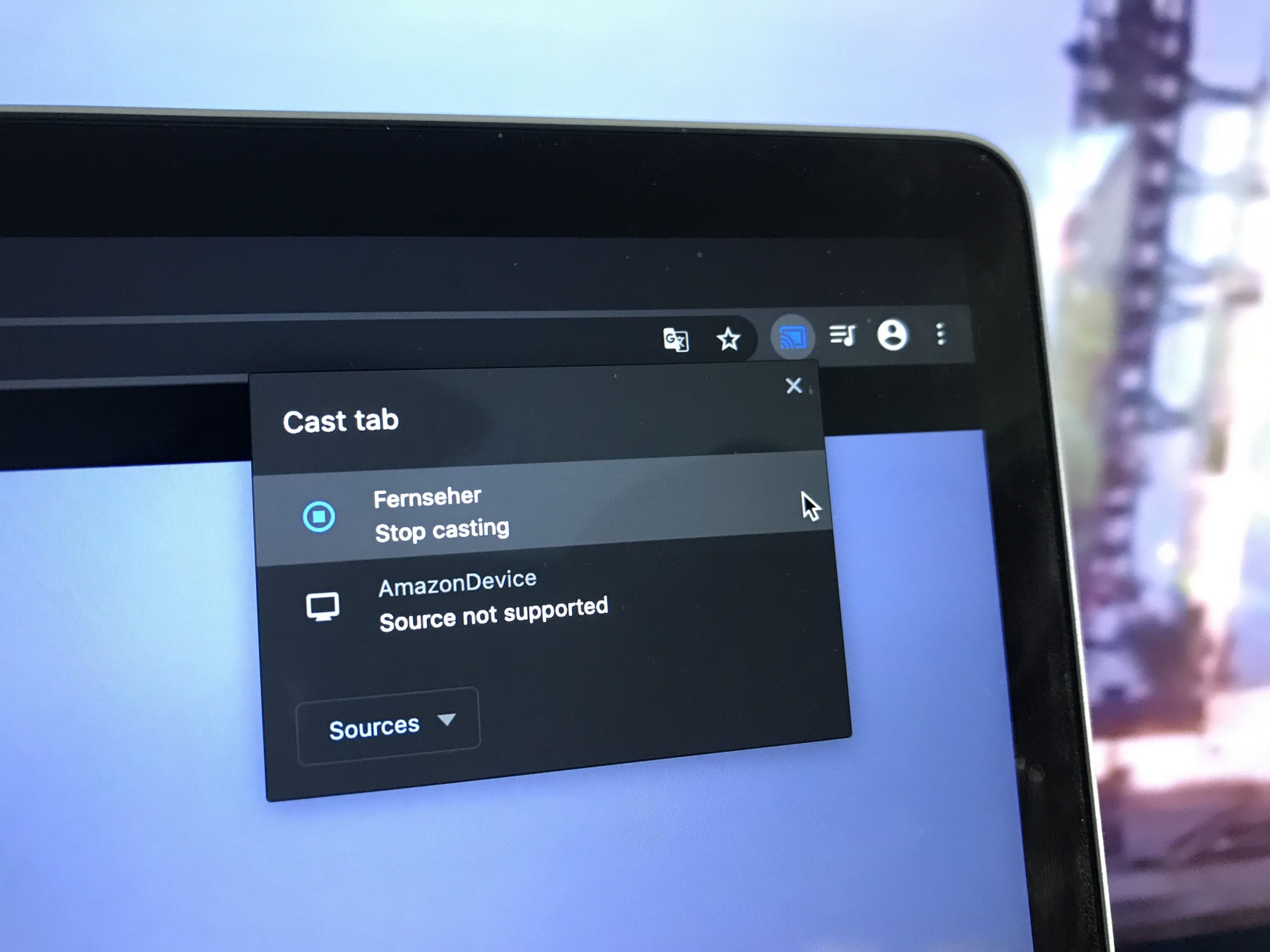
Like Chromecast, Apple TV can do mirroring with its AirPlay feature . Unlike Chromecast, youre not limited to just want you can see in your browser. However, AirPlay only works for iOS and MacOS devices.
The chart lists content you should find available for streaming to Apple TV, if you want to go the AirPlay route. Xbox Video, according to my testing, isnt an option AirPlay or not.
Don’t Miss: How To Get TV Without Cable
What Do You Need For Google Chromecast
To get the most out of Chromecast, you would need to have an HDTV with a usable HDMI port, a good Wi-Fi connection, a mobile device or a computer.
To power your Chromecast, you would need to use the included USB cable or power adapter. If you have an extra USB port on your TV, you can use that to power the Chromecast stick. Or you can just plug power adapted into an available wall socket.
What Are The Best Apple TV Plus Shows
So, you’ve installed Apple TV to your Google Chromecast with Google TV and its time to dig into the streaming services host of exclusive shows and movies.
Apple TV Plus doesnt have the wealth of content that competitors like Netflix and Prime Video boast, and thats partly due to the fact that Apple doesnt include a back catalogue of syndicated shows. You wont find the likes of Friends or How I Met Your Mother here, but that doesnt mean that there aren’t loads of great shows to watch.
If youre looking for a few laughs, wed recommend tucking into Ted Lasso, which is part workplace comedy and part romantic drama. Jason Sudeikis stars in the title role, as a big-deal American football coach, who gets hired to coach the struggling fictional English Premier League team AFC Richmond despite having no soccer experience at all.
If dramas your jam, The Morning Show could be right up your street. Starring Jennifer Aniston, Reese Witherspoon and Steve Carrell in its lead roles, it follows the anchors of a popular US breakfast news show as one of its long-time hosts, played by Carrell, is fired amid a #MeToo misconduct scandal.
For cartoon fans, theres Central Park, an animated sitcom for adults from the minds behind Bobs Burgers, while psycho thriller Servant is there to cater to anyone who likes to get in touch with their darker side.
- Check out the best TVs you can buy today
Also Check: How To Mount TV Over Fireplace
Ant+ To Bluetooth Bridge
I reference the ANT+ to Bluetooth bridge below, so let me just explain what this bridge is.
Its a little device that is used to receive data from ANT+ devices such as your indoor bike trainer, power meters, heart rate monitor, footpod, or speed and cadence sensor, and rebroadcast that data in Bluetooth.
Two companies make this product: and . Depending on your setup, you might or might not need one. So every time you read ANT+ to Bluetooth bridge below, you know this is what I am talking about.
With that out of the way, lets go over each setup.
What Do You Need To Use Airplay
In order to stream movies, videos, music, and other content using Airplay, you would need to have an iPad, iPhone, iPod Touch, or any computer that has iTunes 10.2 or a new version. All of these should have iOS 4.2 or later operating system versions. If you want to use Airplay 2, you would need to have the iOS 11.2 or later.
Apart from this, you would need to have Apple TV or AirPort Express and other compatible consoles and speakers that support Airplay. If you have an Android device and you would want to stream content from your phone or tablet to your TV, you would need to have AirTwist, which is offered by DoubleTwist.
Read Also: Screen Share iPad To Samsung TV
Chromecast A Tab From Your Chrome Browser
Perhaps the most elegant option for playing Apple TV+ content on your Chromecast or Android TV is simply casting a tab from the Chrome browser. You might not know that Apple TV+ does indeed have a web app, so if you already have an account, simply sign in with your Apple credentials there and play the show you want on your PC. From there, you can use the desktop Chrome browsers built-in Cast functionality to cast your browser to your TV.
The only caveat with this method is that, depending on your network setup and other factors, you might not get the best performance out of the desktop-to-TV Casting experience. You also have to control everything about playback from your laptop, which isnt exactly the most couch friendly experience most people would prefer to be able to use a remote.
Apple TV App Coming To ‘chromecast With Google TV’ Early Next Year And More Android TV Devices In Future
Google today announced that the Apple TV app will be rolling out to the new dongle starting early next year, and to more devices powered by the Android TV operating system in the future.
With the addition of the Apple TV app, Chromecast with Google TV users will be able to access Apple TV+ with a subscription, as well as their library of movie and TV show purchases from Apple and content from Apple TV channels.
This marks Google’s second partnership with Apple this month, following like the Nest Audio, Nest Hub Max, and Nest Mini in the United States and select other countries.
The Apple TV app has been rolling out to a wide variety of platforms in recent months, including the PlayStation, Xbox, and Roku.
Like others have mentioned, the price is ridiculous. $129/$99 should be the top end of these devices. If they add a M1 chip and that vastly improves gaming, sure the price is justified.
I keep hearing this. I look at it as, my ATV4K is the least expensive piece of my home theater system , yet its the piece that I interact directly with the most – its my UI for everything I ask of the system, and I vastly prefer the ATV4K to past experiences with Roku and FireTV, so the cost doesnt bother me at all – if they come out with a new model with some modest incremental improvements and a more ergonomic remote I will be rushing to buy it to improve the experience that much more.
Im expecting an Apple TV Mini within the next year.
You May Like: How To Change Input On Sanyo TV Without Remote
How To Cast Apple TV+ Shows And Movies On Chromecast And Android TV
The Easiest Solution: Cast A Tab from Your Chrome Browser
For those unfamiliar, Apple TV+ has a full-fledged web app that works on Safari, Chrome, and Firefox. Google Chrome comes with a feature called Cast that can let you cast a tab from your computer to your Android TV or Chromecast device. Whats more, you can use this feature to even mirror your Android phone or tablets screen to your TV. So, give it a shot!
To Show Chrome from Your Computer, Make Sure You Have:
- Chromecast, Chromecast Ultra, or TV with Chromecast built-in
- Strong Wi-Fi connection
- Be sure the computer and the Chromecast device are connected to the same Wi-Fi network
- The latest version of Google Chrome
Step #1. Once you have fulfilled all the requirements, open Chrome on your computer and head over to Apple TV Plus web app. Then, sign in to your Apple TV+ Plus account.
Step #2. At the top right of the screen, click More and choose Cast.
Step #3. Next, select your Chromecast device where you would like to watch the flick or the show.
Thats it! Now, go ahead and enjoy Apple TV Plus on your Android TV.
Once you have watched the content, head over to the address bar in Chrome on your computer Cast and choose Stop.
Cast a Chrome Tab from Android Device to Android TV
Requirements:
- Make sure you have Chromecast, Chromecast Ultra, or TV with Chromecast built-in
- Ensure that the Android phone or tablet and Chromecast device are connected to the same Wi-Fi network
Wrapping Up...
Go Buy A Roku Or Fire TV For Cheap
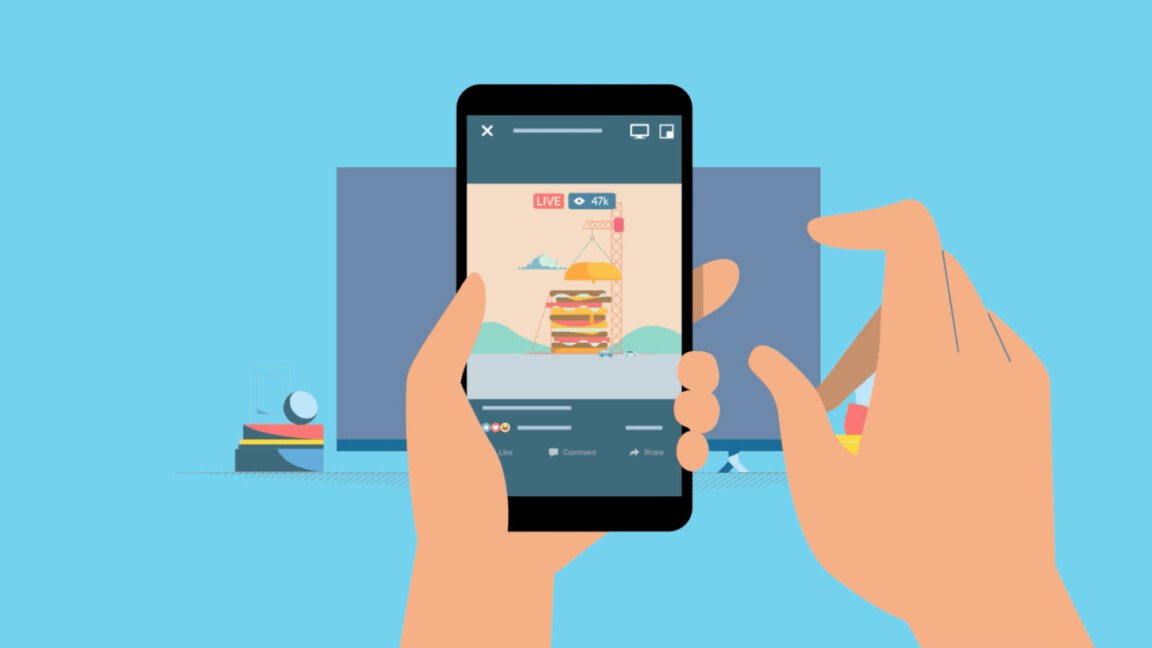
Another easy solution to this issue is to simply go buy a Roku or Fire TV and call it a day. Both Roku and Fire TV platforms have fully-supported Apple TV+ apps, so if you own one of these devices, all you have to do is download the app and youre all set.
Here are some great options for cheap Roku and Fire TV devices that would solve your problems right quick:
Read Also: How To Watch Espn Plus On Lg TV
Learn How You Can Connect Your iPhone To Your Smart TV Using Apple TV Hdmi Roku And More
If you want to know how to stream from your iPhone to your TV, mirror your smartphone screen, or use your iPhone as a remote, weve rounded up the most common ways to connect your iPhone to your TV and how to do them.
Jump to:
Lets be real. Its been rough in the world latelywe all need a bit of a distraction sometimes, and that means knowing how to cast to a TV with your phone. Watching YouTube on your couple inch-wide phone isnt enough for times like this. Full HD is. So buckle up because were going to teach you how to connect your phone to your TV, both wirelessly and wired.
How To Use Chromecast To Stream From Your Mac
Before we start
Having spent some years coding applications for macOS weve created a tool that everybody can use. The all-round problem fixer for Mac.
So heres a tip for you: to quickly solve some of the issues mentioned in this article. But to help you do it all by yourself, weve gathered our best ideas and solutions below.
You May Like: How To Watch Spectrum TV On Computer
How Do I Connect My iPhone To My TV With An Hdmi Cable
Hooking your phone up to your TV with a wired HDMI connection isnt as convenient as casting from your phone to the TV, but wired connections do offer a more reliable streaming experience.
The simplest way to physically connect your iPhone to your TV is to use an HDMI cable from your phone to your TVs HDMI port. Youll need an iPhone-to-HDMI cable adapter to connect the HDMI cable to your iOS device. Its called a Lightning Digital AV Adapter. You can get it direct from Apple for $49.99 or a bit cheaper .
The above Amazon link will also show you some third-party knockoffs priced as low as $13.99. Apple, of course, always recommends that you buy its products for optimal compatibility, but the third-party versions will get the job done and save you a good chunk of change. Just make sure it supports High-bandwidth Digital Content Protection .
Amazon.com Price $43.19 . Product prices and availability are accurate as of the date/time indicated and are subject to change. Any price and availability information displayed on Amazon.com at the time of purchase will apply to the purchase of this product. CableTV.com utilizes paid Amazon links.
Pro Tip: HDCP is an anti-pirating measure implemented by many streaming providers. If the adapter doesnt support this protocol, you cant play content from several streaming services.
You May Like: How To Stream Oculus Quest To TV
This App Lets You Stream To Chromecast Apple TV & Airplay
There are plenty of apps out there that can help you stream content to your favorite devices but it can be annoying to switch from app to app to access different shows or movies. This Airflow Video Streaming Lifetime Subscription is different from other FFmpeg apps it pushes video to your Chromecast, Apple TV, and AirPlay 2 TVs in full 4K HDR, without affecting your video quality in the slightest.
Where other apps might need to alter the original video stream in order to work, Airflow goes out of its way to not touch the original video stream unless its absolutely critical for compatibility reasons. That means you can watch your favorite media while enjoying the best video quality without taking up unnecessary CPU load.
Airflow is also the only app or software that allows you to AirPlay HEVC videos to your Apple TV without transcoding the video, stream to AirPlay 2 enabled TVs, enjoy lossless audio transcoding when streaming to Apple TV, and provide high quality audio transcoding when streaming to Chromecast. You can also enjoy adaptive audio volume and spatial headphone downmix, so you dont have to constantly adjust the volume when watching action movies or dramas.
Softpedia wrote in a review, All in all, this software solution can help you play your favorite videos and songs on a Chromecast or an Apple TV device without any trouble while also providing you with several customization options.
Prices subject to change.
Recommended Reading: Adding Apps To Philips Smart TV