Try Using The Vizcontrol TV Remote Control For Vizio TV
Apart from the Smartcast remote app, you can use the VizControl remote app. Instead of working on only Vizio smart cast TVs, this virtual device controls all models. But before you can use this app to set your TV, ensure your smartphone has an IR blaster.
The VizControl app looks like a real Vizio remote control. For this reason, it is easy to understand and use.
You can download the app from the Google Playstore or Apple Store. After pairing the app with your TV, it allows you to perform various settings without any issues.
Using The Smartcast App To Control Vizio TV
One of the best features of Vizio smart TVs is the option to use the Vizio Smartcast app. The Vizio Smartcast app allows you to control your Vizio TV like a remote as well as connect different streaming apps to cast content directly to your TV. The Smartcast App gives you all the functions of a remote conveniently installed on your phone.
The Vizio Smartcast App is available for both Apple and Android and is free to download.
Why Is My TV Not Connecting To Wifi
Try these simple methods to get your TV to connect to WIFI:
Unplug the modem for 5 minutes and plug back in. Remove power to your router for 5 minutes and plug back in. Unplug the TV for 5 minutes and plug back into power. Go into TV menu SETTINGS GENERAL NETWORK NETWORK STATUS and select NETWORK RESET.
Read Also: When Can Babies Watch TV
Where Are The Buttons On My Vizio TV
Regardless of what your Vizio TV looks like, it has at least one button, but most have at least three. You may need to look closely with a flashlight to spot the buttons, mainly because they blend in so well. You can find the Vizio Power button or Power/Menu button in one of two locations .
Vizio TV button locations for 2013 and newer TVs:
- The lower left backside of the Vizio TV
- The lower right backside of the Vizio TV
Note: Any Vizio models from 2012 and earlier, and some 2013 models, had power and maybe the volume, menu, and other buttons on the side of the TV or the front panel .
Depending on the model you own, youll see different button types and button sets. All buttons include the power button, which is necessary for turning your TV on and off, and for power cycling it in case it wont turn on. Most models have other buttons for channels, volume, and input modes. Some models even have just one button that is for Power and Menu that is hard to notice.
Best Audio Settings For Vizio TVs
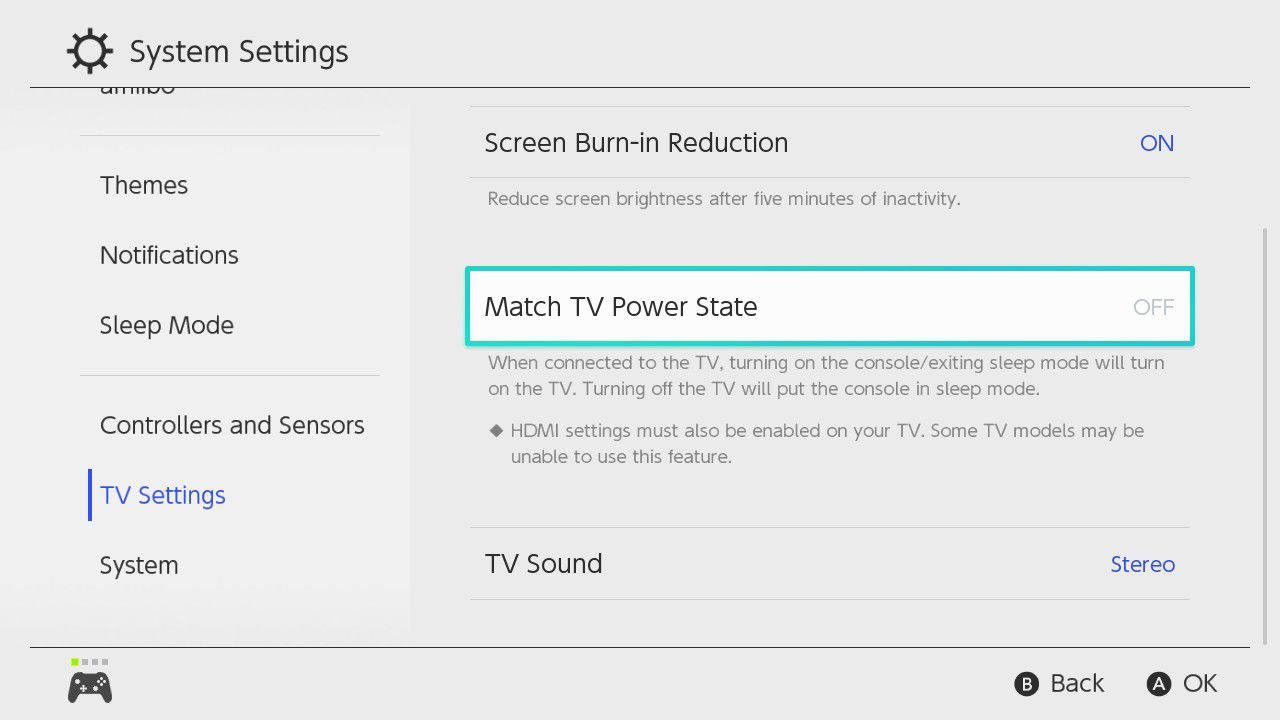
Vizio TVs have several nice features, among these are the number of sound options available. With this array of sound options, it is possible for you to completely transform the way the TV sounds.
To get the best audio settings for Vizio TVs, you have to sacrifice a lot of time to run tests. That will be stressful and you may still not get the optimal settings. This is what we did to help you out.
We have researched on your behalf. Heres what we noticed, the best settings are dependent on your preferences. This is how to set your audio on a Vizio TV.
You May Like: Can You Watch Live TV On Firestick
How To Change Settings On Vizio TV Without Remote
June 30, 2021 by
When you purchase a Vizio TV, it comes with several items including remote control. With this item, you can control and change settings on Vizio TV.
But if the Vizio remote gets missing or faulty, getting to the Settings tab might be difficult. So if you want to make any adjustments, you might have to get a new Vizio TV remote.
Before you head to the store, there are several ways to get to the Settings menu even without a remote. In this article, we will show you how to adjust different settings on your Vizio TV without bothering about expensive tools or gadgets.
How To Control Vizio TV Without The Original Remote
Are you fascinated by home theater and soundbar with rotating speakers? Vizio smart TV will be the top selection for you on your shopping list. It has successfully transformed and escalated our way of entertainment and brought tons of benefits for improving the view experience. Today, with this article, we will focus on this brilliant Vizio TV and further talk about its features – mostly about how to control Vizio TV without using remote control. I am sure that would be of help to you. Read on!
Menu
Don’t Miss: How To Turn Off Apple TV
How To Reset Vizio TV Without Remote
To reset a Vizio TV without a remote, first power your TV ON and then reset it by pressing VOLUME DOWN and INPUT on your TV at the same time for 15 seconds. When prompted, press the INPUT button for 10 seconds. After that, the TV will reset and restart.
Remember, resetting your TV using the volume down and input button doesnt always work the first time. You may have to go through the process a couple of times until you get it right.
You will know you got it right when you see a message on the TV that says Memory is being cleared. The display will reset shortly, and then it will proceed to the initial TV setup wizard.
The process should take a few minutes to clear all your settings and reset everything back to the factory defaults. In most cases, it will fix your issue.
Bear in mind, if your Vizio TV does not have navigation buttons or a remote, it will be very challenging to complete the setup wizard . For that reason, its still a good idea to buy a replacement remote.
How To Turn On Vizio TV Without Remote
By modifying the picture settings on your Vizio TV, you get the best streaming experience. To get the easiest experience while navigating, Vizio TV offers a handful of options to control it without the remote. With that, you can search for apps, change user settings, and make necessary modifications. There are three ways to turn on Vizio TV without a remote:
- Using the Television Buttons
You May Like: How Do I Update Lg Smart TV
Using The Buttons On Your Vizio Smart TV
Each Vizio Smart TV is equipped with physical buttons. If you cant access the power on and power off button of your Vizio TV using the remote, you can make use of these buttons.
See the location of Vizio power buttons.
The position of these buttons is usually at the backside of the TV in the lower right, or lower left . More Power buttons like the channel controls, volume control buttons, and input buttons are available.
These can be used if you have misplaced your Vizio TV remote and want to operate or access the menu features. You can use these dedicated buttons before you get a new remote for your Vizio TV.
Try A Universal Remote
We strongly recommend buying yourself a universal remote control. Because of the miraculous use, it brings in emergencies, especially now. You can use it as a complete replacement for the controller once set up:
- Step 1: Start the TV, open Menu options, and go to network settings. It is essential to always make sure the internet is working correctly.
- Step 2: Scan the network and search for suitable wifi
- Step 3: Press select, enter the password, the name of the internet-> you are connected.
- It seems to be the easy way to lose connection when you lose control. There is no need to check for compatible sockets all you need is to turn on the machine and complete network settings.
Recommended Reading: How To Add Apps On Spectrum TV
The Smartcast Mobile App
Vizios proprietary app is the SmartCast App. Some Vizio televisions will need a different method to connect to WiFi, but if your TV is compatible with the SmartCast app, using the app is the easiest solution.
- A four-digit code should appear on the TV screen. This code connects your TV and the app.
- Enter that code into the SmartCast app.
You can now use your smartphone as a remote control to turn the channel and adjust the TV or soundbar volume. Navigate to the Network screen to set up WiFi and enter your password.
Use Ir Based Smartphone App

There are tons of great IR universal remote apps, also known as IR blaster apps, that can turn your smartphone into a universal remote control in a matter of minutes!
SofaBaton Universal Remote is the top-rated one. Some other good universal remotes are Smart IR Remote, IR Universal Remote, and Galaxy Universal Remote.
This option will not only let you control your TV, but given the proper tethering, an IR universal remote can also allow you to control modern air conditioners, lights, and ceiling fans.
This is a great alternative to simply replacing your remote. IR stands for infrared, which works by using light to carry signals from the remote to the device it controls.
Interesting right? Infrared uses pulses of infrared light to transmit data from one device to another and has a range of about ten yards, but does require line of sight.
You May Like: How High Should I Mount TV
How Do I Setup My Vizio TV Without A Remote
How Do I Connect My Wifi To My TV
How to connect Android TV / Google TV to a network using a wireless connection.
Read Also: How Do I Get Beachbody On Demand On My TV
How To Factory Reset Vizio TV Through The Menu
A factory reset essentially restores your Vizio TV to the settings it had on the day you purchased the television.
With the TV powered on, .
Within the menu there should be a SYSTEM option, click it.
Then find Reset & Admin and Reset TV to Factory Defaults. Sometimes the Vizio TV will ask for a code before resetting the TV. If it does the default code is four zeros, 0000.
Why Does My Vizio Smartcast Keep Disconnecting
In particular, you have to toggle the DHCP settings because it can fix the Wi-Fi disconnection issue with Vizio TVs. From the manual setup, click on DHCP and toggle it. Keep in mind that if DHCP is switched off, you have to toggle it on and vice versa. However, DHCP settings need to remain switched on.
Also Check: How To Get On The Internet On Roku TV
How To Connect A Vizio TV To Wi
Have you lost the remote to your Vizio TV? Or perhaps you were gifted the TV, but not the remote? If you have a newer Vizio model, Ive got good news for you. There is not necessarily a need for a remote you can operate your TV from your smartphone.
To connect a Vizio TV to Wi-Fi without a remote, you can download the Vizio Smartcast app. Once downloaded, the Vizio Smartcast App can connect to your TV using Bluetooth. Once connected, you may use the app to connect the Vizio TV to Wi-Fi.
If your Vizio TV is not compatible with the Smartcast app, there are other methods you can use.
The easiest and most straightforward way to connect Vizio TV to Wi-Fi without a remote is to buy a universal remote. You can find replacement remotes fairly cheap on Amazon. to go to Amazon. This includes Vizio brand remotes and not just universal remotes that look like a Vizio remote.
Otherwise, there are a few technical solutions you can try. If, for any reason, you cant obtain a remote right now, one of these solutions should work for you:
Related Content: The Best Apps to Control All Your Smart Home Devices
To Reprogram A Single Device Universal Remote
Most remotes have instructions on how to reset them to a new device. If you have those directions or can find them online, follow them. If not, you can try removing the batteries from a used universal remote to reset it.
Push the buttons to use up the small amount of stored charge in the electronics.
Replace the batteries and see if it still works with the device it controlled before. If not, you can program it as listed above to operate your Vizio TV.
Auto Code Search
If you dont have the code, some remotes will find it for you. If your remote has a code search button, itll only take a few seconds for the remote to find the correct code and connect.
You can use code search without that button on some remotes. Each brand does this differently, so look up your brand online for instructions.
An RCA universal remote, for example, requires you to press the Device button once, then press it again at the same time as the power button.
Press play and wait until the TV goes off. Press the reverse button, release it, and wait a few seconds. Press and release this button until the TV turns on. The remote now controls your Vizio television.
If you dont have a universal remote or cant get one to control your TV, you have one more thing to try.
This method concerning how to connect a Vizio TV to WiFi without a remote is the last one to try. Its a method of last resort because you have to perform a factory reset on your television.
Don’t Miss: Why Is My Roku TV Not Connecting To The Internet
How To Use The Smartcast App
Another method is to use your smartphone as a remote for your TV.
If you own a Vizio TV, chances are you already have the SmartCast app.
Open the app and once you see your device, click on the gear icon next to it, and it will open up the settings for your smart TV.
You can now proceed to make changes to your TV settings from the app, and they will reflect immediately on your TV.
If, by chance, the gear icon or the settings are grayed out, make sure that your TV is powered on and connected to the network.
Additionally, make sure that your SmartCast app and TV are updated to the latest firmware.
How To Reset A Vizio Sound Bar Without A Remote

Vizio sound bars are pretty easy to reset if the power goes out or you want to start over. But what if you lose your remote? Youll need to reset the Vizio sound bar without the remote.
Step 1#
Turn off your sound bar and unplug it from its power source .
Step 2#
Press and hold down the input button on the front of your sound bar for about five seconds. This will select menu mode, where you can select different settings.
Step 3#
Select Settings by pressing down on the volume up button for about five seconds. The menu option should now be Settings. Select this option by pressing down on the volume up button again until you see Settings at the bottom of your screen.
Step 4#
Scroll down until you see Reset under Sound Settings. Press down on this button for about five seconds to select it. This action should take you back to Settings, where you can now choose another setting if desired.
Additionally, depending on the model, there are several ways of resetting the sound bar without a remote.
- Press and hold the power button on the sound bar for at least five seconds.
- Once you see RESET in blue on the display, release the power button.
Vizio Sound Bars Reset Button
The Vizio sound bar has a reset button on the back of the unit. To reset your Vizio sound bar, you will need to know where this button is located. The reset button is located at the bottom of your Vizio sound bar and marked with a red circle.
Read Also: Can I Plug My iPhone Into My TV
Using Buttons Found On The TV
Every Vizio TV model will vary, but all Vizio TVs do have at least one button found on the TV, with many having four buttons. These buttons are typically found on the back of the TV on the lower left or right. Refer to your specific user manual if you cant find your Vizio TV buttons.
Vizio TVs with One Button
For Vizio TVs with one button, you can power on the TV by quickly pressing the singular power button found on your TV. Once the TV is on, you can select the input of your TV by quickly pressing the power button again to scroll through the available TV inputs. To power off the TV, press and hold the power button for 5 seconds.
Vizio TVs with Four Buttons
For Vizio TVs with four buttons, you can control power, input, and volume. These four buttons will be found on the back of your TV, stacked on top of each other. Power is the top option, followed by Volume Up, Volume Down, then Input.
For all other functions of your Vizio TV, you will need the remote or the Vizio Smartcast App.