How Important Is The Resolutionof Your TV
It depends on the rest of your home theater setup!
In many cases, the resolution of your TV wont actually be that important to your viewing experience on its own, but be part of a broader range of considerations youll need to make when choosing a TV.
Why do we say it wont be that important?
Well, as well look at later, you often wont be able to tell the difference in resolutions unless youre sitting so close to the screen that youll quickly damage your eyes!
The quality of your TV and the level of technology built into it will also make a difference.
What Is The Future Of TV Resolutions
While 8K televisions are widely available today, such is the current level of uptake that they arent expected to represent even 1% of the global consumer TV market until at least 2022. As such, the short to mid-term future of TV resolutions is likely to be a lowering of prices of 8K technology through the years, aligned with a more significant volume of content filmed and transmitted in 8K. The TV industry is pushing for 8K to become the mainstream resolution as soon as 2023, but this seems unlikely to happen, especially given how Covid-19 has affected incomes and the global economy in 2020.
Lowering of prices
The short to mid-term future of TV resolutions is likely to be a lowering of prices of 8K technology through the years
2023
TV industry is pushing for 8K to become the mainstream resolution as soon as 2023
How quickly the price of 8K televisions drops to become more affordable to a broader range of consumers may depend on the extent to which 16K technology is developed.
At present, 16K is very new and is only available for multi-monitor setups. While some of us may have multi-monitor home theater setups, nearly everyone who watches TV at home will do so using a single screen. If TV manufacturers start to bring 16K technology into single screens, this will likely speed up the price reductions of 8K technology.
Another factor that will likely influence the development of TV technology, in general, will be micro-LEDs.
Can Satellite Be Better Than Cable
The answer is yes and no. Cable is more reliable than satellite, but satellite is cheaper than cable, largely because building out cable infrastructure is very expensive.
Its the difference between laying hundreds or thousands of feet of cable in the ground, only for one part of one city, compared to putting another satellite in the skywhich services a much bigger area and thus more customers.
Satellite can also have a better image quality than cable, simply because cable providers have to compress the signal through physical wires and outdated infrastructure. This limits cables peak quality overall.
So whichever type of TV service you go with, theres going to be some tradeoffs.
Craig’s underling
You May Like: Is Discovery Plus Available On Lg Smart TV
What Are Nanocell TVs
LGs NanoCell technology has been pioneered by LG to provide vibrant colour, crystal-clear clarity, powerful processors, wide viewing angles, and a host of smart features to keep a home connected.
How does NanoCell technology work?
It uses particles to absorb unnecessary light wavelengths and improve the purity of the on-screen images. This gives a more precise rendering of the colours displayed on screen, helped in part, by a spectrum of one billion colours.
Benefits of a NanoCell TV
Gaming: LG opted to future-proof their NanoCell models by making HDMI 2.1 the standard port, this will allow higher frame rates and a fantastic variable refresh rate to keep even the latest games running smoothly. With 4K HDR game support, you get detailed images and lifelike colour on-screen colours to make any game a visual spectacle, plus, its use of Dolby Atmos will upgrade the audio experience.
Nano Colour: Over one billion display colours along with 4K HDR support, help to turn a film night into an epic experience on a NanoCell TV.
Nano Accuracy: Sitting, standing, either in the middle, or on the edge of the screen, everyone can enjoy each scene on a Nano TV. This is down to the superior picture quality at wide viewing angles.
Local Dimming: Superior contrast and deeper black levels add depth and perspective to those atmospheric dark scenes.
Ultra Hd Resolution TV Screens

In recent years there has been a progression to even higher resolution screens. Welcome to the world of Ultra HD!
Ultra HD TV screens can be either 4K or 8K resolutions.
Now, you may see an Ultra HD resolution screen described in a fantastic array of marketing terms.
You will see references to 4K, 8K, Ultra High Definition, Ultra HD 4K/8K, SUHD and many more.
However, they all refer to the same increased resolution of new flat-screen TVs.
If you find all the features of new TVs confusing, dont forget to check out my buying guide to the best OLED and LED TVs in 2022.
4K Ultra HD televisions have a native resolution of 3840 x 2160 pixels which is 4 times the resolution of a Full HD screen.
A total of 8,294,400 pixels, to be precise.
8K Ultra HD televisions have a native resolution of 7680 x 4320 pixels. This is 4 times the resolution of a 4K UHD screen.
A total of 33,177,600 pixels.
Recommended Reading: How To Cast Oculus To TV
Other Recommended Encoder Settings
Streaming resolution is simply one of many encoder settings that broadcasters can use to control the quality of your live stream.
Wed like to point out that theres no definitive set of best encoder settings for live streaming. However, your choices are limited not only by your own upload bandwidth but also by the connection speed available to your viewers.
That said, here is an overview of some of the suggested encoder settings for high-quality live streaming.
Bitrate Settings
Bitrate refers to the rate of data transmission. The main thing to keep in mind is that you need a higher bitrate setting to effectively broadcast at a higher definition and frame rate. Transmitting HD video at a low bitrate is pointless since the transmission speed wont allow the high quality youre looking for.
For video bitrates, you have to walk a tightrope between video quality and user experience. There is a hack to navigate this issue with grace.
Multi-bitrate streaming allows you to stream at different bitrates so that users with different internet speeds can access the optimal file size.
For example, you can stream in high definition at 2MB per second alongside a standard definition 500kbps feed. That way you can cater to both an optimal quality and optimal user experience, depending on their connection speed.
What Is Monitor Resolution Resolutions And Aspect Ratios Explained
Finding the best monitor for you can be a struggle, especially when youre new to the technical specs. For example, what is monitor resolution? The answer is surprisingly simple once you look at it. At its most basic, monitor resolution is how clearly a monitor can display visual content. The higher the resolution, the clearer the display. With the helpful primer that follows, youll be able to get the monitor that best suits your needs. Or you can compare some monitors for yourself here.
Monitor resolution? Aspect ratio? What does it all mean!?
If youve ever been shopping for a computer screen or TV youve undoubtedly come across one or both of these terms. Today well be diving right in to give you all the info you need to know about monitor resolutions and aspect ratios so you can make the best decision when selecting the right monitor for you.
Recommended Reading: How To Connect A Phone To A Vizio TV
What About Gaming In 4k
4K gaming has been available on PCs for a while before consoles, but the more advanced versions of Sony and Microsoft’s gaming machines can now certainly compete.
Sony got the ball rolling with the PS4 Pro, which uses an advanced form of upscaling to generate a 4K image. It might not be native 4K, but we think the results are excellent.
Although Microsoft dipped its toe in the 4K water with the similarly upscaling Xbox One S, things got serious with the release of the Xbox One X a powerhouse console which offers native 4K resolution on a handful of titles.
You can now get even more advanced 4K gaming on next-gen consoles, including the Xbox Series X and PS5, both of which support native 4K at frame rates of up to 120Hz . Some recent big video games available in 4K on various platforms include Red Dead Redemption 2, and God of War, as well as many others.
We’re even hearing rumors of a 4K-ready Nintendo Switch 2 console, too, though since the announcement of the Switch OLED it’s likely we don’t see an Ultra HD model until at least 2023.
Different Screen Resolutions Explained
One of the major factors to consider when choosing a new display is the resolution. 1080p is the most popular configuration used today. 1440p and 4K are slowly acquiring market share, but often require the best graphics card options. Here are the resolutions we’ll be working with when selecting a new monitor :
- 1280×720 HD / 720p
- 1920×1080 FHD / 1080p
- 2560×1440 QHD/WQHD / 1440p
- 3840×2160 UHD / 4K 2160p
- 7680×4320 FUHD / 8K 4320p
4K is considered the true successor to 1080p. It doubles the horizontal and vertical resolution, so you can begin to understand just what’s being asked of your graphics card when you throw an intensive application or game into the mix four times the pixels. As noted above, it depends on what your PC can handle. We want to be aiming for a steady 60 frames per second as an absolute minimum for smooth gameplay.
Higher frame rates are better if your monitor can handle it. Most 1080p screens are 60Hz, while more expensive 120Hz screens can output 120 frames every second. An example display could be a 1440p unit with a refresh rate of 144Hz, which will enable you to enjoy smooth gameplay at a higher resolution than Full HD. Again, this is only if your graphics card and accompanying components can muster up enough power.
You May Like: Can I Connect My iPhone To Samsung TV
Which TV Resolution Is Better
If you want the best of the best, 8K is currently the highest available resolution.
Although 8K is the best, there’s little need for an 8K screen since there’s not much 8K content on the market currently, and it will probably be many years until that happens.
4K is a high enough resolution for a high-quality picture. The quality of the TV is more important than just the resolution.
Keep in mind that some streaming services such as Netflix require you to upgrade to a higher tier plan to play 4K content. Most streaming services don’t support 8K content yet.
How Set Up TV Screen Resolution To Work With Computer
Put the cursor in the bottom right corner of the Windows screen and move it upward. Select Settings, then click Change PC Settings. Click PC and Devices and then click Display. Drag the resolution slider that appears on the screen to the resolution recommended for your TV.
Also Check: Screen Mirroring With Vizio Smart TV
Resolution Is Just One Part Of Your Gaming Experience
Despite all the different resolutions and ways in which you can fine-tune your display resolution, it’s only one part of your gaming experience. Beyond resolution lies an entire world of factors that contribute to your gaming experience, from your hardware to your gaming accessories.
The crucial factor, alongside resolution, is performance, which is arguably the more important factor in contributing to an immersive gaming experience.
Whether you’re happy to give up a few frames for a crisper image, or you prefer a buttery-smooth, responsive gaming experience over the best graphics, you’ll want to find the correct compromise that works for you.
Getting The Best Display On Your Monitor
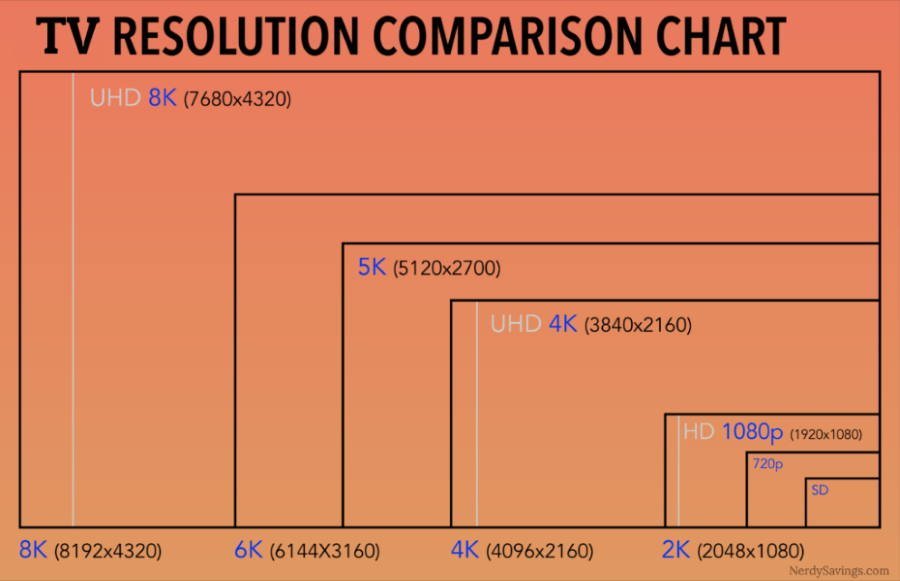
Open Screen Resolution by clicking the Start button , clicking Control Panel, and then, under Appearance and Personalization, clicking Adjust screen resolution.
Click the drop-down list next to Resolution. Check for the resolution marked . This is your LCD monitor’s native resolutionusually the highest resolution your monitor can support.
Don’t Miss: How To Airplay To Samsung TV
TV Resolutioneverything You Need To Know
When choosing a new TV for your home theater, there is a lot to consider, including your new devices display resolution.
However, you wont often go to the consumer electronics store or search your favorite website with lines and pixels in mind! Instead, youll usually be thinking in terms of high definition or 4K ultra HD.
You won’t often go to the consumer electronics store or search your favorite website with lines and pixels in mind!!
Yet, you might have no idea what these mean, or even if they matter. Frankly, some people might not even care they simply want to buy the best TV!
In this guide, well look at everything you need to know about TV resolution and how much focus you need to put on this factor when choosing a new TV.
Yet, you might have no idea what these mean, or even if they matter. Frankly, some people might not even care they simply want to buy the best TV!
In this guide, well look at everything you need to know about TV resolution and how much focus you need to put on this factor when choosing a new TV.
What Game You’re Playing
What game you’ll play can have a tremendous impact on what resolution you’ll need. Again, if you’re a console gamer, there isn’t really an option except to say that you can still play stunning games at sub-4K resolutions. But, if you’re a PC gamer, this is an important aspect.
Related: Video Game Graphics and Settings Explained
Bumping up resolution can be very taxing on your system. How much performance you might lose will vary from game to game for several reasons, such as optimization, texture quality, and especially ray tracing.
Therefore, it’s worth spending time in your in-game settings to see which combination gives you the best looking and performing outcome.
Also Check: Cbs.com Lg TV
What About Smart TVs
Think of a smart TV like a giant smartphone, but its a TVit has apps and streaming services all on the TV.
These TVs can even respond to voice commands, so dont worry about remote controls and antennas: you can turn the sound up or change the channel without moving an inch.
Smart TVs may make it seem like were living in the future, but they wont improve your TV picture quality. Still, theyre considered some of the newest tech, so you can often find TVs that include smart TV tech and LED, LCD, or OLED technology.
How Do I Fix Overscaling Windows 10 On My Intel TV
Fix Overscan and Underscan Using Intel Graphics Driver In the Control Panel click General Settings, select the TV from the Display drop-down, then click Customize Aspect Ratio under Scaling. Finally, use the sliders in the Preview image to the right to adjust the picture until it fits on your TV.
Also Check: Do Tcl TVs Have Airplay
Quality Of TV Processor
Its easy to get caught up thinking about resolution and screen sizes when choosing a new TV.
The power contained within your TV processor could make a significant difference to your viewing experience. Yet, it is often not something people think about when making a buying decision.
Why is processing power so important?
Well, if youre watching a TV of a particular resolution, say, 4K, but youre viewing images transmitted in standard definition or HD, your TV will need to upscale the transmitted content for you to view it.
If your TV has a weak or poor-quality processor, the level of upscaling may be limited. Thus, the image you view on your screen may itself be of low quality. In contrast, a more powerful processor will do a better job of upscaling and bring the transmitted images closer to a 4K resolution. Think about times when you have watched something on a cable channel shot in standard definition and looked awful even on an HD or 4K TV. This probably happened because the processor in your TV was low quality and struggled to do anything with the images!
On top of checking out the quality of your TV processor, you should also look at factors including contrast ratio and color accuracy. The higher these are, the better quality your screen will be. A lower-resolution screen with a higher contrast ratio is almost always a better bet than a higher resolution screen that is inferior in these aspects.
The Best Resolution For Live Streaming
Configuring your video resolution settings requires a bit of compromise.
When it comes to live streaming, it is typically believed that higher video resolution equates to a better quality viewing experience on any given live streaming platform. However, this is not entirely true.
Live streaming requires a trade-off between video quality and speed. This has to do with the fact that a higher resolution also requires higher bandwidth to stream the video effectively.
The two most common streaming resolution settings are:
In practice, this usually gets sampled down to a somewhat lower resolution, 640 x 360 pixels , or smaller.
Please keep in mind that most resolutions are communicated based on their height, which is why its common to see HD TVs billed as 1080p.
Its always necessary to consider data rate and resolution together, as one limits the other. Streaming at a higher data rate allows higher resolution.
Its also important to consider the download rate for viewers. For high-definition streaming, all of your viewers should have an effective of at least 5 Mbps.
Higher bandwidth is a good idea. This is all possible with high-speed internet connections, which typically run at over 100 Mbps.
You May Like: How To Mirror iPhone To Lg TV Without Apple TV