How To Download Apple TV Apps
Once you’ve found the app you’re looking for, it’s time to download it to your Apple TV.
Select the app icon.
This will take you to a page where you can read a quick summary or swipe down to view screenshots, check out user reviews and ratings, and see what kinds of in-app purchases it has.
When you’re ready to download the app, highlight and select Get, Buy, or Install.
Free apps will have an arrow pointing down and say “Get,” paid apps will say “Buy,” and apps you’ve already downloaded will have a cloud with an arrow pointing down and say “Install.”
You’ll be taken to a confirmation page where you can either confirm or cancel your selection.
How Can I Watch It
Watch Apple TV+ on the Apple TV app, which is already on your favorite Apple devices. Just open the app, click or tap Apple TV+, and enjoy the shows and movies. You can also watch Apple TV+ on streaming platforms, popular smart TVs, and AirPlay-enabled TVs with the Apple TV app or watch online at tv.apple.com.
Pick A Movie Or TV Show To Watch
When you select a movie or TV show, a new screen appears with ratings, descriptions, and viewing information, including all of the ways you can watch the movie or TV show on Apple TV.
In the Apple TV app , do any of the following:
Watch a free movie preview in full screen: If a preview is available, it automatically begins playing in the background. To watch the preview in full screen, press up on the clickpad ring , or swipe up on the touch surface .
Play the movie or TV show: If the movie or TV show is already available to you to watch as a purchase or on an indicated channel or app, select Play to start watching it immediately.
Buy or rent a movie: Select Buy or Rent, then select the option you want and confirm your purchase or rental.
In some regions, you can rent movies. You have 30 days to begin watching a rented movie. After you start watching it, you can play it as many times as you want within 48 hours. During the rental period, you can download the rented movie on one device at any given time and also stream it on another. For example, you can start watching a movie downloaded on your iPhone, then finish watching it later on your Apple TV. Once your time is up, the movie is no longer available.
Buy an episode or season: Select Buy from , then select the option you want and confirm your purchase.
Select the subscription button, then follow the onscreen instructions.
Remove an item from Up Next: Select In Up Next.
You May Like: Can I Connect My Tablet To My TV
Apple TV+ On Roku Devices
To get started, install the Apple TV app on your Roku device from the Channel Store. You can either install it from the Roku website or search for Apple TV directly on your device to get it.
The first time you launch it, you will have set up screens. One of which is the option not to send Apple any viewing and usage analytics. This is nice if you are concerned about Apple tracking your viewing habits.
For more on preventing ad tracking on streaming devices, check out our article: How to Limit Ad Tracking on Roku, Fire TV, and Apple TV, and Chromecast.
The app looks just like it does on Apple TV, iPad, or iPhone. It has the same categories as Watch Now, Movies, TV Shows, and Kids at the top. And you can scroll through to browse titles and view trailers.
But to view content, and more importantly, see your purchased iTunes video content , youll need to log in with your Apple ID. Head to Settings > Accounts > Sign in. Then log in using your mobile device or directly on the Roku device.
After you sign in, you will have access to your iTunes video collection. Your recently viewed movies and shows will sync between your devices that have the app installed. You can also start renting and purchasing movies and TV shows from Apple.
How To Use The Apple TV App On Your Roku Devices

The Apple TV app is now available for Roku devices. It allows you to access movies and shows purchased from Apple, subscribe to premium channels, and subscribe to the Apple TV+ streaming service.
With Apple rolling out its Apple TV+ streaming service on November 1st, it is making its Apple TV app available on Roku devices. The Apple TV app is launching on Roku streaming devices and Roku-powered TVs.
Not only can you use the Apple TV app on your Roku for Apples streaming service, but you can access everything else it has available. This includes your iTunes video library. Just as if you were using it on your iPhone or Apple TV box.
Recommended Reading: What TV Apps Can You Get On Ps4
Want To Try The Top Vpn Risk Free
NordVPN is offering a fully-featured risk-free 30-day trial if you sign up at this page. You can use the VPN rated #1 for Apple TV with no restrictions for a monthgreat if you want to stream your favorite show or are going on a trip abroad.
There are no hidden termsjust contact support within 30 days if you decide NordVPN isn’t right for you and you’ll get a full refund. Start your NordVPN trial here.
You Choose What Data To Share And With Whom
You choose what data to share. And with whom.
Each app is required to ask for your permission so you can choose what data to share. The first time a thirdparty app wants to access your information like your location, contacts, calendars or photos you receive an alert. Even if you grant access once, you can revoke it later. We also ensure that apps are denied access to certain sensitive data on your device, are unable to modify your device or OS, and are prohibited from obtaining complete access to your data.
You May Like: How To Add An App To My Samsung Smart TV
What About Apple TV+
As we’ve mentioned in several places, Apple’s streaming TV service – Apple TV+ – is integrated into the Apple TV app. Whether you’re viewing on an iPad or a Roku device, everyone gets access to Apple TV+ through the Apple TV app.
As mentioned above, you’ll find Apple TV+ in the Originals tab, but it’s also liberally promoted in the Watch Now section of the app, so as soon as you open it up you’ll see either an Apple TV+ show or an invitation to try it out. There’s a seven-day trial period to get you started, but then it’s £4.99 or $4.99 a month.
The Apple TV+ experience is presented very much the same whether you’re using the app on an iOS device or a third-party device. You can find out a lot more about Apple TV+ right here.
Using Apple TV On Samsung
If you have a Samsung TV but Apple mobile devices, you can actually watch Apple TV and iTunes movies, shows and channels on your TV. However, this option is possible on the alls Samsung TVs released in 2019 and some models from 2018: Samsung FHD/HD 4, 5 Series, Samsung QLED 4K Q6, Q7, Q8, Q9 Series, Samsung The Frame Series, Samsung UHD 6, 7, 8 Series.
You May Like: How To Pair My iPhone To My Smart TV
What Do I Need To Do Before Downloading Apps
You shouldn’t need to do much beyond the initial setup process for the Apple TV device itself in order to install apps. That should include things like making sure the software is up-to-date and logging into an Apple account. If, for some reason, you didn’t do either of those things, we’ve got you covered.
On the software side, keeping things updated is pretty simple. Apple TV 4K or HD device owners need to go to the Settings menu, then hit System, and from there, hit Software Updates to get to the menu for, well, software updates. Once there, you can toggle automatic updates, which is generally advisable if you’d rather avoid doing this again in the future, but not required. You can also hit the “Update Software” button if there’s an update available and the device should take care of the rest.
Owners of the older third-generation Apple TV can do the same thing, but they need to go to the General area of the Settings menu instead of System. Otherwise, the process is similar.
The last bit of housekeeping is to make sure a valid Apple ID is logged into the Apple TV. The majority of streaming apps are free in the App Store, but you might still need to be logged in with a legit payment method on file to make the App Store play nice with you. If you don’t have an Apple ID, it’s a little weird that you got an Apple TV, but Apple’s support website has simple instructions for making one.
Installing Apps On 4th And 5th Gen Apple TV: Yes
If you have the 4th generation Apple TV, which Apple introduced in Sept. 2015, or the Apple TV 4K, aka the 5th generation model, that debuted in Sept. 2017, you can download Apple TV apps to it.
Those versions of the Apple TV are built around the idea that, as Tim Cook said when introducing the 4th gen. model, apps are the future of television.
Installing apps on the 4th or 5th gen. Apple TV is similar to and just as easy as, installing them on an iPhone or iPad. The operating system that runs on the Apple TV, called tvOS, is slightly different from iOS, so the steps for installing apps on it are slightly different, too.
Just like on the iPhone and iPad, you can redownload apps on Apple TV, too. Go to the App Store app on your Apple TV, select the Purchased menu, and then select Not on This Apple TV for a list of apps available for redownload.
Dont Miss: Watch Oculus Quest On TV
Recommended Reading: How Does Amazon Prime TV Work
Buying Apps On Ios And Downloading On Apple TV
Apple recently added the Apple TV identifier for universal apps to iTunes on iOS, which makes it easier to figure out which iOS apps are compatible with Apple TV. The identifier is not yet available in iTunes on desktop computers, but will likely be added later.
If you download an iOS game that is also available on tvOS, it will automatically appear in the Purchased section of Apple TV’s App Store. Any tvOS-compatible apps or games that you’ve downloaded or purchased in the past will also be available in the Purchased section.
In the Purchased section, you can filter your apps by recently added or updated, or by category.
Currently, there is still no way to view Apple TV-exclusive apps in iTunes.
Curated By Experts Handpicked For You
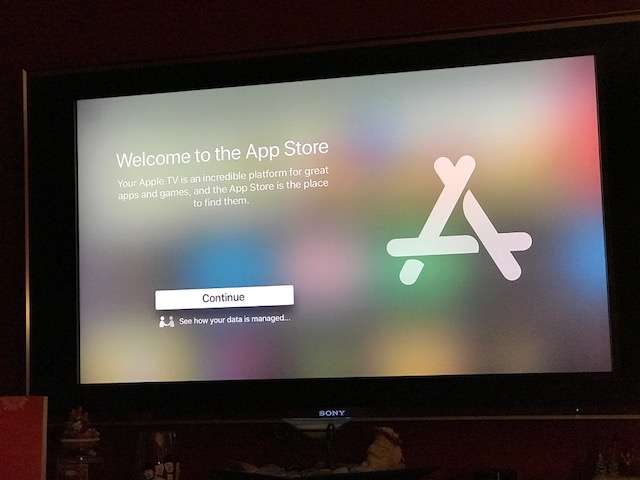
Curated by experts.Handpicked for you.
With thousands of apps added to the App Store every week, theres always something new to check out. To help you discover the apps, stories and games youre sure to love, our team of full-time editors offers personalized suggestions based on your preferences and previous purchases.
Also Check: How Do I Make My TV Smart
How To Download Apps On Apple TV
This is the easy part, at least comparatively so. There should be an App Store icon on the Apple TV’s home screen. Go ahead and navigate to it with the remote and click on it.
Obviously, this opens the App Store, where you can search for and download any Apple TV-compatible apps you want to use. Find the search button and type out for the app you want to download. Again, everything from Netflix to HBO Max should be on the table here. Once you’ve found it, go to its page on the store and hit the “Get” button.
If an app has a price listed instead of a “Get” button, that means you have to pay for it. Whether or not you want to do that is your business. If there’s a button that says “Open” instead of either of those things, that means it’s already installed to the device. It’s that easy, folks.
And there you have it. Once you’ve done the first-time device setup for an Apple TV, adding apps to the device is as simple as going to the App Store and searching for what you want. Now go out there and binge watch your favorite Netflix shows with reckless abandon.
How Can I Get The Apple TV+ App On My Television And Devices
You watch Apple TV+ via the Apple TV app which means you can watch it on a range of Apple devices but also on compatible TVs and streaming sticks.
If you have an iPhone, iPad or Mac or Apple TV box youll have the Apple TV app pre-loaded.
If you own a Smart TV from providers such as Samsung, LG or Sony, you can also download the Apple TV app to them and watch on your television. To check if your television is supported, go to the apps section on your TV and look for the Apple TV app.
If you want to watch Apple TV+ through your TV but it doesnt support the app, you can either buy a streaming stick such as Roku or Amazons Fire TV Stick, which plug into your TV.
The app is also now available on PlayStation and Xbox after many had been asking for it to be added there since it originally launched.
You May Like: How Can I Cast My iPhone To My TV
Is Discovery Plus App Free
The Discovery Plus streaming app is available on Google Play Store and App Store for free download. The app offers content in more than 40 genres which include Science, Adventure, Food, and Lifestyle. You can now enjoy all the episodes of your favourite Man Vs Wild show of the popular host, Bear Grill, on the app.
Does Apple TV Plus Have An App
Yes, it does! Apple TV Plus is Apples dedicated streaming service with a selection of new series, movies, documentaries, and children’s programming.
To start watching a selection of shows, you can download the Apple TV Plus app on your iOS device, but youll need iOS 12.3 or later on either your iPhone, iPad, or iPod Touch.
Apple recently made the for Android TV devices. Unfortunately, Apple is yet to release an app for Android devices. However, Android smartphone users can still access Apple TV Plus via a supported web browser.
Keep on reading to find out how to access Apple TV Plus on both iOS and Android devices.
Also Check: How To Connect Samsung TV To Alexa
Wonder Boy: The Dragon’s Trap
Wonder Boy: The Dragons Trap won an award in 2019 as the best Apple TV game for good reason. It features an outstanding storyline, great-looking graphics, and an impressive soundtrack. Even two years later, this game makes all your time searching for a cure to your half-human, half-lizard problems all the more enjoyable. Wonder Boy costs $7,99 but overall it’s one of the best Apple TV games.
No App Store Icon On Your Apple TV
If you see no App Store on your Apple TV, you probably have a third-generation Apple TV or earlier. There is no App Store on Apple TV 3rd generation or earlier, so the App Store is absent from the Home screen. We recommend that you try using AirPlay from your iPhone to play content on your Apple TV, bypassing the need to download apps.
Read Also: Why Do I Fall Asleep When Reading Or Watching TV
How To Download Apps For Apple TV
In the App Store, if an app has a Get button instead of a price, the app is free. Some free apps offer in-app purchases and subscriptions that give you access to extra features, content, and more. Learn more about in-app purchases and subscriptions.
Can I Use A Free Vpn To Change Region On Apple TV

Its unlikely that youll find a free VPN that works with Apple TV, never mind one that works well. Most free VPNs require you to use their apps, which makes it impossible to set them up on a router. Even if you did find a way to use a free VPN to change your Apple TV region, youd more than likely find that theres a bandwidth limit or data cap. This means that streaming Apple TV content will include a fair amount of buffering and lag.
Aside from simply not being compatible with Apple TV, free VPNs are often unsafe to use. Some will spam you with inappropriate ads while others even carry malware. Worse still, free VPNs have been known to track your data and sell it to third parties. Unfortunately, this is the price you pay when you choose a free VPN service. After all, they have to make their money somehow. Overall, its just not worth choosing a free VPN.
Read Also: How To Get Hallmark Channel On Smart TV
Navigating The Apple TV App Store
Once you’re in, you’ll see several tabs along the top of the screen: Featured, Top Charts, Categories, Purchased, and Search. You can move around by swiping up, down, left, and right on the Glass Touch surface of your Siri Remote and clicking to select menus and icons. You can get to previous screens by pressing the Menu button.