How Is Google TV Different From Other Platforms
Competing smart devices and smart TV platforms include Apple TV, Roku, and .
Apple TV combines content from most services within a dedicated app. While the platform is only available on the company’s set-top box, you can access Apple TV+ content through Chromecast with Google TV.
Apple’s streaming devices and app use the same name so it’s a bit confusing. Here’s more on what Apple TV is.
Roku is available through smart televisions and Roku streaming sticks. Its main menu has a grid of applications, with advertisements taking up much of the screen’s space. Rather than using its own storefront like Google, Apple, and Amazon, Roku uses Vudu as its film storefront. Roku has limited compatibility with Amazon Alexa and Google Assistant.
Amazon Fire is similar to Roku and features full Alexa support. Like Apple and Roku, but unlike Google, Amazon Fire features channels such as STARZ and Showtime, allowing its users to subscribe to different services and watch their content on Amazon Fire devices.
Which Devices Does Google TV Service Support
Unlike many other Google products, Google TV is nearly exclusive to the new Chromecast device at the moment. Although you can also get Google TV as an app on your Android phone and as an integration in select Sony TVs.
Besides that, integration with some TCL TVs is coming later and the service is likely to expand to even more devices and OEM partners in the future.
How Does Google TV Know What You Might Want To Watch
Most streaming services are able to recommend movies and shows to watch, but Google TV is the first one to do it across all of your apps. It does it with the Knowledge Graph. This is a collection of facts about people, places and things. And it allows Google to answer or present users with accurate information about movies, shows, historical facts and more. And this information is all used to recommend different titles to the user.
In our experience, it has been very good at recommending titles to watch. And thanks to machine learning, it will get even better.
Read Also: How To Connect My TV To My Phone
What Are Some Voice Commands That Can Be Used
There are a bunch of useful voice commands you can use. On the Chromecast, there is a dedicated microphone button. Just press it and say any of these commands:
- Play some R& B music.
- Tell me about Chef Ramsay
- Play Master Chef on Hulu
- Hows the weather
Basically any voice command that you might use on your Nest Hub, Nest Mini or Android smartphone for Google Assistant, will work here. As this is just Google Assistant, but on your TV.
Should I Use Google TV
![[APK Download] Chromecast app update activates Cast Screen feature for ... [APK Download] Chromecast app update activates Cast Screen feature for ...](https://www.everythingtvclub.com/wp-content/uploads/apk-download-chromecast-app-update-activates-cast-screen-feature-for.jpeg)
If you are an Android user, yes, you should definitely use Google TV. But if you use iOS, then its likely not the best option for you.
Google TV is really great at a number of things. Particularly recommendations. In my experience, Google TV has recommended a ton of shows that I ended up loving. And it was much better than Netflix or Hulus recommendations. Though that likely comes from it knowing what I watch from all of its apps, instead of just what I watch on Netflix or Hulu.
If you also have cut the cord and use YouTube TV, Sling TV, Philo or FuboTV, then its a really good option. As the live TV guide works really well, and its quicker than opening the app.
Read Also: What Do You Need To Watch TV Without Cable
What Is The Difference Between Google TV And Youtube TV
Naming has never been Googles forte, and its easy to get confused among similar sounding services, such as Google TV and YouTube TV.
As explained above, Google TV is really an operating system for your smart TV .
YouTube TV is a subscription service that gives you access to more than 100 TV channels and can be subscribed to using Google TV for $64.99 a month. You also get a free 14-day trial and other features like unlimited cloud DVR.
Chromecast, on the other hand, is an actual physical device that plugs into your TV.
You mightve also heard about Android TV, which is essentially Android OS optimized for the TV experience, and is still available for some select TVs like Sony, Sharp, Philips, etc.
What Is Google TV Heres Everything You Need To Know
Google entered the smart TV market with Chromecast in 2013. For many years, were rather limited in their functions, and lack of remote control and user interface. As a result, Chromecast paled compared to Apple TV, Roku, and Fire TV, as these devices came standard with such features. However, in 2020, Google launched Google TV, which is available on the and built into some of the latest smart TVs. Google TV now competes with other streaming devices, so lets go over exactly what is Google TV and if its right for you.
Read Also: What Channels Does Hulu TV Have
Is The Chromecast With Google TV Worth It
In Android Authoritys , David Imel was very impressed with the new streaming device. By changing to an Android TV-based interface, he wrote that Google has fundamentally changed what the Chromecast is.
Its now much more useful than a simple streaming stick, and it lets you use all of the best streaming services in a single place. He also liked the new remote, although he did find it a bit slippery in everyday use.
Although its a worthy successor to the Chromecast Ultra, it doesnt quite tick all of the same boxes. You dont get an ethernet port unless you drop an extra $20 on an additional adapter. Originally, it also only supported one profile, so families wouldnt get customized recommendations for every user. Google took a year to fix this problem.
That said, if you want a capable streaming device and dont already have a Roku, the Google Chromecast with Google TV is an excellent option. Do note, however, that rumors abound Google could launch a cheaper version of this device with . We dont know when its launching or how much it would cost, but if you only need 1080p streams, it might be worth waiting.
User Experience And Apps: Google TV Is More Personal But The Apps Are The Same
-
Smart TV app parity with Google TV.
-
Recommendations based on apps, not personal taste.
-
Not designed for content discovery.
Android and Google TV work completely fine as smart TV operating systems. Google TV is an improvement on Android TV due to its emphasis on content over apps, the addition of individual user profiles, and a renewed focus on live TV content.
Google TVs live TV tab is a genuinely helpful feature as it displays previews of active broadcasts from services such as Philo TV, YouTube TV, and Sling TV all within one screen. This feature makes choosing what to watch much easier and faster than opening individual apps one after the other. It also gives you one more reason to use your smart TV dashboard when looking for something to watch.
Both Google TV and Android TV support the same library of Android apps from the Google Play Store app store. You can also use each smart TV system to play video games via Googles Stadia cloud gaming service. When it comes to cloud gaming, Google does recommend specific TV models over others, but this has little to do with the operating system.
You May Like: What Do I Need For Apple TV
What Devices Are Available With It
Google TV launched on the new Chromecast in September 2020. The . Since then, Google has gotten some of its partners on board with Google TV, but not all of them. Namely TCL and Sony. So any of the 2021 models from TCL and Sony will have Google TV on-board. Other partners have not announced plans to add Google TV to their Android TV models, however.
Google TV has also replaced the Google Play Movies & TV app on Android and iOS. So you can easily find titles to watch from your phone and then cast them to anything that supports Chromecast.
We should see more devices support Google TV in the future. But in the meantime, Android TV has been updated to look very similar. It has all of the recommendations, but with fewer tabs at the top of the screen.
Why Not Apple TV
Wouldnt the Google TV app be a perfect candidate for availability on the Apple TV? Like, wouldnt I want to watch TV on my TV?I can think of three reasons why:1) Pushing use of Chromecast, but this is aimed at people already in the Apple ecosystem 2) Users unable to purchase content from the play store on the Apple TV itself, so it would solely be used for consuming content 3) Not as much user or usage data available to make the platform worth whileI was a big-time Google user , but since switched to Apple ecosystem. Instead of waiting for Google to improve the media experience on my platforms of choice with non-commital dabbling with things like iOS support but not TVOS support, it was easier to just walk away from my purchase and start over on iTunes. If Google committed to providing my 4K content on all my devices, Googles video service would have been a slam dunk.I wish I could have my library at the quality I purchased it on the device I want to watch it. Who else could do that besides Google? And they choose not to. Bummer.
Recommended Reading: How Do I Get Disney Plus On My Samsung TV
The Chromecast With Google TV Hd Is A Cheap Streamer With No Surprises
After months of rumors, the Chromecast with Google TV HD has arrived, giving you access to Googles slick streaming TV system for $30.
Thats $20 less than the existing model , with the new devices biggest trade-offs being a maximum resolution of 1080p, no Dolby Vision support, and no Atmos decoding. The two streaming dongles otherwise look identical, and even ship with the exact same remote control.
While 4K has become the standard resolution for most new TVs, plenty of folks still have older HD sets that might benefit from a plug-in streaming device, either because their smart TV software is horribly outdated, or because they have no smarts at all. With Roku and Amazon both charging $30 for their Roku Express and Fire TV Stick Lite dongles respectively, Google finally has a budget HD video model to match .
What Can Google Chromecast With Google TV Do
Like previous models, Google Chromecast with Google TV comes in the form of an HDMI dongle. Chromecast traditionally uses mobile devices or computers as a remote using Google Cast technology.
Google Cast is still possible on the Google Chromecast with Google TV, but this is not the default for this device. Unlike Chromecast devices before it, this new Chromecast comes with a remote. This remote has a four-directional pad, a center button, a back button, a Google Assistant button, volume buttons, a Netflix button, and a YouTube button.
And, unlike previous Chromecast models, which featured an ambient mode while nothing was cast to it from a mobile device, this Google Chromecast fully utilizes the Google TV interface and menu.
Also Check: How Do I Get Fubo On My TV
How Much Does Google TV Cost
If you have a compatible device, there’s no base subscription charge and there is an array of free content, so there’s no need to pay anything. However, if you want to watch newer shows and movies, or extend your Peacock Premium access, it is likely you will have to make one-off payments or take out additional subscription packages.
Google also promise that there’s more to come in 2022 so watch this space in the coming months.
What Are Some Google TV Voice Commands
What you ask the Google Assistant is predicated on the apps that you are logged in to. For instance, Play Master Chef on Hulu, will only work if you have a Hulu subscription. However, Google TV does offer universal commands, such as:
- Play some R& B music.
- Tell me about Chef Ramsay gives a detailed description of the person as well as content from various streaming services that they appear in.
Also Check: How To Hook Up Cable To TV
Google TV: Its Not Android TV But It Is
Before we get into this, lets be clear: Google TV is not replacing Android TV. In fact, Google TV is simply an interface that lives on top of Android TV. In that sense, this new Chromecast actually doubles as an Android TV streamer.
That means the Chromecast with Google TV has access to the and all the Android TV apps and games one can find there. It also has access to Google Play Movies & TV, which, somewhat confusingly, is also getting a rebrand to Google TV.
Related: Everything you need to know about setting up your Android TV
However, Google understands that you stream media from multiple platforms. Google TV caters to that by organizing media from multiple sources all in one spot. Whats more, you can even save shows or movies you find and access them all later via Google TVs Watchlist. This syncs with Google Search, allowing you to find content on your phone or computer, add it to your Watchlist, and then see that sync up on your TV.
In a nutshell, Google TV is all about delivering media content. The new Chromecast suggests new content based on your current viewing habits and aggregates content from different providers in one easy-to-understand hub.
You can find more info related to Google TV here.
What Devices Support Google TV
The number of devices that support Google TV are not as many as you might expect. The UI debuted on the that launched in 2020, and you can also get Google TV across the near entirety of Sonys 2021 TV range, as well as 6-Series, 5-Series, and 4-Series TVs from TCL, although TCLs Google TVs are currently only available in North America. Otherwise, TV manufacturers have tended to stick with Android TV instead of upgrading to Google TV.
There are reports that Google is readying a new Chromecast that will be powered by Google TV for later in 2022 but little else is known about it.
You can also get the Google TV app, which replaced the Google Play Movies and TV version in 2021. Here the features are similar with its curation and discovery of content, the option of adding titles to your watchlist and purchasing video content from the Google.
The features in the UK version of the app arent quite the same as whats on offer with the US version, the number of streaming services you can add to get recommendations from is Prime Video, Disney+ and Viki/Rakuten.
Also Check: Is TV Guide Still Published
Can You Buy Google TV
Not exactly. You can think of Google TV as a software component of the newest Chromecast device, called , which in fact can be purchased for $50. It’s also being used as the interface for some Android TV set-top systems. Currently, Google has only mentioned Sony TVs by name for the Google TV upgrade, but it is reasonable to assume that the software will arrive on other Android TVs and devices in the future. You can read for more details.
Google TV itself isn’t something you can purchase or install on its own it comes as the interface with specific, supported devices. With one exception: The Google Play Movies & TV app, which is found on most Android phones and tablets, was recently renamed Google TV and contains a version of the full streaming service aggregation and recommendation engine found in other streaming media devices.
Best Chromecast Apps For Google TV In 2022
Chromecast is a dongle like device for your television, connecting to the TVs HDMI port to add smart functions to your TV, like streaming Amazon Prime, Netflix, Disney+, and other OTT platforms. There are many Chormecast apps which come built-in with your chrome device. You can also install other supported OTT, games,music,apps, in your TV.
Following is a handpicked list of Top Chrome Cast Apps for Android, iPhone, and PC with their popular features and website links. This Chromecast apps list contains both open source and commercial software.
Recommended Reading: What Does Fubo TV Stand For
Games And Google Stadia
Google TV has tons of games you can download and play, including many titles you’ll find in the Google Play Store for Android. Google TV also supports Google’s cloud gaming platform , which offers mainstream games like Assassin’s Creed Valhalla and Resident Evil Village. You’ll need a compatible controller and a fast internet connection to play Google Stadia games. Most Bluetooth game controllers are compatible with Google TV.
Will Google TV Show Me Where I Can Watch A Specific Title
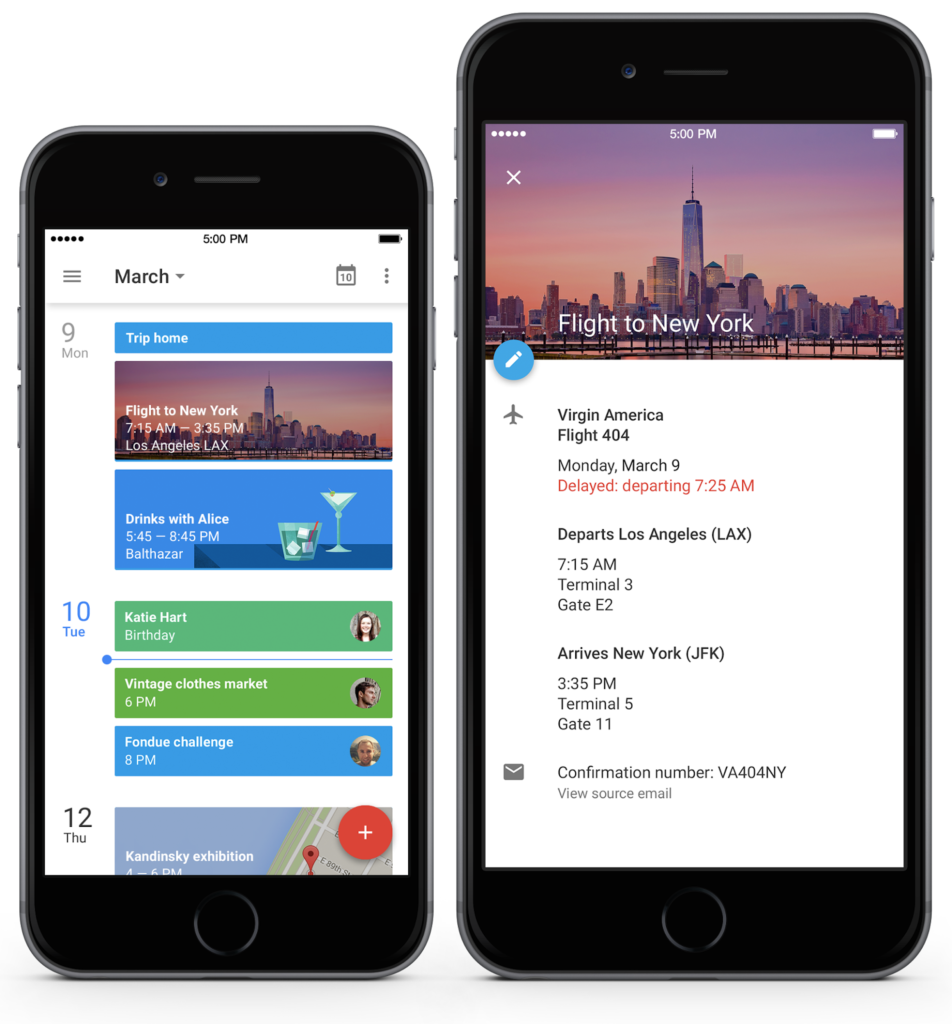
If you see a title on your home screen that you end up wanting to watch, you can click on it. This will take you to a page that will give you a ton of information about that title. That includes its Rotten Tomatoes score, its genre, year it was released and its runtime. But you will also see a list of apps you can watch it in.
Theres also a way to add it to your watchlist, and mark it as watched, or give it a thumbs up or down to help the recommendations engine. And of course, you can watch a trailer from this page.
This is very useful if you are somewhat interested in a movie, but arent 100% sure about committing two hours to watching it. Or if you arent sure where you can watch it. Google TV makes that super simple.
Don’t Miss: How To Connect To Samsung Smart TV