Play Itunes Movies On TV Via Hdmi Port
To play iTunes on TV via a Windows computer, please plug the HDMI cable of the PC into the HDMI port of your television. Then you can launch iTunes on your computer and start to play a movie you’d like to watch on TV. Now use the TV remote control to access the settings and switch the TV’s input to the correct port of the computer. You will see iTunes movies playing on your PC will simultaneously display on the large TV screen.
How To Purchase/rent Itunes Movies On Apple TV
Now let’s get started from purchasing and renting iTunes movies on Apple TV 2nd or 3rd generation.
Step 1. Select movies from Apple TV. Firstly, log into the iTunes Store from the main Apple TV menu. Then select Movies > Top Movies, Genius, Genres and Search to find a movie you would like to purchase or rent.
Step 2. Buy or rent movies from Apple TV. When you’ve decided on a selection you want, choose Buy or Rent from the onscreen menu to purchase or rent the movie you selected.
Step 3. Confirm movie purchasing or renting. After clicking the Buy or Rent button, a confirmation message will appear. Click OK to continue. Then a prompt will tell you where you can find your purchased or rented movies. You can click OK to continue.
Watch Itunes Movie Via Roku Media Player
Generally, iTunes movies are DRM protected and cannot be saved to the hard drive. With the help of tools like NoteBurner M4V Converter Plus, you can extract the iTunes movies to the local storage for playback.
Visit the NoteBurner M4V Converter supporting page for the instructions.
Copy and paste the converted movie to a USB drive.
Plug the USB on your Roku device.
Search and add the Roku media player to your Roku device. .
Launch the Roku media player and open your USB drive.
Play the converted iTunes movies, and it will play on your Roku device.
Note: If you have no USB port, you can share media via a Local network using servers like Plex, Windows media player, serviio, Ready Media, Twonky, and PlayOn.
Read Also: How To Play Quiplash On TV
Watch Itunes Movies On TV Supported The Apple TV App
There are many Smart TVs not that supports the Apple TV app. It means that you can purchase a iTunes movie on your iPhone and watch it on your Apple TV app supported smart TVs directly, you will also be able to access your existing iTunes library and play iTunes movies without an Apple TV box.
The Apple TV app is now available on many big brands of Smart TV, such as Samsung Smart, Roku, Amazon Fire TV and LG. But not with all models, you have to check whether your Smart TV models supports the Apple TV app.
It can be very convenient to watch iTunes movies on Smart TV with a built-in Apple TV app, here are the simple steps.
Step 1. Open iTunes Movies on Apple TV.
Step 2. In the menu bar, you can find categories in Purchased, Top Movies, Wish List/Favorites, Genres, Recommended and Search.
Step 3. Select a movie title to see detailed information. You can watch the preview first to decide whether to buy or rent the movie.
Step 4. After you buy or rent a movie from the iTunes Store, the movie will be played in high quality on your Smart TV, including HD and 4K.
Apple TV Plus Vs The Competition
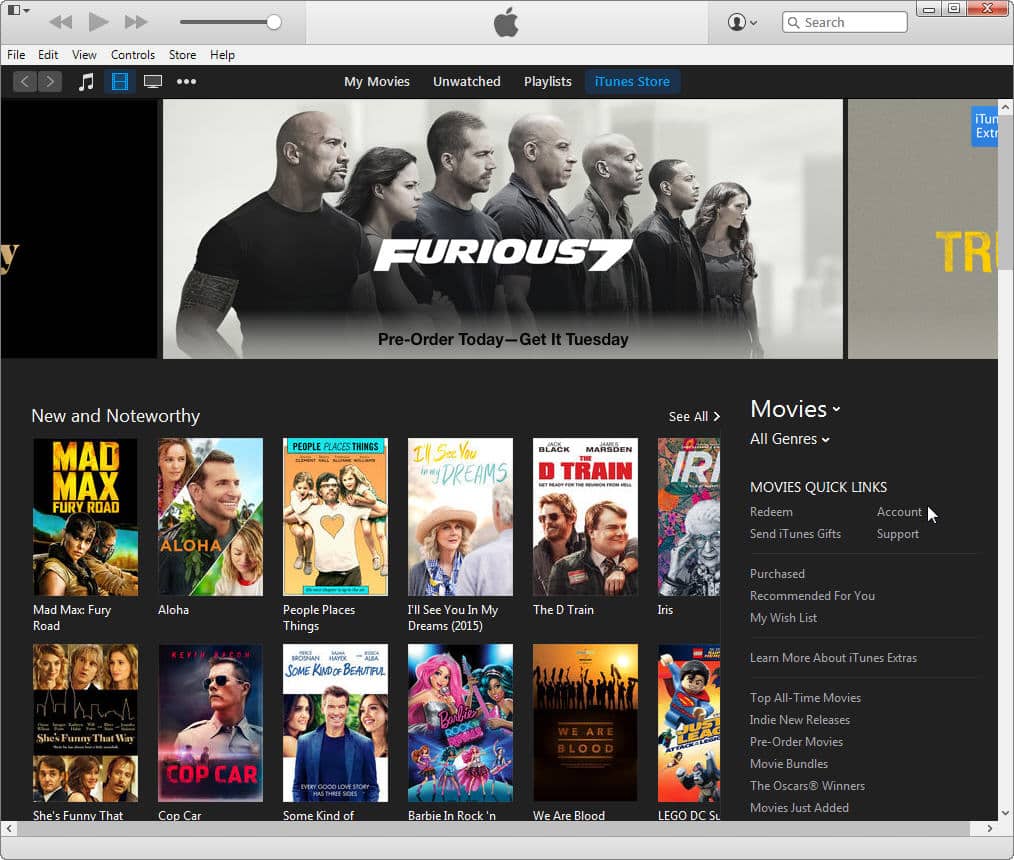
Apple TV Plus is part of an increasingly crowded online streaming landscape. This includes the leader in the industry, Netflix, which has the advantage of having years of experience and an impressive catalog of both original and licensed content on offer.
While the service cant compare to Netflix on the sheer volume of content, it is significantly cheaper. The $4.99 subscription includes 4K and up to six simultaneous streams, while youll have to pay a full $19.99 a month for 4K content and four simultaneous streams on Netflix.
Read the full comparison: Netflix vs Apple TV Plus
is also a major Apple TV Plus competitor. It has worldwide reach as well, along with lots of great original shows that have won several Emmy awards. Its also typically bundled with , which is an incredibly popular service for online shoppers. It even offers 4K streaming for supported content, making it a solid alternative to Apple TV Plus.
For American users, Hulu can also be a solid alternative to fill your streaming needs. The base plan is slightly more expensive at $6.99 a month, but it includes ads. Youll have to bump that all the way up to $12.99 to get ad-free streams. One of the biggest advantages of Hulu is that its frequently bundled with other services, like the very attractive Disney Plus-Hulu-ESPN Plus bundle at $13.99 a month.
Also Check: Where Can I Watch Coyote TV Show
Fraggle Rock: Rock On
Watch Trailer Released April 21, 2020 6 episodes TV-G
The classic Fraggle Rock puppet show returns with a new series of shorts that show how friendship can bind us all. Amidst coronavirus lockdown measures, Fraggle Rock: Rock On is recorded in the homes of the production team, shot on iPhone 11.
Stream Itunes Movies To TV Via Other Streaming Media Boxes
If you don’t own an Apple TV but another streaming box, like Roku, Chromecast, etc., it’s also easy to stream iTunes to TV. But it’s worth mentioning that iTunes videos are not compatible with other streaming sticks. Only Apple TV is approved to access to iTunes movies and stream the video content to watch on TV.
To unlock it, please download and install the DRmare M4V Converter on your computer. It will help you convert iTunes movies to common video formats. Under this circumstance, streaming Apple movies to TV by using non-Apple-TV media streamers is available.
By choosing this way to stream iTunes videos, you can not only play them on smart TVs offline but also on phones, tablets, and any other device offline. Let’s get back to stream iTunes movies to TV. Here, we will take Chromecast as an example, you can refer to this complete guide to stream iTunes movies to Chromecast. It also does work for other streaming media boxes to stream from iTunes to TV.
Pros:
* Gain the full ownership of iTunes movies and TV shows * Play iTunes movies and TV shows anywhere without limits
Cons:
* Need DRmare iTunes M4V converter to complete the process
Also Check: Is Cable TV Out In My Area
How To Watch Movies And TV Shows On Apple TV
The Apple TV is the best way to watch your favorite content but to take advantage of everything that it offers, you need to know how to watch movies and tv shows on Apple TV. While basic playback controls are straightforward, the Apple TV also provides extras like chapter selection, deleted scenes, and more for select titles. From playing something on the Apple TV app to controlling playback from the Siri Remote, here’s how to watch movies and TV shows on your Apple TV.
Pause Fast Forward And Control How You Watch
While you’re watching, you can use the playback controls to pause, skip, turn on subtitles, and more. Find your device and learn how.
You may use the Apple TV app only for personal, noncommercial purposes. Read the full terms and conditions.
The Apple TV app and features of the Apple TV app aren’t available in all countries and regions. Learn what’s available in your country or region.
Information about products not manufactured by Apple, or independent websites not controlled or tested by Apple, is provided without recommendation or endorsement. Apple assumes no responsibility with regard to the selection, performance, or use of third-party websites or products. Apple makes no representations regarding third-party website accuracy or reliability. Contact the vendor for additional information.
Don’t Miss: Can You Watch Amazon Prime On Fios TV
Watch Itunes Movies Via Apple TV App On Roku
Watching iTunes on Roku TV is easier since you can get Apple TV on Roku easily. Also, you can refer to the following section for the same.
Turn on your Roku device and press the Home button on your Roku remote.
From the home screen, navigate to Streaming Channels.
Next, scroll down and select Search Channels.
Use the virtual keyboard to enter and search for the Apple TV channel.
Choose the Apple TV channel from the search result.
Click on Add Channel to add Apple TV from the Roku channel store.
Once the channel is added, click Go to Channel and launch the app.
Best Apple TV Plus Shows
Apple invested heavily in original shows for the platform, and although not many have managed to completely capture the hearts and minds of the general public , there are some excellent shows on offer.
We have a full list of the best Apple TV Plus shows with trailers and full descriptions, but heres a quick list of some of our favorites.
Don’t Miss: Is There An App To Watch Live Local TV
Snoopy Presents: Lucys School
Watch Trailer Released August 12 Kids TV-Y
Lucy is worried about starting at a new school in the fall, so she decides to start her own instead. The Peanuts gang enroll as her students. However, Lucy soon learns that running a school is easier said than done. The new Peanuts special debuts in time for back-to-school season and pays respect to the important role of teachers in childrens lives.
Which TV Shows Are Available On Apple TV

The streaming service offers TV shows from all kinds of genres. Popular titles include legendary sitcom Seinfeld, intergalactic animation comedy Ricky and Morty, and starring Academy Award-winner Kate Winslet. Mate of Easttown is a crime drama that follows Police Officer Mare Sheehan as she investigates a brutal murder in a small Pennsylvania town.
Don’t Miss: What Is My TV Service Provider
Solution 3 Connect Your Computer And TV For Watching Itunes Movies On TV
Another way to watch iTunes movies on TV is to connect your computer with television. You can connect your computer and TV so that when you play iTunes movies on your computer with iTunes, the pictures will display on the TV screen. You can connect your computer and TV with a VGA cable, an HDMI cable or a proper cable adapter .
How To Play Itunes Movies On TV
This article was co-authored by wikiHow staff writer, Nicole Levine, MFA. Nicole Levine is a Technology Writer and Editor for wikiHow. She has more than 20 years of experience creating technical documentation and leading support teams at major web hosting and software companies. Nicole also holds an MFA in Creative Writing from Portland State University and teaches composition, fiction-writing, and zine-making at various institutions. This article has been viewed 25,483 times.
This wikiHow teaches you how to watch your iTunes movie purchases on a television screen.
Don’t Miss: What Shows Are On Apple TV
How To Watch A Show Or Movie In The TV App
The TV app brings all of the movies and TV shows you watch into one place, and it also provides quick access to Apple TV+ originals.
How To Get Apple TV+ For Free
Remember, the Apple TV+ streaming service is different from the Apple TV device. You dont have to own an Apple device to access Apple TV+. Still, if youre in the market for a new iPhone, iPad, iPod touch, Apple TV, or Mac, youll be happy to hear that those iOS devices come with three months of Apple TV+ service for free.
If, however, youre more of a Microsoft/Android person, you can still sign up for a seven-day free trial. After that, a subscription will cost $4.99/monthreasonably priced compared to some other streaming services.
Don’t Miss: What Streaming Service Has Up TV
How To Watch Itunes Movies On TV Via Apple TV
If you already own an Apple TV, then your problem will just be a matter of connecting cables. But if you don’t have Apple TV or don’t plan to buy it that costs around $149, then you are recommended to try other methods.
The most straight-forward way to watch the DRM-locked iTunes M4V videos on TV is using Apple’s own product, that is, Apple TV. You can easily launch Apple TV and access the iTunes store to find the desired iTunes movies and TV shows and connect them to your HDTV for watching. For more details and the complete guide on how to play iTunes videos on TV by with Apple TV, you can read the following post. To do this, you should make sure the Internet connection is turned on in order to stream the movies from Apple TV.
How Do I Get Apple TV Plus
Signing up for Apple TV Plus is easy, and can be done from both the web and the Apple TV app. In fact, its usually the first thing you see when you open the Apple TV app. Just tap Try It Free and confirm your purchase to get started. The first seven days are free, but after that, you will automatically be charged $4.99 a month.
On the web, simply navigate to the Apple TV Plus website, then click Start Your Free Trial. Youll have to log into your Apple account if you arent already logged in, but the entire process takes less than a minute.
No matter how you sign up, you will get a pop-up letting you know if you have a free year or three months to claim due to a recent purchase.
Once your free Apple TV Plus subscription is over, you can also opt for an Apple One subscription if you use other Apple services such as Apple Music, iCloud storage, and Apple Arcade. The bundle will save you some money compared to what you pay for all these services individually.
You May Like: How To Get Hgtv On Apple TV
Watch Itunes Movies On TV From iPhone iPad
In this method, you have two options to watch iTunes movies on your Smart TV from iPhone or iPad. The first one is to use Airplay, and the other option is connecting iPhone or iPad to your Smart TV directly with adapter cable.
Using AirPlayWhen you start watching movie on iPhone or iPad, you can tap the AirPlay button on the setting section of the video controls, then find your Smart TV device and tap to connect it.
Using AV adapter cableYou can buy an AV adapter cable from the store and simply connect your iPhone or iPad to your Smart TV, then the Smart TV will play what your iPad is currently playing.
What Devices Does Apple TV Support
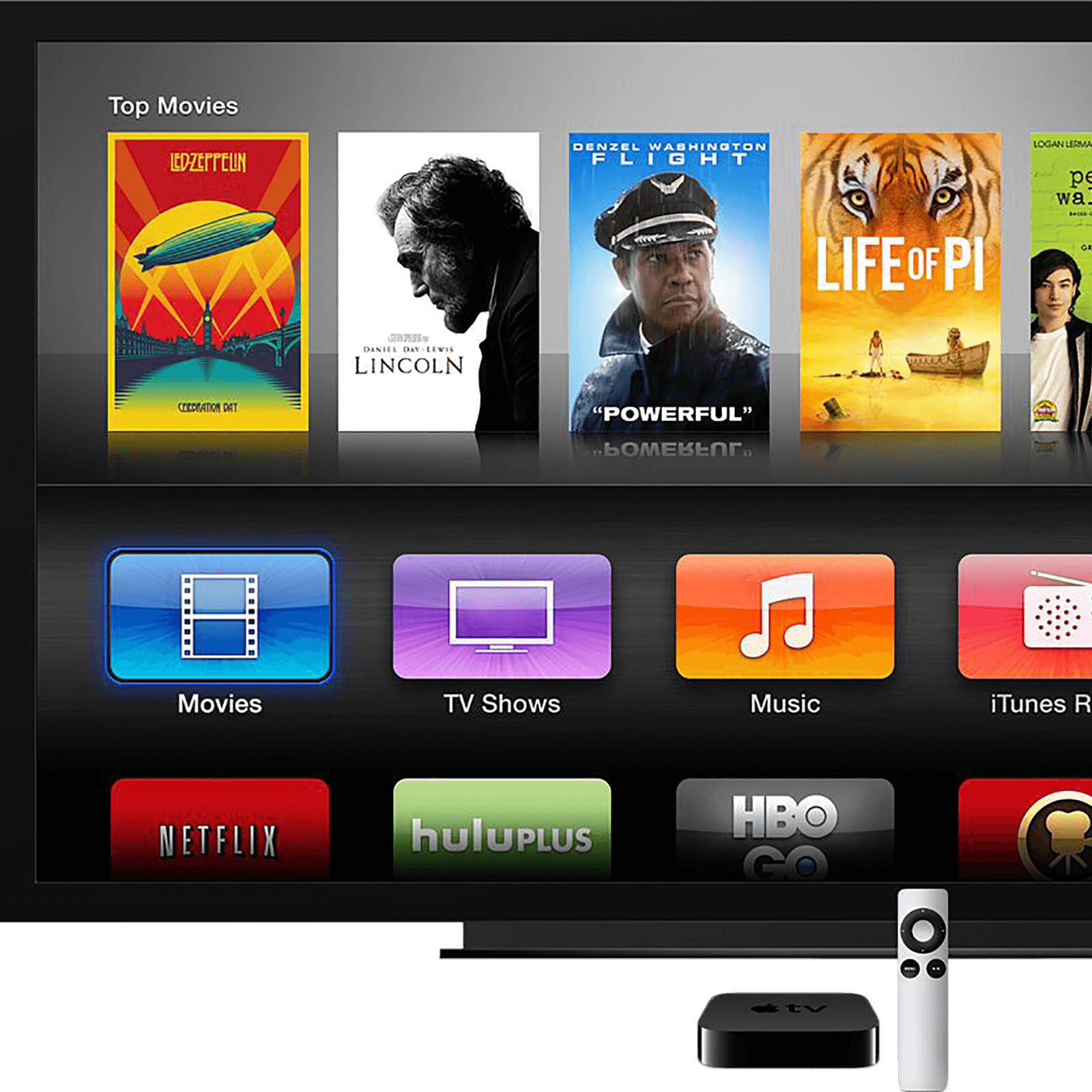
Apple TV Plus is available in the Apple TV app on all Apple devices. Its not quite as accessible as other streaming platforms, but odds are you have several devices in your house that can access Apple TV.
For Apple devices, any iPhone, iPad, or iPod Touch with the latest software update can access Apple TV Plus directly through the app, which should be pre-installed. Apple TV set-top boxes that are third-generation or newer are also compatible.
Read also: The best media streaming devices you can buy
Several other popular streaming devices such as those made by Roku and Amazon are also supported, as are newer smart TVs from some of the most popular brands. On many newer smart TVs, the Apple TV app is already installed, but models from 2018 may need to search for the app and install it manually.
Certain Smart TVs that arent compatible with the Apple TV app may still be able to access the service using AirPlay 2. This allows you to share your screen from any Apple device. You can see a list of supported Smart TV model numbers here.
Android devices are notably excluded from the list since the Apple TV Plus app is not available on the . Still, the platform can be accessed on Android devices via the web portal on just about any web browser, just like on Macs and PCs.
You can also set up the Apple TV Plus app on your PlayStation 5, PlayStation 4, Xbox One, Xbox Series X, or Xbox Series S consoles.
Heres the full list of Apple TV compatible devices:
Also Check: How To Subscribe To Amazon Prime TV
Rent Movies From The Itunes Store And Play Them On Your Computer
The iTunes movie rental service works smoothly. Visit the iTunes Store, find the content you want to rent, pay, and download the movie to your computer. This step-by-step guide walks you through the process of renting movies from the iTunes Store.
If you don’t have an Apple ID, set up an iTunes Store account.
Which Movies Can I Watch On Apple TV
The Apple TV media library offers a wide variety of films, catering to audiences of all ages. This includes hit franchise movies such as James Bond adventures Skyfall, Spectre and Casino Royale, all starring Daniel Craig as 007. Subscribers also gain access to classic horror such as John Carpenters Halloween and 2018s Halloween, which acts as a continuation of the story focused on Laurie Strode and the unstoppable killer, Michael Myers. Viewers with children may also be interested in celebrated family titles such as Spider-Man: Homecoming and Caspar.
Don’t Miss: How To Connect Firestick Remote To TV