How To Get Local Channels On Firestick Using Newson
This is another news streaming app, one that focuses on the local news. NewsON is actually one of the leading apps that offers local TV news in the US. With NewsON, users gain instant access to live news broadcasts and video-on-demand content, such as old newscasts and clips.
The NewsON app offers wide reach, currently covering around 80% of US markets. It offers on-demand news from over 275 local TV stations in over 165 markets, and those figures are steadily rising.
As usual, the local stations that are available vary by location. However, most viewers will be able to use NewsON to stream the local news from major networks, like ABC, CBS, FOX, NBC, and PBS.
Interestingly, youre not restricted to local news in your area. Say I live in Los Angeles, for example, and am curious to see whats happening over in Dallas. I simply need to switch over to that location and I will gain access to all the local news broadcasts in that area.
Recently, NewsON debuted a redesigned app for Amazon Fire TV devices, like the Fire TV Cube, FireStick 4K, and FireStick Lite. The revamped app simplifies access to the stations available on the app and increases customization. Viewers can set their favorite stations and watch breaking news coverage from multiple local stations.
NewsON is completely free of charge, but users will be shown ads to support the service.
How to Install NewsON on FireStick
Option : Buy An Antenna
If you live in an urban or suburban setting, the simplest method for maintaining access to your local channels may be the one-time purchase of an indoor antenna.
Antennas are relatively cost-effective and provide free access to local channels broadcasting in your area.
But the quality of access to these channels is directly correlated to the power of your antenna and your distance from the towers of your local TV stations.
If you live near the stations youre trying to get, you may need an antenna that reaches only 30-50 miles.
Mohu Leaf, which is one of the top-rated antenna brands for cord-cutters, offers a metro antenna for less than $25 through Amazon. It has a 25-mile range.
If you live in a more rural setting , youll probably need a long-range antenna.
Amazon offers an antenna from XFTREE touting a 200-mile reach for less than $30. With more than 1,400 reviews, it had a four-star rating in May 2022.
Aside from the cost, your main concern in a rural area is the quality of your reception.
Youll have to worry about potential interruptions in your signal that could come from both the surrounding terrain and interfering signals from other towers.
If you need help picking out an indoor antenna, money expert Clark Howard has you covered with this instructional video.
TV Antenna: Free Local Channels Without Cable
The easiest way to get free local channels without a cable subscription with a TV antenna.
Checking to see if youre close to broadcast towers is easy. Head over to the Antennas Direct Transmitter Locator tool. Punch in your zip code or address and push the View Channels button.
Youll get a channel listing and even some suggestions for TV antennas based on your zip code.
Connecting a TV antenna to a television is pretty simple, especially if youre using an indoor TV antenna. Just plug one into the coax port on the back of your TV. Under settings, you will need to look for an Air TV or Over-the-air option and scan for channels.
Using a TV antenna isnt that complex. But choosing a well-made one that will maximize your channel lineup can be challenging because of companies that over-promise what they can do.
Its important that you invest in a quality TV antenna. No matter what, avoid the cheaply made models that claim outlandish ranges . An indoor or outdoor TV antenna claiming to have a range over 50+ miles is impossible due to physics.
The Federal Trade Commission recently cracked down on a company that sold TV antennas while making false and misleading claims. But there are many other companies making outlandish claims that have gone unchecked.
Here are a number of resources that I have assembled over the years based on my own hands-on testing.
- Review: The Best Outdoor TV Antennas
Recommended Reading: How To Connect Verizon Remote To TV
How To Stream Local News On Smart TV
How to use the internet to view local TV networks Invest in an HD antenna. Download the TV channels app. Subscription to a live TV streaming app. On their website, they provide live local news. View the videos on YouTube.
Similarly, Can I watch local news on Smart TV?
On Smart TVs and streaming devices, a handful of local ABC, CBS, FOX, and NBC stations have their own apps. These applications may be found by conducting a general search for a station or searching for a station by its call sign.
Also, it is asked, How can I get local channels on my smart TV?
This is how you go about doing it: From the drop-down menu, choose the . Connect your PC to your antenna. Choose an information source. Begin looking for channels that are accessible. Complete the setup process. Start watching live television. Use the navigator to change channels.
Secondly, How can I stream my local news channels?
There are various methods to stream your local network channels if you dont want to utilize an antenna. DIRECTV STREAM, Hulu + Live TV, and YouTube TV are the greatest ways to watch local ABC, NBC, Fox, and CBS programming. In practically every market in the United States, they all provide a method to live stream major broadcast networks.
Also, Is there an app to watch local TV?
People also ask, How can I watch local channels on my Samsung smart TV without an antenna?
Related Questions and Answers
How Do I Get Local News On Lg Smart TV
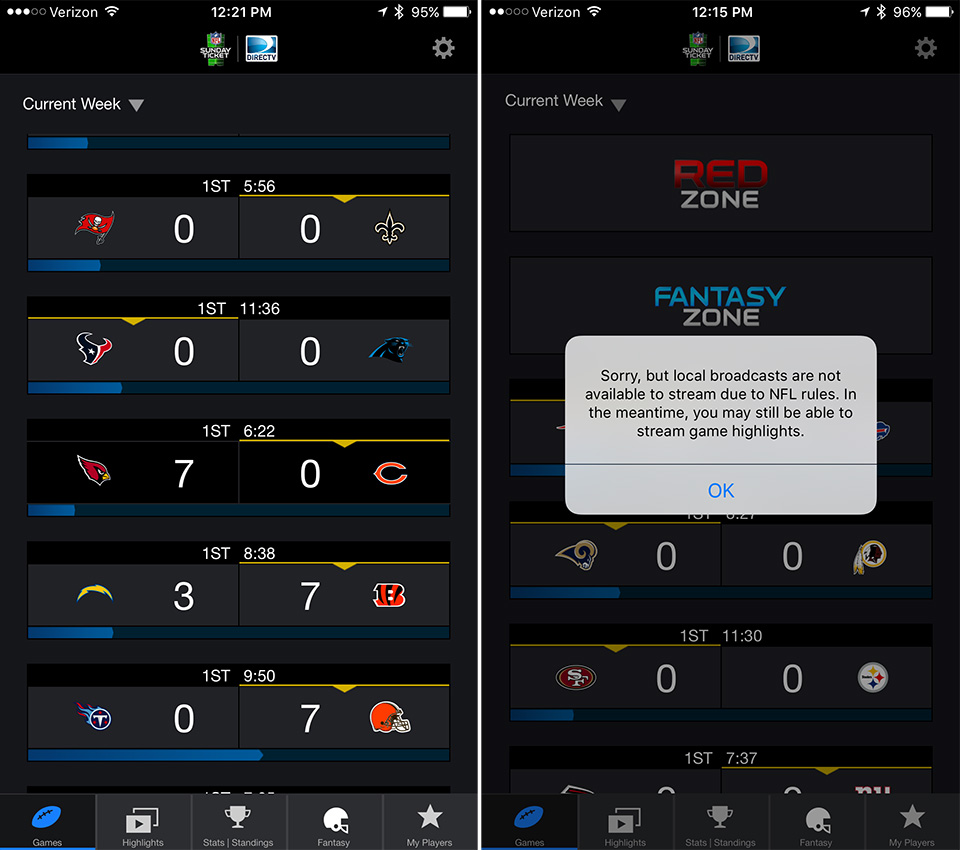
On your LG TV, how do you set up over-the-air channels? Choose an antenna. Enter your postal code. The TV will need your ZIP code to get complete programming information for your local stations. Set up your antenna. Start looking for channels. Scan every channel. Enjoy live television. Examine the channel guide.
Also Check: How Can I Connect My Laptop To My TV
Hulu Live TV Channels And Streaming Library Review For 2022
Published By Dennis Restauro
The Hulu streaming service offers various plans that provide live TV streaming and/or a vast on-demand streaming library. Hulu Live TV allows you to stream live local channels and many channels found on cable TV . According to Disney, Hulus Parent company, Hulu currently has over 46 million subscribers. 4 million of those subscribers also subscribe to Hulu Live TV. Hulus strength is its massive on-demand library included along with Disney+ and ESPN+ when you subscribe to Hulu Live TV. Read on, and I will explain everything you need to know about Hulu Live TV and the Hulu Streaming Library.
How To Watch Local Channels With An Antenna
Using an over-the-air antenna is often the first cord-cutting measure people try when they look to end their cable subscriptions. It is the one way to get truly free TV and save money even compared to bargain streaming services. In another article, we explain how OTAs work and how you can get HDTV for no cost other than the purchase of an antenna.
There are several antennas to choose from if you want to use one to stream local channels. Assuming you want these local channels in high-definition, you can start by checking out these TV antennas:
Recommended Reading: How To Watch Live Streaming TV Online For Free
TV Shows From Cbs On Paramount+
Paramount+ streams a live local CBS channel in most markets across the U.S. First launched as CBS All Access, this streaming service now has a growing library of movies, and shows from CBS, BET, Comedy Central, MTV, Nickelodeon and Smithsonian Channel.
A subscription costs $4.99 per month, and you can look over shows and movies now on the service. Subscribers to the Premium Plan get a local CBS station and 4K HDR streaming for $9.99 per month. Paramount Plus has a free 7-day trial.
Does Peacock Have Extra Hidden Fees
Even though Peacock is ultimately owned by a cable company, you wont find any hidden fees.
You can cancel a paid Peacock subscription at any time without having to pay a cancellation fee. However, you wont be refunded any unused time. Instead, youll keep your access to Peacock through the end of the current month.
Read Also: How To Get Internet On Vizio Smart TV
How To Stream The Weather Channel
If youre no longer a cable subscriber and are looking to stream The Weather Channel through one of the traditional streaming services in the U.S. , youll find you have surprisingly few options.
Thats the bad news. The good news is that The Weather Channel is available on the most popular streaming service, YouTube TV. That means more than 5 million accounts already can stream The Weather Channel as part of the single YouTube TV streaming plan .
The next biggest streaming service on which youre also able to stream The Weather Channel is FuboTV, which sports just shy of 1 million subscribers at last count. The Weather Channel is included there on its base Pro plan, which runs $70 a month for 139 channels. Also available is The Weather Channel en Español.
Worth noting is that YouTube TV and Fubo TV also are the only streaming services that offer any sort of 4K option, though its mostly limited to live sports .
The least-expensive way to get The Weather Channel actually is from a streaming service called Frndly TV. Its basic plan costs $7 a month and gives you more than 40 channels at SD video quality, and the ability to watch on one device at a time. You get get more options and better quality for $2 more, and the full smash for $11 a month.
And finally, you can stream The Weather Channel on DirecTV Stream. But you wont find it on the least expensive plan. Instead, youll have to start with at least the Choice plan, which gets you 105 channels for $70 a month.
Best Free Streaming Services For Local Channels In 2022
There are many streaming services that allow you to get local channels on your smart TV for free. The best part is that you do not have to subscribe to cable TV.
Therefore, you dont have to spend more than $100 a month to watch a few channels. All you have to do is look for a service that offers local channels only.
You will get access to more entertaining content like movies, TV shows, and even live streaming of your favorite local sports.
With these streaming services, you can watch local channels on your TV, computer, or smartphone. Just make sure that you have:
- A reliable internet connection
- A compatible streaming device
Note that some of these services may provide local channels for free but you have to deal with many ads. Nevertheless, you will save a lot of money compared to paying for cable.
Contents
Recommended Reading: How To Contact TV Guide
What Is Hulu Watch Party
Hulus Watch Party feature allows you to watch movies and TV series with friends in different locations. This feature synchronizes the video, so all participants are watching simultaneously. Watch Party also adds a group chat ability to the movie. Here are some essential things to keep in mind about the new Watch Party feature:
- Up to 8 people can join a single Watch Party session. Participants who share the same Hulu account can participate through their profile.
- Watch Party is only for users who are at least 18 years old. Kids profiles cannot participate in Watch Party.
- Watch Party currently only works on your web browser. You cant use it on streaming devices like Roku, , Apple TV, etc.
Thousands of on-demand movies and shows from Hulus streaming library are available with Hulu Watch Party. Look for a Watch Party icon on the details page of movies and TV shows to see if this feature is available on the video you want to watch.
To start a Watch Party:
To join a Watch Party, use the invitation link you received from the Hulu Watch Party host. Remember that you must be a Hulu or Hulu + Live TV subscriber and be at least 18 years old to use the feature.
Fubotv: Local Channels And Rsns

| Total Channels |
| Try it now |
With FuboTV, you get access to up to eight local channels: ABC, CBS, Fox, NBC, The CW, Telemundo, Unimas, and Univision. These will be available in most locations with near-universal support of ABC, CBS, Fox, NBC, and Telemundo.
FuboTV is known as a great streaming service for sports with standard cable sports channels like ESPN as well as uncommon ones like beIN Sports. They also provide regional sports networks .
But they also offer a well-rounded service with standard channels like AMC, Disney, Hallmark, HGTV, Nat Geo, Paramount, USA, and much more! The one downside of FuboTV is that it does not offer the Turner channels so no CNN or Cartoon Network.
Find more information here:
| Try it now |
DIRECTV STREAM offers all the major network English-language affiliates: ABC, CBS, Fox, and NBC. They also offer The CW widely. Finally, DIRECTV STREAM offers decent coverage of the Spanish-language channels Telemundo and Univision.
If youre looking for a reputable service with a history in the business, DIRECTV STREAM offers that with solid plans starting at $69.99/mo. They offer a good range of channels including Animal Planet, Bravo, Discovery, FX, IFC, and TNT.
DIRECTV STREAM also offers upper-level plans. The Choice Plan offer access to their great selection of regional sports networks . Their Ultimate Plan provides 130+ channels. And the Premier Plan adds 19 premium channels from HBO, Showtime, Cinemax, and Starz.
| Free Trial |
| Free Trial |
You May Like: How To Watch TV From My Phone To My TV
How To Be Safe
Some of the App listed above have a lot of programming with copyright infringement under their hood, you may be under the scanner by your government for streaming the content which is not bided by the law. But looking at the nature of the App, there may be very few who could resist using it. You can stream safely by using a VPN service. There are a number of VPN Apps and services covering all types of devices.
Local Channels On Vidgo
Vidgo has local ABC and FOX stations around much of the U.S., but does not have CBS or NBC. This live TV service carries 95+ channels total, including ESPN, NFL RedZone, FS1, A& E and Hallmark Channel. Subscribers can stream on three screens at once. New subscribers get their first month for $10. There is no obligation to keep your subscription.
A subscription costs $55 per month. There is no contract. Customers can subscribe on a month-to-month basis.
Don’t Miss: How To Screen Mirror Laptop To TV
Free TV Apps That Will Help You Cut Cable
- The Roku Channel
With so many free streaming options out there, its easier than ever to cut the cord and save big. Whether youre looking to keep up with the news, find a good movie for date night or entertain your kids with educational content, a streaming service exists to ensure you can do so without paying a dime.
Try these free TV apps out and see which works best for you.
How To Watch Local Network Channels Without Cable
Most people dont need a streaming service to watch local broadcast networks such as ABC, CBS, FOX, NBC and PBS and dozens of sub-channels.
You can watch the most popular TV shows on local broadcast channels for free using a TV antenna.
Its surprising how few people are aware that the coax port in the back of TVs isnt just for a cable box. It doubles as the port for a TV antenna.
This article explains how to watch local broadcast channels without a cable TV or satellite service.
Recommended Reading: Can You Watch Apple TV On Computer
What Programs Are On Fox
Since it was first started, Fox has been known for its exceptional original content. They feature some of the best reality shows like Beat Shazam, MasterChef, and Hells Kitchen. They also offer popular dramas like The Resident and 9-1-1. And, of course, they are still known for their prime-time animated comedies like The Simpsons and Family Guy.