Check Your Internet Connection
Checking your internet is always a must when you are having problems with any device connecting to the internet. Be aware of any other devices that may be having issues since you monitoring these can often reveal a problem with your internet if more than one device is having problems.
Go ahead and reset your connection by turning off your internet for 30 seconds and then plugging it back in, giving it a fresh start as well.
See if this improves performance, since network issues can often be a problem with quality of streaming services.
Can You Watch Disney Plus In 4k On Apple TV
Yes, you can watch Disney Plus in 4K on your Apple TV. However, for this to happen, you need to have an active Disney+ subscription, the latest-generation Apple TV 4K, as well as any 4K TV.
Also, we highly recommend you to keep your Apple TV 4K up-to-date at all times. For example, the latest version of tvOS brings an option to set up a home theater audio system. In addition to streaming in 4K, this is the best way to experience everything Disney+ offers.
To update your Apple TV and make sure you’re using the latest available features, go to Settings> System> Software Update. Select ‘Update Software‘ and follow the prompts on your TV.
Are There Any Other Streaming Services Available On Apple TV
Besides Disney+, there are several other streaming services available to binge on Apple TV. You can easily get the streaming service youre searching for on the App Store if it wasnt already pre-installed on your Apple TV. The major streaming services that are available on Apple TV include:
- HBO Max
Also Check: What Is The Cheapest Way To Watch TV
How Do I Log Into Disney+ Plus On My Smart TV
How To Login To Disney Plus On Smart TV? Open the Disney+ app on your Smart TV. Select Log in. Directions to sign up will appear on the screen. Enter the URL into your browser on your computer or mobile device. Enter the 8-digit code you see on your TV screen. Enter your email address. Enter your password.
Which Apple TV Is Best For Disney Plus
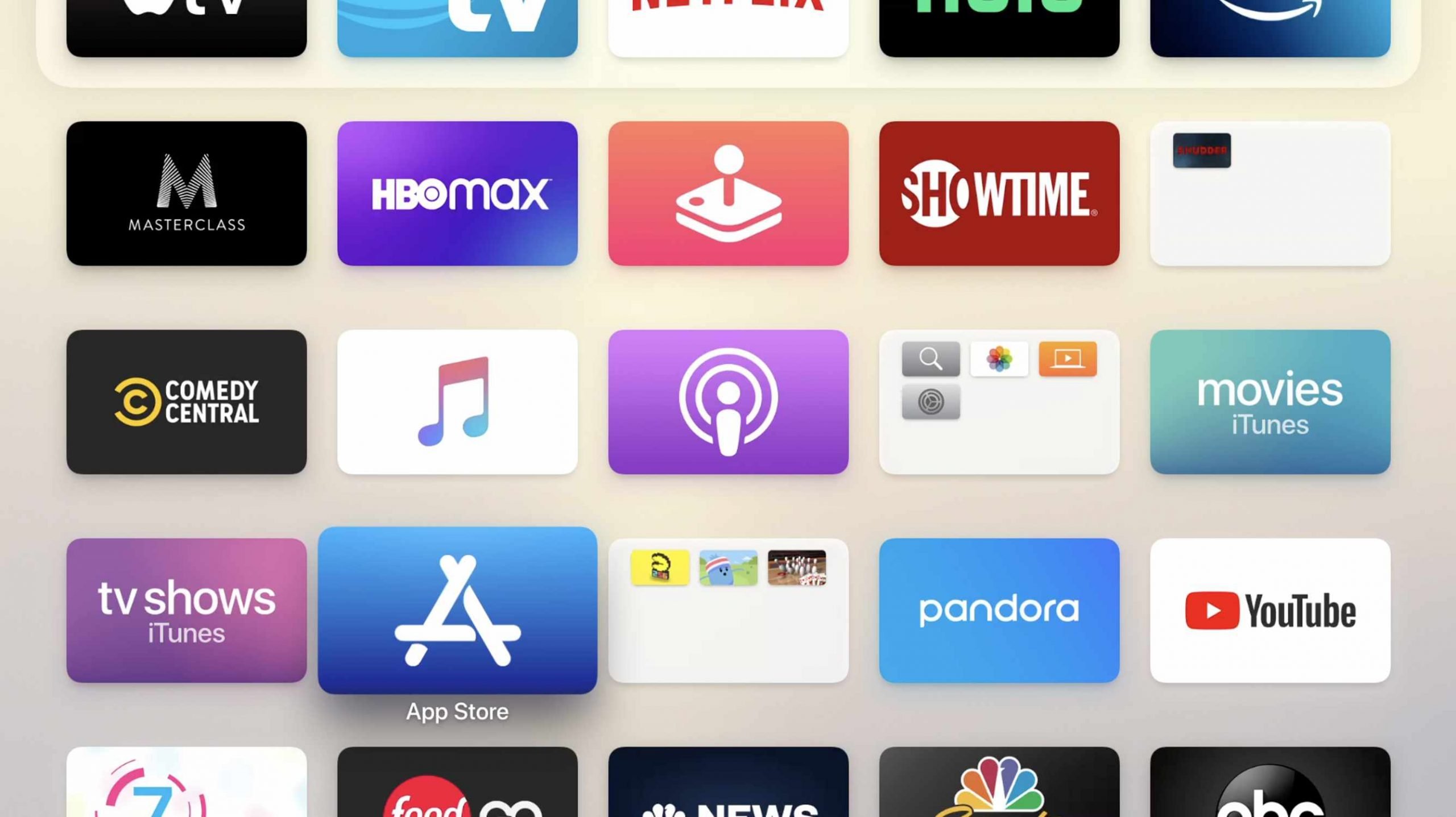
In our minds, there best Apple TV that you should be considering is the Apple TV 4K.
Apple TV 4K is best for Disney Plus for the same reasons we mentioned above. It’s got all the specs you want in a modern streamer 4K resolution, Dolby Atmos and Dolby Vision and it’s powered by the A10X processor, which still has CPU cycles to spare. That is to say that the overall experience of using Apple TV remains better than just about everything else out there. The Apple TV HD is the next best option
You May Like: How To Watch Espn Plus On Lg Smart TV
How To Watch Disney+ On An Older Apple TV
If your Apple TV is not supported by Disney+ but you would still like to use the service on it, there is a workaround that will help you do it.
- Launch the Disney+ app on your iPhone or iPad and start watching the show you want to watch on your TV.
-
Tap on the AirPlay icon in the app and select your Apple TV from the list. Your show will now stream to your TV.
How To Find The Model Number Of Your Apple TV
- Using your Apple TV, go to Settings> General> About.
- Alternatively, you can take a look at the bottom side of your Apple TV.
What’s important to mention is that even if you have an older Apple TV, all hope is not lost. Models released in 2012 and 2010 still support Apple’s AirPlay screen-casting. Therefore, you should be able to install the Disney+ app and then “AirPlay” any content to your Apple TV.
However, if you want the Disney+ app running on your Apple TV, you have no other option than to upgrade your device. This is especially true for those who own 4K TVs, as the latest Apple TV does a magnificent job of streaming 4K content.
Don’t Miss: How Much Is Frontier TV
What If Your Apple TV Has An Older Version
You wont be able to download the Disney+ app if your Apple TV is older than the A1625. The most straightforward explanation is that these older devices do not have access to the App Store. If you possess one of these older Apple TVs, you can use AirPlay to connect your devices. Heres how you can do it
Which Apple TV Models Work With Disney Plus
Before you do anything, you will want to verify the Apple TV model you have is one of the Disney+ supported models. As said earlier, there are only certain models that will work with the app and those are listed below.
- Apple TV HD 32GB
- Apple TV 4K 32GB
- Apple TV 4K 64GB
Those of you asking “can I get Disney Plus on Apple TV 2nd Generation” would be disappointed as the app will not work on your TVs. You will need to upgrade your TV model to the latest one available to enjoy the app and its contents on your screen.
You May Like: Can I Connect Laptop To TV
How Much Does Disney Plus Costs On Apple TV
If you purchase a Disney+ US version on your Apple TV, the monthly subscription will cost $7.99, while a yearly subscription will cost $79.99.
In addition to that, Disney Plus bundle offer with Hulu and ESPN+ costs $13.99 per month. Disney Plus also has gift cards that you can use to gift a Disney Plus subscription to your family or friend or even you can use this for yourself.
Disney Plus will also be introducing a cheaper ad-supported subscription package for its subscribers later in 2022.
Read More:Turn on Subtitles on Disney Plus
How To Watch Disney+ On Apple TV
From 24 March you will be able to download the Disney+ app from the Apple TV App Store on your Apple TV.
Disney+ integrates with the TV app, so if you search for a movie in the TV app and its available to stream from Disney you will be able to see it listed there.
Recommended Reading: How To Connect Roku TV Without Remote
What Other Streaming Services Are Available On Apple TV
Most of your favorite streaming services are available on Apple TV, with apps available from Netflix, HBO Max, Amazon Prime Video, and Hulu, among others. You can also binge The Office on Peacock or explore the final frontier with Star Trek: Picard on CBS All Access.
If the streaming app youre looking for didnt come pre-installed on your Apple TV, simply search for it in the App Store.
Set Up Mediastreamer Dns On Apple TV And Watch Disney Plus From Anywhere

Note: Using a VPN service will not let you watch Disney Plus for free on your Apple TV device. VPN only allows you to access the service in a country where Disney+ is not available yet.
Also Check: How To Stream From Computer To TV
How To Stream Disney Plus On Android TV
If you love watching movies and series from the Disney network, then Disney Plus on Android TV is the right choice. Disney Plus is a very popular media streaming subscription-based service. It is an ad-free service owned by Walt Disney Company and has a library rich in exciting content. Currently, it competes with services like Netflix and Prime Video. Get subscribed to Disney Plus and enjoy movies without being interrupted by ads.
The Disney Plus app brings mind-blowing shows in 4K stream resolutions. It also has download support which lets you watch movies and shows in the offline mode.
How To Watch Disney Plus On Apple TV 3rd Gen 2nd Gen & 1st Gen
To watch Disney Plus on older Apple TV models, you can use the Screen Mirroring or AirPlay feature. i.e., you can get Disney Plus on Apple TV without App Store. To cast the Disney Plus app from your iPhone/iPad to your Apple TV,
Download the Disney Plus app from the App Store on your iPhone/iPad.
Connect your iPhone to the same WiFi network as your Apple TV.
Go to Control Centre and tap on the Screen Mirroring option.
Important Update: Earlier, there was no direct way to AirPlay or Chromecast Disney Pus. Now, there is a built-in AirPlay or cast support available on the Disney+ app. But, with the latest version, you will get the icon on the media player. So, you may skip steps and . Instead, proceed with steps and to get Disney+ on Apple TV 3rd gen.
It will search for a nearby Apple TV device. When your Apple TV is detected, tap on it.
Now, open the Disney Plus app and play any video.
Click on the AirPlay icon and select the Apple TV to which you want to connect.
When the connection gets established, you will find the Disney+ show on your Apple TV.
Thats how you can watch Disney+ on old Apple TV and newer models. The benefits of using the service include the parental controls that keep kids and adults away from irrelevant content. It supports streaming the Disney+ shows and other titles on up to four devices simultaneously with one subscription.
Also Check: How To Connect TV To Alexa
How To Install Disney Plus On Apple TV
Installing Disney Plus on Apple TV is simple, fast, and easy. Here’s how:
- From your Apple TV home screen locate and open the App Store
- In the App Store, search for Disney Plus and then select Get”
- The Disney Plus app will then appear on your home screen
- Open the app and sign in to an existing account
- Here you can also
- If you have multiple Apple TV users in your home, set up up to seven profiles on one account
How To Install And Activate Disney Plus On Android TV
1. On your remote, press the Home or Menu button.
2. From the screen, choose the Apps tab.
3. Click on the Search icon on your screen.
4. Search for Disney Plus by typing it down on the search bar.
5. Pick up the Disney Plus app icon from the search results.
6. To start downloading the app, click on the Install button.
7. Once the download completes, you can launch Disney Plus app on your TV.
8. Once you launch the app, you will get an Activation Code on your screen.
9. Visit disneyplus.com/begin from any web browser on your smartphone or computer.
10. Sign in to your account and enter the activation code in the field provided.
11. Finally, click on the Submit button.
12. Within a few seconds, the Disney Plus app will get activated on your TV.
Also Check: What Is Spectrum TV Essentials
How To Watch Disney Plus On Apple TV In 2022
The procedure for getting Disney Plus is, as one could expect, incredibly basic and straightforward. Before you begin, make sure you have a Disney account set up so you can begin streaming right away. Take a look at the simple way on how to subscribe to Disney Plus on Apple TV before we tell you how to watch it.
Will Disney+ Be Part Of The New Apple TV App
During a special event in California, Apple debuted the all-new Apple TV app and Apple TV channels coming in May 2019. The all-new Apple TV app brings together the different ways to discover and watch shows, movies, sports, news and more in one app across iPhone, iPad, Apple TV, Mac, smart TVs and streaming devices.
Users can subscribe to and watch new Apple TV channels paying for only services they want, like HBO, SHOWTIME and Starz all on demand, available on and offline, with incredible picture quality and sound enjoy sports, news and network TV from cable and satellite providers as well as purchase or rent iTunes movies and TV shows all within the new, personalised Apple TV app.
The new service launches in May and customers can subscribe to Apple TV channels à la carte and watch them in the Apple TV app, with no additional apps, accounts or passwords required. Apple TV channels include popular services such as HBO, Starz, SHOWTIME, CBS All Access, Smithsonian Channel, EPIX, Tastemade, Noggin and new services like MTV Hits, with more to be added over time around the world.
Key Details:
Unfortunately, Disney+ wasnt mentioned during the presentation, which makes sense since Disney havent revealed much about their streaming service yet. But with Disney content being showcased throughout the Apple event and Hulu being a major partner , it does look like Disney+ will probably be part of the new Apple TV app.
Recommended Reading: What Night Is Grey’s Anatomy On TV
How Do I Watch Disney Plus On My Mac
It might be a worrisome debate if you are skeptical about the availability of the Disney Plus app for Mac, even though the Disney Plus app is available on the Apple store there may be a compatibility issue with the one you own.
However, keep the anguish aside because we are going to provide you with a way to access Disney Plus on your Mac in a very suitable way.
- Launch the browser on your Mac
- Select the Profile you want to use
- Start watching your favorite shows!
Reset Your Disney Plus
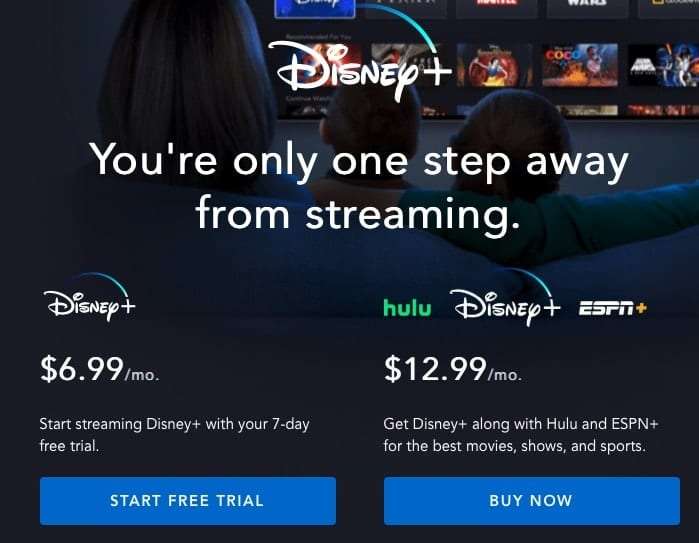
The Disney Plus app on your Apple TV might be the source of the problem. You should first try resetting your app.
Reset your app by closing it from your Apple TV. Try opening it again to check if its running.
If the problem persists, consider uninstalling and then reinstalling your app. To do this, you should:
This can help sort out bugs and glitches within the app.
Read Also: How To Change Input On Dynex TV Without Remote
Lower Your Streaming Quality
If you have a slower internet connection or your connection cant seem to keep up with the Disney Plus service, it is worth trying to lower the quality of the stream to see if this helps.
To do this:
This will put the streaming mode in Save Data mode, lowering the quality of the stream and lowering the amount of data that is required to be processed for you to get a picture with proper video and sound.
What Smart TVs Are Compatible With Disney Plus
For Android TVs, this includes the Sharp AQUOS and Sony Bravia smart TVs, and TV set-top boxes like the NVIDIA SHIELD TV and Mi Box. The Disney Plus app is available from the Google Play Store. Any LG Smart TV from 2016 or later with WebOS 3.0 and up.Smart TVs: Android TV devices. LG Smart TVs. Roku TV. Samsung Smart TVs.
Don’t Miss: How Much Does Hulu Live TV Cost
Can You Watch Disney Plus On Older Apple TV Models
Although you have an Apple TV, you might not be able to get the Disney Plus app on your device. Disney Plus only works with newer Apple TV models 4th Generation and later. That means you wont get the app on 1st to 3rd Generation Apple TV models. But even if thats the case, you can still find a workaround to watch Disney Plus on these older Apple TV models.
Disney Plus supports AirPlay, so you can download the app on your iOS device such as an iPad, iPhone, or iPod and display the content to your Apple TV. Heres how you can watch Disney Plus on an older Apple TV model:
- Open the app and sign in.
- Choose the movie or show you want to watch on the app.
- Tap on the AirPlay icon, and then select your Apple TV to start watching it on the big screen.
Keep in mind that both the Apple TV and the iOS device youre streaming on should be connected to the same Wi-Fi network for AirPlay to work.
What Can You Do With Older Apple TVs
If you have an older Apple TV that cannot access the App Store, youre not out of luck. Theres a workaround. In this case, however, youll need an iOS device, such as an iPhone or iPad.
With the steps above in mind:
- Go online and create a Disney Plus account.
- Using the iTunes App Store on your iOS device, find and download the Disney Plus mobile app.
- Open the Disney Plus app and sign into your account.
- Find the content you want.
- Connect to the same Wi-Fi network as the Apple TV.
- Use AirPlay to cast the content from your iOS device to the Apple TV.
Read more: Disney Plus vs Apple TV Plus
You May Like: How To Add Showtime To Sling TV